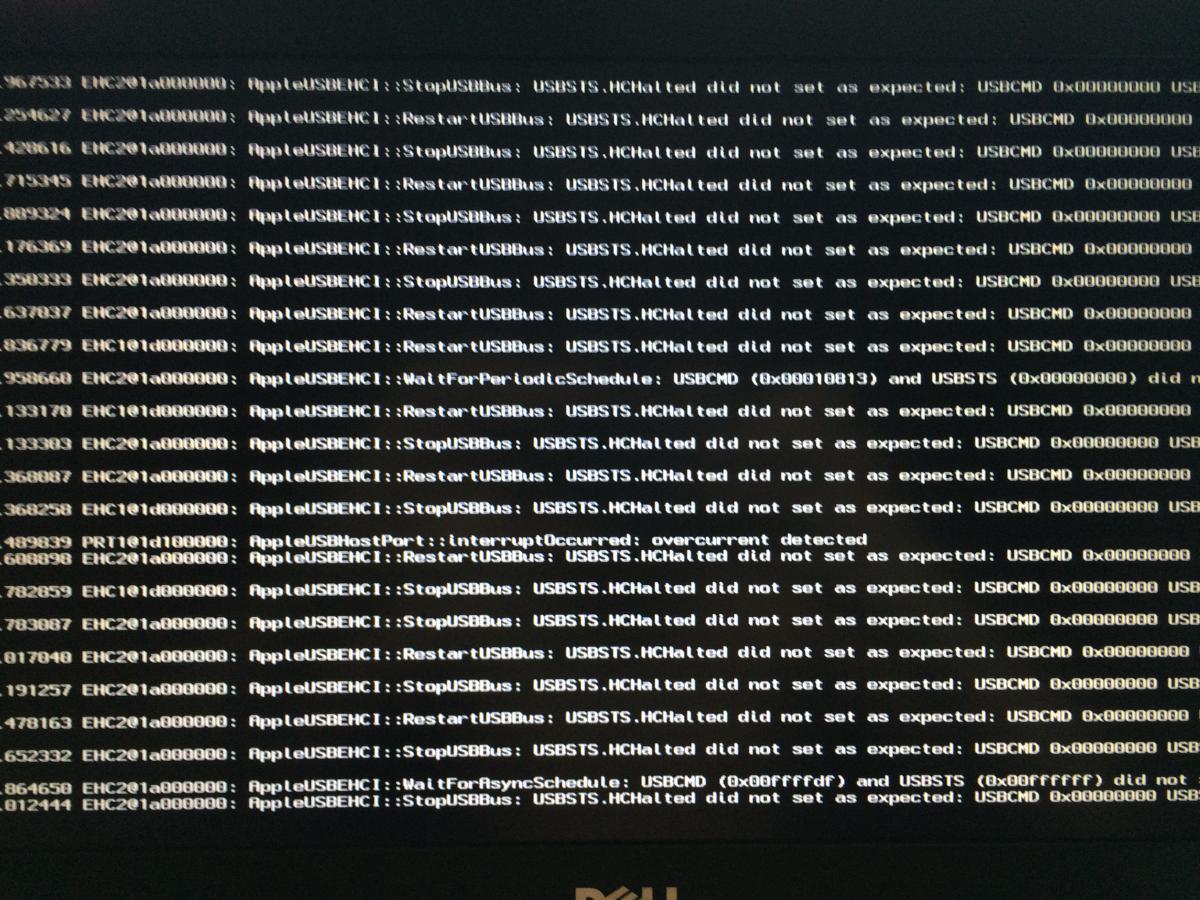-
Posts
116 -
Joined
-
Last visited
-
Days Won
4
Content Type
Profiles
Articles, News and Tips
Forums
Everything posted by krzysztofc10
-
Hello! I was able to boot Mac Os 10.12 with the same kext I was using in El Capitan and dsdt of course except VoodooPs2Controller because it gives me KP. I tried the latest one from https://bitbucket.org/RehabMan/os-x-voodoo-ps2-controller/downloads It didn't work, also KP. Any ideas ?
-
I have the same issue on my E6510. But CPU 5 caller. It's strange because I had worked on my laptop on 10.11.4 for some time. And it was working fine. Yesterday I also turn on my notebook and use for some time, restart and the same KP as you have no idea what is going on.
-

E6510 OSX EL Capitan Installation problem
krzysztofc10 replied to krzysztofc10's topic in The Archive
Ok So I have set 133 000 in Clover. And see difference. It's not so smooth like before. Now every core have 1.60GHz at x12 and 931 at x7. When I move pointer on YT videos in 1080p It hangs and the picture is moving like pictures from picture to picture (hanging) and it's not buffering. I've update the Bios to version A16, and dump DSDT by pressing F4 button when clover starts. I have packed the (Origin) folder from Clover and here it is. Yes I have VT enabled. GPU is still running 405MHz instead of 600MHz Core and 800MHz memory. A16E6510CloverDrop.zip -

E6510 OSX EL Capitan Installation problem
krzysztofc10 replied to krzysztofc10's topic in The Archive
It's Intel Core i7 720qm. I have checked this CPU on Notebookcheck and it have 2500MHz FSB so I have read before that the BUS Speed is FSB/4. Herve I will update my Bios to the latest version and the we will make and patch the dsdt. -

E6510 OSX EL Capitan Installation problem
krzysztofc10 replied to krzysztofc10's topic in The Archive
My CPU have Front Side Bus - 2500Mhz. Yes I Had removed it, and notice that my CPU is working fine after that. When I have NullCPUPM my CPU was working at 1.72 per core Ok So I had set 625 000KHz Bus speed and notice that my CPU is working at 1.60 GHz/ Ok it drops down DSDT, sound and Gpu left -

E6510 OSX EL Capitan Installation problem
krzysztofc10 replied to krzysztofc10's topic in The Archive
Nope still 405MHz both. But CPU is working to 1.58GHz instead 1.60 GHz. In one sec was 1.72GHz on every core but it doesn't show again so it can be bug. In AGPM plist - MacbookPro 6,2 I have changed Vendor10deDevice0a29 to Vendor10deDevice0a6c and also nothing changed. -

E6510 OSX EL Capitan Installation problem
krzysztofc10 replied to krzysztofc10's topic in The Archive
Yes it show as external screen picture And yes I'm using DW1510, I had DW1520 but it wasn't working. And no my GPU is working at 405MHz Core and Memory. SMC compatible I must set to smc-mcp? But what binary key I must use for this card .. ? -

E6510 OSX EL Capitan Installation problem
krzysztofc10 replied to krzysztofc10's topic in The Archive
I've check it one more time restart is now fixed. Shutdown and audio not working -

E6510 OSX EL Capitan Installation problem
krzysztofc10 replied to krzysztofc10's topic in The Archive
The Acpiplatform.kext that I've used was the cause of not succesful restartarting and shutting down the system. So I go back to the original one and have no sound.. -

E6510 OSX EL Capitan Installation problem
krzysztofc10 replied to krzysztofc10's topic in The Archive
Ok I will change those things thanks for advice ! -

E6510 OSX EL Capitan Installation problem
krzysztofc10 replied to krzysztofc10's topic in The Archive
So the default one will be enough ? I was using it because it was in bootpack For E6410 El Capitan/ Yosemite on Insanelymac I guess. There aren't many topics about E6510 so I research for E6410 Topics and Install OS X step by step doing a little changes such as resolution etc that I am familiar with. -

E6510 OSX EL Capitan Installation problem
krzysztofc10 replied to krzysztofc10's topic in The Archive
Yes of course! Sorry my bad Here it is IOREGISTRY.zip -

E6510 OSX EL Capitan Installation problem
krzysztofc10 replied to krzysztofc10's topic in The Archive
OK here it is Can we create 2 dsdt.aml one compatible with Yosemite and one with EL CAPITAN (cause of changed EHCI) ? Clover Extra.zip -

E6510 OSX EL Capitan Installation problem
krzysztofc10 replied to krzysztofc10's topic in The Archive
Ok, I've used Chameleon wizard to extract my DSDT and here it is. DSDTRAW.zip -

E6510 OSX EL Capitan Installation problem
krzysztofc10 replied to krzysztofc10's topic in The Archive
What do you mean by "do extract it off your BIOS" ? "you should change your EHCI device (not the eventual _DSM category) to EHC1 or EHC2." but in this DSDT it's already changed :/ and still not boot Yes I had the problem before with my E6400 and it was booting fine with one USB port but here I tried every(3) port and still hangs "Still waiting for root device.." I save file from IOReg on Yosemite. MacBook Pro.zip -
HI! I have a problem installing OSX 10.11 on E6510, I'm running Yosemite right now without using DSDT.aml bacause it cause me KP while booting in Yosemite. My specification: 1.6 GHz Intel Core I7 8GB RAM DRR3 NVS 3100m 512MB SSD 120GB 1920x1080 I know that I must change EHCI to EHC1 in dsdt.aml. So I will pass "Still waiting for root device" while booting. I've used dsdt.aml from E6410 El captian guide and also dsdt.aml from E6510 insanelymac. And in this 2 cases I have USB problem while booting I also attach dsdt.aml from 10.11 E6410 El Capitan guide. DSDT.aml.zip
-
Someone have working dsdt for E6510 with Yosemite?
-
But all It's modificated like in the article to 1.33f8
-
I'm not worried about Hwmonitor. I'm woried about the very slow working of OSX, sometimes it's fast for few seconds after it slow down for long time. Movies are hanging after some while. This problem isn't solve.....
-
OK I have read it one more time, my bad was Incorect Vendor ID and duplicating GFX0 section, change it. My SMBIOS is set in clover to MacbookPro5,1 and Fake smc is tuned to smc-mcp and keys are set to 1.33f8. I attach the modyficated AGPM.kext. Now in HWMonitor I can't view CPU,GPU speed. Where I did mistake ? AppleGraphicsPowerManagement.kext.zip
-
HI Herve! Thanks for helping me ! I've used MBP 5,2 before and you guide me how to set everything and everything was great after I moved to windows and now come back to OSX. Someone advise me to use MBP 5,2 because it is better for AGPM. But I change everything in Fake SMC, clover config to match MacbookPro 5,1. Also change AGPM to my device and vendor ID and now I just can't view my Gpu/Cpu speed…. Could you check please into my files? maybe I miss something... F.E I'm using the newest FakeSMC.kext from Kozlek, but I don't thing that in this might be a problem... Archive.zip
-
Hello! I've install clean OSX 10.10 and use the same kexts like the previous one. But I have an issue with heat and Gui, Gui is working very fast but in some while it's very slow. I just read my older topic and used the instruction from Herve and FakeSMC.kext but it's not helping me The GPU core is working at 500mhz not 580…. and I can't watch 1080p movies in VLC because after while there hangs in the past it wasn't be a problem. Please help me to figure this out ! I attached my kexts and dsdt. Also there is screen with temp from HWmonitor OEM.zip
-
No I don't 😔 I don't even figure out how to get right side usb to work... 😠I'm still working on Yosemite.
-
Hello! Is there someone who install OSX 10.11 on E6400 ? and can help by sharing his compatible Extra folder and knowledge how Can I install this, what Clover and settings are the best for this, how to fix USB ports(2 from the right side). Thanks !
-
I can't install this... Because It hangs on Apple logo when I tried to boot instalation. Error in verbose mode is "Still waiting for root device" Tried dsdt that Herve post and only one time It pass Waiting for root. Man you solve my problem! I've just change USB port and OSX Installation boot without any problems! THANKS!