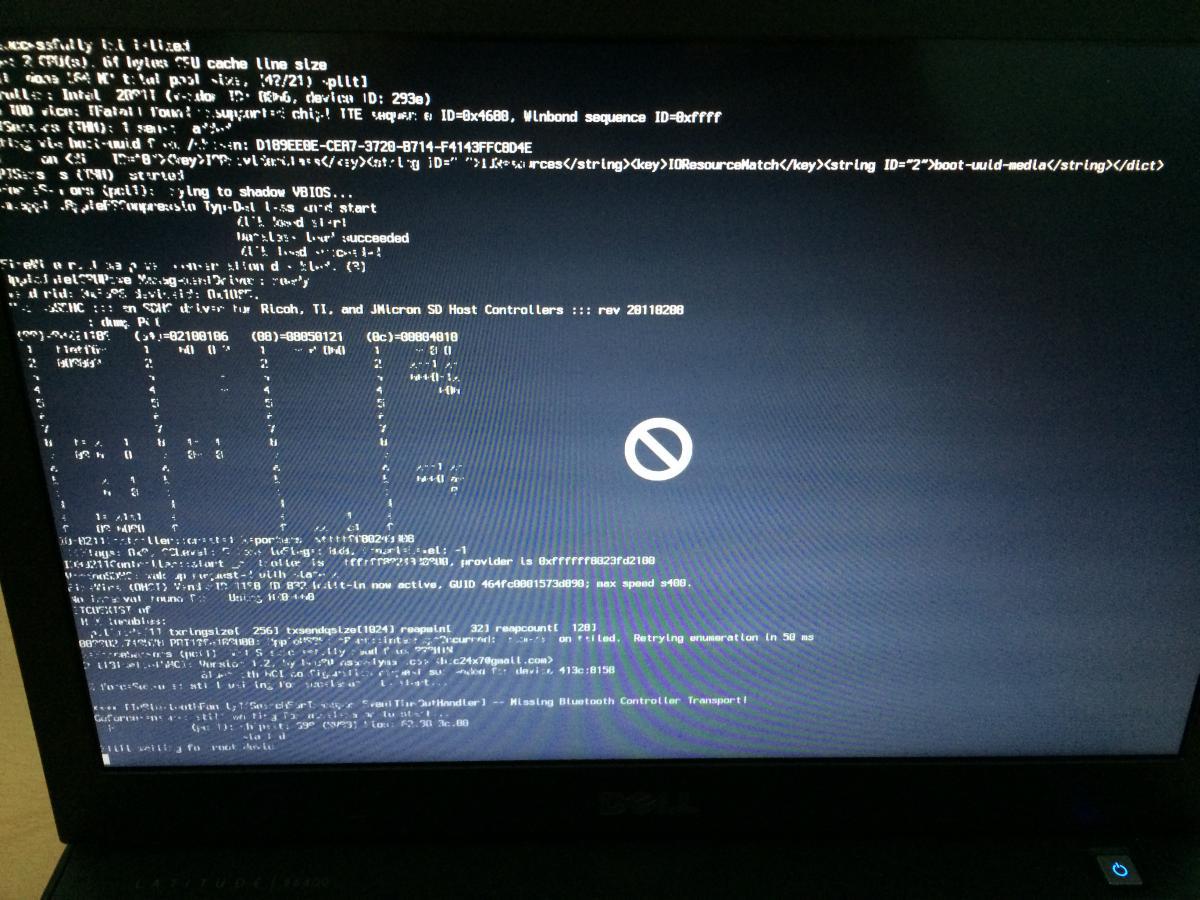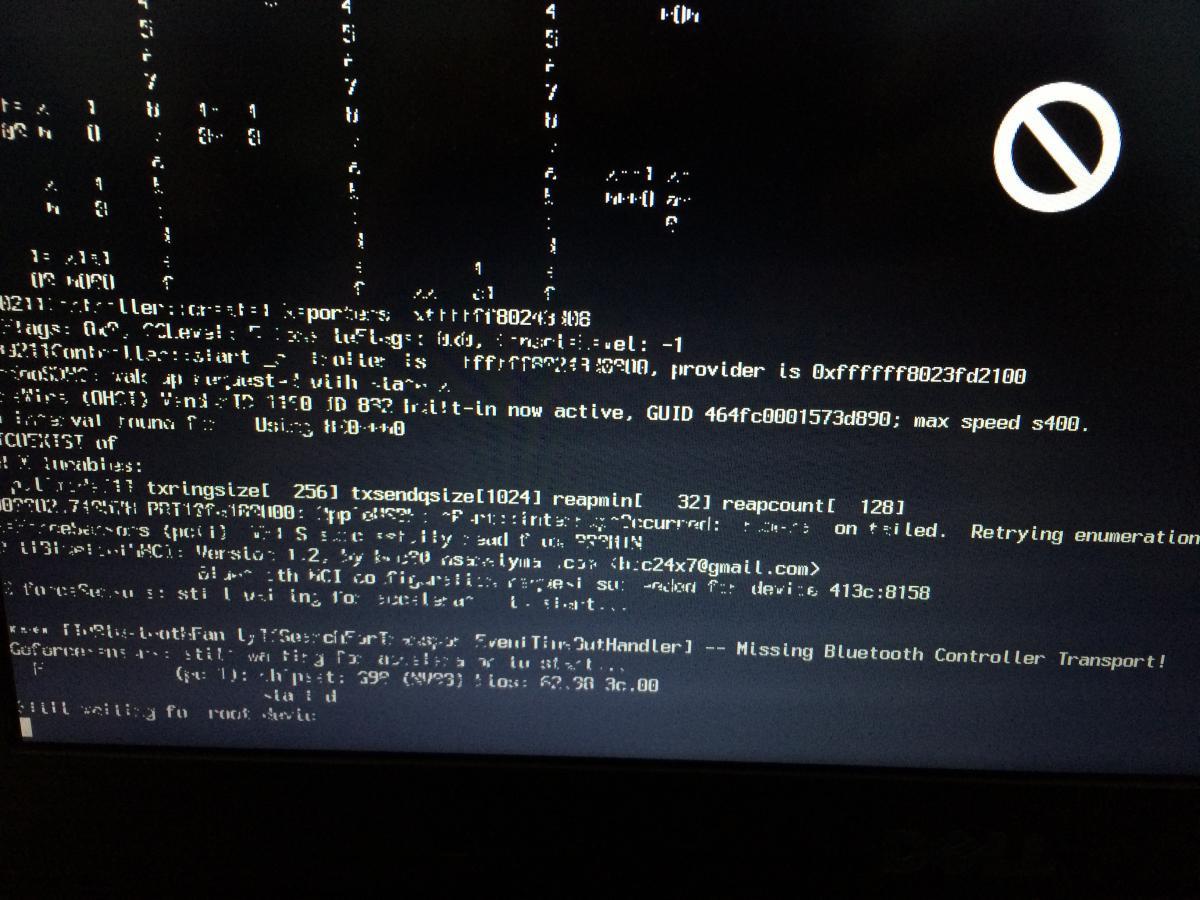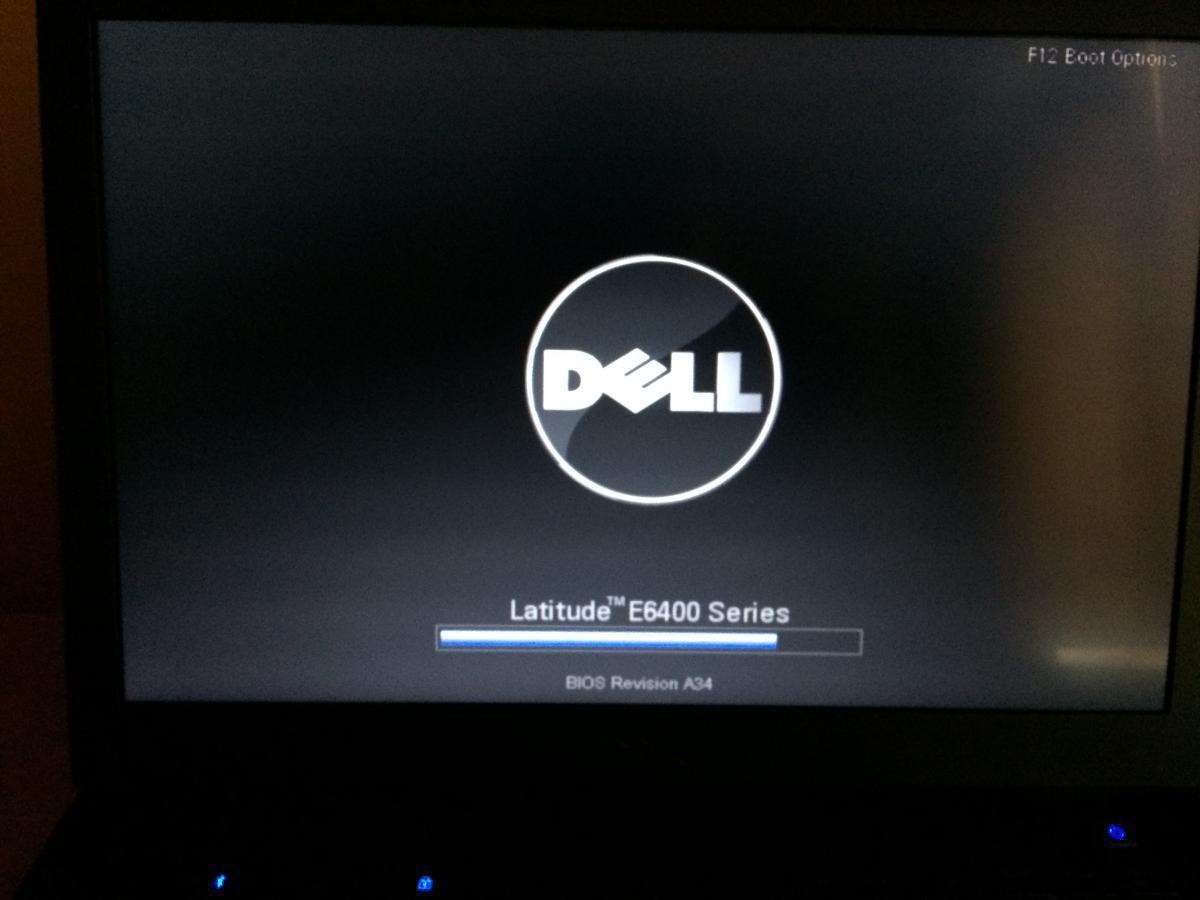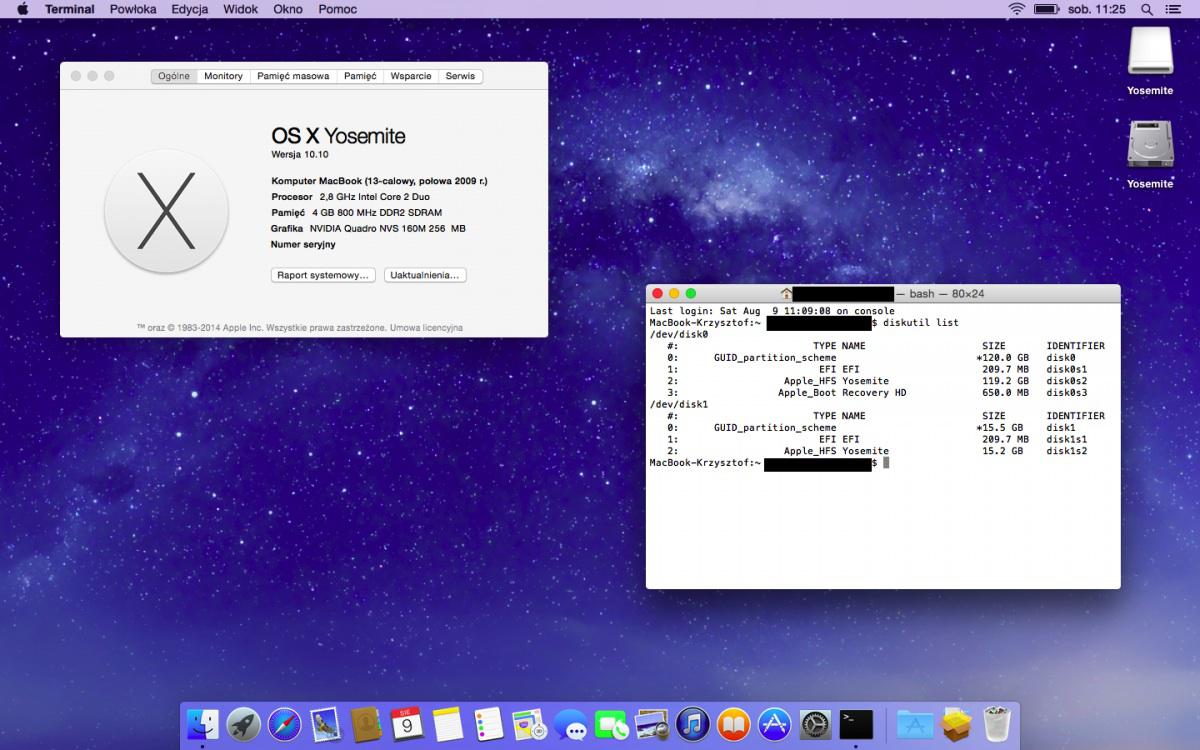-
Posts
116 -
Joined
-
Last visited
-
Days Won
4
Content Type
Profiles
Articles, News and Tips
Forums
Everything posted by krzysztofc10
-
I install OSX 10.11 Developer Beta 1
-
Hi! Could You Gpatpandp post Your's Extra folder witd kexts and DSDT to 10.11 beta 1? . I have problem. I tried Herve this dsdt and yes It was success with bootflag rootless=0 Installation just start. But when I tried another time boot from my USB instalation it wasn't success. Just stopped to Waiting for root device. I don't change anything.... only one chance....
-
Tried As you said but nothing change. Waiting for root device...... with changed dsdt to EHC1
-
Ok I'm using Clover r3229 and with or without kexts, it's not working. And changed all EHCI to EHC1 E6400DSDT.aml.zip
-
Ok so how the dsdt.aml must looks like ? Sorry I don't have a knowledge to edit dsdt.aml
-
I just paste all of my kext to Clover Kexts/Other and didn't use dsdt. Runing installation in -v, now it hang on FireWire.....
-
Okey, I've only started the topic for preapering to install OSX. I will wait for help but I will also trying to fix it.
-
Hello! I'm trying to reach the installation of OS X 10.11 DP. But I'm ending on Still waiting for root device and error occured. My laptop Specs: Intel Core 2 Duo 2,8Ghz, 6MB Cache 4Gb DDR2 800MHz 160GB HDD Nvidia Quadro NVS 160m 256mb Display 1440x900 res Dell Wirelles 1510 card I format my pendrive to GUID OSX Journaled. Then restore basesystem.dmg. Delete Package alias in the System/Installation and replace with the Packages folder. Copy Payload and Basesystem.chunklist to root of my bootable USB. Install Clover Clover_v2.3k_SpecialEdition from InsanelyMac and copy my board id folder to /EFI/CLOVER/OEM. Then Im trying to boot osx but it gives me the error "Still waiting for root device" and screen flicker. Any suggestions ? I tried to run it with only fakesmc but the same error. 0X574R.zip
-
Hello ! This is my bootpack for E6400 and It's working very fine But I have issue with right USB ports in my laptop, because it's not working But left USB is working fine for some device but some Devices like external HD don't working at all neither left one Don't know why And also my battery icon on right corner when I boot and working on my E6400 display that I don't have any battery plugged in Please help ! Clover OEM.zip
-
Hello! This is OSX 10.10 with Clover Instalation At first what you will need: -Dell E6400 with OSX or Virtual Machine -At least 8GB Flash Drive -Nvidia Quadro NVS 160m Graphics Card -Yosemite App you can download from App Store. It's free My laptop Specs: Intel Core 2 Duo 2,8Ghz, 6MB Cache 4Gb DDR2 800MHz 160GB HDD Nvidia Quadro NVS 160m 256mb Display 1440x900 resolution Dell Wirelles 1510 card What's Working: -Everything except SDHC - I don't use kext for that Not tested: -VGA -Display Port Preparing Installation: So at first you must have a computer with OSX to prepare installation to download this zip file pack below: Boot and Install pack.zip This Pack include everything to make and boot OSX and to make your Hard Drive boot without USB flash drive. I added some Extra tools so you won't need to search for it . Plug your Flash Drive and run Diskutility.app from /Aplications/Tools, choose your USB and format it to GUID OSX Journaled. Make sure you have Yosemite.app in /Aplications folder if you have rename it to "Install OS X Yosemite Beta.app", and run Clover 2K r2898 special edition.pkg from my pack. Choose as desire USB drive, and adjust option in next window clicking in rectangle left below. Choose: Installer OSX yosemite, Install clover in ESP, Bootloader/boot0af in MBR(only this option), Clover EFI 64 Sata(only this option), Themes AppleStyle(optional),Clover64/EmuVariableUefi-64(only this option). This will make bootable instalation OSX on your USB. Now you must copy your kexts. If you have visible EFI partition in Desktop it's ok. If not, use Efi Mounter V2 from my bootpack. Navigate to EFI/Clover/ And now you can copy kexts in 2 ways: First way: -use IORegistryExplorer form my pack, run and navigate to : (option in upward the program)IODeviceTree:/efi/platform on the right side "OEMBoard" it is in the end. Now unpack the 0X574R.zip file from my package and rename 0X574R folder that you unpack with your board ID and place it to /EFI/Clover/OEM Second way: Doesn't test second way but it should work, the first one is good for long way Unpack the 0X574R.zip file from my pack and copy 10.10 folder from 0X574R/kexts to EFI/Clover/Kexts and dsdt.aml from 0X574R/ACPI/Patched/ to EFI/Clover/ACPI/Patched and replace config.plist from /0X574R with /EFI/Clover config.plist Now you can install OSX Yosemite on your Dell You can copy my folder to your installation USB drive Boot from USB using F12 key and choose instalation Yosmite drive NOT UEFI boot! When you install Yosemite you must boot your HD using your bootable USB drive(Clover) When you set everything, you must Install clover on Your HD using Clover_v2k_r2953 from my Pack and install it with options: Install clover in ESP, Bootloader/boot0af in MBR(only this option), Clover EFI 64 Sata(only this option), Themes AppleStyle(optional),Clover64/EmuVariableUefi-64(only this option). Now navigate to 0X574R from my Pack and install all kexts from 0X574R/kext/10.10 folder using kext utility from my Pack. Simple drag and drop all kexts in kext utility Window and type your password. When this will End, navigate to EFI drive of your HD /Clover/ and copy your OEM folder or with second way dsdt.aml and config files. But without kexts folder! You won't need it anymore. Now you can restart. When you restart and boot OSX from HD. Open Launchpad Dock icon and navigate to other/Midi audio configurator and select output speakers by defualt sound output. You can also Edit You CPU Speed and other options by mounting EFI and using Cloverconfigurator.app navigate to (if you using OEM folder)/EFI/Clover/OEM/YOURBOARDID/config.plist or if you don't /EFI/Clover/config.plist It's working perfect on my Dell E6400
-
So sleep doesn't work or it does ? I have my bootpack and I am using it With Yosemite final release Everything work perfect, sleep too ! Imessage I have working with GM so now I will also have. I had issue before but I call Apple Care and they enable it for me So I can use SMS/Imessage and calls function I have all files working with Clover and I will create Topic Thanks Howoarang for your files I will check it! but now I'm little busy and don't have time to fun with my Dell with OSX
-
I have also 580 mhz core wih this dsdt.aml. I will check memory. I'm running OSX Yosemite 10.10 GM 1.0 with Clover and everything is ok. Clover could solve this issue.... I won't change right now to Chemeleon but I will add new Topic (using Clover) when final version of OSX 10.10 will be released. This Dsdt.aml was using by Wern Apfel from Insanelymac and it's working with AppleHDA.kext from bootpack. But you can upload your dsdt.aml if you can I will check it. For me is working great ! Thanks for reply!
-
I don't install Public Beta Version, I've Install DP versions and you can download DP from Imzdl. But Public I Think you can also install I made the Guide in this forum So check it and I will update it with Clover installation. I Think the diference will be only clover support Public DP versions, if my wouldn't
-
Thanks Herve! Problem Solved! I've install patched AppleRTC.kext from Mavericks boot pack. And now it's booting normal No checkup again. Thanks again!
-
No Herve it's not Clover, Before goes to boot, It hangs on Dell Logo long and check for some errors, every time that I restart my OSX.
-
At startup
-
But Herve, If I restart my Laptop hangs very long in Dell logo, Can I fix this ?
-
Thanks Herve a lot for the kext! I've set bus speed in Clover Configurator to 266 000 kHZ. Delete old FakeSMC.kext from /S/L/E and install this new one After reboot Everything works great ! Sound now working and Videos in 1080p are very smoothly. Thanks !
-
Ok thanks Herve for reply! :)' I've download latest Kozlek FakeSMC.kext I think from this site (https://bitbucket.org/RehabMan/os-x-fakesmc-kozlek/downloads) I'm using MacbookPro 5,2 profile my SMC version is 1.33f8 So have changed Data to 01330F00 0008 on REV, RVBF and RVUF (like in the article), SMC-compatible I don't change it's set to smc-napa. I have sound and Video issue, but I think it's all Video fault now my graphics core have min. 500mhz, max 580mhz and 62 oC Cpu is working also properly. But I can't watch Videos in 1080p on Youtube or in VLC because picture is slow and Audio is crash. With the old FakeSMC and Chameleon everything was okey but I want make it right with Clover. What Can be wrong ? FakeSMC.kext.zip
-
Hi ! My laptop Specs: Intel Core 2 Duo 2,8ghz 6mb cache 4Gb DDR2 800mhz 160GB HDD Nvidia Quadro NVS 160m 256mb Display 1440x900 Dell Wirelles 1510 card I have a problem with OSX Yosemite and Clover Bootloader. This is my ESP partition. - link https://mega.co.nz/#!bdUGwJRI!73WSgzdmV4YSZVT6X7ThfW7DY23aJPeFRqC34OYqtoE Clover is booting from /OEM/0X574R folder (this is my board id) I think my dsdt.aml and Config.plist is ok I have heat issue, my GPU when I Open any app goes to 580mhz for sec then return to 160mhz. The GUI is working very slow. And Video are laggy. My Cpu+Cpu are working at 2,54Ghz but I have Core T9600 and my clock is 2,80Ghz Fakesmc.kext I have from folder above. Thanks for Help ! I'm using the newest Clover. 0U695R.zip
-
I'm using native Yosemite AppleACPIPlatform.kext Power button doesn't work. I've test AppleACPIPlatform.kext v1.3.5 from Mavericks bootpack and it doesn't change nothing, sometimes power button work but it's lotery I'm turn off my laptop from GUI Sorry guys I'm on vacations and I'm not always online right now :C
-
I've only used -V -F but only booting instalation and booting osx from HD when you install chameleon 2391 on HD and copy EXTRA folder, do repair permission in disk utilty and full repair in my hack and you won't do nothing while chameleon will boot from HD
-
-
I've set GUID on bootable USB installer and On Yosemite partition
-
I have A34 And I formated it as GUID.