
sambow23
-
Posts
61 -
Joined
-
Last visited
-
Days Won
2
Content Type
Profiles
Articles, News and Tips
Forums
Posts posted by sambow23
-
-
I know it's been a while and all, but I got some good news for anyone with a BIOS newer than A03.
macOS High Sierra seems to remove all of the graphical issues present in macOS Sierra or lower.
-
Not really, the lowest I can go is A07, and I'm already on it.
-
Yeah I can't find it, I guess I'm screwed huh? Anyway, thanks for helping me with everything else, couldn't get it to work at all without this awesome site.
-
I'm going to guess the person who originally purchased the laptop stopped paying for Computrace.
And about the sign firmware, apparently there is no option in my BIOS to disable it, or I just haven't found it.
-
I tried going down to A03, but it says the Firmware isn't signed.
-
I finally got Computrace disabled, and reverted to BIOS A9, but I still have the issue.
-
I'm still curious about what happened yesterday, there has to be some way we can spoof HDMI being connected.
-
I'm still having one more issue, and that would be sleep, I did go through the earlier pages of the forum, and I tried the DSDT in Page 9. It did make my system boot incredibly fast, but it still didn't fix sleep. It's not a big deal for me to have sleep, but it would be a nice addition.
-
So wait... Did I just discover an issue that we thought was completely something else? I think this should be investigated (you don't have too, I can live with the HDMI workaround)
-
The laptop last's about 15 minutes after unplugging it from HDMI, not too bad
-
-
While that's a great solution, I would think it's a little expensive. Anyway, when I plug the laptop into HDMI, it does indeed work fine on the TV, but the laptops screen is going crazy, which does prove your point that it's the panels fault.
-
Yeah I know what you mean, but that's not what I meant. Whenever the installation finished, and I booted the SSD from my USB Drive, and completed the rest of the setup, and when I logged in for the first time , I had QE/CI working without the glitches. Anyway, Is there any solution without downgrading the BIOS?
(Edit) Also, whenever I open launchpad, all of the glitches disappear, but come back after closing.
(Edit 2) Playing YouTube in full screen seems to remove it too.
-
Alrighty, after I installed Clover on the SSD, when I rebooted and logged in, I got that glitchy graphics issue you mentioned. But what I don't get is that upon the first boot, it was perfectly fine.
-
-
Okay I'm starting to lose it, there has to be some way to get into the darn installer.
-
<still waiting for root device>. I presume that's a USB issue? I already tried booting off the USB 3.0 Port, it doesn't recognize the flash drive. I guess the laptop's BIOS doesn't support USB 3 booting.
In the 2nd image, the last command says
-
-
-
Well, I got the same thing. But I'm wondering, if the laptop was capable of getting to the spinning ball and apple logo. Doesn't that mean I could be able to get to the installer?
-
The computer just reboots after booting the USB drive in clover.
(Edit: Fixed the reboot issue, forgot to enable CPU XD)
-
Yeah I don't know why it blocks downgrades, but it does. Anyway I've booted it in verbose mode and I've identified the issue (I think). It has something to do with that last command "busy timeout[0], (240s), kextd wait(0): 'AppleACPICPU'". After another 10 minutes, instead of a garbled mess, I get the proper apple logo with the spinning ball. But that's as far it will go
-
I booted up the USB drive, and It took about 30 minutes (I know its not meant to be that long) and I got stuck with the spinning ball. I did make sure the Intel HD Injection was disabled
 I'm aware I need to downgrade my BIOS, problem is, I can't.
I'm aware I need to downgrade my BIOS, problem is, I can't.Whenever I bought this laptop from eBay, It had Computrace enabled. So Is there a way without downgrading the BIOS?
My BIOS version is A18
-
Is switching to Mavericks a good idea? I already know i'm not meant to run El Capitan on here since USB is non-functional at the moment (not a big deal)
And I heard thermal throttling is minimal on there and everything works.

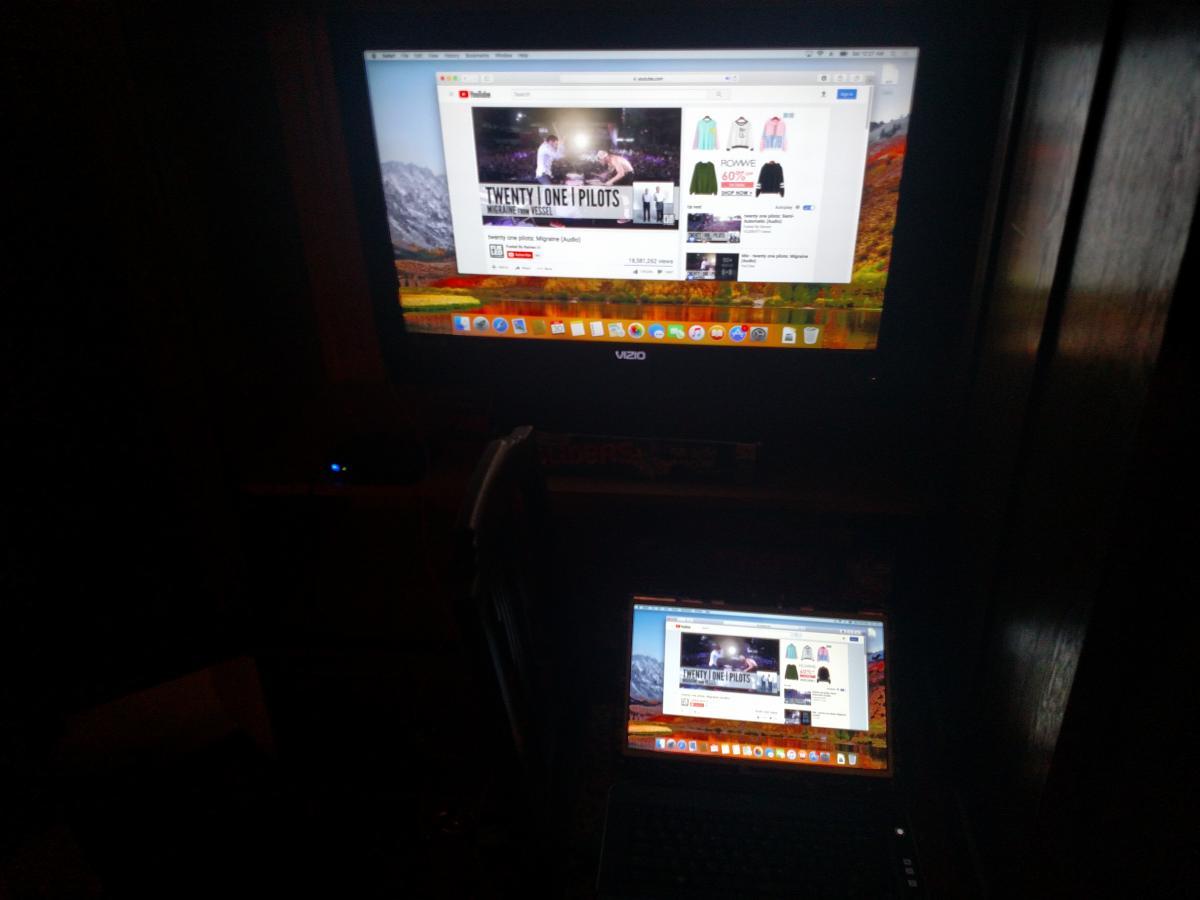
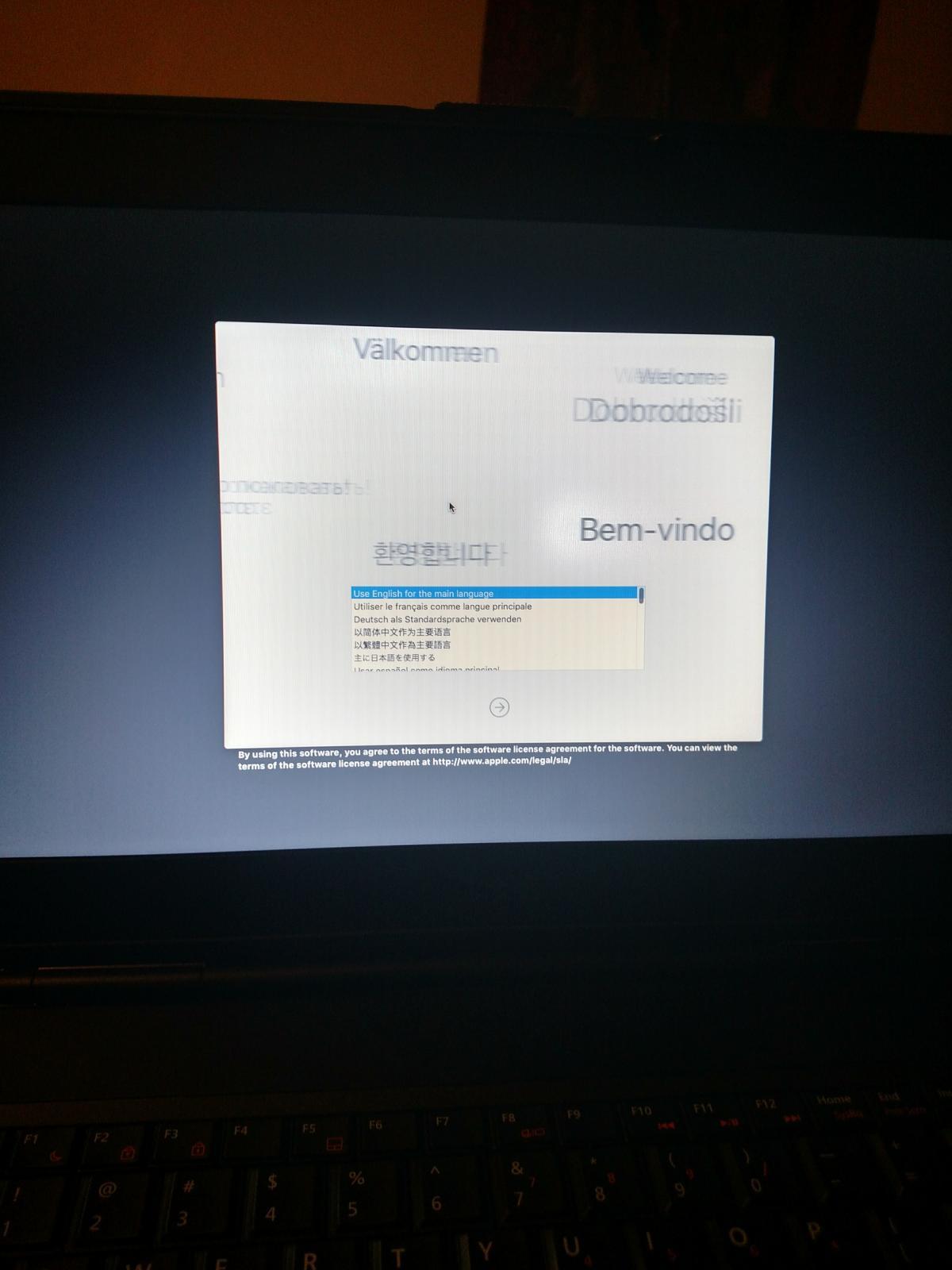

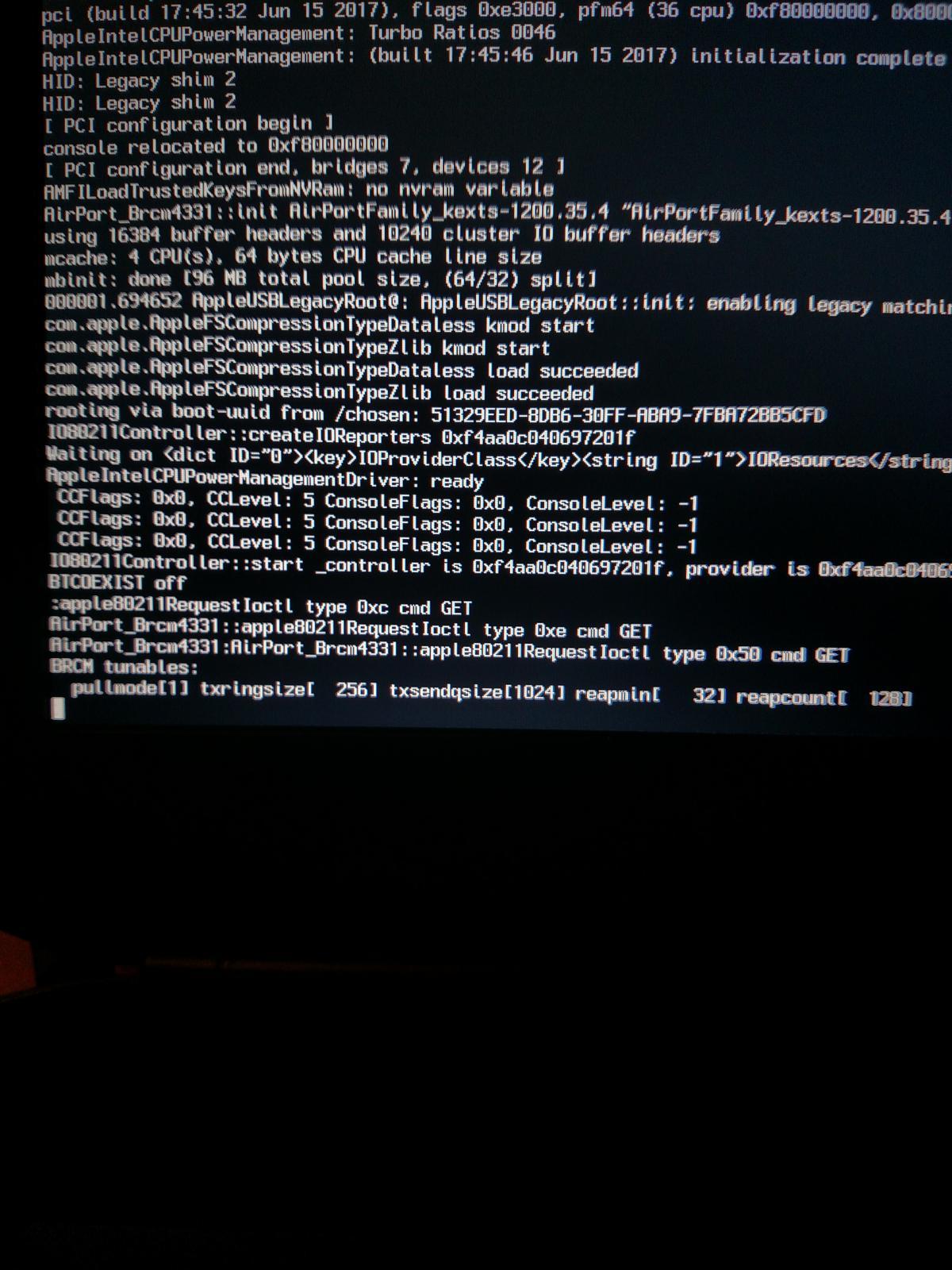
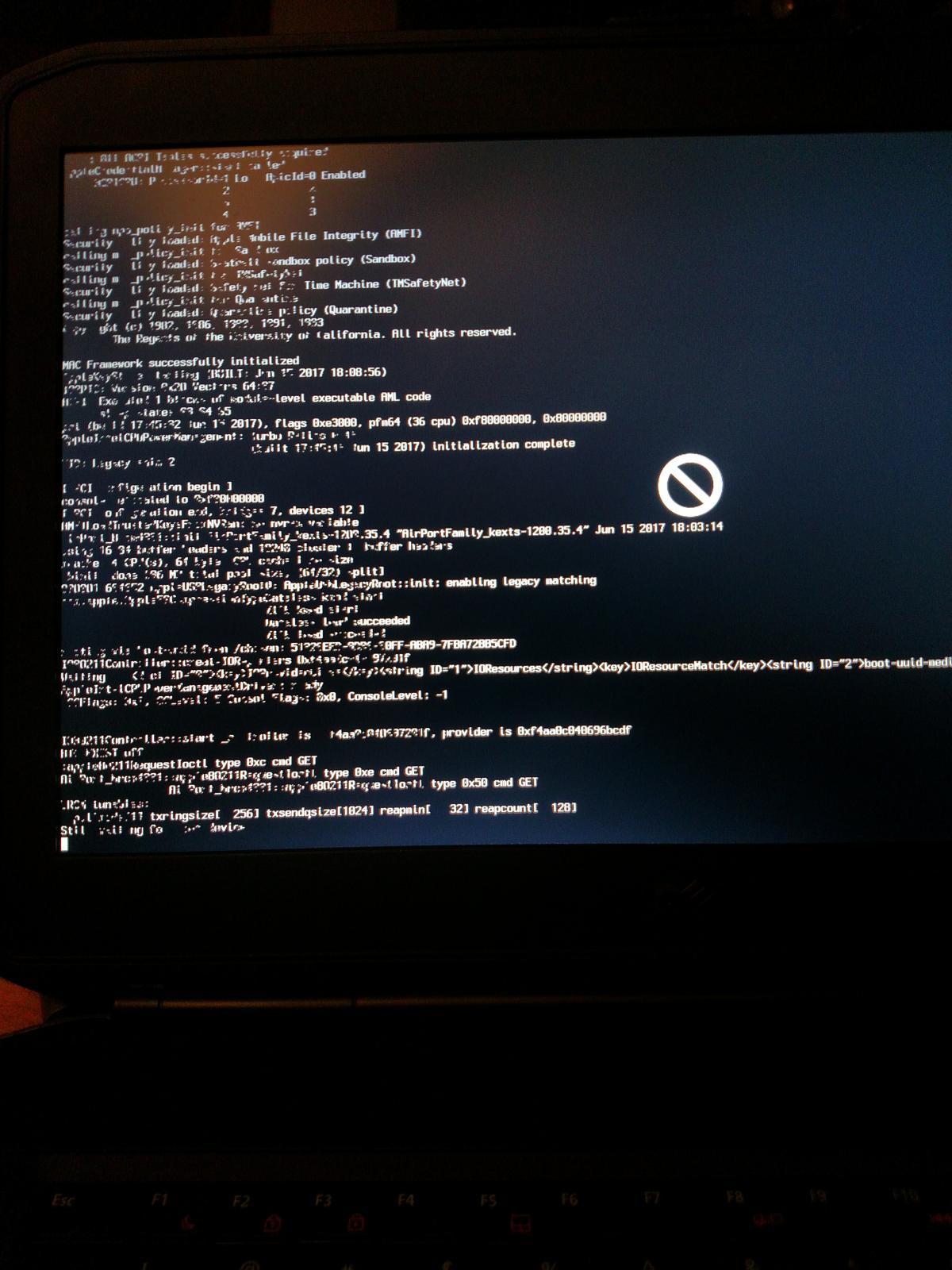
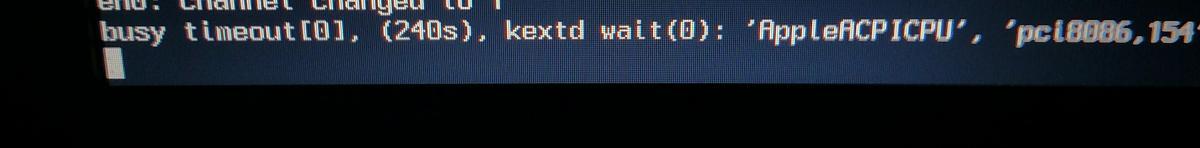
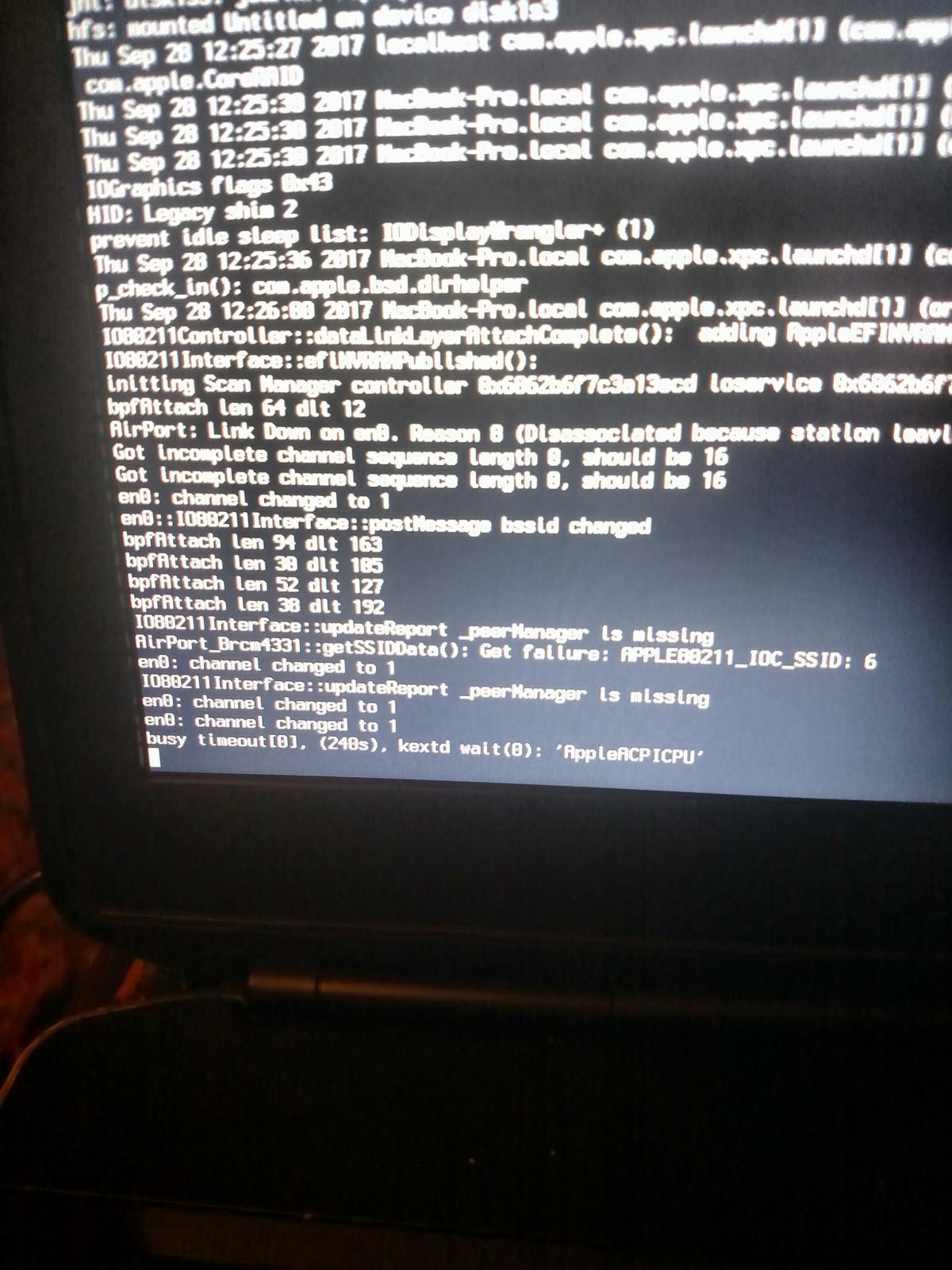
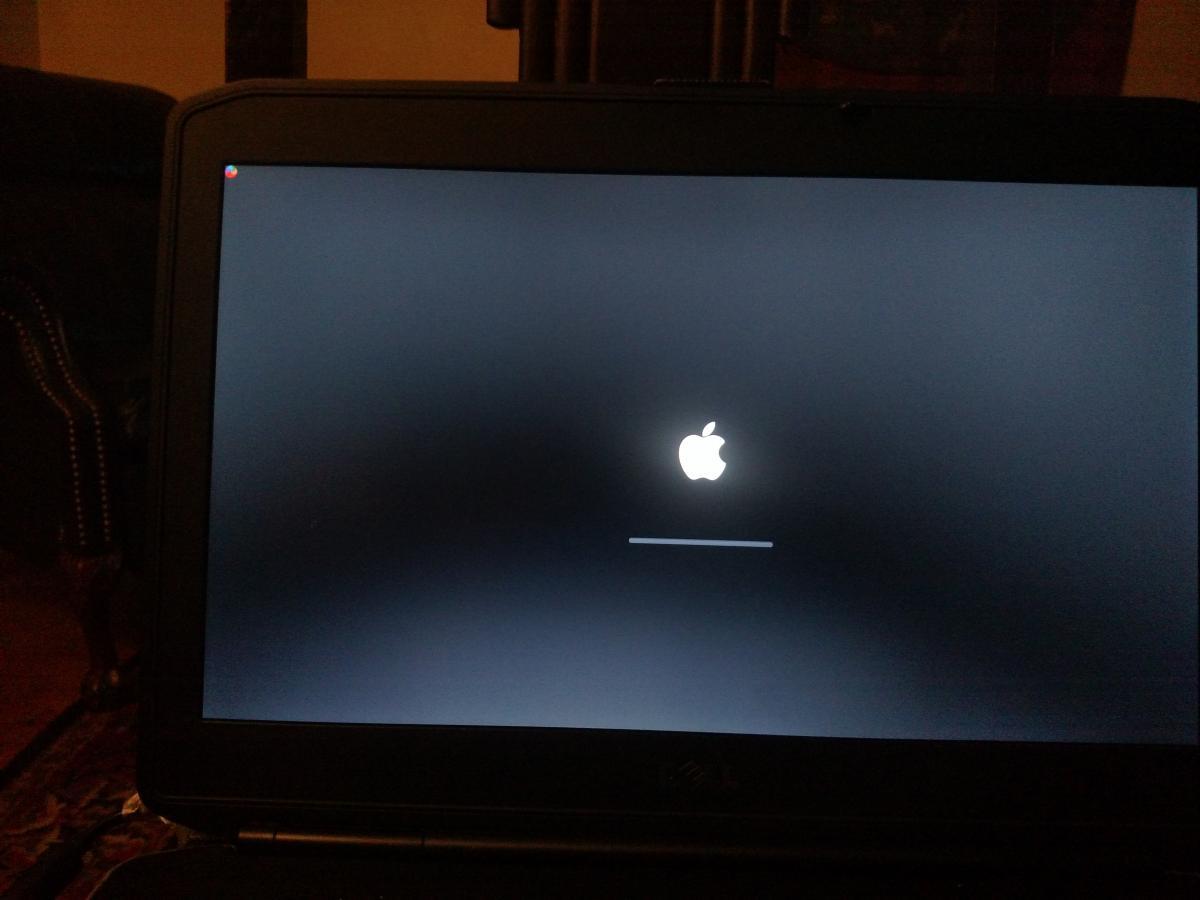
 I'm aware I need to downgrade my BIOS, problem is, I can't.
I'm aware I need to downgrade my BIOS, problem is, I can't.
[Mini Guide] HighSierra Dell E5430
in The Archive
Posted
Thank you for making this, now I can finally use macOS without any issues.