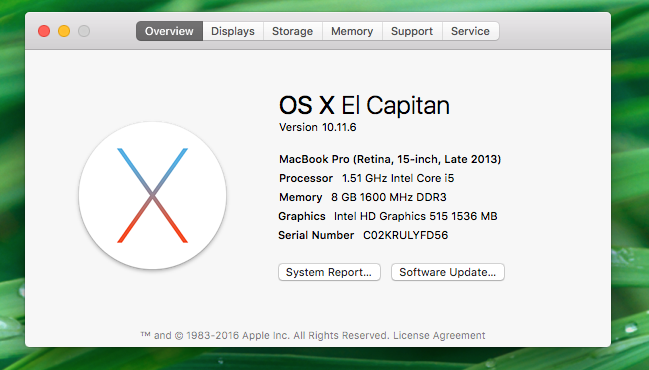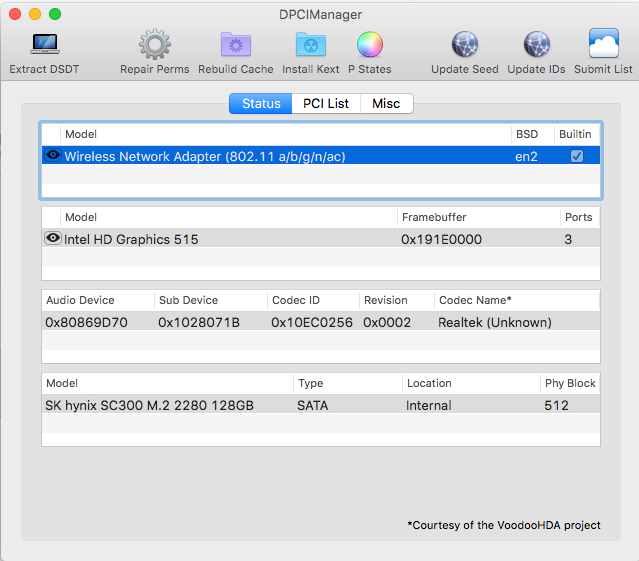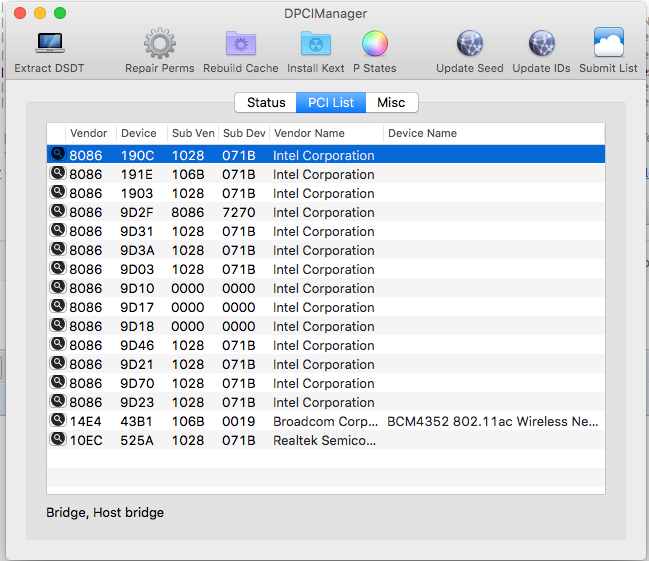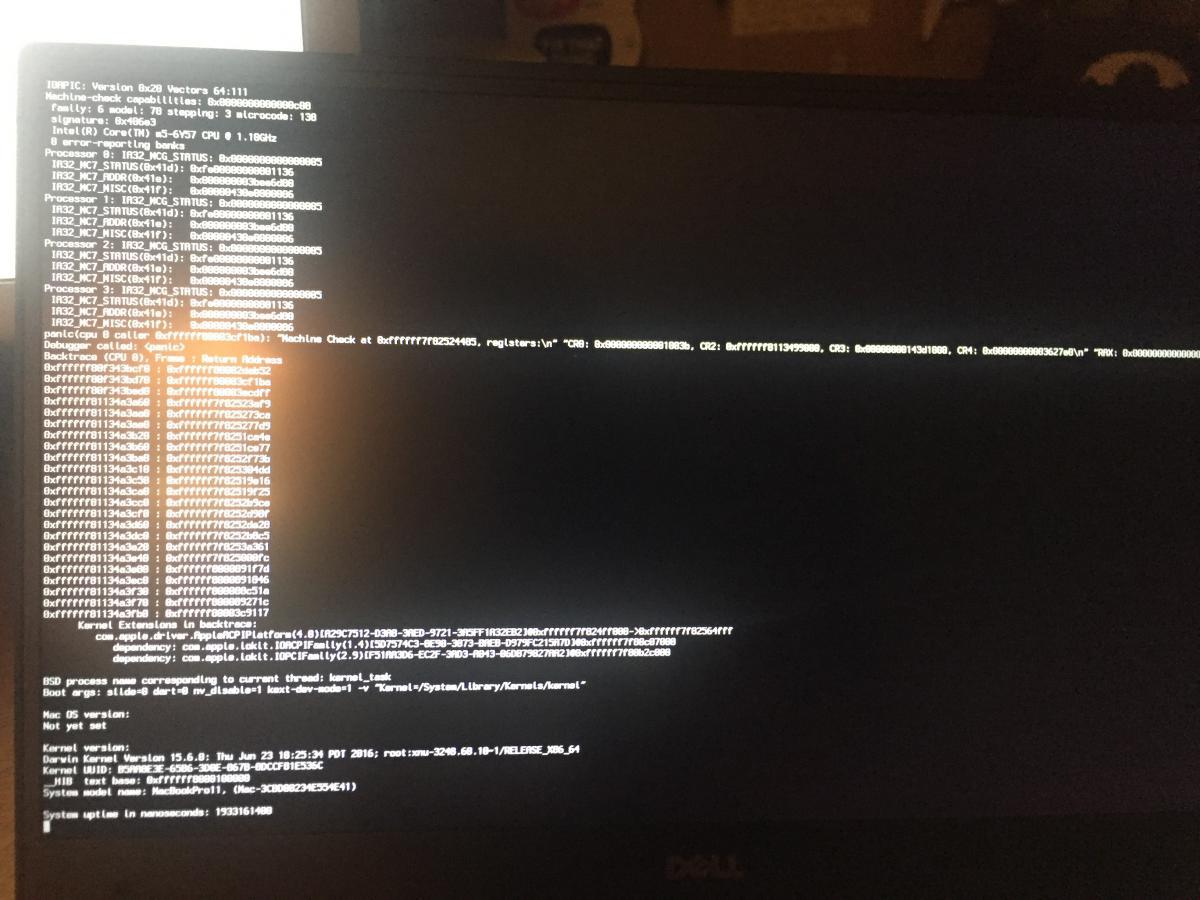-
Posts
24 -
Joined
-
Last visited
Content Type
Profiles
Articles, News and Tips
Forums
Everything posted by 128keaton
-
Perfect dude. I'm attempting a reinstall so I can have all of the issues documented.
-
OK, now it doesn't crash! Beautiful! https://github.com/128keaton/Dell-7370-El-Capitan
-
Also, if possible, could you post the patches you made? I'll put them on GitHub for others
-
Ok, I got Smart Scroll and that REALLY helped.
-
Perfect! You are the best dude! I have audio working! Ok, I just need to get the trackpad scrolling smoothly, and the auto-sleep working. Literally, I can shut the lid and use the menu button to sleep and have it resume, but auto-sleep KPs the machine. Thank you so much for the help!
-
-
Is there any easy way to tell? Also, where do I get 'sys info'? Isn't that a linux thing? I actually have scrolling, no multitouch gestures though. I just setup Karabiner to get what I wanted (brightness and volume), now I need working speakers
-
I did patch it a while back, but it didn't work. When I get a working USB drive tomorrow, I plan to nuke this install of OS X and start again. Ok, I cleared the caches, reran all the commands, but I still have no output devices. Good news, WiFi/Bluetooth works, with 5GHz and BLE. We are VERY close to an awesome machine. The little bonus items would be trackpad, volume buttons, etc.
-
MacBook-Pro:~ liftoff$ sudo chmod -Rf 755 /L*/E* MacBook-Pro:~ liftoff$ sudo chown -Rf 0:0 /L*/E* MacBook-Pro:~ liftoff$ sudo touch -f /L*/E* MacBook-Pro:~ liftoff$ sudo chmod -Rf 755 /S*/L*/E* MacBook-Pro:~ liftoff$ sudo chown -Rf 0:0 /S*/L*/E* MacBook-Pro:~ liftoff$ sudo touch -f /S*/L*/E* MacBook-Pro:~ liftoff$ sudo kextcache -Boot -U / rebuilding //System/Library/PrelinkedKernels/prelinkedkernel kext-dev-mode allowing invalid signature -67062 0xFFFFFFFFFFFEFA0A for kext IntelBacklight.kext kext-dev-mode allowing invalid signature -67062 0xFFFFFFFFFFFEFA0A for kext FakeSMC.kext kext-dev-mode allowing invalid signature -67062 0xFFFFFFFFFFFEFA0A for kext FakePCIID_Broadcom_WiFi.kext kext-dev-mode allowing invalid signature -67062 0xFFFFFFFFFFFEFA0A for kext BrcmPatchRAM2.kext kext-dev-mode allowing invalid signature -67062 0xFFFFFFFFFFFEFA0A for kext BrcmFirmwareRepo.kext kext-dev-mode allowing invalid signature -67062 0xFFFFFFFFFFFEFA0A for kext lspcidrv.kext kext-dev-mode allowing invalid signature -67062 0xFFFFFFFFFFFEFA0A for kext FakePCIID_Intel_HD_Graphics.kext kext-dev-mode allowing invalid signature -67062 0xFFFFFFFFFFFEFA0A for kext FakePCIID.kext kext file:///System/Library/Extensions/DisableTurboBoostBattery.kext/ is in hash exception list, allowing to load kext-dev-mode allowing invalid signature -67061 0xFFFFFFFFFFFEFA0B for kext AppleIntelSKLGraphicsFramebuffer.kext kext-dev-mode allowing invalid signature -67030 0xFFFFFFFFFFFEFA2A for kext AppleHDA_ALC256.kext kextcache updated critical boot files, requesting launchd reboot
-
Ok, I am booting again, but I do not have sound nor do I have WiFi. EDIT: it rebooted when it went to screensaver/sleep EDIT2: I am an idiot, forgot the BRCM kexts. All is well on the WiFi front.
-
Rehab man confirmed that the DSDT should be modded since the realloc was changed. config.plist.ziporigin.zip
-
-
Yes, increasing the DVMT is what did it. That command worked, I did check everything beforehand as the guide stated. I'll look in the BIOS asap! Thank you for the effort! I've been posting my effort here: https://github.com/128keaton/Dell-7370-El-Capitan EDIT: Herve was right, Realtek ALC3246
-
Actually, I believe its an ALC3266, codec ALC298 according to the manual here: https://cdn.cnetcontent.com/e9/cd/e9cd9867-d3d2-4d12-999f-193996bbb1a6.pdf. I think there are different configs of the 7370. I did try the ALC256 kexts, but I haven't seen any outputs in Audio
-
I have the FakePCIID Intel HD/FakePCIID kexts in /S/L/E because I can remove those in single user mode easier than in the Clover folder. I get KPs on loading the AirPort4360 family kext when I have the FakePCIID_Broadcom kext, so I think I need a DSDT patch. EDIT: having trouble uploading Clover.zip
-
Alright! I got the graphics working. I checked everything required in the guide, but my commands ended up being the EXACT same. I have full acceleration working on the HD515 with '0x191e0000' as my platform ID. So, now I just need WiFi working, which is proving to be a bear, sadly.
-
Quick question, is there another way to get the BIOS for this machine without reinstalling windows? I cannot get the BIOS through any method I've tried, such as: * WinPE with Universal BIOS Backup Toolkit * Unzipping the .exe from dell
-
My bios says 64MB. Do I need to change it?
-
Ok cool! here you go! unpatched-dsdt.zip
-
If you were going to edit the DSDT for me, could you include a patch for my wifi card? Not sure how to do it myself, its a BCM94352Z. Here is the dump: https://dl.dropboxusercontent.com/u/12608634/unpatched-dsdt.zip
-
Audio does not work. I am using my own DSDT with a couple patches. I can get them to you tomorrow. m5 6Y57, Intel® HD Graphics 515 (1080p) 8GB of RAM.[/size]
-
MacBookPro11,1 config:
-
Yes: FakeID kexts + 0x19020001: rebooted FakeID kexts + 0x19120000: “Failed to initialize graphics firmware†+ reboot FakeID kexts + 0x19120001: rebooted FakeID kexts + 0x19130001: Booted fine, without QE (with core image though!) FakeID kexts + 0x19160000: “Failed to initialize graphics firmware†+ glitchy screen without Apple logo FakeID kexts + 0x19160002: “Failed to initialize graphics firmware†+ glitchy screen without Apple logo FakeID kexts + 0x19170001: rebooted FakeID kexts + 0x191b0000: “Failed to initialize graphics firmware†+ glitchy screen without Apple logo FakeID kexts + 0x191E0000: “Failed to initialize graphics firmware†+ glitchy screen without Apple logo FakeID kexts + 0x191E0003: rebooted FakeID kexts + 0x19260000: “Failed to initialize graphics firmware†+ glitchy screen without Apple logo FakeID kexts + 0x19260002: “Failed to initialize graphics firmware†+ glitchy screen without Apple logo FakeID kexts + 0x19260004: “Failed to initialize graphics firmware†+ glitchy screen without Apple logo FakeID kexts + 0x193b0000: “Failed to initialize graphics firmware†+ glitchy screen without Apple logo FakeID kexts + 0x193b0005: “Failed to initialize graphics firmware†+ glitchy screen without Apple logo FakeID kexts + 0x193b0006: “Failed to initialize graphics firmware†+ glitchy screen without Apple logo 0x19020001: “will fallback to host side scheduling if gr†+ freeze 0x19120000: “Failed to initialize graphics firmware†+ reboot 0x19120001: IOPCIFamily KP / rebooted 0x19160000: “Failed to initialize graphics firmware†+ glitchy screen without Apple logo 0x19160002: “Failed to initialize graphics firmware†+ glitchy screen without Apple logo 0x19170001: IOPCIFamily KP / rebooted 0x191b0000: “Failed to initialize graphics firmware†+ glitchy screen without Apple logo 0x191E0000: “Failed to initialize graphics firmware†+ glitchy screen without Apple logo 0x191E0003: rebooted 0x19260000: “Failed to initialize graphics firmware†+ glitchy screen without Apple logo 0x19260002: “Failed to initialize graphics firmware†+ glitchy screen without Apple logo 0x19260004: “Failed to initialize graphics firmware†+ glitchy screen without Apple logo 0x19320001: IOPCIFamily KP / rebooted 0x193b0000: “Failed to initialize graphics firmware†+ glitchy screen without Apple logo 0x193b0005: “Failed to initialize graphics firmware†+ glitchy screen without Apple logo 0x193b0006: “Failed to initialize graphics firmware†+ glitchy screen without Apple logo I have not injected any IntelGFX ids tho
-
Hey folks, I've been tinkering with one of these for a while. I have OS X running on it without working graphics or wifi. I've purchased a BCM94352Z, but haven't made progress to making it work. I've been working on the graphics though, and I cannot get it working! It is driving me up the wall! I have the DVMT preallocated at 64MB and everything! The HD515 graphics are finicky I guess. Does anyone have any suggestions? Thanks!