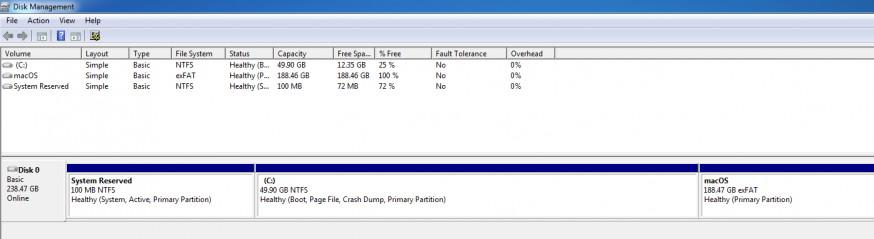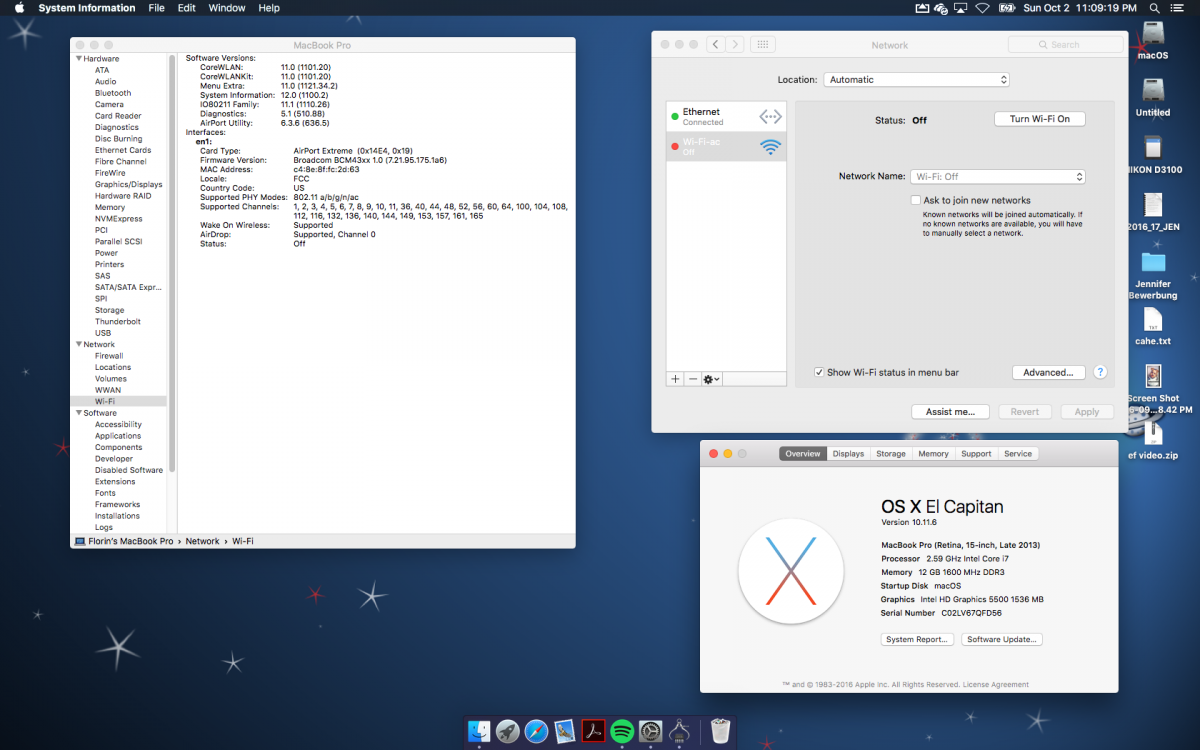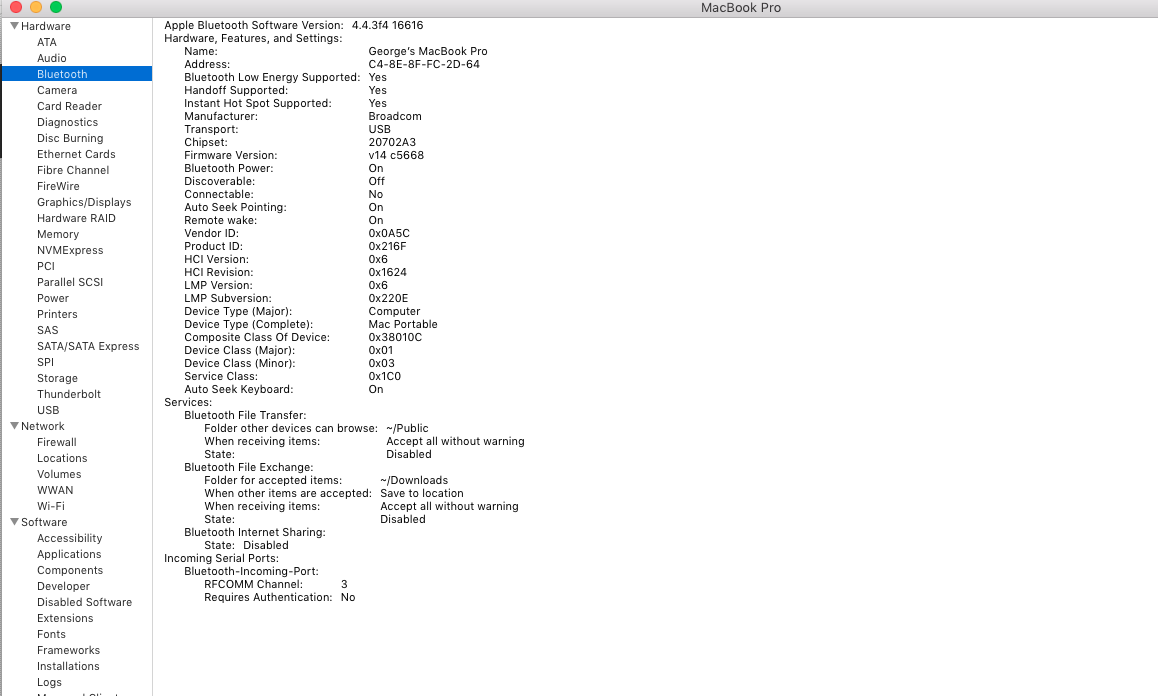offficial_florin
Members-
Posts
32 -
Joined
-
Last visited
offficial_florin's Achievements

Advanced Member (5/17)
0
Reputation
-
Windows Dualboot / Kernelpanic E7450
offficial_florin replied to offficial_florin's topic in The Archive
ok, I'll check that right away. And how I do the thing with the booting? Can I install macOS on that macOS Partition and does it let me start windows and mac ? -
Windows Dualboot / Kernelpanic E7450
offficial_florin replied to offficial_florin's topic in The Archive
okay, how do I check it? Do I need Windows on the computer again to download backup the BIOS again? And why should it have changed? The guide says that even in case of a BIOS update is stay like it is. But how I check it? -
Windows Dualboot / Kernelpanic E7450
offficial_florin replied to offficial_florin's topic in The Archive
-
Hello. I had a perfect running system with macOS 10.11 for almost 6 months. Today I upgraded to Sierra and it ruined all my setup. One kernel panic after another, Sierra is just not ready yet. Long story short: I need to work with that computer in Windows tommorow, thats why I install Windows 7 on it now. I have two problems now: 1, I have a installation disk and I installed macOS 10.11 succesfully two times with it. Now, when I start to boot is it gives me a kernel panic. Why?? 2, Is there any way I can keep my now installed Windows 7 as a Dualboot to my tommorow installed macOS 10.11? 3, If no: How can I install macOS 10.11 and Windows 7 and what partitions and bootloader settings do I have to make for that? Thanks for response and feedback. Have a nice day!
-
offficial_florin started following E7450: Docking station Display Port , Windows Dualboot / Kernelpanic E7450 , WiFi disabled [SOLVED] and 1 other
-
Okay, after the terminal I had to reboot, now it works.
-
Nope, the FN+PRTSCN Key is not the problem and the terminal command does not change anything...
-
-
Hello. I just finally upgraded my Dell Latitude E7450 to Sierra. The first time I stated I had no Wi-Fi no Ethernet, nothing. I restarted and then the system run in to a kernel panic, crashed and rebooted. How can I fix this or even downgrade back to 10.11.6?
-
Sorry, but I run the installer and the computer reboot but its not installing Sierra. What I have to do? Also: The sound does not work anymore and I don't know how to patch that.
-
Yes I know how to but do I have to care about Kext and drivers and thinks like this? And - how I do a full backup of the system incl bootloader ?
-
Hello. How can I update my Computer to Sierra? Right now I have 10.11.6 Thanks...
-
Hello. I have my laptop docked to the station and everything works fine - exept for DisplayPort. I heard that I have to patch the Framebuffer kext but I have no idea how to do that...
-
Handoff / Instant Hot Spot BCM94352Z
offficial_florin replied to offficial_florin's topic in The Archive
Yes, and it helped. Calls worked. Instant hotspot for 2 seconds. After restart, nothing worked again. AirDrop never worked. I also noticed that the Wireless LED on the Laptop is only on when im open the bluetooth preferences on mac and searching for devices... -
Handoff / Instant Hot Spot BCM94352Z
offficial_florin replied to offficial_florin's topic in The Archive
FYI: I'm on macOS 10.11.3. Is that a problem? -
Handoff / Instant Hot Spot BCM94352Z
offficial_florin replied to offficial_florin's topic in The Archive
Okay I used this and it seems to work: https://github.com/toleda/wireless_half-mini/blob/master/config-bcm94352-110.plist.zip But - I still can't use AirDrop or Instant Hotspot. But the settings say it work.: See the pics