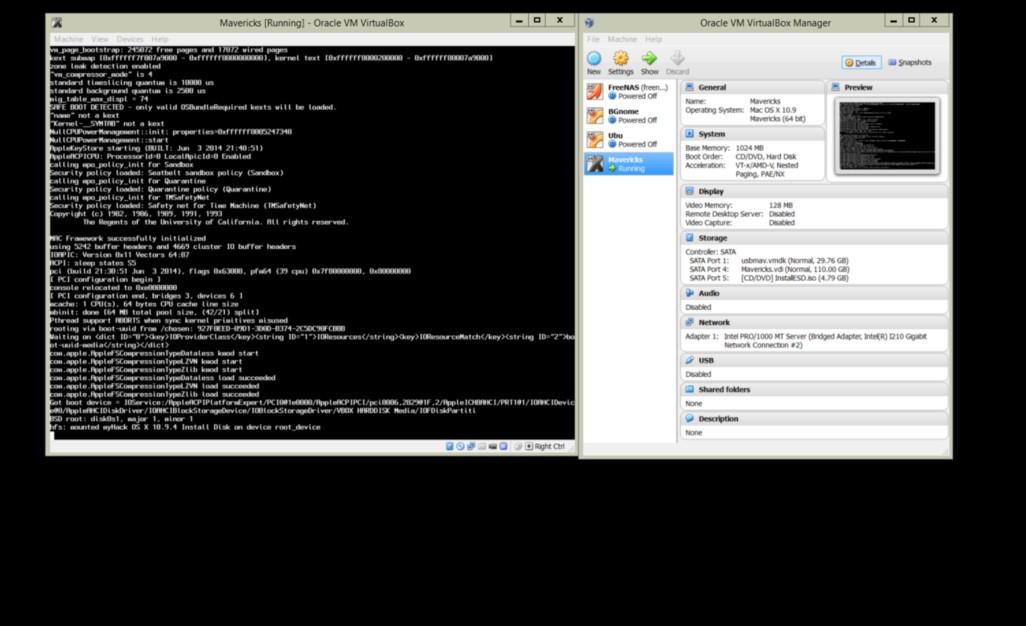Looking for help to get past a point where installation freezes.
I run a windows based server with VirtualBox, and have a user request to try and get Mavericks working in a vm. I have tried unifail/multifail and myHack approaches, but with either one, the vm hangs at the same place (but with a slightly different message depending on which approach.) In the case of myHack the text reads:
HFS: mounted myHAck OS X 10.9.4 Install Disk on device root_device
Server:
Supermicro X10SLM+-F
1 x Corsair AX760 Platinum
1 x Intel Xeon Processor E3-1241V3B 4 @ 3.5 LGA 1150
4 x Crucial 8GB Single DDR3 1600 MT/s CL11 Unbuffered ECC UDIMM; total of 32GB
1 x Noctua NH-U12 S
3 x SSD Kingston 120G - cache and/or vm's
1 x OCZ Vortex 3 256G server system drive
4 x 500GB Seagates Raid 0 quick-raid when actively working with images/documents
-when finished working with images/documents, they are passed to the following archive drives:
2 x Seagate Enterprise Constallation ES.3 2TB 7200rpm Sata 6gb/s on IBM M1015 ServerRaid LSI SAS9220-8i flashed to passthrough mode
GeForce GT 730 4GB w/ 344.11 Nvidia drivers
VM:
Mavericks
Mac OS X 10.9
Mavericks (64 bit)
System:
2048 ram
1 cpu (for startup)
Boot Order:
CD/DVD
Hard Disk
Chip Set:
ICH9
PS2 Mouse
Enable I/o APIC
Hardware Clock UTC Time
Display:
128mb (for startup)
1 monitor
Storage:
16GB usb 2 with myHack created w/ 3.3.1 on ML hackintosh
Mavericks VDI 110G SSD
Audio disabled (for startup)
Network:
bridged mode : Intel Pro/1000 MT server I210
USB:
tried with USB passed through and not passed through
no shared folder
No matter what flags or combination of flags I enter at boot, and no matter if I use bios or efi, and no matter which method of installation I use, (MyHack or other,) the output from -v always freezes at the exact same place: please see attached image.
If the message is literal, then an HFS disk was successfully mounted on device root_device. Assuming no other errors (as pages and pages of text scrolls past before it gets to this screen,) what should the next step in the installation process be? Now that the disk is mounted, is it necessary to change to that disk in order to complete the installation? If it should automatically continue installing Mavericks, does there appear to be any common point of failure in the hardware?
Help is graciously received when graciously offered.
Thanks.
bigdaddy