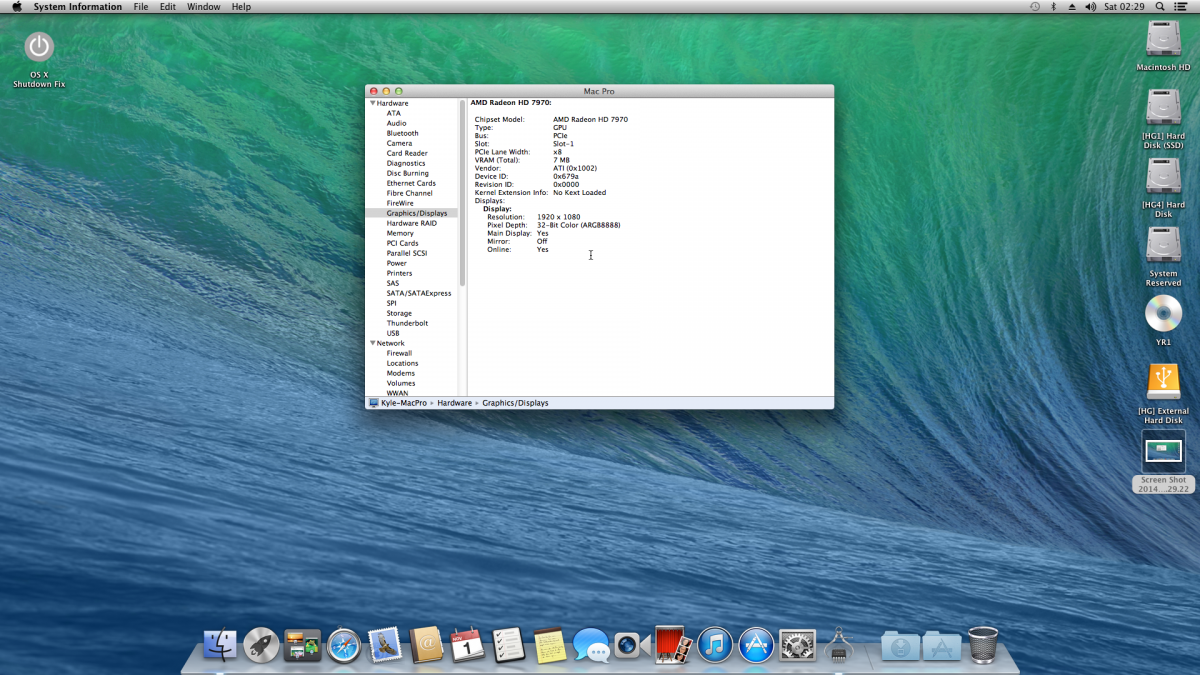-
Posts
10 -
Joined
-
Last visited
Profile Information
-
Gender
Male
Contact Methods
-
Skype
kyleice45
IonGeneral's Achievements

Private First Class (3/17)
0
Reputation
-
Apologies for the triple post.. Last login: Sat Nov 1 03:24:42 on ttys001 Kyle-MacPro:~ kyle$ lspci 00:00.0 Host bridge: ATI Technologies Inc RD890 Northbridge only single slot PCI-e GFX Hydra part (rev 02) 00:02.0 PCI bridge: ATI Technologies Inc RD890 PCI to PCI bridge (PCI express gpp port 00:04.0 PCI bridge: ATI Technologies Inc RD890 PCI to PCI bridge (PCI express gpp port D) 00:05.0 PCI bridge: ATI Technologies Inc RD890 PCI to PCI bridge (PCI express gpp port E) 00:06.0 PCI bridge: ATI Technologies Inc RD890 PCI to PCI bridge (PCI express gpp port F) 00:07.0 PCI bridge: ATI Technologies Inc RD890 PCI to PCI bridge (PCI express gpp port G) 00:11.0 SATA controller: ATI Technologies Inc SB700/SB800 SATA Controller [AHCI mode] (rev 40) 00:12.0 USB Controller: ATI Technologies Inc SB700/SB800 USB OHCI0 Controller 00:12.2 USB Controller: ATI Technologies Inc SB700/SB800 USB EHCI Controller 00:13.0 USB Controller: ATI Technologies Inc SB700/SB800 USB OHCI0 Controller 00:13.2 USB Controller: ATI Technologies Inc SB700/SB800 USB EHCI Controller 00:14.0 SMBus: ATI Technologies Inc SBx00 SMBus Controller (rev 42) 00:14.1 IDE interface: ATI Technologies Inc SB700/SB800 IDE Controller (rev 40) 00:14.2 Audio device: ATI Technologies Inc SBx00 Azalia (Intel HDA) (rev 40) 00:14.3 ISA bridge: ATI Technologies Inc SB700/SB800 LPC host controller (rev 40) 00:14.4 PCI bridge: ATI Technologies Inc SBx00 PCI to PCI Bridge (rev 40) 00:14.5 USB Controller: ATI Technologies Inc SB700/SB800 USB OHCI2 Controller 00:16.0 USB Controller: ATI Technologies Inc SB700/SB800 USB OHCI0 Controller 00:16.2 USB Controller: ATI Technologies Inc SB700/SB800 USB EHCI Controller 00:18.0 Host bridge: Advanced Micro Devices [AMD] K10 [Opteron, Athlon64, Sempron] HyperTransport Configuration 00:18.1 Host bridge: Advanced Micro Devices [AMD] K10 [Opteron, Athlon64, Sempron] Address Map 00:18.2 Host bridge: Advanced Micro Devices [AMD] K10 [Opteron, Athlon64, Sempron] DRAM Controller 00:18.3 Host bridge: Advanced Micro Devices [AMD] K10 [Opteron, Athlon64, Sempron] Miscellaneous Control 00:18.4 Host bridge: Advanced Micro Devices [AMD] K10 [Opteron, Athlon64, Sempron] Link Control 01:06.0 Ethernet controller: Realtek Semiconductor Co., Ltd. RTL-8139/8139C/8139C+ (rev 10) 02:00.0 USB Controller: NEC Corporation Unknown device 0194 (rev 03) 03:00.0 Ethernet controller: Marvell Technology Group Ltd. Unknown device 4381 (rev 11) 04:00.0 FireWire (IEEE 1394): VIA Technologies, Inc. Unknown device 3403 (rev 01) 05:00.0 IDE interface: JMicron Technology Corp. 20360/20363 Serial ATA Controller (rev 03) 06:00.0 VGA compatible controller: ATI Technologies Inc Unknown device 679a 06:00.1 Audio device: ATI Technologies Inc Unknown device aaa0 Kyle-MacPro:~ kyle$ Every time I try to load the AMDRadeon7000.kext it returns this in the terminal: Kyle-MacPro:~ kyle$ sudo kextload /System/Library/Extensions/AMD7000Controller.kext Password: /System/Library/Extensions/AMD7000Controller.kext failed to load - (libkern/kext) link error; check the system/kernel logs for errors or try kextutil(8). Kyle-MacPro:~ kyle$
-
I have finally been able to boot into OS X in normal mode, but without GE=Yes. I had to use the following flags: npci=0x2000 PCIRoot=1 GraphicsEnabler=No I have also however been able to get an output from the terminal using the lspci command; here is the output: Last login: Fri Oct 31 23:09:43 on console Kyle-MacPro:~ general$ lspci 00:00.0 Host bridge: ATI Technologies Inc RD890 Northbridge only single slot PCI-e GFX Hydra part (rev 02) 00:02.0 PCI bridge: ATI Technologies Inc RD890 PCI to PCI bridge (PCI express gpp port 00:04.0 PCI bridge: ATI Technologies Inc RD890 PCI to PCI bridge (PCI express gpp port D) 00:05.0 PCI bridge: ATI Technologies Inc RD890 PCI to PCI bridge (PCI express gpp port E) 00:06.0 PCI bridge: ATI Technologies Inc RD890 PCI to PCI bridge (PCI express gpp port F) 00:07.0 PCI bridge: ATI Technologies Inc RD890 PCI to PCI bridge (PCI express gpp port G) 00:11.0 SATA controller: ATI Technologies Inc SB700/SB800 SATA Controller [AHCI mode] (rev 40) 00:12.0 USB Controller: ATI Technologies Inc SB700/SB800 USB OHCI0 Controller 00:12.2 USB Controller: ATI Technologies Inc SB700/SB800 USB EHCI Controller 00:13.0 USB Controller: ATI Technologies Inc SB700/SB800 USB OHCI0 Controller 00:13.2 USB Controller: ATI Technologies Inc SB700/SB800 USB EHCI Controller 00:14.0 SMBus: ATI Technologies Inc SBx00 SMBus Controller (rev 42) 00:14.1 IDE interface: ATI Technologies Inc SB700/SB800 IDE Controller (rev 40) 00:14.2 Audio device: ATI Technologies Inc SBx00 Azalia (Intel HDA) (rev 40) 00:14.3 ISA bridge: ATI Technologies Inc SB700/SB800 LPC host controller (rev 40) 00:14.4 PCI bridge: ATI Technologies Inc SBx00 PCI to PCI Bridge (rev 40) 00:14.5 USB Controller: ATI Technologies Inc SB700/SB800 USB OHCI2 Controller 00:16.0 USB Controller: ATI Technologies Inc SB700/SB800 USB OHCI0 Controller 00:16.2 USB Controller: ATI Technologies Inc SB700/SB800 USB EHCI Controller 00:18.0 Host bridge: Advanced Micro Devices [AMD] K10 [Opteron, Athlon64, Sempron] HyperTransport Configuration 00:18.1 Host bridge: Advanced Micro Devices [AMD] K10 [Opteron, Athlon64, Sempron] Address Map 00:18.2 Host bridge: Advanced Micro Devices [AMD] K10 [Opteron, Athlon64, Sempron] DRAM Controller 00:18.3 Host bridge: Advanced Micro Devices [AMD] K10 [Opteron, Athlon64, Sempron] Miscellaneous Control 00:18.4 Host bridge: Advanced Micro Devices [AMD] K10 [Opteron, Athlon64, Sempron] Link Control 01:06.0 Ethernet controller: Realtek Semiconductor Co., Ltd. RTL-8139/8139C/8139C+ (rev 10) 02:00.0 USB Controller: NEC Corporation Unknown device 0194 (rev 03) 03:00.0 Ethernet controller: Marvell Technology Group Ltd. Unknown device 4381 (rev 11) 04:00.0 FireWire (IEEE 1394): VIA Technologies, Inc. Unknown device 3403 (rev 01) 05:00.0 IDE interface: JMicron Technology Corp. 20360/20363 Serial ATA Controller (rev 03) 06:00.0 VGA compatible controller: ATI Technologies Inc Unknown device 679a 06:00.1 Audio device: ATI Technologies Inc Unknown device aaa0 Kyle-MacPro:~ general$
-
I've tried to follow his guide but he was using a HD 7950 in his blog tutorial, yet on his youtube video he was using a HD 7970. I honestly don't know how to inject into DSDTs etc. I'm new to the whole SSDT/DSDT stuff. As for the white screen, I get that only when trying to boot normally, but am able to hear sound when I try to press Command + ENTER. It makes like an error sound so I presume it gets to the login screen where it's asking for my password. I try to type my password in, but still white screen. I don't know how to get around this.
-
Because it hangs at PCI configuration begin and it won't boot without npci=0x2000. I tried GE=No and still a white screen.
-
Sure, sorry. I tried booting with the DSDT with: npci=0x2000 PCIRootUID=1 GraphicsEnabler=Yes DSDT=/Extra/DSDT_Patched.aml and I got a white screen. http://imgur.com/5SWLOc4 Then this: http://imgur.com/pYeO1Ff
-
What about the white screen though? EDIT: Also how do I make sure that my Corsair AX1200i fan spins? It's one of those modular efficient PSUs so the fan doesn't start spinning until the PSU is under some bit of load. It doesn't spin at all in OS X and thus the PSU get's hot.. so far it's reached about 50'C because the fan doesn't spin while booted into OS X. It has the CorsairLINK USB adapter. OS X detects that it is connected and comes up in System Information, but it doesn't start the fan.
-
http://www.techpowerup.com/191440/radeon-r9-280x-is-rebranded-hd-7970-ghz-edition.html The Asus AMD Radeon R9 280X was rebranded to HD 7970. - I cannot boot into normal mode with or without GraphicsEnabler as I get a white screen with the black cursor after verbose mode. I've tried several flags to get around it: "npci=0x2000 PCIRootUID=1 GraphicsEnabler=No/Yes -v -f -x" etc. I still get a white screen.
-
IORegistry Explorer: Version 3.0.2 (14) IOReg and DSDT.zip output from Chameleon Wizard.rtf IOReg file and my extracted DSDT.aml is in the zip archive. Oh, the reason I am booted with Safe Boot is simply because I couldn't get to the OS X setup after it installing OS X. It rebooted after installation, but in order for me to have completed setup I had to boot with -x.
-
I tried to follow that article by RampageDev and also spoken to him on InsanelyMac, but I couldn't get through it all. The "GPU" device part in my DSDT is missing. I'll boot into Mountain Lion and get the IOReg information and will post my DSDT.
-
Hey guys. I've installed Mountain Lion 10.8.5 on an AMD-based machine but QE-CI isn't working yet. Apparently I need a DSDT for my AMD Radeon HD 7970 3GB GPU but am not sure how to get one for it. I was hoping I could get some help with this? My system configuration is as follows: ASUS Crosshair IV Formula AM3 890FX chipset motherboard AMD Phenom II X6 1090T CPU AMD Radeon R9 280X (HD 7970) Graphics Card 14GB Corsair Vengeance RAM If you could help, it'd be greatly appreciated. Thank you.