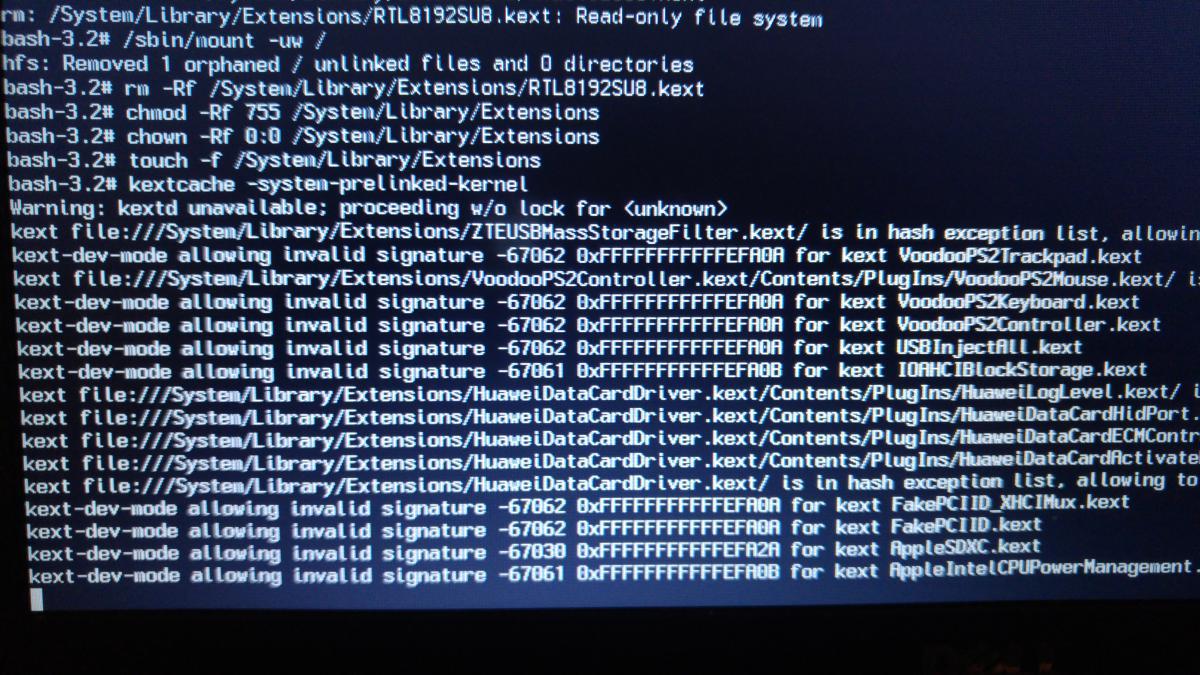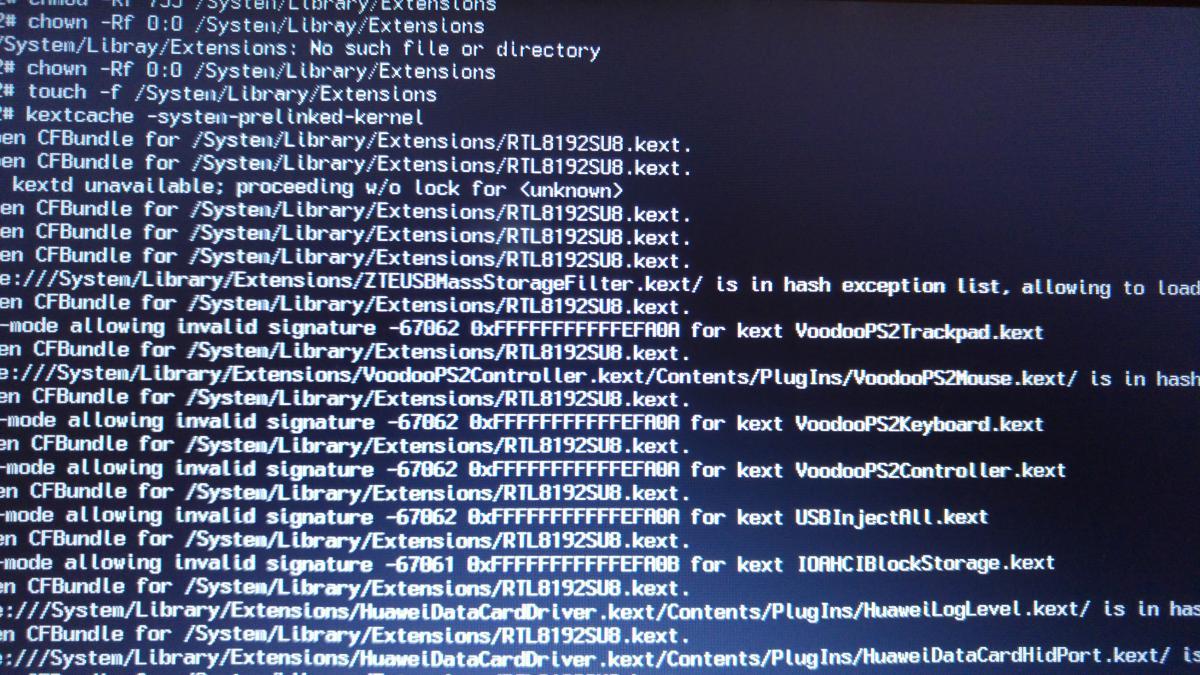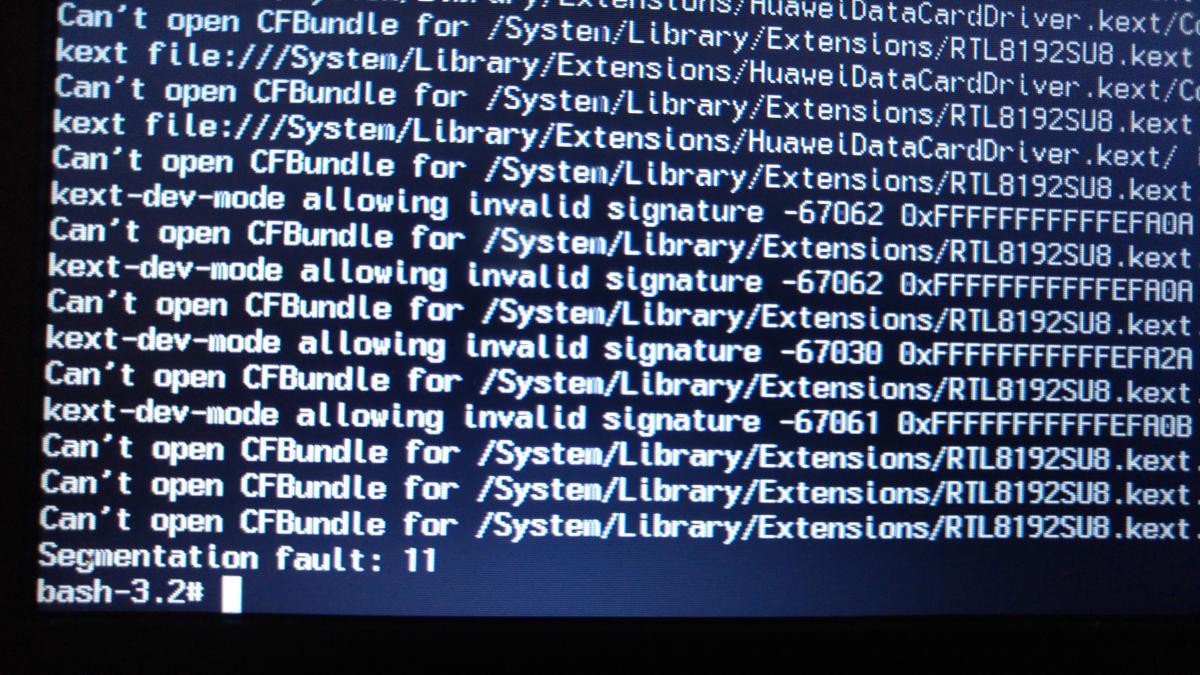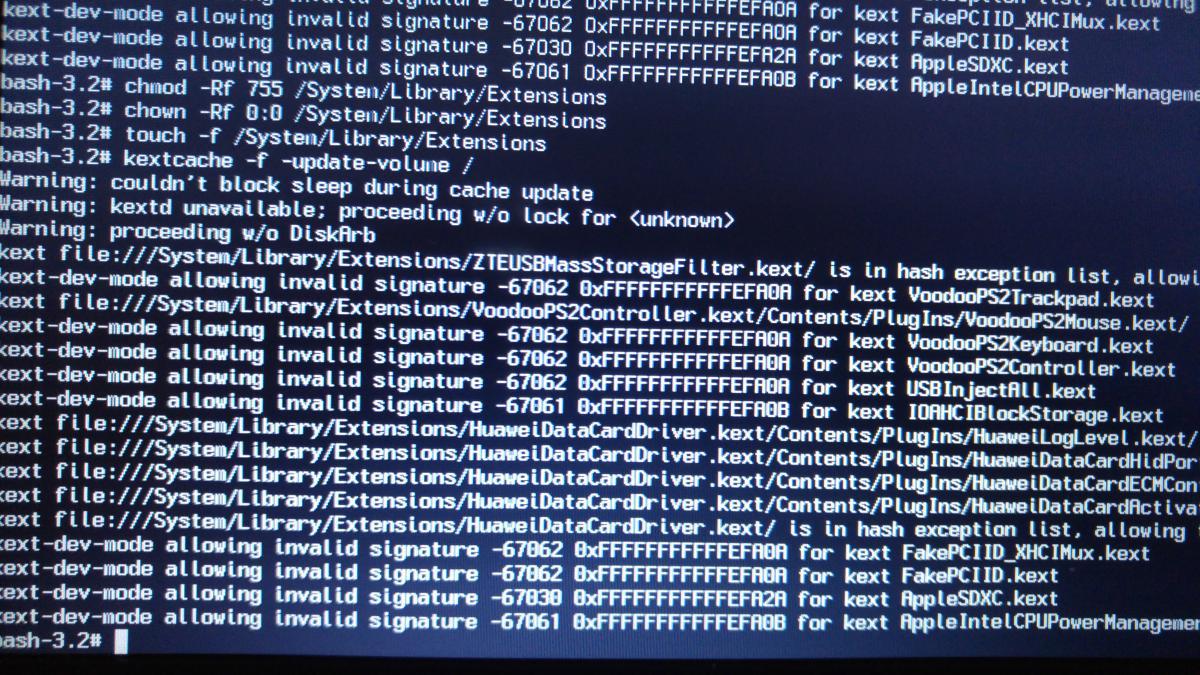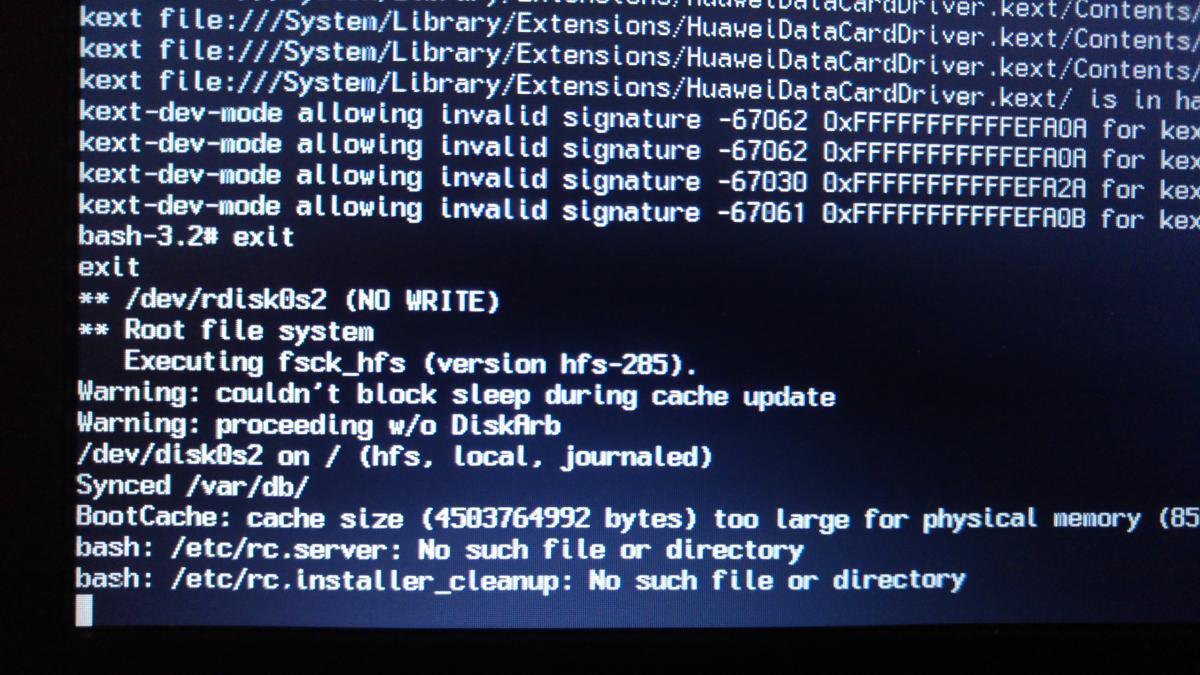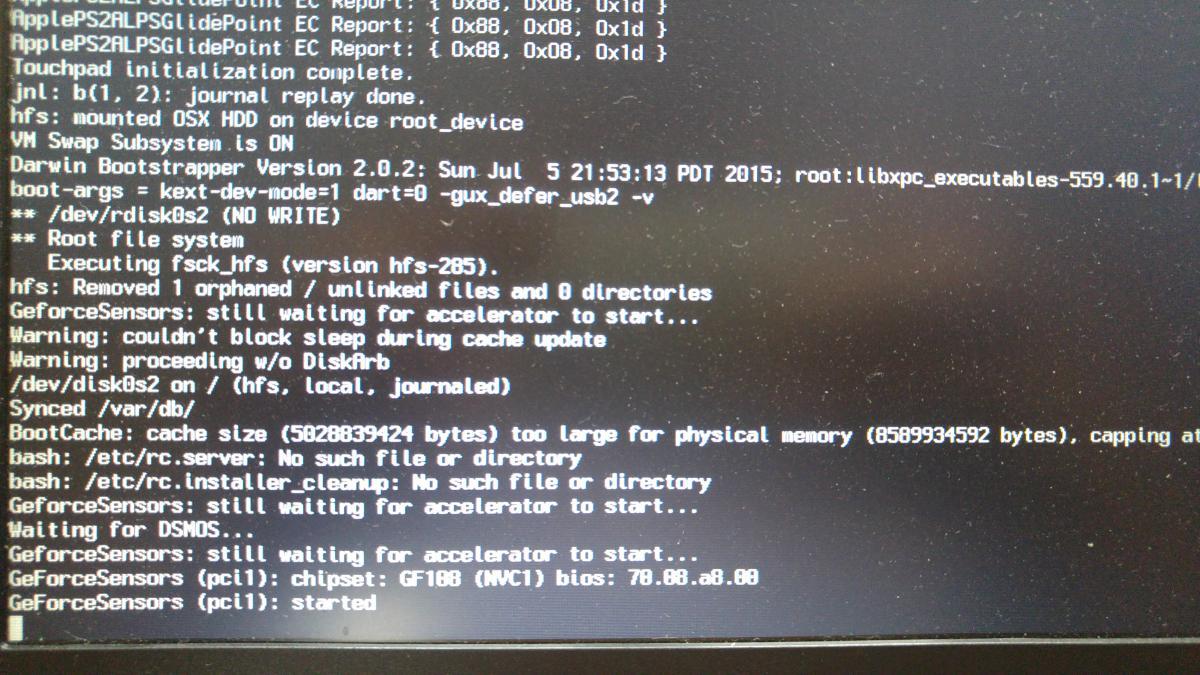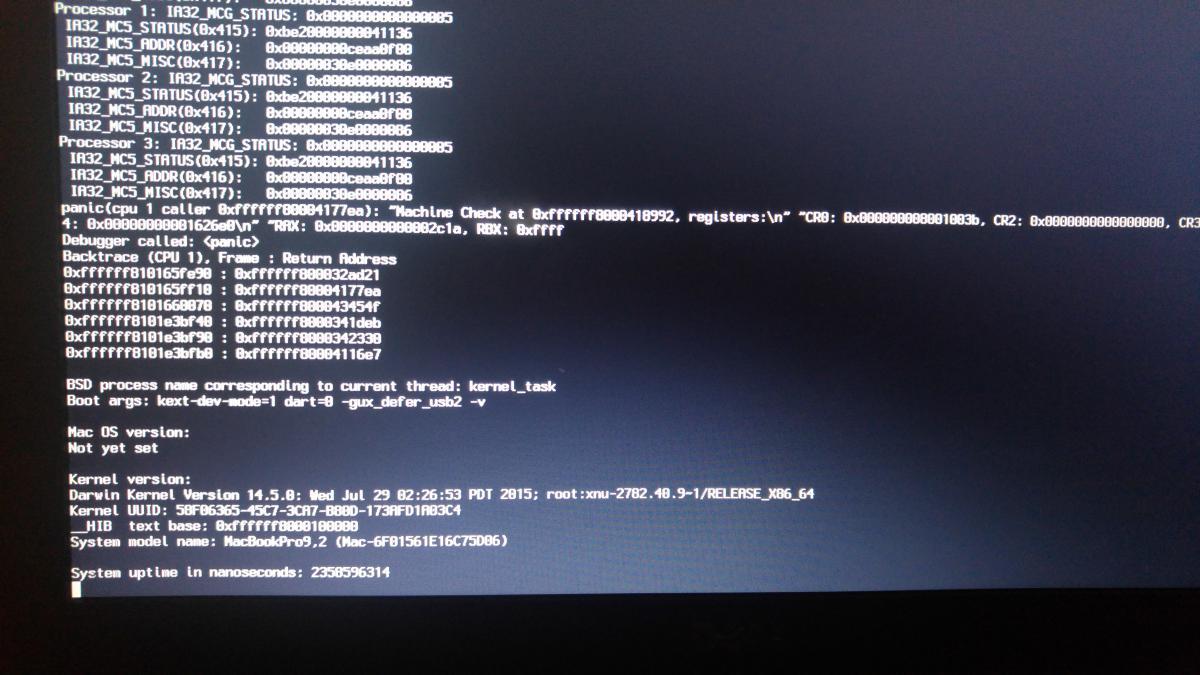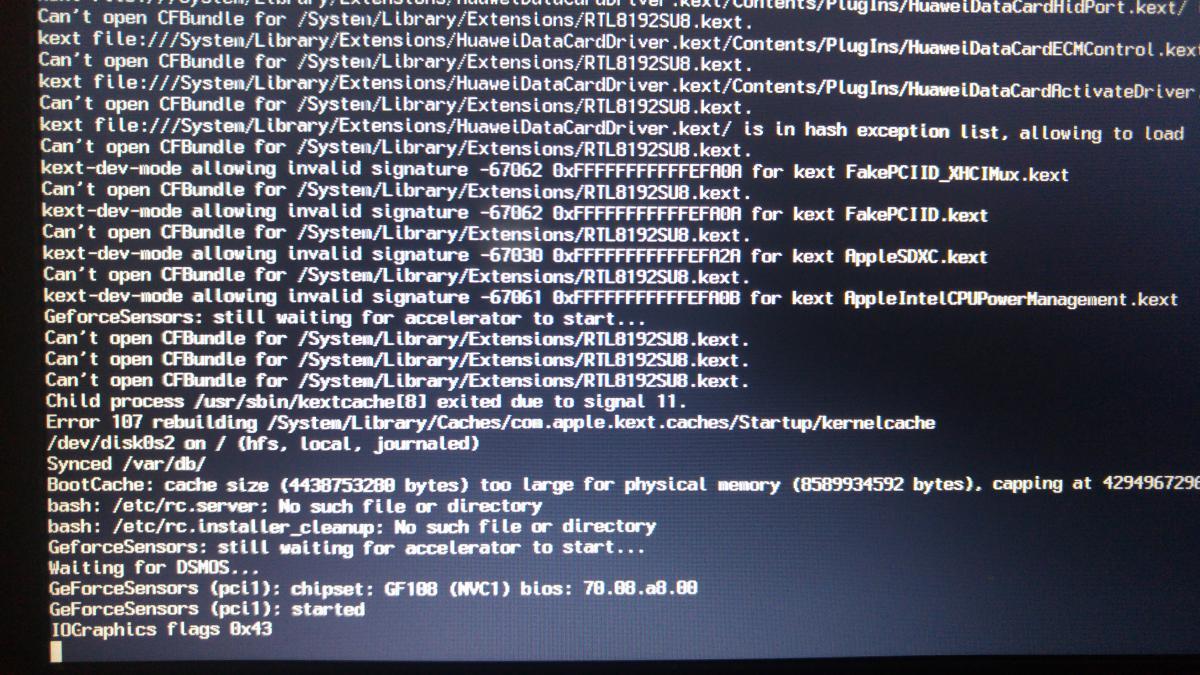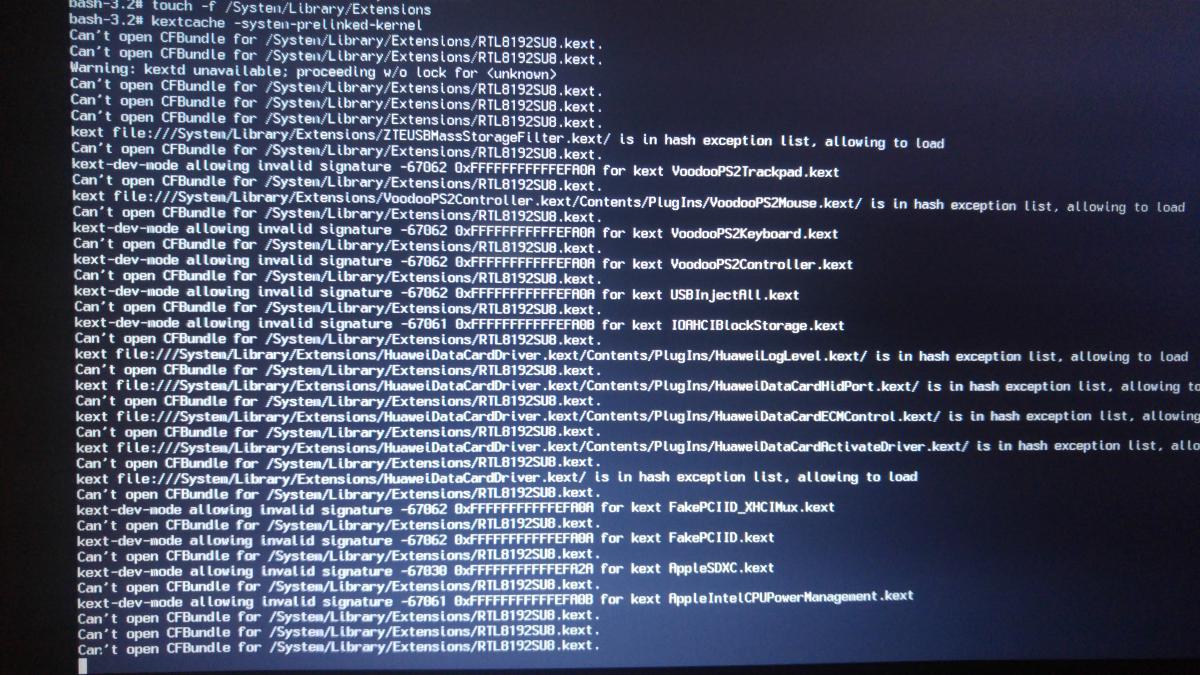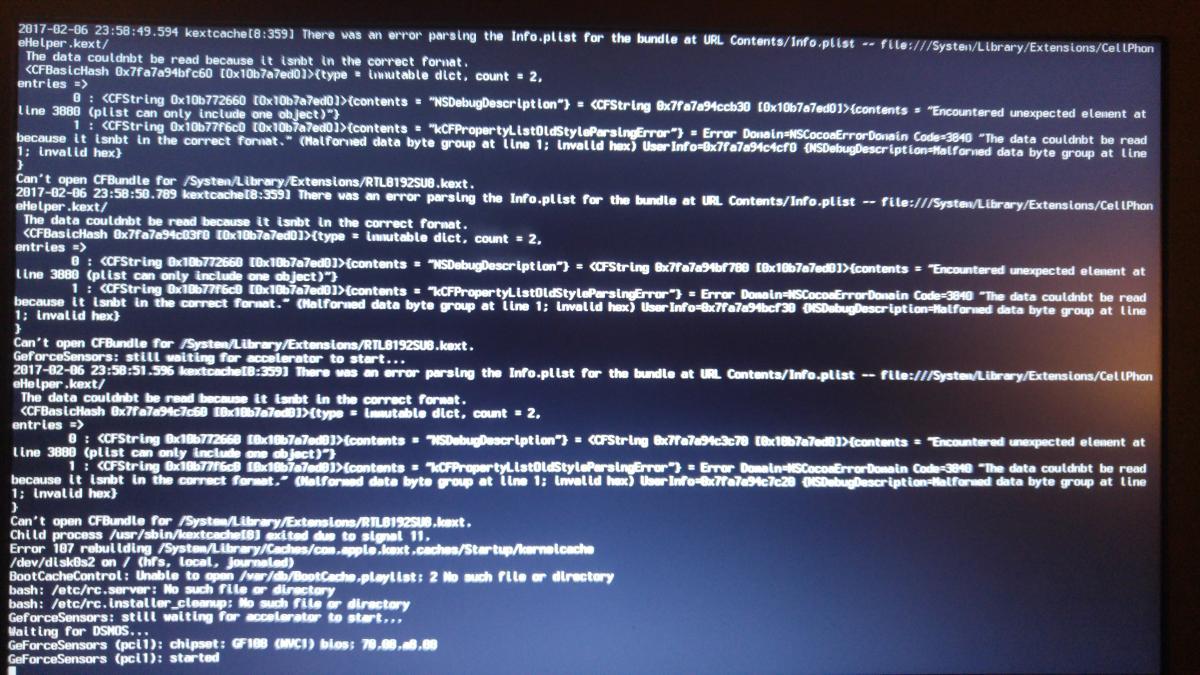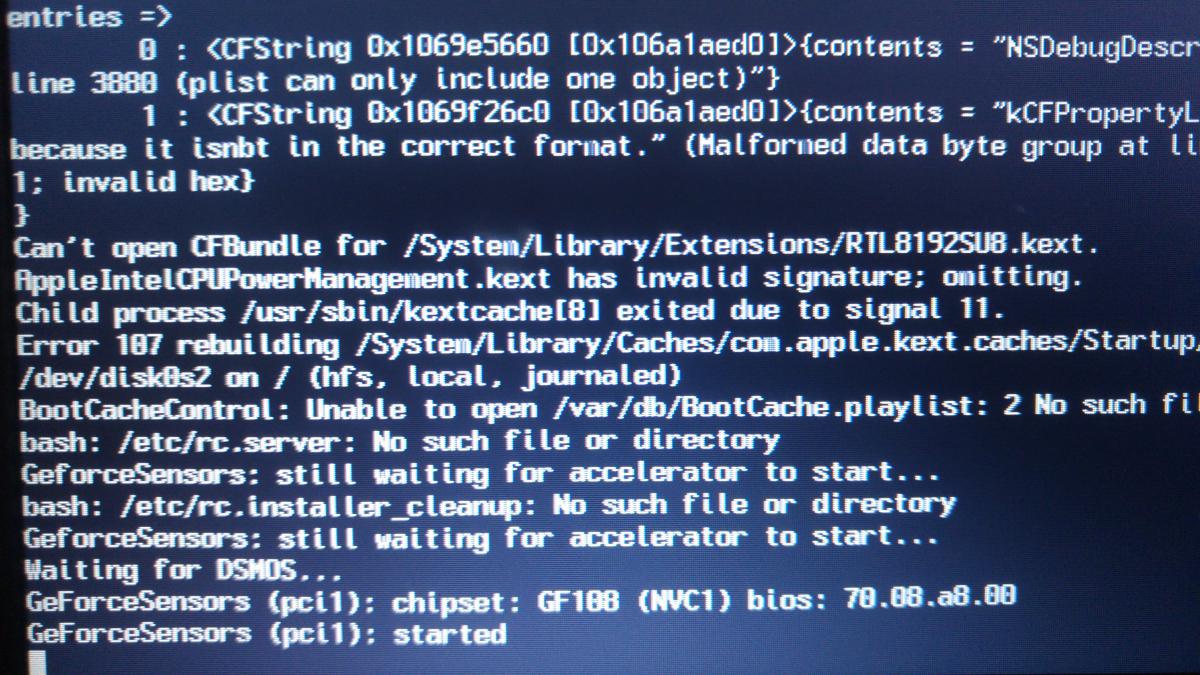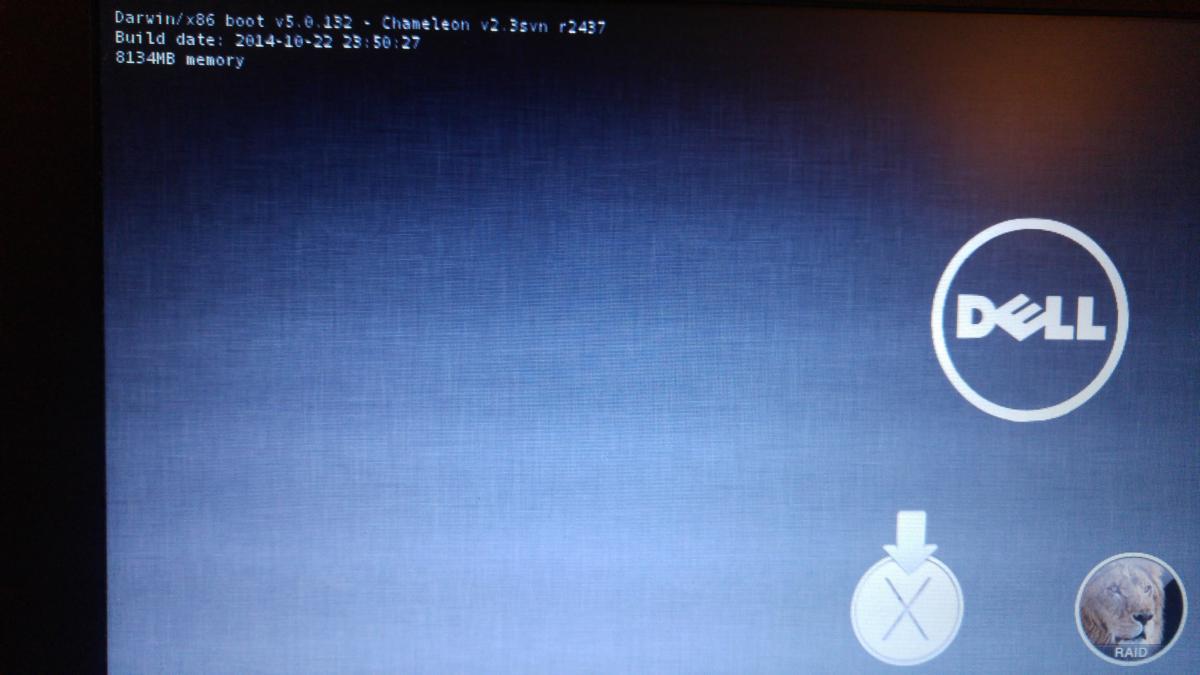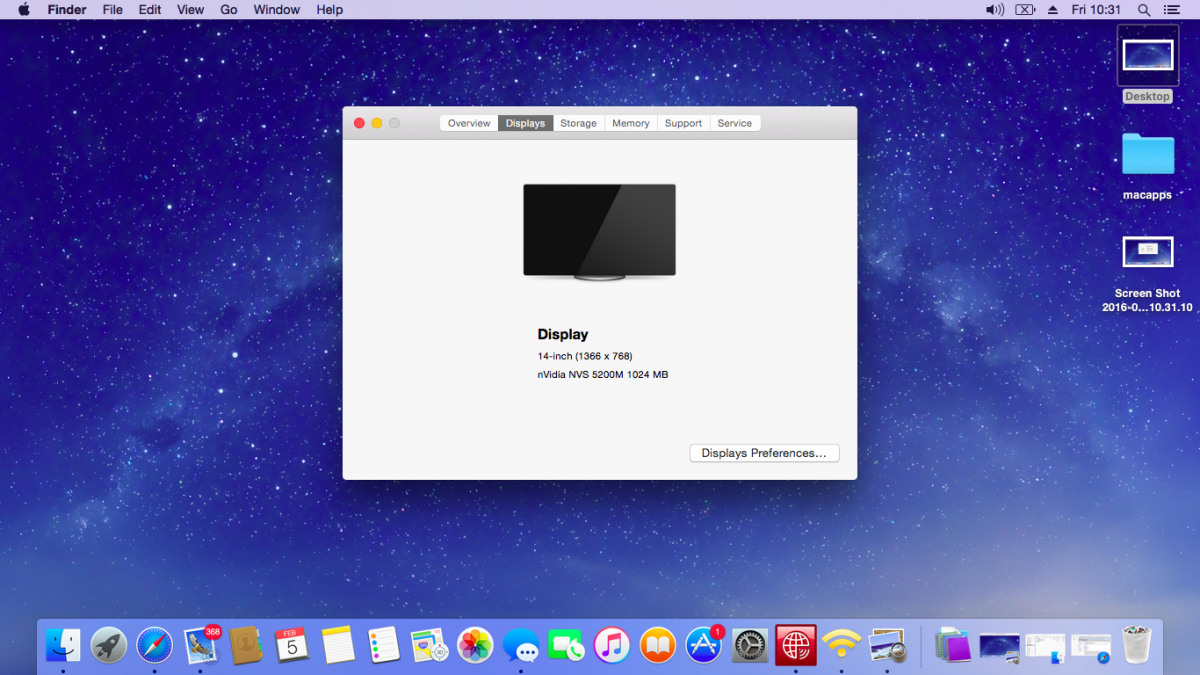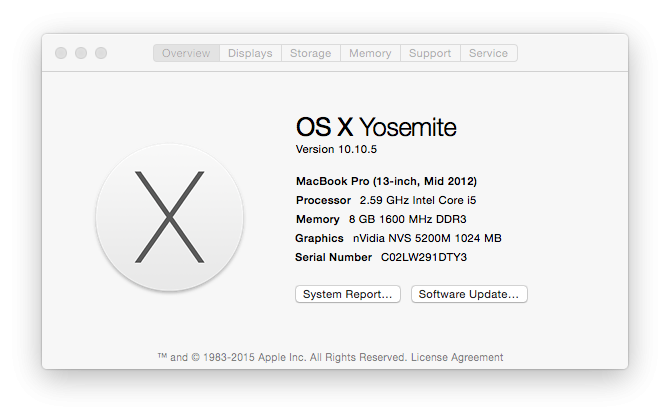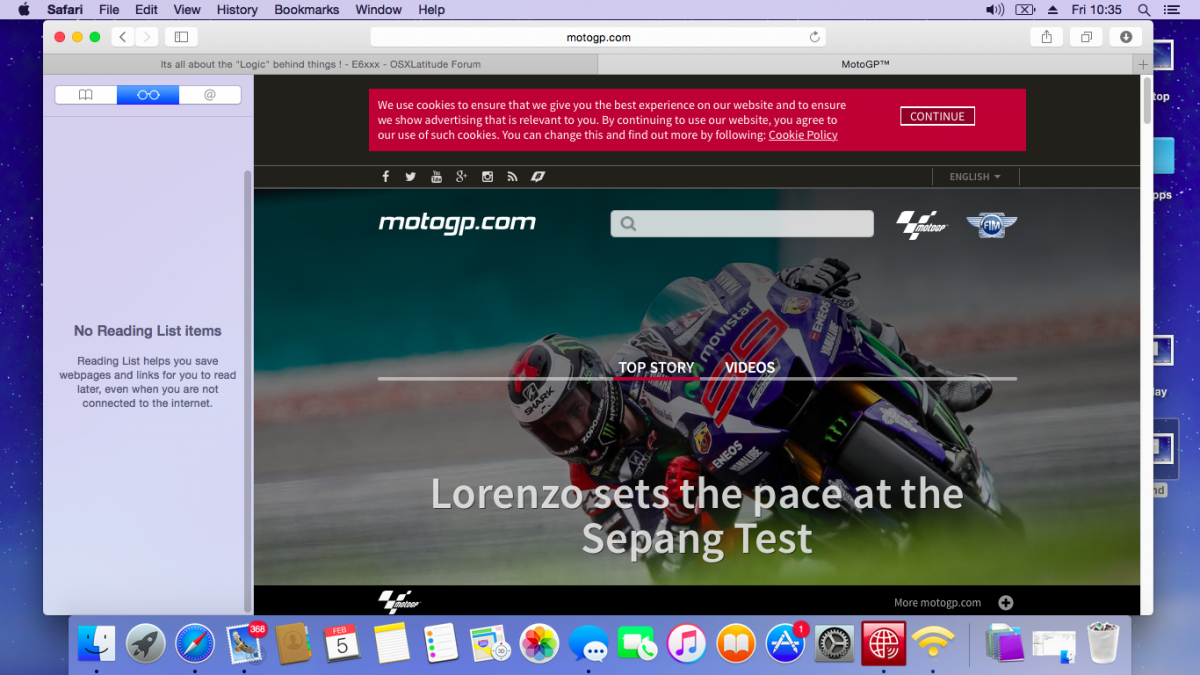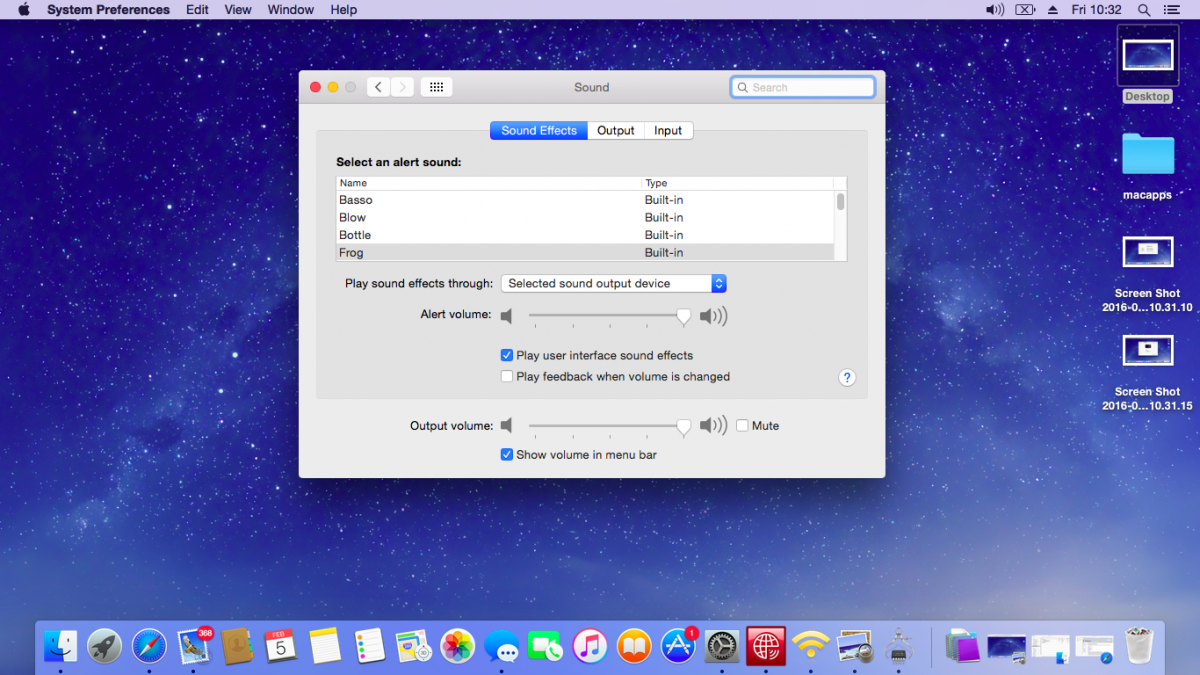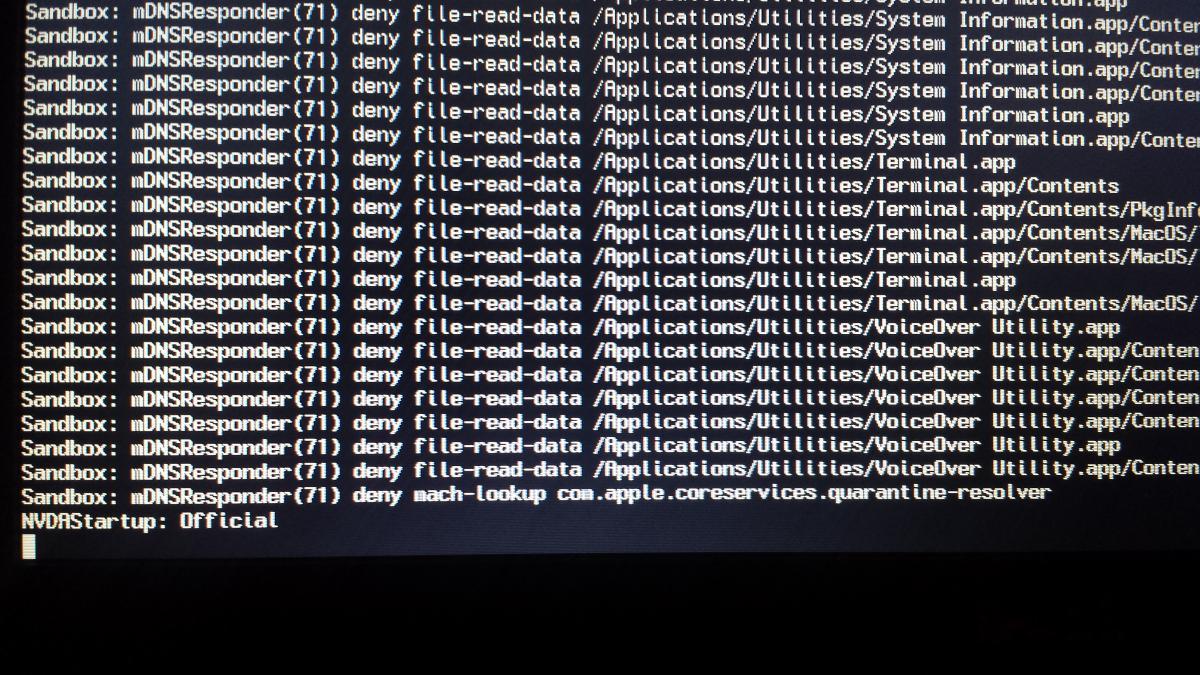-
Posts
14 -
Joined
-
Last visited
Content Type
Profiles
Articles, News and Tips
Forums
Everything posted by skyswimmer
-
Apologies for extremely late reply! Its been one of those weeks After repeated attempts i got it. At first i couldnt disable SIP from terminal from single user mode. I kept on getting errors, so i tried to have some luck booting to desktop with safe mode, and after some time i got it, disabled SIP from Terminal & the system has been booting fine since. Thanks for your input, as always its much appreciated, and as always OSX Latitude community provides valuable support.
-
@ BronXTeck I did a repair permissions & rebuild kernel cache from single user mode (I have no USB boot drive ) with no success. I got errors as before. As you'll see in my screenshot I got errors "invalid signature" on many kexts along with "can't open cf bundle for S/L/E/*kext" Then I tried the repair and rebuild CMD again but with the last line of the CMD to -f -update volume / and got some different errors as you can see from screenshots. Alot of "*.kext/ is in hash exception list" along with many invalid signature's for kexts, finishing with "bash/etc/RC.server no such file or directory" And I always have an error "boot cache size is larger than physical memory" Apologies for bad format of my post I'm uploading and writing this from my phone.
-
@ Jake Lo, updated signature , thought I had that already , my bad . Optimus has always been disabled but I tried to boot with it enabled but still no boot, see screenshot 6 for error, booted again with Optimus disabled as it was before and I've got different errors to the ones I originally posted in this topic. I seem to be getting errors opening that kext that troubles me before "can't open cf bundle RTL8192SU8.KEXt screenshot 7. Should I rebuild cache and repair permissions again ?
-
Hello again all at Osx latitude. I have a new problem booting, I connected an external hard disk and when ejecting there was an error "can't eject disk". Then when restarting my hackbook it's booting to black screen, even witwith safe mode. I'm using Yosemite and I've looked up the various errors in verbose to find solutions, some point to system disk having a corrupt table but im not sure. Please see my screenshots to help me understand what's going on with my system, I really need to do some work on my hackbook today. I'm away from home and it's the only computer I have to use. Thanks for reading
-

[SOLVED] Can't boot with any bootflags after patching kext
skyswimmer replied to skyswimmer's topic in The Archive
@ Herve, it worked !!! Im writing this from my Hackbook now I spent about 1 hour to get it right but it worked, ran into problems such as identifying my volume & OS X Partition name as "diskutil list" wasnt working, i removed the CellPhoneHelper.kext easily, but i got problems repairing the cache as i then got errors about another kext "RTL8192SU8" as you'll see in my screenshot. I took a gamble and removed that too as i was sure it was the kext for my wifi usb adapter, and i guessed that it got corrupted in repairing of permissions and rebuilding cache through kext wizard. So i removed it, wrote the command lines you provided and the system booted, i was absolutely delighted & relieved to be back into my Hackbook with everything working, well except for the wifi adapter, for now ! So once again, this forum, this community and experienced contributors like you & others have offered your free time to to guide people like myself through the walls we hit on the way to making OS X run on our PC's & Laptops. Its been a somewhat nerve wrecking but enjoyable learning experience. Thank you all very much! -

[SOLVED] Can't boot with any bootflags after patching kext
skyswimmer replied to skyswimmer's topic in The Archive
@ Hervé, Thanks for this in depth instruction. I will try this now, but I don't have my USB installer , I'm out of my country and only have my mobile phone and this laptop, unless I find another computer to make another USB installer, or is it possible to boot with single user mode and run terminal commands from the flashing cursor appears after the log finishes loading ? I don't know if fakesmc and ps2 controller is in s/l/e or l/e but I will try both with the commands you have me. When I was doing the cellphone helper patch I didn't copy and paste as the guide very well explained to add the device/vendor IDs according to your system so I typed in all the parts, I admit it was confusing, computer code boggles my mind but I tried my best to understand it. If I'm not mistaken you wrote that guide ? Anyway I'll be back to that guide when I get past this obstacle 😊 I will definitely read up on enoch and understand more about it , sounds good as u say. @ Jake Lo, no success with those boot flags. -

[SOLVED] Can't boot with any bootflags after patching kext
skyswimmer replied to skyswimmer's topic in The Archive
That's exactly what I did, I used text editor , mistake number two now revealed ! -

[SOLVED] Can't boot with any bootflags after patching kext
skyswimmer replied to skyswimmer's topic in The Archive
Sorry , the Screenshot is added now, couldn't do it from Ubuntu on another computer I was using, had to do it on my phone. It's true the command lines for repairing permissions and rebuilding cache is easy to get, intact I have them and I have used them , I just thought kext wizard could do it just as well, but in future I'll do it from terminal. I'm using the Darwin v5.0.132/chameleon v2.3 bootloader. Looking forward to ur analysis of my errors in screen shot, the correct term for this is osx boot log ? -
My e6430 has been running nice with Yosemite for sometime now, thanks to the help of this forum and Jake lo in particular. Then I decided to try patch the the cellphonehelp.kext in S/l/E from a guide here to get WWAN working, I did as followed in the guide spending alot of time on every step as I know it only takes one error to cause problems, and the last thing I wanted was to mess up my nice running Yosemite which has everything working on it from an expresscard 34 PCMCIA & a usb 3 hub with full speed. Finally after doing the patch to Cellphonehelper.kext i ran a repair permissions & rebuild cache with kext wizard,and on reboot i came into problems & cannot boot to desktop. I have tried various boot flags in the hope I could get to login and rectify what I did wrong such as repairing the system cache from terminal, but none of the flags will work. I've tried single user -s , safe mode -x, boot without kernel cache -F, system cache -f and combinations of these which I'm not even sure if I should do that. Ive searched here and other places for results on my errors listed in verbose mode but none seem to match my errors. They don't seem to be the usual "waiting for dmos" type of errors, very different from the errors when i was originally getting osx running & post install with main devices. I have searched high & low but can't find any related info on my errors. As you can see from my attached screenshots, the first line refers to an error parsing the contents of the info.plist of the cellphonehelper.kext, obviously my mistake in patching it. Then the errors refer to “cant open CFbundle for S/L/E RTL8192SUB.kext†and this is repeated until “error 107 rebuilding S/L/Caches/com.apple.kext.caches/startup/kernel. Then the last line being “GforceSensors (pcl1) : I know this is part of the challenge we all face in trying to get osx running with our devices, and I am determined as always to learn from these challenges as they come , but I am very limited in my knowledge of understanding computer code language so I would greatly appreciate your help in getting my system running right again.
-

[SOLVED] Its all about the "Logic" behind things !
skyswimmer replied to skyswimmer's topic in The Archive
Well after a couple of days of trial and error, and hitting a brick wall more than once, I'm thrilled to say that i finally have a fully functioning OS X Yosemite 10.10.5 working on my Dell Latitude E6430 with ssdt, QE/CI on my dedicated gpu Nvidia NVS 5200, and audio. This is all thanks to Jake Lo's brilliantly put together guide & the man himself because he assisted me with every obstacle i came up against, thanks for sparing your time for a total stranger its much appreciated, now i can get down to some music recording & play with Logic pro for the first time in years, oh yeah https://osxlatitude.com/index.php?/topic/7478-dell-latitude-e6xxxe7xxx-yosemite-install-guide/ And thanks to OSXLatitude for a all info thats provided here. -

[SOLVED] Its all about the "Logic" behind things !
skyswimmer replied to skyswimmer's topic in The Archive
Oh i made a donation to the site of $50, hope this contributes well enough to the running of things -

[SOLVED] Its all about the "Logic" behind things !
skyswimmer replied to skyswimmer's topic in The Archive
Hey all, im still here, after hours of trying to get to post install, no luck, i reinstalled twice more, remade my USB installed again to make sure i did it correct, i still get the above message before hanging on a black screen, trying switches -v - f, -s, GraphicsEnabler=No, none make a difference. -
Dell Latitude E6430 Hey all, i have a Dell Latitude E6430 that I'm hoping to OS X the heck out of it, as I'm I'm a music artist who needs to get recording again, for my sanity sake - music is my therapy and saves me a huge bill in the shrinks office Not to mention its also a career & legacy that i have a pure passion for, but times as they have it don't permit me to go out and buy a 2grand worth of mac so i come to you to help me transform my 400euro notebook into one. . . Its all about the Logic behind things. . . . My Music DAW (digital audio workstation) was always "Logic", i used it back on pc until 2004/2005 when that bleedin chap Steve Jobs took it from Emagic, made it Mac only & nearly put me out of my job, and i lived in a town called Jobstown (i actually did at the time) So to use Logic again i need OS X, its the missing part of my home studio, and so i pray to whoever will listen to help me Ive trolled this cool well structured jam packed site for a couple of years and tried hackbooking my E6430, but never quite succeeded, that was back on a Mountain lion. Now i decided to ask some of the enthusiastic members here for your assistance for a tour guided walk around Yosemite park, i realise you all have your own life & time is precious, so ill try not to waste a minute of it should you be so good to spare some for helping me! Following Jake Lo's well written Yosemite E6xxx/E7xxx guide i made a USB installer with Extra folder which contained goodies he provided such as smbios.plist, DSDT for my model, an SSDT generator i successfully made a Yosemite 10.10.5 USB Installer particular to my machine & i installed Yosemite. Problem: After restart after initial install, I'm stuck at a black screen. But there is always the same strings/messages right before it happens, see [Photo 1]