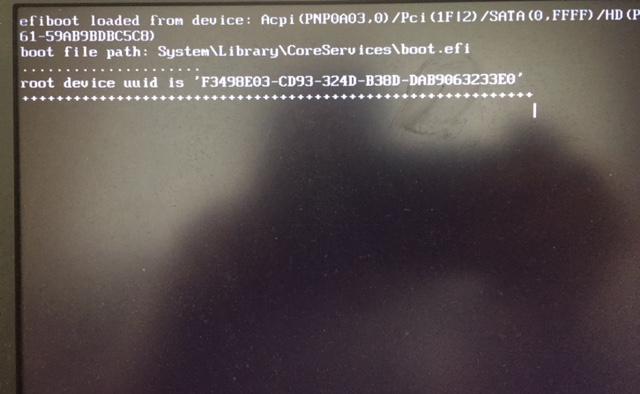n2outlaw
Members-
Posts
6 -
Joined
-
Last visited
Content Type
Profiles
Articles, News and Tips
Forums
Everything posted by n2outlaw
-
I honestly don't know now. I messed up the partition and had to reinstall everything. I'm lost with AHCI, DSDT, SSDT, etc. and I don't understand how the patching works. Can you just place .kext files into the kext folder and they'll just install or be used instead of orig each time booting up? I use Kext Wizard to install kext files but don't understand how the kext folders work in Clover or Chameleon. My biggest problem is when testing Clover. If I install it wrong or with wrong settings. I can not boot back into the OS and the only fix I've found was to reinstall which takes hours just to make another one and redo. Not even the "USB Install" will boot me back up. This would be easier to test with a recovery to at least be about to get back in and change some settings and find out what works. I was thinking about getting a USB Installer with Clover on it and try getting that to boot to the screen where you can format the partition from Utility Disk because if I make it that far I should be a good config file.
-
-
Thanks!! I'll do that and then get back with you. And thanks for the quit replies.
-
Yes I can take a picture. Right now it goes straight to a black screen. I did a new clean install and just copied all my old clover files over to the EFI partition but now I'm thinking I have to start over and use the Clover Bootloader again. Do you know of a good tutorial on doing this? I'll use -v to show where it stops. I ask because most of the tutorial are for desktops and or Gigabyte Motherboards. I'll be loading it by UEFI on the EFI partition.
-
Its not a Hybrid anymore because I fixed that with Parted Magic. It loads but just not Yosemite. I couldn't get Clover to load even with 1 partition using the Clover USB install. I know it has to do with setting/flags/etc.
-
I need help getting my Dell E6510 to Boot with Clover. Clover is booting up on partition EFI loading Windows and Ubtuntu just fine but not Yosemite. I still have to use a USB or F12 and load from HDD using Chameleon. Dell E6510 with A16 Bios Hackintosh Yosemite 10.10.2 Windows x64 w/Sp1 Ubuntu 14.10 I've used unifail to get it up and running because I could not get it working with the Clover install. It would just go to a black screen and I have no clue on what settings to put in and there are soooooooo many tutorials out there. I've installed Yosemite over 30 times (with Yosemite Zone and unifail) and readed so many forums and now I'm looking for help. Flags used: dart=0 debug=8 GraphicsEnabler=Yes ahcidisk=1 I got these flags from installing Yosemite Zone and looking at the Extra folder. I was able to dump my DSDT.aml using Ubuntu Live USB (haven't done anything with it yet) I used Parted Magic (booted from CD) and format the EFI to Fat32 because it was in Fat16 and bios wouldn't readthe the EFI partition formatted in Fat16, formatted Windows and Ubuntu partitions with Parted Magic to install Windows because of the error I was getting when trying to install it. I guess it was because Mac OS made my HDD a hybrid and Parted Magic fixed it. My system is attached: lspci.txt dsdt.aml.zip