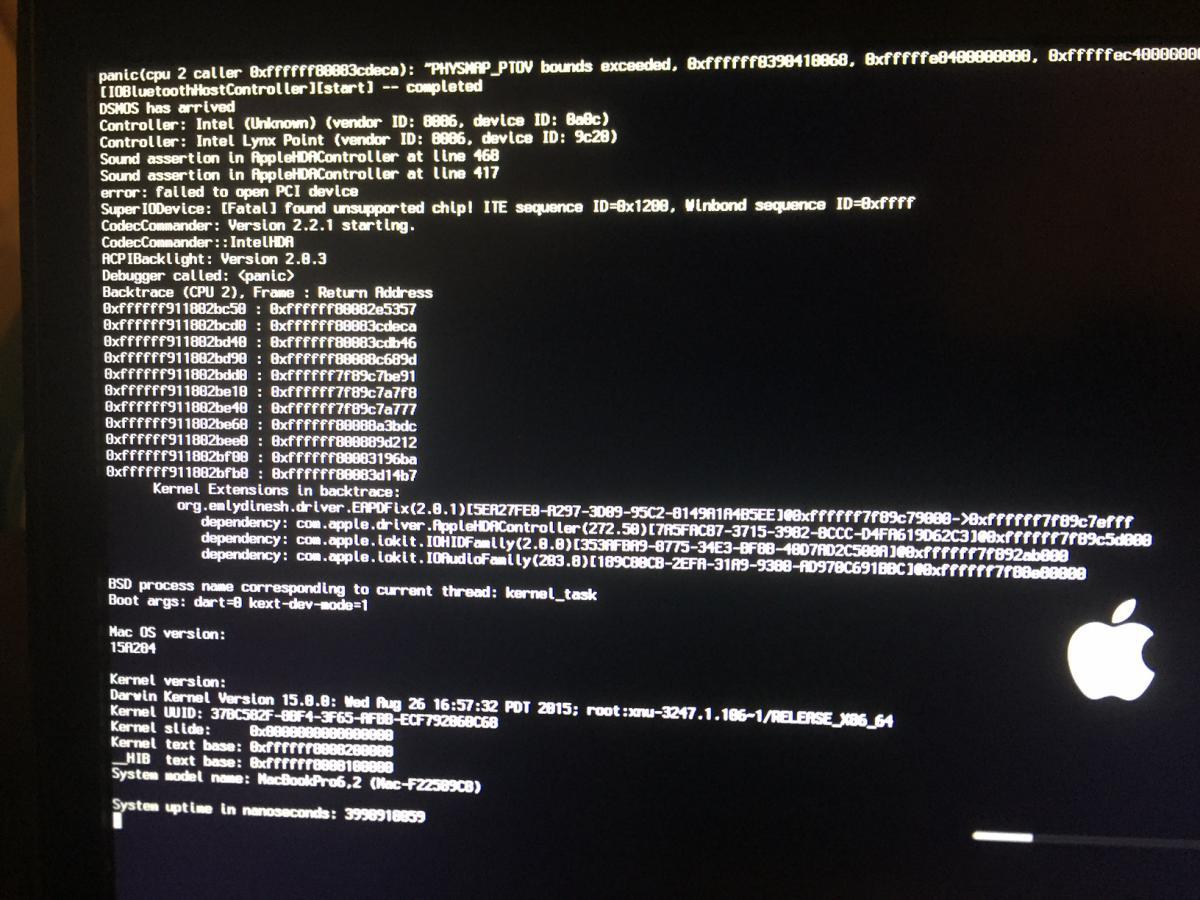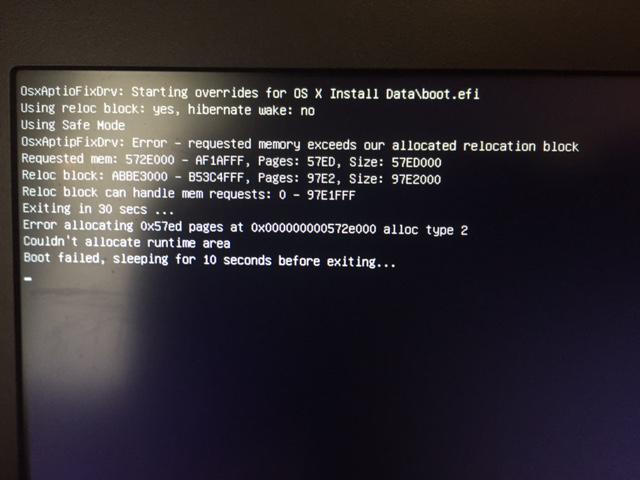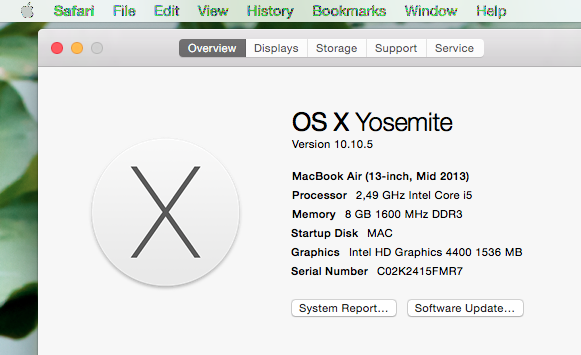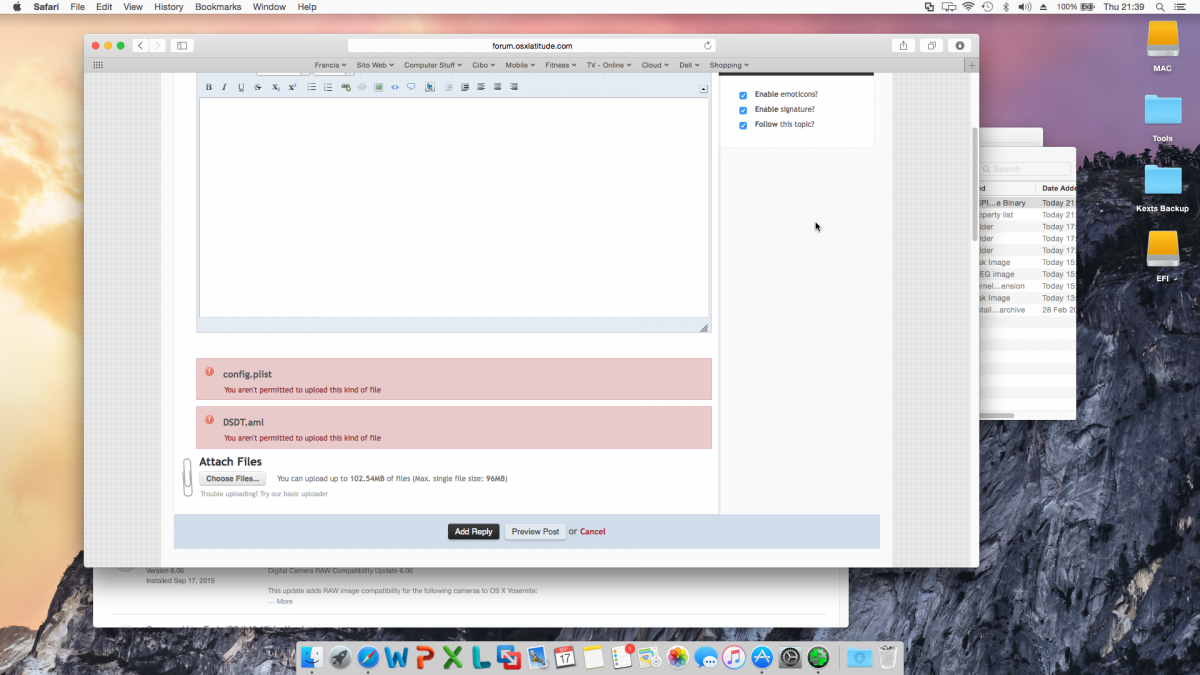-
Posts
20 -
Joined
-
Last visited
Content Type
Profiles
Articles, News and Tips
Forums
Everything posted by uranis
-
Thanks for the info, but I had to restore from the last backup I will keep Yosemite for now, and when I have some free time I will try again anyone knows if Airdrop and Handoff works ? and how ? any guide ? thanks a lot all.
-
Oh well, I did run the upgrade to elCaptian and after the restart nothing works, print screen attached, works only on safe mode
-
Hey Jake, I have a question for you, its about Yosemite not El Captian Few days ago you give me a new config.pst and a dsdt for my E7440, to fix some minor issue I had, since that, sometimes (random) during the bootstrap of my laptop I receive a new error regarding the Audio kext ( I guess) any suggestion how to fix? should I continue updating my Yosemite to elCaptin even with this error ? thanks a lot
-
I have the same issues of Girarpallet, following all the instruction lead me to this: config.plist.zip
-
Hey guys sorry but I don't get it the installation should be in a specific way ? I just downloaded the ISO from the app store, it started the installation but after the reboot my clover give me 3 choices: my disk the recovery the instlation, this last if started end up on a red Apple Logo should I do something else ?
-
adding how or where exactly ? I m using Clover configurator is that Ok ? ( I m doing the update as well )
-
thanks Jake Lo the last dsdt and config were perfect, I still need to test the SDcard but I assume will work oob. thanks again
-
oh great man this is very good thanks a lot I just one more thing, about the headphones ? it look like disabled as internal speakers, long time ago I used a kext called: AppleHDAALC.kext and removed the voodoo and appleHdadisabler, but right now it still not working did I do something wrong ? (graphics and usb 3.0 works as charm now I cannot try the SDcard yet tho) thanks again
-
I did try the Kext to Patch but same issue on the menu, here the file you request few post back tho, DSDT and the Config file from Clover. DSDT+Config.zip
-
Actually I used fakeID IntelGFX = 0x0412808 ​and yes is working again but I have some glitch, I saw the details and now it show 1536 MB of ram as Video card when before was around 1024 is there a way to change this? I attached a screenshot, you can see the top menu bar is a bit grey and not clear. I assume is the number of the FakeID but how can I found my correct value ?
-
Nevermind guys, it was a real RTFM, I just read some post back to this page and i found my solution with the FakeID on device for the Graphics card, now everything works thanks but if I could upload these files for the next time it would be great and one last question, to use handoff ? I have found a wireless that have wifi and Bluthoot LE is this enough ?or I truly need an official mac airport for it ? take care everyone.
-
-
Ok this is my dsdt file inside the "Clover - ACPI - Patched" Folder on the EFI folder, remember that before the update as yosemite 10.10.3 everything was working fine, and I could use my laptop also for playing games I m trying to add the File .aml but it says that I don't have permission to upload this kind of file.
-
I also see that on my EFI partition there is also a folder called: "Apple" I hope is not a problem
-
ok yes everything works but I have an issue with the graphics now, it look like it doesn't work well, specially the 3d effects any advice ? remember I m kinda Noob
-
is it also safe to update from 10.10.3 to 10.10.5 ? I lost a step and know I was wondering if I can still update my yosemite. "Latitude E7440 - Intel I5 - Intel HD4400 - 8 GB ram, installed as the guild says." cheers
-
hahaha oh nope !! my god was already difficult this if a new version comes up I will wait ! one last things tho, I noticed that the USB 3.0 sometimes is not working did I forgot some Kexts ? USB 2.0 always work well. thanks again.
-
thanks a lot !!! now everything works to all of you guys, you do a great job here I really appriciated. Last question: 1) if the App Store will suggest some update of Yosemite one day we can run this transparently, or we will need to check here first ? 2) which wireless card Half PCI with bluetooth you suggest ? Thanks again and have a nice evening.
-
First of all thanks a lot Jake Lo! I did try that package, but without removing the: VoodooHDA AppleHDADisabler now, the AppleHDADisabler, is not even on the list (from Ketx Wizard) when I removed the voodooHDA, the audio icon goes grey out and of by loading the new one "AppleHDAALC" under S/L/E it's still disabled, maybe is the vanilla thingy you are telling me ? unfortunately I m a bit noob for this :-S what do you mean as vanilla unpatched ? during the installation I patched only the DDST.aml as you tell on the guide and nothing else. thanks for the patience and help!
-
Hello everyone big thanks for this huge work, I m a total newbie on this stuff, and even if I didn't have much knowledge of what I was doing, your guides are so clear that I manage to do a lot thanks a lot really. now lets cut to the chase I have a Latitude E7440 and I managed to install everything apart from the following issues: - Sound fully works apart from headphones Jack, doesn't matter what I do it it stick the ocean sound - Wifi doesn't work, probably unsupported I m already ordered a DW1510 if I understood well, it will work oob The eadphones are not really an issue, I m using USB headphones with Mic and they fully works, but I was wondering how to fix that. (I already install many version of the AppleHDA, AudioAUUC, Voodoo2 or whatever you suggested in this 27 pages of topic) keep up the good works thanks for everything.