-
Posts
30 -
Joined
-
Last visited
Content Type
Profiles
Articles, News and Tips
Forums
Posts posted by bartman86
-
-
Atheros AR5B91
yes enabled in bios and switch...
now i just ran the EDP, but it freaked the install.. I'll use a myHack usb stick to boot and reinstall a normal extra folder -
so it should work, but it doesn't ... any idea how to solve? What can I post to help you
-
yeah... I read that. But it says OOB there
Vendor Model Format Ven-Dev id Chip Rate SL L ML Mav Yos OOB Kext (driver)
Atheros AR5BXB92 Mini PCIe 168c-002a AR9280 A/B/G/N Y Y Y Y Y Y -
Atheros AR5B91 Mini PCIe 168c-002a AR9281 B/G/N Y Y Y Y Y Y -
-
hi
I had 10.7 running on this D430, with wifi.
When I installed 10.8 (in frmabuffer/no qe/ci) I had wifi
after patching it with the MLpostfactor, i have a very snappy, responsive, smooth working system with graphic acceleration. but no wifi
It is not the intel card that comes with it but a Atheros.
Lspci gives me this as a AR928X
It is a pci-express full size,
thank you for pointing me in the right direction..
I used the guide from Hervé and the kext/extra that came with it -
ok thanks for the support.
I tested TimeMachine on my D430 with lion and that one is stable (but different NIC apparently). -
nope… this one is also unstable..
I guess I' m getting myself this on ebay. it worked OOB and very stable on my D430 with Lion.
-
is his driver a good alternative?
I can't see (or I don't know) if this works with 10,10 ?
-
hi there
Im successfully running 10,10,2 on my dell D630 but the plan is unstable when using it intensive (like Time Machine).
Before I was running 10.9.5 and it was the same, but I didn't take the time because 10.9 was a temporary step up to this yosemite install.
Does anyone have a better kext for this ? I have the BCM5722D.kext installed, but it would be nice to have a more stable connection.
After intense use, the connection is lost, and I can't get it running again (except to reboot). ifconfig down and up doesn't help bringing it back to life.
Thank you!
-
ok, so the installer needs to reboot, and you have to use clover to resume the install... my mistake

I was thinking the installed made the hdd bootable (via clover) but I as mistaken.
Thi spost is successfully typed in OS X Yosemite

Sound is working, wired network is working
Will look for power mgmnt, battery and sleep later on.
Thanks (again) guys! Great work here!
-
yeah I tried again with chameleon meanwhile, but I cannot understand why it doesn't find the fresh install on the hdd when booting?
Cameleon will have the same problem not?
EDIT: Oh - now I rebooted the USB and the install is continuing - maybe there was a problem .. I'll see again in 15min

-
nope no luck
Made the install USB driver and installed chameleon on top of it
When trying to boot, it complains about not finding the mach_kernel
so the chameleon-way doesn't even get at the installer.
-
thanks I'll try that right now
- manually repair permissions and rebuild cache with the usual Terminal commands:
sudo chmod ...
sudo chown ...
sudo touch ...
sudo kextcache ...
You have those in details in my aforementioned thread.
Good luck.
If someone wants to know:
sudo chmod -R 755 /System/Library/Extensions
sudo chown -R 0:0 /System/Library/Extensions
sudo touch /System/Library/Extensions
sudo kextcache -Boot -U /
-
Hi there,
Thankss for your help getting my 10.9.5 to work on my D630 nvidia. I ejected the hdd and inserted another on lying around to have a fresh start and install Yosemite
Used the thread here on the forum (the post by hervé in the research - and electrozen's remark), I made the stick, booted it, installed Yosemite.
I had 2 runs of the install:
- one did all the installing, but had 'one more second waiting' at the end of the installer. The USB-stick-light kept on blinking (I/O activity on the usb-drive). I powerd the system off and tried rebooting. Clover did not find the installed Yosemite on HDD.
- Because that was not a success, I redid install (formatted the disk again), and ran the installed (but had to leave to go working). When I came back home the system was powered off, and when I tried to reboot, Clover did not find the installed Yosemite on HDD.
So cant boot my fresh Yosemite.
-HDD is formatted GUID
-Clover is installed with the "Install boot0af in MBR" and "CloverEFI 64-bits SATA" options
Where did I go wrong ? -
Yeah I read it all... But aparently I needed to disable bluetooth. There was something wrong there....
Solved
Thx anyway -
Hi there,
Installed Lion 10.7 retail on my D430 with myhack and the extra-pack found here on the forum. It installed flawless, all things are working, me happy
 Updated to 10.7.5, all was working well.
Updated to 10.7.5, all was working well.Then I followed this tutorial. After doing this (and enabling the bios pass), the computer fully boots,and after the login screen of os x it displays the image below. How can I resolve this?
Thank you!
-
ok I give it up

I tried installing them 1 by 1, and it fails after fiddling with the powermanagement kexts. I keep it like it is working (except that I add your voodoobattery.kext)
now I'm looking around for an sdd and the D430 to run lion/ML
-
There is one app complaining and cant be installed because the FS is formatted case sensitive. Maybe there is a link with this?
I'll reinstall this weekend to try
same thing...

so maybe I have a different hardware in this laptop?
-
There is one app complaining and cant be installed because the FS is formatted case sensitive. Maybe there is a link with this?
I'll reinstall this weekend to try
-
-
Ok So i use that. But with my dsdt?
-
hi there.
Thanks you all for the help yet!
I booted the Mavericks USB-install drive, and chose myHack from the utilities menu - and reinstalled my original extra's folder.
Now I'm back to where I was before. But, after some thinking:
-onboard keyboard en touchpad : dont need em (if wifi is a no-go, then I'll use only external keyboard)
-battery/powermanagement: same reason. Nevertheless I'll retry, to have the cpu-scaling (power and heat saving reasons).
But now running very stable (I had no NIC-problems anymore), updated to 10.9.5, so I'm happy

Before trying 10.10 (on a new hdd in this D630) I want to tweak this one to full speed. But I'm not sure (not very advanced in Mac OS kext dsts things, I'm more of a linux guy
 )
)Do I need this: https://osxlatitude.com/index.php?/topic/2673-performance-tuning-with-fakesmc/
I have a (new old stock) D430 als, that I'm thinking of to install 10.7 or 10.8 and maybe buy a wifi-card.
If not - I'll install linux on that one to have a portable laptop (with wifi).
-
How can I boot to make te changes? Only one OS on that laptop
-
After 2 retries it does. But hangs directly when on desktop
-
Cant boot after installing your extras




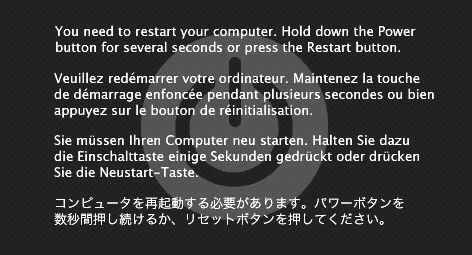
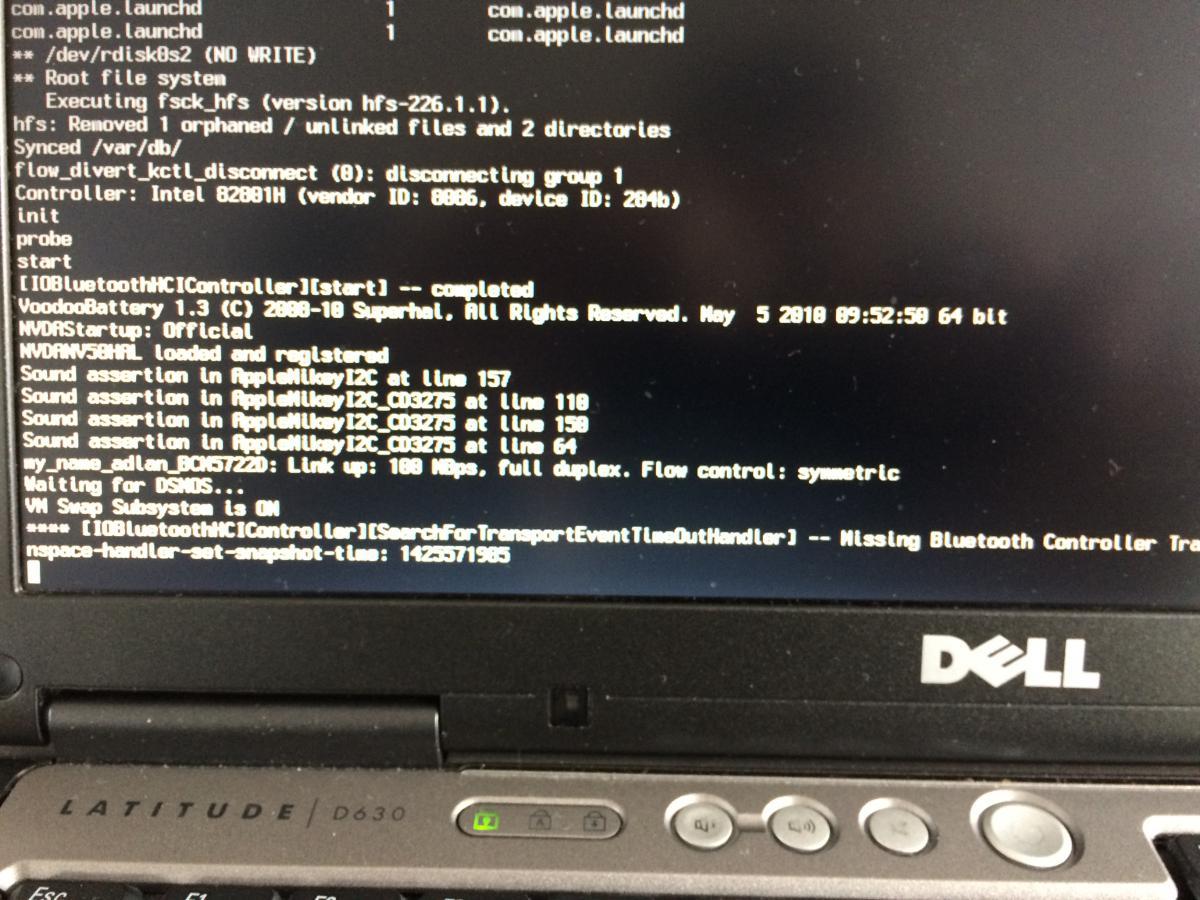
D630 cpu upgrade
in The Archive
Posted
I have a D630 nvidia running Yosemite, all fine
But I want a little speedup, and I'm (after reading half the internet) not sure with sockets are now working with the D630
The socket 478 of socket P are both 478-pins, but other keyed.
A T9300 works (I've seen that in some1's signature) but will the T9550 or T9600 too? I think not 1066mhz fsb.
10 years ago I was very well read in this area, but I didn't follow it the last years.
Thanks