
wern
-
Posts
71 -
Joined
-
Last visited
-
Days Won
6
Content Type
Profiles
Articles, News and Tips
Forums
Posts posted by wern
-
-
ATM i use this kext
-
-
Here is my config.plist config.plist.zip, SSDT yes, DSDT but for nVidia GPU, @UEFI mode
-
-
Here no panic with clover @UEFI mode
-
I managed to boot from UEFI's HDD partition (it's formatted FAT32)... This HDD is a small one for test purposes....
I finished my backup and will try to reproduce these results in my main larger HDD... but right now I can't get UEFI to read the EFI partition to create the UEFI boot entry... let's see what happen after Windows install...
Thx
On both of my drives the EFI partition is FAT32, if it freezes you can try to add the path manually, no issues here
-
Yes ESP only, on my SSD i have only one partition
-
The fact is, as I suspected, Intel 6 series chipsets UEFI support are buggy... I found a lot of posts with the same issue...´
No issues here with UEFI, it runs flawlessly for more than a year on my SSD, also on a test drive with 10.9, 10.10, 10.11 and Windows, where i use legacy and UEFI.
-
Strange, i've seen a few posts with low volume on headphones.
For me the headphone volume was to loud, with this kext it should be loud enough, if not i can give you one with louder headphone volume.
You have to set your layout-id to 0, i'm afraid it becomes a new challenge, but it can be simply changed @dsdt -
OS X Yosemite.
I used the Extra Folder from the Dell Latitude E6220 but, with the DSDT from here:
http://www.insanelymac.com/forum/files/file/342-latitude-e6420-nvs-4200-dsdtaml/
Clover.
Internal Speakers.
In that dsdt the AppleHDA layout-id is 0, the most kexts are patched for layout-id 12 (hex 0C)
 , you should edit the dsdt or AppleHDA.kext to match together
, you should edit the dsdt or AppleHDA.kext to match together -
I've never used voodoohda, no issues with patched applehda
I think you have to disable dynamic acceleration @BIOS
-
Not sure if the card works @2560x1440, but it woks very well @1920x1080.
-
No issues here with clover UEFI while booting El Capitan, Yosemite, Mavericks, Win10, Ubuntu from one drive

Nothing special only added "OsxAptioFix2Drv-64.efi", "NTFS.fi" @drivers64UEFI folder, i've unchecked nearly all clover patches
<key>ACPI</key> <dict> <key>DSDT</key> <dict> <key>Debug</key> <false/> <key>DropOEM_DSM</key> <false/> <key>ReuseFFFF</key> <false/> </dict> <key>DropTables</key> <array> <dict> <key>Signature</key> <string>MCFG</string> </dict> </array> <key>SSDT</key> <dict> <key>DropOem</key> <true/> <key>EnableC6</key> <true/> <key>Generate</key> <false/> </dict> </dict>
-
I've built the old driver with Xcode 7.1 and there is no battery icon, so i have to use Xcode 6 and see if that makes a difference.
And if i unplug the battery and restart without it, and replug the battery after startup all is working as it should.
-
Thanks a million Dr. Hurt, with Release 4 you've made the biggest improvement, no pointer movement while tapping anymore.
It's already done, else it dosen't work with the old driver, also compared the debug output from battery kext with both drivers, all the same instead of battery statustry disable BAT1 and BAT2 with
method (_STA....)
{
//nothing
}
-
No changes with 1.6 battery kext, while scrolling sometimes i made right clicks, but doesn't matter for now i don't use this Laptop very often.
Side scrolling works better now.
-
@Jake Lo, i'm using clover without FixRegions, otherwise i've also no battery status with the old driver.
@Dr. Hurt, i've installed this driver on my neighbors Toshiba and it works very well but the log file shows me this:
Found ALPS Device with ID E7=0x10 0x00 0x64, EC=0x10 0x00 0x64
Unknown ALPS touchpad, does not match any known identifiers: E7=0x10 0x00 0x64, EC=0x10 0x00 0x64
-
Unfortunately no battery icon, but thanks anyway
-
Here is an untouched dsdt DSDT-untouched.aml.zip
Battery is working, but i don't see the battery icon on menu bar, and sleep goes to "never"
-
for me it's trackpad related, because we are trying to figure out why battery status is not working with this kext

@Gia, you mean witch card i'm using ?, normally the nvidia card, but with your dsdt i've booted with the HD3000 -
No luck with this dsdt, but with only one CPU it works, weird
-
haha
 after sleep , without battery =]]
after sleep , without battery =]]@wern , wait i need check BAT
 .. if i fixed i will send u method fix
.. if i fixed i will send u method fix 
not sure what you mean, is battery status working for you?
-
Inertia works better now with R4RC2, atm i'm lazy when my desktop is operational i will also play with Xcode, i think the battery status is an resource issue.
-
That was the first thing i've tried, also the newest and oldest PS2driver from Rehabman without success.
Right now i've removed the trackpad kext and the status is back, Rehabman has changed something in the trackpad driver, the old one works

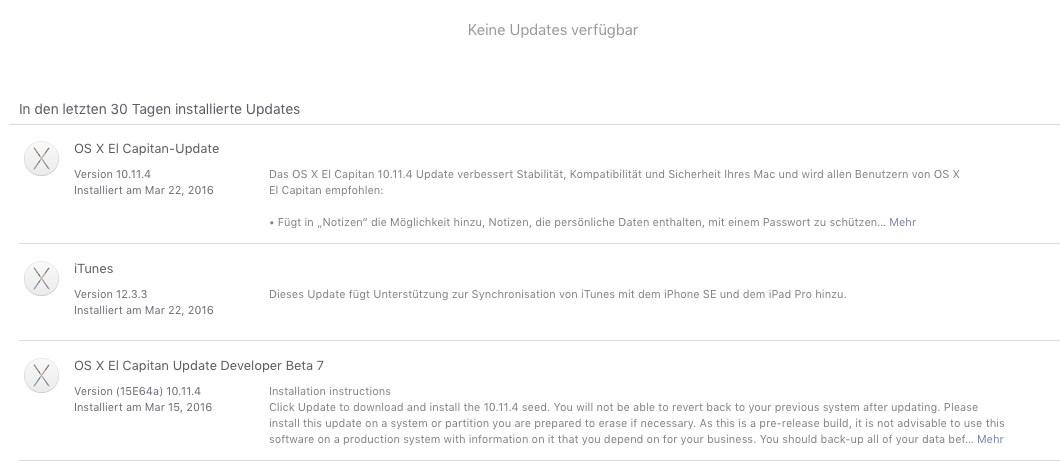
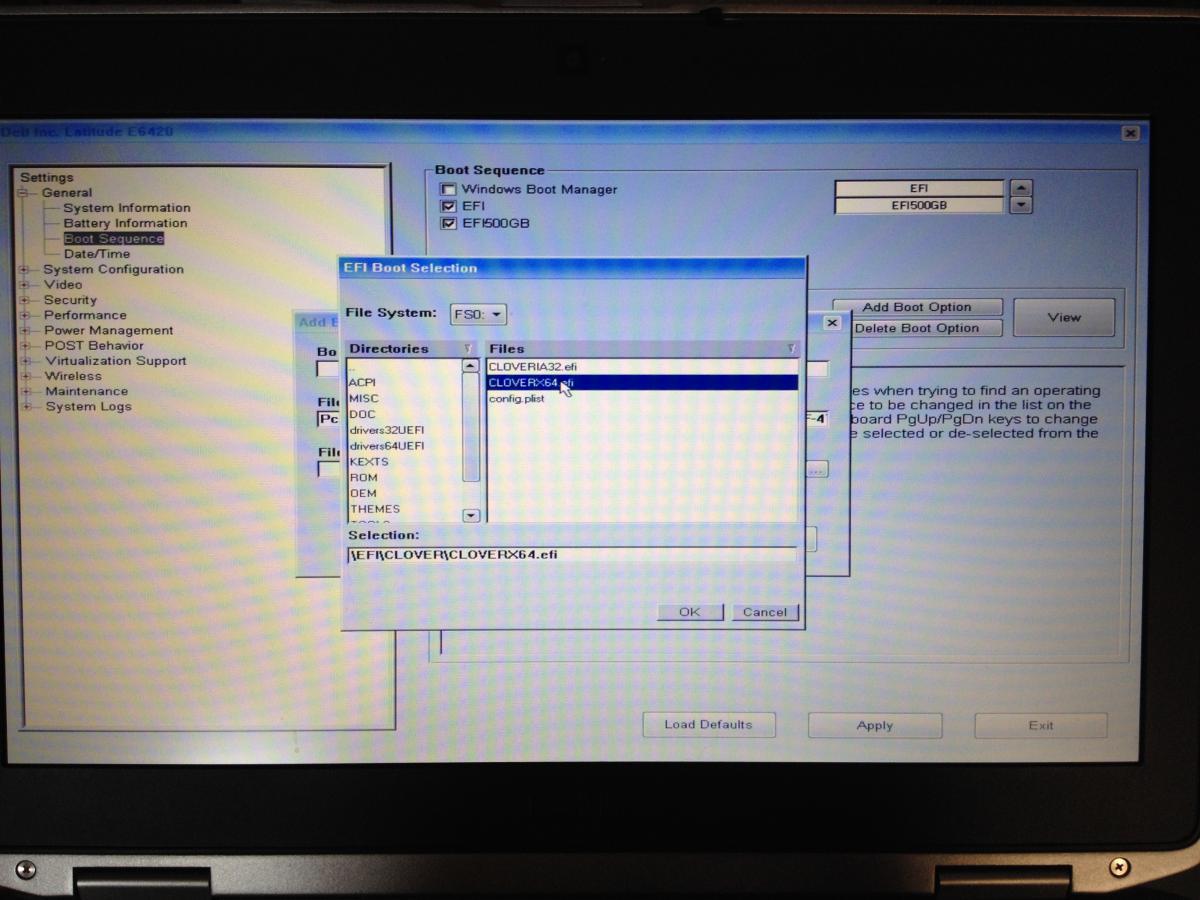
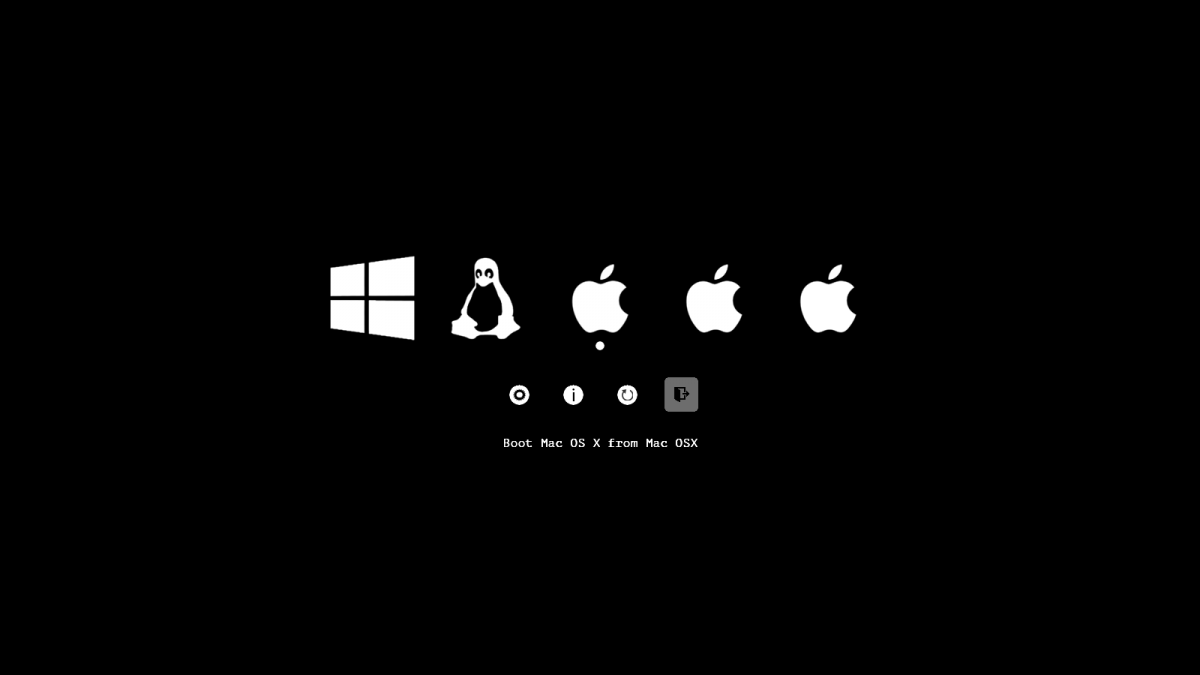

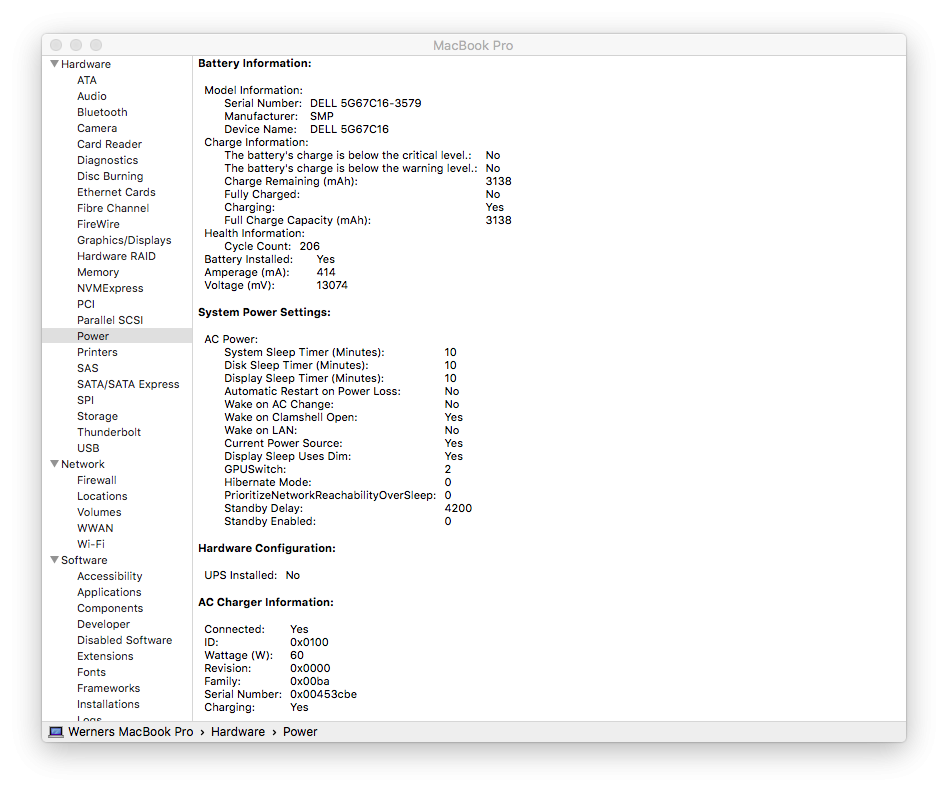
A new VoodooPS2Controller for ALPS Touchpads on Sierra/El Capitan 10.11.4/10.11.5
in Kernel Extensions
Posted
Does not work
/System/Library/Extensions/VoodooPS2Controller.kext failed to load - (libkern/kext) dependency resolution failure