-
Posts
23 -
Joined
-
Last visited
Content Type
Profiles
Articles, News and Tips
Forums
Posts posted by dr_jacky_2005
-
-
-
Honestly, i don't know what are these and what should i do?!
http://www.rampagedev.com/?page_id=82&page=5
I extracted DSDT.aml with DSDT Editor and now, what should i do?!
Do you wanna see my Device DSDT.aml? -
No problem, but what can i do now?! Is there any tricks, kext,... i don't know, should i continue with this situation?! Inserted charger cable and works!?

-
It's pretty basic and simple: you do not currently have graphics acceleration (i.e. graphics support) for your ATI GPUs. Didn't you notice the "no kext loaded" statement?
Check the supported device ids in the AMD7000Controller kext: you'll find device 0x682f (Radeon HD 7700M) is listed, i.e. supported. Try to boot with option GraphicsEnabler=Yes. The Radeon HD 7660G may not be supported at all.
You may need a DSDT patch or a ATI/AMD kext patch to get your GPUs properly injected and supported. Look up for RampageDev's blog; it has great info and instructions to get graphics card supported under OS X.
I boot into mac with GraphicsEnabler=Yes -v -f boot flags, and it's a little speedy, but i could see these:
Failed to load kext com.apple.AMDRadeonX4000
Failed to load kext com.apple.iokit.IOHDAFamily
Failed to load kext com.apple.AppleHDAContorller

And now get stuck in [iOBluetoothHCIController::setConfigState] Calling registerService. Although when i can boot with GraphicsEnabler=No, i can use bluetooth device and connect to devices!
-
How to check/setup suitable CPU power management?!
Is that on Mac OS side?! -
Hi,I have a ML 10.8.3, with device specification in signature.My battery in normal situation keep on laptop about 3h. But in ML, if i don't put charger cable into device, less than 30m.

-
Hi,I have a ML 10.8.3, with device specification in signature.This is my org.chameleon.Boot.plist:
 This is system report:
This is system report: How can increase graphics memory, defined whole my graphic card?
How can increase graphics memory, defined whole my graphic card?
-
Problem solved. Thank you so much Hervé.
i didn't remove SmartTouchPad, but install usb 3 legacy and some other stuff, and now my wired USB mouse working.
And in Trackpad, in System Preferences, double click problem solved.And now i have some other problems like Audio and network and ONLY 3MB Graphics memory, that should search more and even make e new topic for them.
Thanks.
-
I got a quote from Elan developer, that how install
HOW TO INSTALL:
1 Remove any existing "ApplePS2Controller, VoodooPS2Controller, AppleACPIPS2Nub, ApplePS2Keyboard and old Elan Touchpad" kexts if you have already installed from the HDD '/System/Library/Extensions ', '/Extra/Extensions', and '/System/Extensions/Library/myHack.kext/Contents/Plugins/' (if you used myHack USB installer for OSX).
2 If you use USB installer to boot (used to install OSX), then you have to remove the above kexts from USB '/Extra/Extensions'.
3 Install the Kexts inside the attached zip file using any kext installing methods. 

Ok, thank you for your detailed explanation.
I installed SmartTouchPad kext and problem solved pretty much; Wired USB mouse does not work, but trackpad worked, but double touch on pad does not acted, and i should click hard buttons for right and left click. (i readed somewhere that double click has a config in mac os x to enable it, b
I'll install Elan kext. let's see what's happening... -
You can sure try those Elan or ALPS kexts in /Extra/Extensions, followed by myHack-myFix (quick). myFix ups the kexts version to 1111 and copies them as PlugIns of /S/L/E/myHack.kext. Do not play with plugins of /S/L/E/myHack.kext or remove kexts from /S/L/E unless you have placed them there.
I don't get it!
unless you have placed them there."them" means which ones and placed them where?!
First remove AppleACPIPS2Nub.kext and ApplePS2Controller.kext from /System/Library/Extensions & /Extra/Extensions & /System/Extensions/Library/myHack.kext/Contents/Plugins/ , then put Elan.kext into /Extra/Extensions/ , then run myHack-myFix(quick) ?
Is that right?
By the way, before doing above steps, and with previous AppleACPIPS2Nub.kext and ApplePS2Controller.kext, when i using -f -v USBBusFix=Yes boot flags, it get stuck in: (my point is more about above lines, not bluetooth error, yet) :

-
I guess you could always temporarily use a wired USB mouse to get you started. Then, it's probably going to be a matter of identifying your built-in trackpad/mouse manufacturer & model to look for the correct kexts. Most laptops usually have an ALPS or an ELAN trackpad.
This being said, if your mouse/trackpad worked suring intial installation, one would expect that you copy copy those PS2 kexts from your USB installer to your target ML partition in /Extra/Extensions. Then run myHack->myFix (quick) to install them and get things working.
AppleACPIPS2Nub.kext and ApplePS2Controller.kext that were in myHack USB/Extra/Extensions/ path, are in Mac Partition/Extra/Extensions/ path, before.
So what can i do now?!

What's your opinion about removing these kext and install Elan Touch Pad Kext 3.8.5 OR SmartTouchPad_v4.2_Final ?
If you say yes, should i remove those from this paths?
/System/Library/Extensions
/Extra/Extensions
/System/Extensions/Library/myHack.kext/Contents/Plugins/
And another question: Why number of kext in myHack USb/Extra/Extensions is not equal and more than number of kext that are in Mac Partition/Extra/Extensions ?
-
This is my machine specification:
System: Asus N56DP UltraBook (Chameleon)
CPU: AMD A10-4600M 2.3Ghz
Graphics: AMD Radeon HD 7660G + HD 7730M Dual Graphics, 1366x768
I installed Mountain Lion 10.8.3 on a MBR partition via myHack 3.3.1, using GraphicsEnabler=No boot flag, with patched amd kernel (mach_10.8.3_fixed_rc4), with installing Generic Extra,Chameleon and removing 3 kexts that recommended by myHack
{
1) " ApplePolicyControl.kext "
Causes Kernel Panic on many systems Unless on non apple computer. Strongly Recommended Remove It.
2) " AppleTyMCEDriver.kext "
Causes KP on system identified as Mac Pro 4,1 or 5,1 in smbios.plist. Recommended that you Remove It.
3) " AppleUpstreamUserClient.kext "
Causes Extremely Sluggish mouse and User Interface on many systems with NVIDIA Gfx . It is strongly Recommended that U remove this Kext.
}
I used another amd kernels too but they didn't work for me; like:
AMD FX Kernel 10.8.x
AMD Kernel 10.8.x
Bronya_10.8_kernel_RC5
I have installed Windows 7 with Paragorn HFS+, so i can see and copy/paste in Mac partition.After OS X installation completed, i logged in windows 7 and copy used amd kernel into Mac partition, then restart and log in OS X with -v -f GraphicsEnabler=No boot flag, and now i can see Welcome and choose language screen , But my usb mouse and trackpad does not worked! But during installation os x, my mouse worked, but trackpad does not.

Should i install used kexts before boot into Mac Os X?! (via boot into myHack USB and using terminal and some command stuff that i don't know exactly)
-
if you got there with 10.8.3 AMD kernel, then fine. I would recommend you use Bronya's 10.8.5 kernel once you've updated to 10.8.5 (use the Combo Update).
Can't really help you on the mouse/trackpad/keyboard issue, you'll need to identify your hardware (e.g.: Elan; ALPS) and use the appropriate kext set then .
I don't know what is Combo Update and how to do that, but thank you for your recommend.
For kext installation, is it possible to copy kext folder and paste it on Mac partition/System/Library/Extensions/
?
( All of these works in windows 7, cause i installed Paragorn HFS+ and can see HFS partitions )
-
Ok, so just -v -f GraphicsEnabler=No seems needed.
I think so; after myHack process on USB ended, i saw AppleACPIPS2Nub.kext & ApplePS2Controller.kext in it's Extra folder.
But if you want i can double check it with boot to myHack USB and go to terminal and list all kext that are in /System/Library/Extensions/ -
Try Bronya's 10.8.5 RC5 kernel instead. You'll get it here: https://osxlatitude.com/index.php?/topic/2061-dell-precision-470-670-workstation-snow-leopardlionmountain-lionmavericksyosemite/page-2&do=findComment&comment=35008
What should i do? try this trick? ( Bronya's 10.8.5 RC5 )
Or continue our tests after using -v -f GraphicsEnabler=No PCIRootUID=0 flags and my mouse and tp does not work?
By the way, i have 10.8.3, is there any problem if using Bronya's 10.8.5 RC5?!
-
I use these boot flags:
-v -f GraphicsEnabler=No PCIRootUID=0
and problem solved and i can see Welcome and choose language.BUT
my mouse and touchpad does not working!

-
The generic pack is Ok.
Did you or did you not replace the vanilla (=Intel) kernel installed during installation on the HDD partition? What you did to the USB installer in that respect needs to be repeated on the ML HDD... You cannot use a vanilla Intel kernel on your AMD machine, so make sure you always replace the file called "mach_kernel" at USB or HDD root by the AMD version. Then boot with flags -f -v.
No, i didn't. i do it now, and boot with -f -v flags and see:

And it stuck on it for a while and HDD light is off

EDIT:
I have Paragon HFS for Windows.v10.2, so i can see HFS+ partitions on windows 7, so i copy amd kernel and paste it on mac partition, inside windows 7.
-
I'm using mach_10.8.3_fixed_rc4.zip, downloaded from http://www.insanelymac.com/forum/files/download/103-amd-kernel/
After myHack works ended, open USB with TransMac and replace this file with original file.
And i don't get your second question!
I remember through installation, myHack ask do you want to install some generic stuff or you want to use your own? and i select yes, install generic.
EDIT:
According to your word about vanilla, and according to http://myhack.sojugarden.com/guide/A “Generic Extra†that should boot most vanilla systems which includes a preconfigured generic org.chameleon.Boot.plist and the following extensions:[/size]
- FakeSMC.kext (version 4.2)
- NullCPUPowerManagement.kext
- Patched_10.7_AppleRTC.kext
- ApplePS2Controller.kext
- AppleACPIPS2Nub.kext
Do you think i should not install those Generic Extra stuffs?! -
Use boot flags -f -v to see what happens.
It stuck at TMSafetyNet.kext ( last loaded kext ) . and then goes to black screen. Even with -f -v GraphicsEnabler=No ( grapicsenabler=no use first for boot from usb and install hackintosh )

And if i don't use -f boot flag, i think it stuck on AppleRTC.kext
I went to terminal and use ls command in /System/Lirary/Exnetsions/ and there is too many kext and ofcourse AppleRTC, TMSafetlyNet,...
And i did want to replace my own( downloaded last version ( i think so ) from somewhere ) with this command:
chmod -R 755 name.kext
But i remember it show a warning that can not change attribute of file
And
A warning that can not replace .... .

-
Problem still there.
After installation completed, laptop restarted and then in boot screen,myHack in first item,
System reserved
Windows 7
Mac
Other partition NTFS
Last partition NTFS
And i select Mac, then display goes black and HDD Light turned off!
Help me please

-
I passed this step, and installed ML OS X on a partition. but after restart laptop, and select that partition ( Mac ) with necessary flags, for a second i see apple logo, then all display goes black ( monitor is on ), and HDD Lamp is off.
By the way, through installing os x, i remove 3 kext that myHack recommended.
( 1) " ApplePolicyControl.kext "
Causes Kernel Panic on many systems Unless on non apple computer. Strongly Recommended Remove It.
2) " AppleTyMCEDriver.kext "
Causes KP on system identified as Mac Pro 4,1 or 5,1 in smbios.plist. Recommended that you Remove It.
3) " AppleUpstreamUserClient.kext "
Causes Extremely Sluggish mouse and User Interface on many systems with NVIDIA Gfx . It is strongly Recommended that U remove this Kext.)
myHack installed Chameleon itself too. but i think without theme, cause i see boot screen black with white texts ( like windows boot screen ).
After that i boot too windows 7 and insatll EasyBCD 2.2 and add Mac Os X for second and non-default os, and apply and restart.
But when i want to boot to this os, i got a error "Chain booting error".
I googlei t and find maybe cause my mac partition was Logical AND under extended. So i format it to FAT32 and convert it to Primary with EaseUS Partition Master, and NOW i'm going to install ML again.
I'll try it and say what's happen...
-
Hi
This is my notebook: http://www.asus.com/Notebooks_Ultrabooks/N56DP/specifications/
Asus N56DP A10 4600M 2.3Ghz
4GB Ram
AMD Radeon HD 7730M & AMD Radeon HD 7660G
500GB HDD
USB 3.0
And a installed windows 7 on it.
I used myHack 3.3.1 and Mountain Lion 10.8.3 and made a bootable USB.
Every thing is ok and i can see installation with GraphicsEnabler=No flag.
I want to install OS X on a partition, without losing any data and without format whole Hard Disk and without installing windows 7 again.
Now, i format a partition to HFS+ type.
What should i do now?











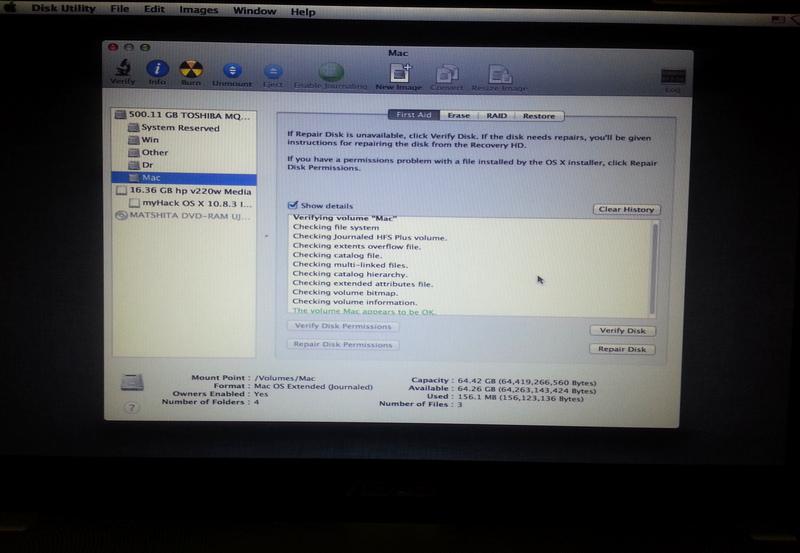
Graphics memory is low-4MB
in The Archive
Posted
First and second items was IOService.
Mr.Hyde’s Mac Pro.zip