
Artisto
-
Posts
55 -
Joined
-
Last visited
Content Type
Profiles
Articles, News and Tips
Forums
Posts posted by Artisto
-
-
Hello,
So I finally started to explore my Ventura installation and found that many of my external drives and usbs except for one or two will not appear when plugged in. One or two usbs that do show up are fat 32 partitioned. But other ones that are also partitioned the same do not appear. I have many externals that are partitioned differently -none appear. Another appeared once or twice and after unplugging then plugging in later it no longer appeared any more. There is nothing wrong with the drives/cables and preferences are checked to include external drives. The same drives appear on my Monterey install on another system ( My apple IMAC). Should I try an update? I am afraid the update will break my installation. Anyone have anything?
-
Ok, I thought about that but I'm not sure if that could create a bigger problem or a bigger confusion between a decision to boot into one or the other. Do you maybe think it's a better idea to go ahead and just install Ventura instead of Monterey on the other drive art this point? I like having a back up disk for when something goes wrong on one as it often does.
Also, in answer to the previous post....I am not sure about needing to press F12 to make a selection, I just figured I have to since they are two different NVMes. I am new to Open Core. Do I not need to do this?
Also, is it ok to update this installation without it breaking on me? or do I need to patch it every time there is a security update or feature?
Thank you both!
-
Can anyone please advise which intel laptop (besides an actual mac) will best work with with Ventura and has the best battery life and easily repairable?
-
Hello All!
I recently had Two installations of Monterey on two different NVMes. I upgraded one ( my primary disk) to Ventura and it boots up just fine. I did this using safari and performing a typical mac user upgrade BUT- Now my Monterey will not boot up upon turning on my system and pressing the F12 button and selecting the disk option on which one to boot. Does any one have any solution? Thanks
NEW: Gigabyte DDR4 Aero G Z690, I9 12900K, AMD RX6600 (8 Gb memory) - 32 GB RAM, Corsair Vengence rgb Pro -Samsung 980
-
Thanks for the replies, I was pretty nervous, (felt abandoned in a time of need here ) almost all my systems went out at the same time, I managed to claw back all of them except for the one subject of the topic here at hand...Standby, I will be posting as requested...
-
Any response please? Or am I to be ignored? If so, why should my need for help be ignored so?
-
I just found that the other partition on that same drive which I installed Linux mint appears to have all my files from the bad partition which isn't being read as an installation source upon attempting to re- install from a bootable USB. I wonder if I can repair that partition from the Linux side and be able to boot up once again or maybe do a fresh install worst case scenario.
Any help to be had or have I been left on my own?
-
well theres a box to check for single mode but then its a guessing game all over again...screen goes black, then back to apple logo and the progress bar of eternity with no hope, i dont get to the screen where im supposed to type that command.
-
Screen with apple logo and spinning wheel is on now
-
ok screen went black....
-
...ok, something happened, the white screen turned back to the apple logo screen (no spinning wheel or progress bar etc..) Standby for update....
-
Ok...well I was trying to show you the last two pictures I took but the site won't allow any more uploads... I researched how to get into single user mode and still wasn't sure so I tried a couple ways. I typed in that command and now my laptop gets past the apple logo but hangs on the white screen.
-
-
Oh by the way, I can access my Linux Mint partition on that same Asus K53E HDD if it helps my case. I wonder if Linux can actually save my Hackintosh partition.
-
Sorry for getting off topic just very anguished that both my systems coincidently appear to be damaged.
On my Asus K53 E I'm running Clover version 3974 MOUNTAIN LION . When I start my Asus, clover appears, but after that the apple logo screen comes up and a progress bar appears, it goes for a long time then nothing happens. I tried to reinstall OS X and the partition will not appear, I then tried to repair the partition and the partition appears as corrupted therefore not appearing as an option for installation source.
Can I still recover my data off the partition ?
-
Trying to get around unifail and tried Myhack on my Imac that I never set up to need a password of any kind upon boot. Myhack won't let me do anything because it requires a "Su Root Password" upon start. There is nothing I can do. MyHack won't let me past opening it! WHY?
-
PLEASE ! I need help now my desktop is doing the same! I can't get into my desktop unless I boot with -x. unifail doesn't seem to work anymore at all because it gets stuck on copying files. I tried my hack on my other IMAC which doesn't require a password but it want's a SU ROOT before it does anything and I don't know what t he su root is. Multiple guesses get me nowhere! I am completely stuck...
I then tried to reinstall chimera (chameleon, stolen and rebranded) (chameleon, stolen and rebranded) on my desktop in safe mode and now it just hangs on the white screen. It won't boot at all !!! PLEASE HELP WHAT DO I DO?
My Desktop is a
Blackintosh/Customac
GA Z87x-OC MOBO
32 RAM Corsair RIpJaws
GEFOrce VideoCard
Watercooled i7 Haswell 4790k
Corsair PSU 1080 WattI still don't understand clover, I tried to consider how to create a clover usb and I don't know what options to select because nothing is clear about this online anywhere! I'm not a computer programmer! PLEASE HELP!!!!
-
-
WOW! ok, I will certainly try that. Is this something I will have to input each time from now on to boot?
...I will try later today when I get back home! and reply!
-
Thanks for the quick reply, that was the first thing I did and saw nothing alarming or unusual or any other error, either way I will provide a shot of what it does, maybe...I'm afraid to restart it. It just said something like thank you end of all processes or something similar.
-
My Asus k-53E/clover after working excellent after all this time suddenly stopped booting up and now only hangs on the apple screen after a progress bar which takes a very long time to complete then shows nothing for. I tried recreating a unifail installer and everything seems to work against me. The unifail installer goes nowhere after a longtime copying files and never does so. My next option is to try using my hack (which I'm not familiar with) but after watching a video on how to do so, there seems to require a DMG file that I can't locate. I have my copy of Mountain Lion in my applications folder on another mac and through the unifail method would only require that much. Myhack seems to require loading the DMG file which I have no idea how to get.
Also, after so much looking around for explanations to installing clover, I still can't understand which options to select from a complicated dialogue box to get my system going correctly. Can anyone please help?
-
Any clarification on my last? If not then I am seriously considering buying the dell laptop you provided above. So there is a bootpack available? ...instructions? etc... everything to get it to work totally? To be a bit picky, I would rather get a laptop that doesn't have the click buttons and maybe works just as well. I was wondering if maybe on a newer laptop loaded with linux then to run it with VMWARE if it would instead yield a better result and bypass all the hacking!
-
Thanks, what about the lenovo 910 or 920? I see on you tube someone got it to work pretty well, but no mention on the sd card reader. I like to do video editing so I need something portable that will facilitate this for me when I'm not home.
-
Not sure where to navigate to but I'm in the market to buy a new laptop preferably an ultrabook. Where is the forum which details the best laptop hardware -maybe thats already been tested, which has all the right files, DSDT, Kexts etc.. that will enable all? So I know what machine to get?

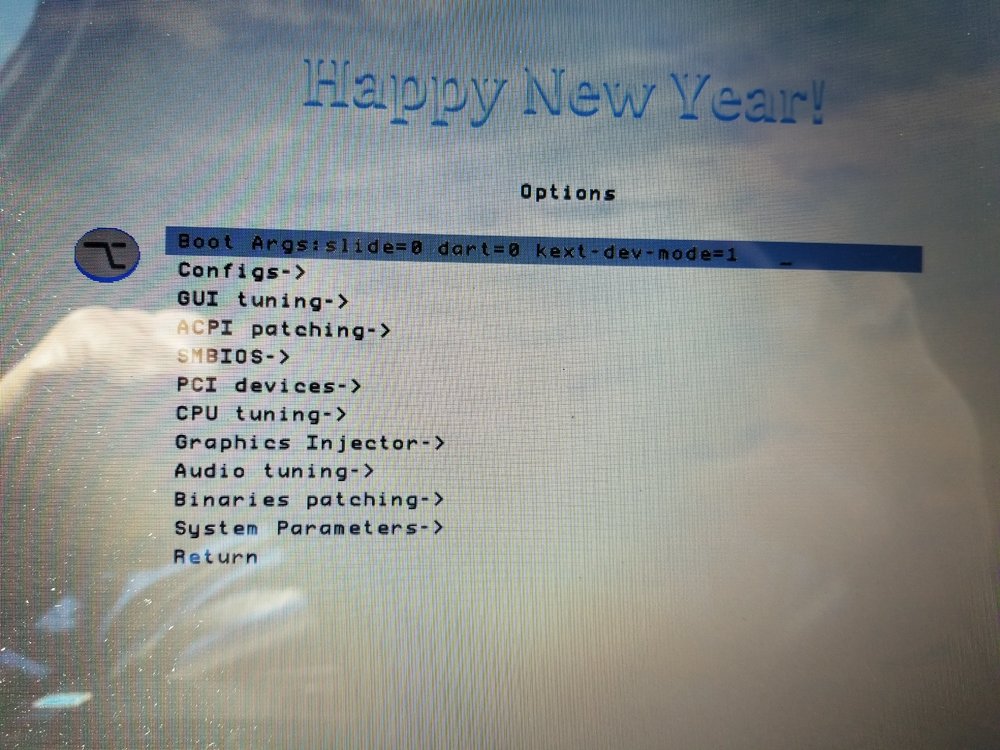
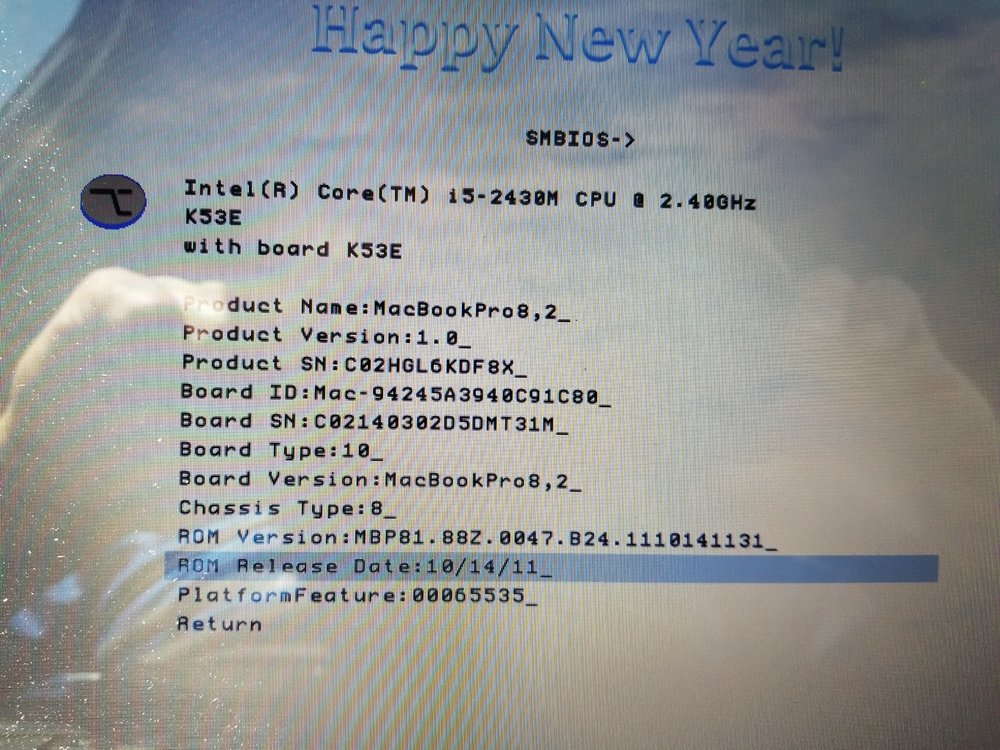
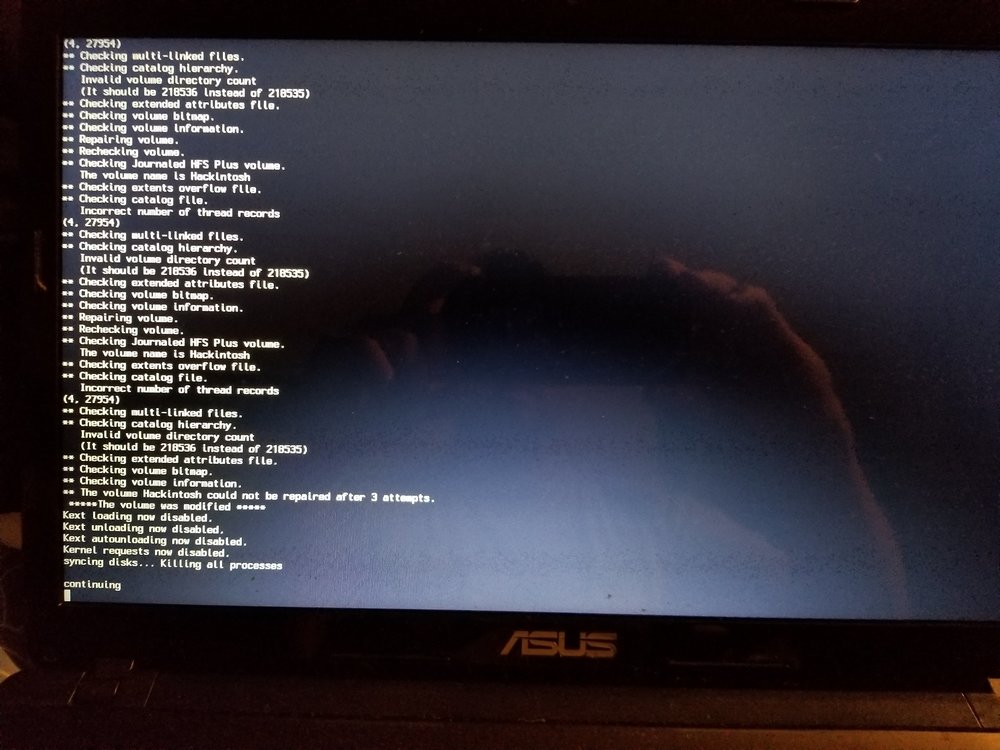
External drives and many USBs not showing up
in The Archive
Posted
Thank you! Looks a bit complicated but I will look on youtube for a tutorial. Maybe I can follow along with someone!
Thanks again!