
dpw95
-
Posts
77 -
Joined
-
Last visited
Content Type
Profiles
Articles, News and Tips
Forums
Posts posted by dpw95
-
-
Yeah, I had kicked around the manual settings before now, to no benefit.
Worth noting that when I boot from a Linux Live disc, speeds within that environment are normal. That, at least, clears any hardware considerations (cabling, router/modem, etc.)
I may just carve out some time to revert to a previous edition.
-
The kexts used to date work, in terms of the Ethernet port being detected and usable. It just remains peculiar that the speed throughput is so minimal, as compared to other devices on the same network.
-
BCM5722D, from the E5530 High Sierra bootpack linked from Jake’s install guide, is what I tried first.
I also tried the chris1111 version of it from GitHub.
-
Currently running the latest Mojave build on my E5530.
It is hardwired to my router.
However, when running a Speedtest, I do not even get to 100MBps. A Windows 10 laptop on the same network gets close to the 1Gbps of my Internet plan. The same applies to even my wireless devices.
Speed was not an issue when I was running High Sierra before now.
Is this a known issue?
-
Is there a way to toggle settings to supply the "Prevent computer from sleeping automatically when the display is off" selection if it is not displaying already? kext to install?
-
Perhaps. At the same time, this same hardware didn’t do this before High Sierra. Other devices like PS4 and Apple TV don’t have this behavior on the same TV either.
I wonder if there’s a kext to introduce to the system that will show the option that Jake called out that I don’t have to toggle at this time. -
-
Greetings All,
I made the leap to High Sierra on my E5530 recently, with the steps outlined at:
https://osxlatitude.com/index.php?/topic/8506-dell-latitude-inspiron-precision-xps-clover-guide/
I had used the same guide to install El Capitan and Sierra before this.
I keep this laptop connected to our big screen TV via a HDMI cable. An issue has come to light with High Sierra that did not occur with the previous MacOS releases.
With the laptop's lid closed (which is typically the state I have it), the TV will show the desktop display just fine. However, if I change the TV off of the HDMI input that the laptop is using (i.e. by selecting another HDMI input, or cable input), the laptop immediately goes to sleep mode.
Anyone also come upon this and stumble upon a resolution that will allow the laptop to remain awake while connected via HDMI to a TV that is not tuned to that HDMI input?
-
Thanks Bronxteck & black.dragon74!
I found success with a different approach altogether. Credit goes to Alex / Schiller from this thread: https://osxlatitude.com/index.php?/topic/9414-azurewave-broadcom-bcm94352hmbbcm94352-wlanbt40-macos-sierra-10121/
My approach taken from there was as follows:
1) Clean-install High Sierra (ref: https://osxlatitude.com/index.php?/topic/8506-dell-latitude-inspiron-el-capitan-clover-guide)
2) Drop the 3 kexts from BCM94352HCMB -BT Sierra 10.12.1.zip (linked in the Alex / Schiller thread in post #1) to /System/Library/Extensions
3) Rebuild cache using the commands from Post-Installation Step #8 from the install guide I used above in the first step to clean-install)
4) Copy the two kexts mentioned in post #5's step 1 from the Alex / Schiller thread to /EFI/CLOVER/kexts/10.13/
5) Use Clover Configurator to make the tweaks to config.plist that are listed in post #5's step 4 from the Alex / Schiller thread.
6) Reboot
For me, both WiFi and Bluetooth were available. I was immediately able to pair my BT devices.
-
Brief follow up to where I had left off with Bronxteck's injector.
I was able to pair an Apple Keyboard and Magic Mouse 2 successfully. However, the unit dropped to Sleep Mode after I had to step away for a bit. When I woke it, the devices were unable to reconnect. I shutdown/restarted, and this continued to be the case. I manually removed the entries for the keyboard and mouse, rebooted, and attempted to pair them again from scratch but could not. At one point, when scanning for BT devices, the unit saw the mouse again but was unable to pair it.
-
I moved Bronxteck's file to EFI/Clover/kexts/Other, rebooted, and Bluetooth functionality looks to be up and running!
-
Tried Bronxteck's injector by copying to /S/L/E and rebuilding cache, shutting down, and then cold-booting. Bluetooth hardware remains undetected.
-
I tried black.dragon74's approach from the 2017-10-29 update of the first post of this thread, but it didn't work out for me.
I am using a DW1550 / BCM94352HMB dual-card. Wi-Fi is working just fine, though.
I'll be on standby if anyone would like for me to try out anything different and can report results back accordingly.
Currently running High Sierra 13.1 on a E7440. Same card worked fine when just running Sierra.
-
Thanks go to Jake Lo and the team for efforts with getting Sierra to install on my E5520 from this thread:
However, in the time since, I have had a couple of issues. I'd be curious to learn if there are any easy tweaks to make to omit them.
1) On occasion, the graphics display on a window will have a line that goes through it horizontally. The fix is to quit/relaunch the app.
2) When unattended, the system will become unresponsive. I had run the series of commands to disable hibernation at the time of installation. Originally I was allowing display to turn off when the computer was unattended for about 15 minutes. I turned that off altogether, and today found that it was unresponsive to input when the screensaver had started to run (which froze in place at some point).
3) The integrated web cam is detected and works, but it just looks very blurry when used with something like FaceTime. Using it with Parallels running Windows looks just fine.
4) The internal microphone was not detected at the time of installation. So without that, Siri can't be used among other things.
If anyone has come upon any of these issues and have been able to conquer them, I'd love to hear about your experiences!
-
Installed clean!
Thanks so much Jake!!!
-
Good stuff.
This new boot pack goes right to the installer!
I have to tend to some things this afternoon, but will do a clean install later today using this and report back on anything observed.
I am optimistic that this is now in a good place, though!
-
Thanks Jake!
The ACPI folder & its contents from post 35 here has been added to the contents extracted from the EFI_4077.zip file.
The config.plist file, as well as the kexts folder & its contents from the E6220_A13.zip boot pack were also added.
As noted, the IntelMausiEthernet file was removed from EFI\CLOVER\KEXTS\OTHER, and the BCM5722D has been added there.
This boots successfully to the installer!
Would you want for me to do another test with this setup, but with the config.plist file that's included in your E5520 boot pack instead?
-
I'm getting an error when trying to retrieve the attachment from post 35.
-
I'll look to test this out later this evening.
As a side note, one of the things I have had with this unit is that it's a coin toss for whether the trackpad & point stick will work each boot. There doesn't seem to be any pattern to this. I just keep restarting until it works. Sometimes I'm lucky and need just one restart, but other times I have to do it close to 10x before this functions again.
Is there a known kext that I would be well served to retrieve and add to the system?
-
Attached here for your review, as requested.
-
Hi Jake,
Results here, odd as they may be:
Test #1: config.plist from the E6620 boot pack in tandem with the ACPI and kexts folders from the E5520
Result: did not work (circle-slash icon)
Test #2: config.plist from E5520 boot pack in tandem with the ACPI and kexts folders from the E6620
Result: boots to installer
Test #3: config.plist and ACPI folder from E5520 boot pack in tandem with the kexts folders from the E6620
Result: did not work (drops to a foggy / scrambled screen)
Test #4: config.plist and kexts folders from the E6620 boot pack in tandem with the ACPI folder from E5520 boot pack
Result: did not work (drops to a foggy / scrambled screen)
Note: results of tests 3 & 4 imply that the E5520's ACPI files cannot be used at this time
Test #5: config.plist and kexts folders from the E5520 boot pack in tandem with the ACPI folder from E6620 boot pack
Result: did not work (circle-slash icon)
Test #6: config.plist from the E5520 boot pack, in tandem with the ACPI folder from E6620 boot pack, with the kexts folder of the E5520 boot pack & its contents being manually replaced with those of the E6620 boot pack's kexts folder
Result: did not work (circle-slash icon)
Note: This is weird to me, because it would seem that this should have the same outcome as test 2. The purpose of this test was to see if there was a certain kext file here that was causing the failure from test 5.
Takeaways:
- cannot use the E5520 boot pack's ACPI folder
- cannot use the E5520 boot pack's kexts folder
- can use the E5520 config.plist file with the E6620's ACPI and kexts folders
-
I have gone through with a comparison of what is in the E5520 boot pack vs. what is in the one for the E6220 boot pack.
Again, using the E6220 boot pack today allows me to boot to the Sierra installer, whereas the contents of the current E5520 boot pack will never make it through that first boot.
For each boot pack, here are the differences in KEXTS contained:
- E5520 has BCM5722D.kext & AppleBacklightInjector.kext- E6220 has IntelBacklight.kext & IntelMausiEthernet.kextUsing Notepad++ and diffchecker.com to isolate differences in each bootpack's config.plist files:- the KextsToPatch entries are identical, with the exception that the one for the E5520 has 16 extra lines of entries for AppleBacklightInjector / AppleBacklight.- with the three screenshots attached here, we can observe:-- the E5520 file has a section under the SSDT key for CStates and PStates that are not present in the E6220 file-- the E5520 file has a section under the SortedOrder key that is not present in the E6220 file-- the E6220 file has an entry for BOOTX64.EFI that is not present in the E5520 file-- the E6220 file has a value for Legacy set to true, whereas the E5520 file has this as false-- the E6220 file has a value for DualLink set to 0, whereas the E5520 file has this as 1-- the E5520 file has an entry for DellSMBIOSPatch that is not present in the E6620 file(the config.plist contents for the E6620 are on the left, showing red for differences, and the contents for the E5520 are on the right, showing green for differences)Jake: With these differences called out, does anything leap out at you as for why I was not able to use the E5520 boot pack, but instead could use the E6220 boot pack? -
Terminal failed too.
Windows 10 couldn't even format the drive.
I connected it to another laptop via an external enclosure, and then was able to format it.
Sierra installing now....
-
Yes, that's what I use for my other machines. Actually, no matter which type of erase operation I try, they all try for about 15-20 seconds, and then die out to a failure message.

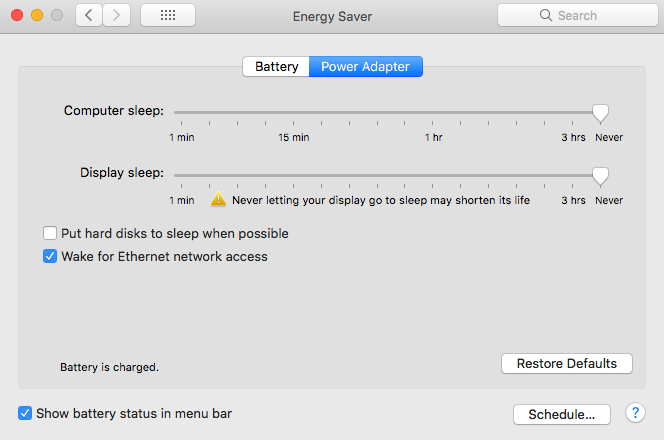
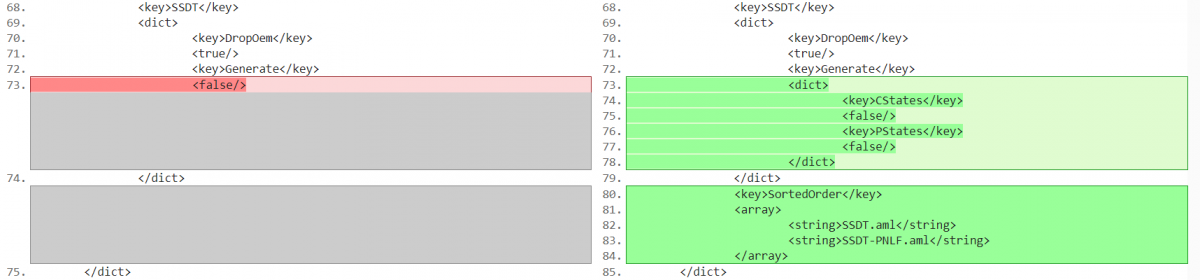
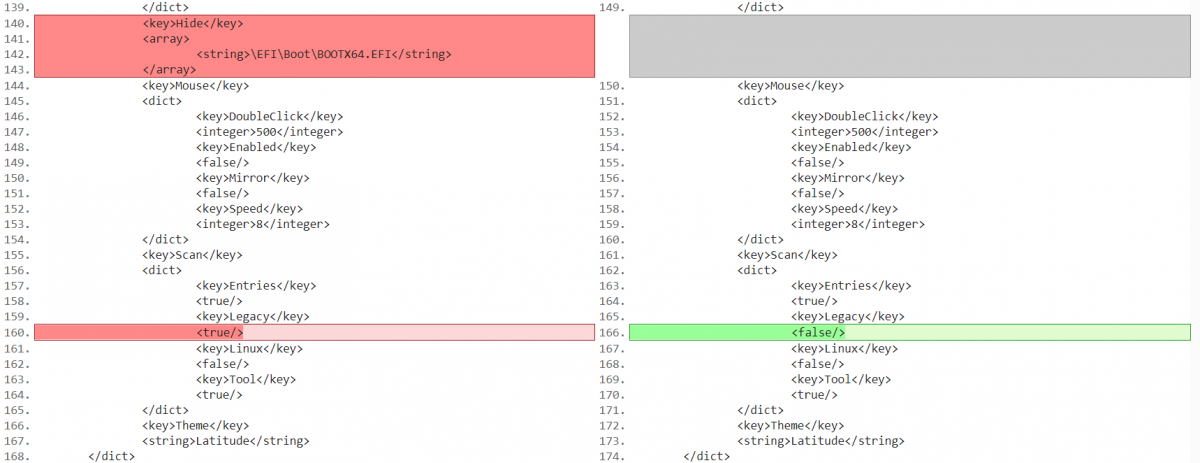
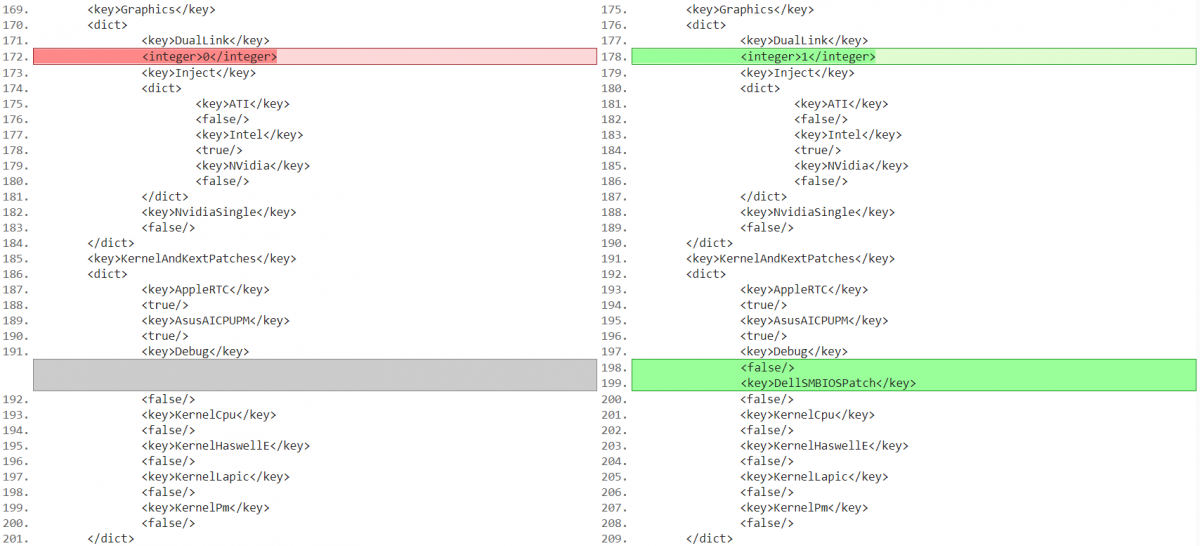
E5530 Network Slowness
in The Archive
Posted
Consider this thread as closed.
I found the culprit: Google Chrome
When I run the same test in Safari, the speeds are on par with every other device on my home network.
Not clear what Chrome's issue is, but I found a number of others who have reported the same issue.
So in review, this has *ZERO* to do with kext files or network adapter settings.