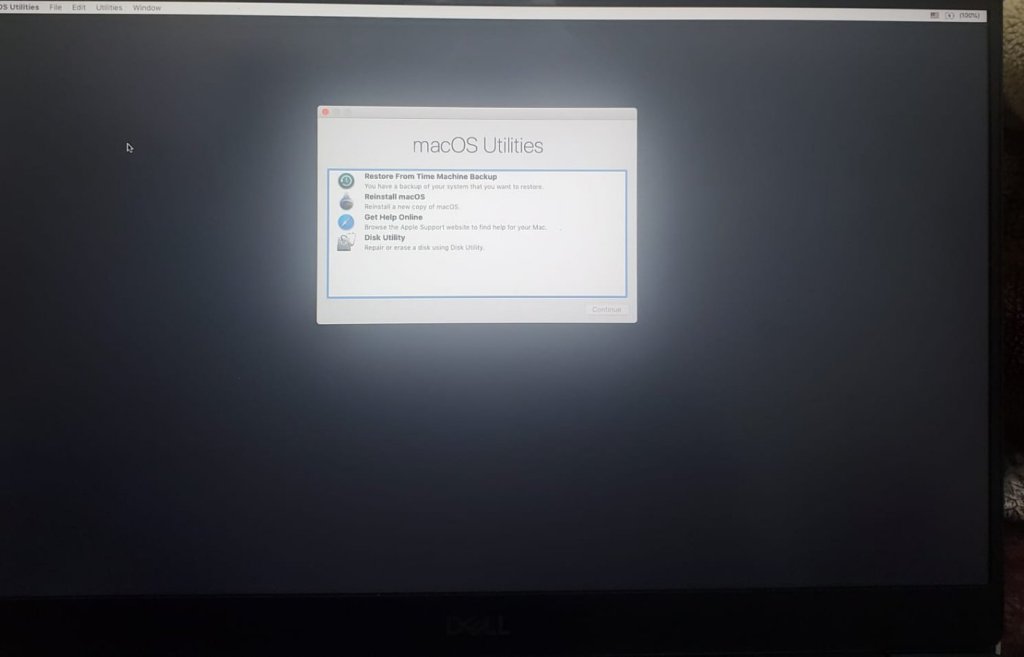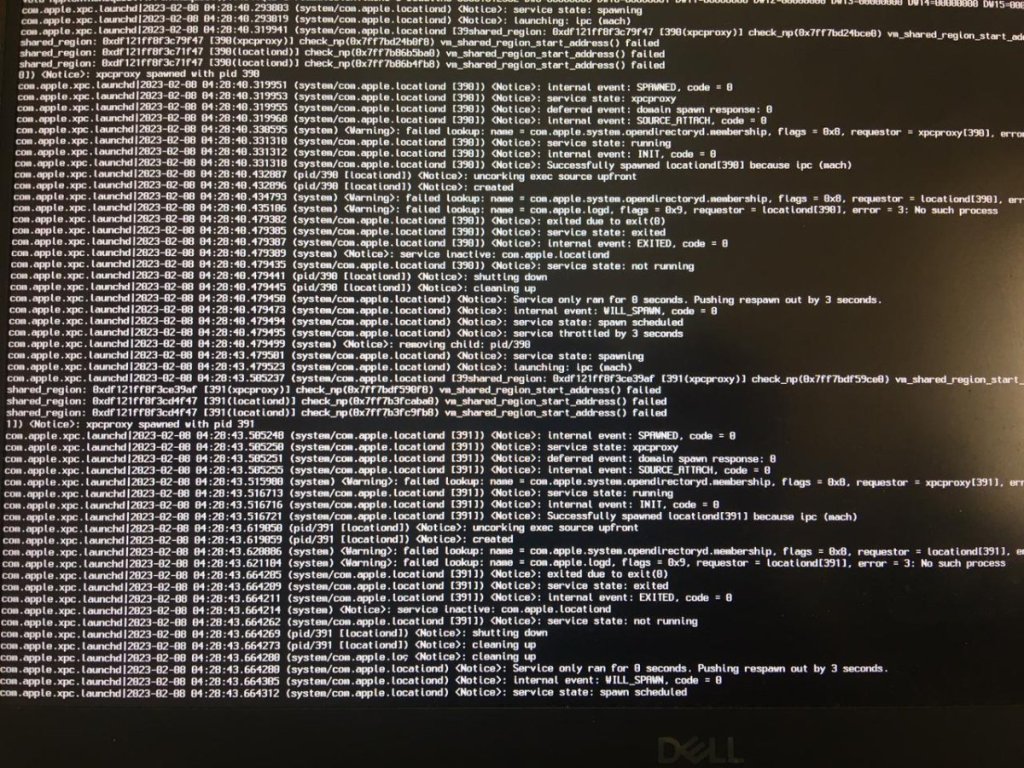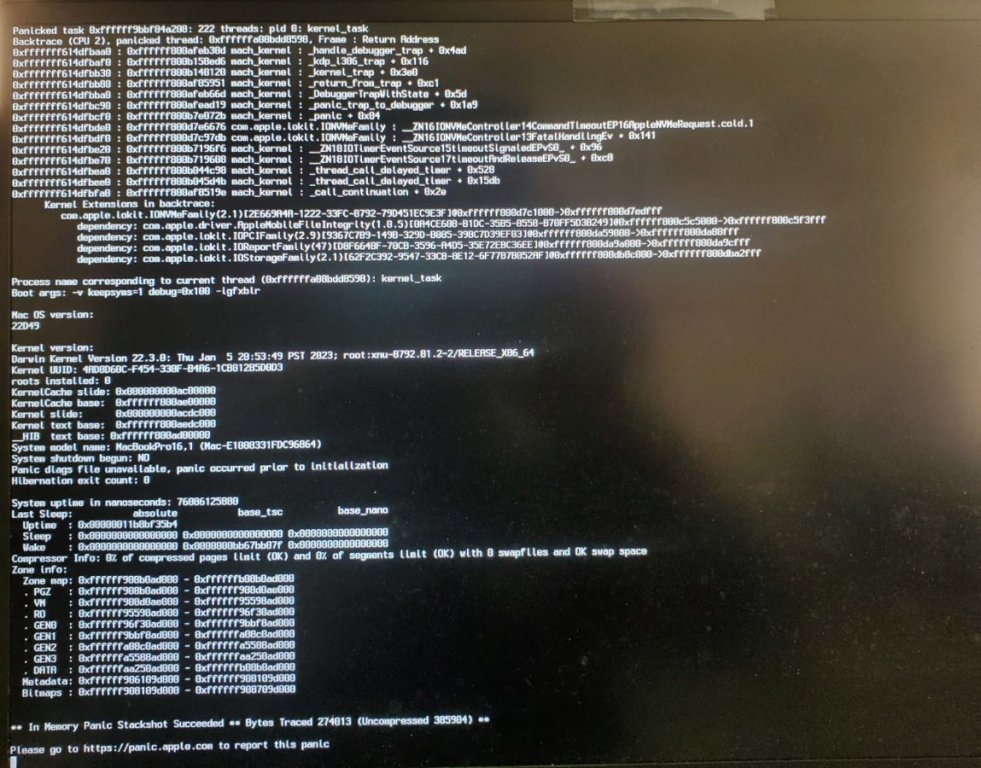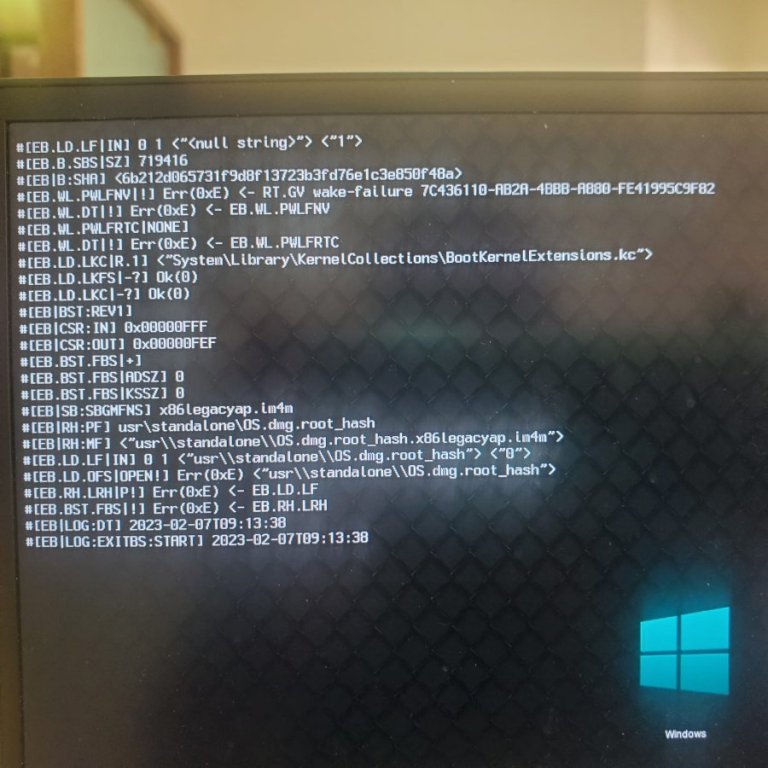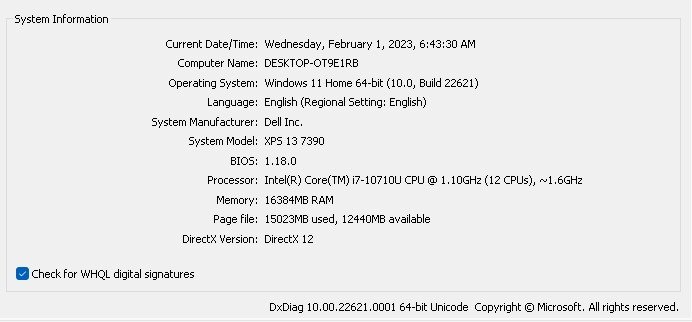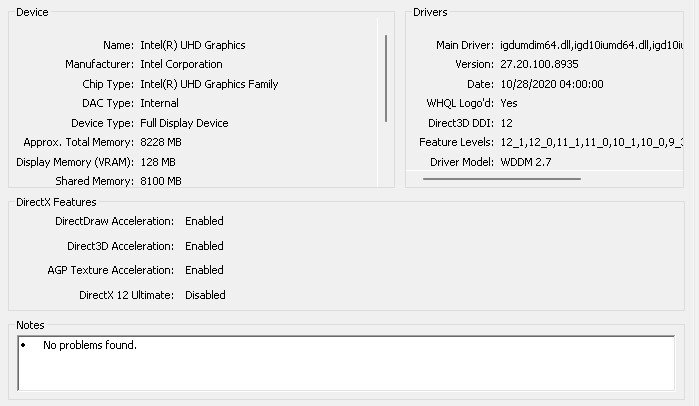-
Posts
17 -
Joined
-
Last visited
Content Type
Profiles
Articles, News and Tips
Forums
Everything posted by Temple
-
finally i got it boot to installer after changing device properties and gave IGPU ID and that i got it from the previous folder which shared by Jake Lo . Special thanks to Jake Lo for his patient and thanks to anyone he provided support for me. attached my Config.plist for people who has Hynix PC611 sk NVMe drive 512. config.zip
-
i found a topic in this forum for the same drive, and when i used the EFI and changed the CPUID and mask and added the patch got different progress and stuck on : AppleLMUController:: smcReadkey error 0x84 any suggestions?
-
Didnt work, no worries ill change the drive and update you later, but if i would want to change the drive would you advise which model will support?
-
the config you attached is not working with me, i am using the previous EFI folder you shared called (XPS_7390-Ventura), and do i need to add any kext on the kexts folder? can you add it to config.plist please. i am really sorry i made a headache for you but be patient with me since you gave me a hope and i am trying this since 1 year. config.plist.tar.gz
-
but how i can do it?please help me with link, i search for it but cant find anything except this:
-
is it possible to install Catalina?? that's enough for me.
-
Thank you dear for your support appreciated.
-
Thank you for the help. it pass the error and then did many verbose and its stuck in the first as per image1, then i have reboot, then it finished panic as per the image2.
-
he said that he got boot when he add these? Cpuid1Data and Cpuid1Mask values can you add it to me please? config.zip
-
both tested, but it doesnt do anything even it doesnt go to verbose. any advise? note that in the bios there is no many option to disable as mentioned on opencore. New update: i press spacebar then choosed USB.pkg and then got the same error as attached.
-
sir, the below link showing this guy was able to install OSX on his device using the same drive: please advise!
-
i knew you would say that. thanks
-
dear sir, please find attached as requested. DxDiag.zip
-
Can I install the latest one?
-
-
hi, i am noob on this, and i want to install mac OS on my laptop, can you guide me how to provide more details. this so far what i know: Intel i7-10710U Intel UHD Graphics (GT2) 16MB RAM The error i got: Stuck on [EB|#LOG:EXITBS:START] and all i need to dual boot windows and Mac OS
-
hi, i have XPS 13 7390 Intel® Core™ i7-10710U but i am enable to boot, i did everything but with no luck , please help