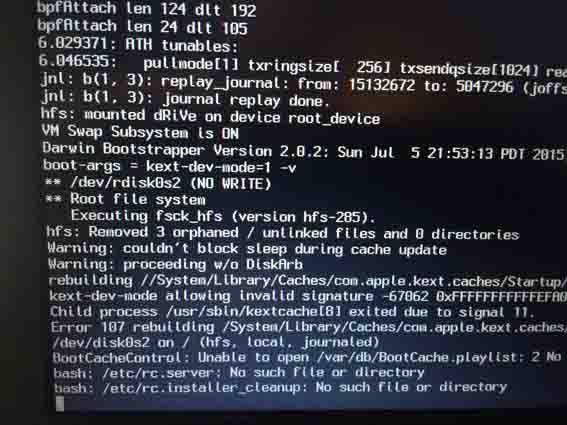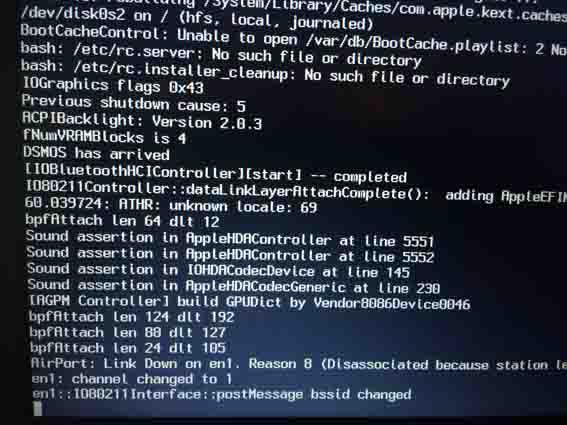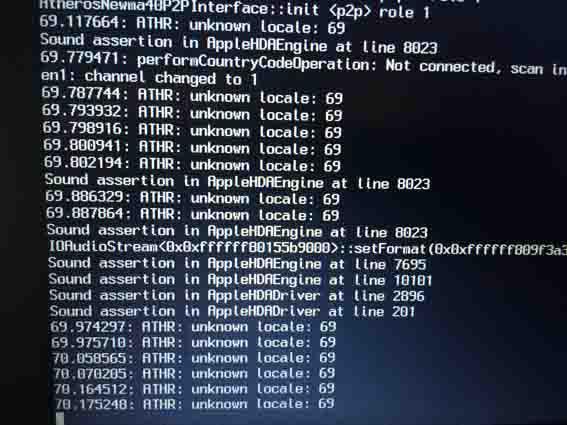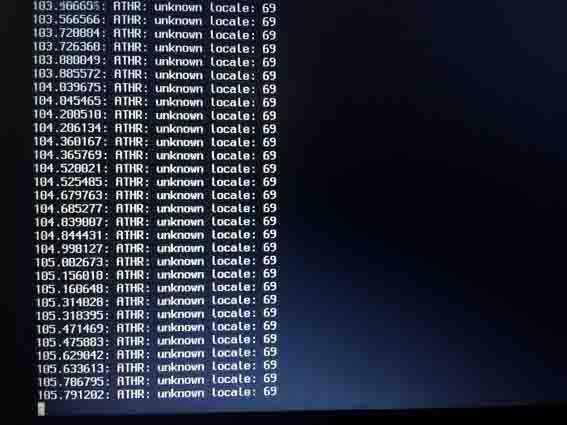renerice
Members-
Posts
9 -
Joined
-
Last visited
Content Type
Profiles
Articles, News and Tips
Forums
Everything posted by renerice
-
(Solved) New to hackintosh need help with Lenovo Thinkpad X201
renerice replied to renerice's topic in The Archive
Hi Hervé, The linked list states that the card is supported. However, for the life of me and after some hours, I can't get it to work. -
(Solved) New to hackintosh need help with Lenovo Thinkpad X201
renerice replied to renerice's topic in The Archive
Thanks again , I downloaded DPCImanager and got thefollowing: vendor: 168C Device: 002A SubVen: 10CF SubDev: 147C Vendor name: Qualcom Atheros Device name: AR928X Wireless network Adaptor (PCI-Express) -
(Solved) New to hackintosh need help with Lenovo Thinkpad X201
renerice replied to renerice's topic in The Archive
Thanks Hervé, Here's what I get if I query System info: Software version: Core WLAN: 5.0 (500.35.2) CoreWLANKit: 4.3 (438.38.1) Menu Extra: 10.3 (1030.34) System Information: 9.0 (900.9) IO802111 Family: (7.0(700.32.3) Diagnostics: 4.2 (420.71) Airport Utility: 6.3.5 (635.2) Interfaces: en1 Card Type: Airport Extreme (0x168C, 0x147C) Firmware version: Atheros 9280. 4.0.74.0-P2P Locale: Unknown Country Code: Supported PHY Codes: 802.11 a/b/g/n Supported Channels: 1,2,3,4,5,6,7,etc Wake on Wireless: Supported AirDrop: Supported Status: Not Associated Hope this makes sense, René -
(Solved) New to hackintosh need help with Lenovo Thinkpad X201
renerice replied to renerice's topic in The Archive
Thanks again. WLAN and RADIO enabled in BIOS. No physical on/off switch on the laptop that I can find or Google and the Fn5 key which works under Windows (apparently though I haven't tried it) is disabled under Yosemite. Rather than wasting more time with this can anyone suggest a USB WiFi Bluetooth plugin that will work with this system Lenovo Thinkpad x201 Yosemite 10.10.5 René -
(Solved) New to hackintosh need help with Lenovo Thinkpad X201
renerice replied to renerice's topic in The Archive
Thanks for everything. I got the Thinkpad working again, Graphics and startup all running smoothly. Only Wireless and bluetooth remain to be sorted out. The wireless card is a Qualcomm Atheros AR928x and I've tried everything I can find. There may be some installed kexts to remove and some to add that I don't know of, but I'm pretty happy with the state of play at the moment. -
(Solved) New to hackintosh need help with Lenovo Thinkpad X201
renerice replied to renerice's topic in The Archive
Crikey, removing the AppleIntelHDGraphic kexts appears to have worked but so far the Lenovo only boots if I boot it in verbose mode and not automatically from Clover. I, however, now have greyed out sound/Wifi and bluetooth icons. Where to go from here? -
(Solved) New to hackintosh need help with Lenovo Thinkpad X201
renerice replied to renerice's topic in The Archive
Thanks for your input. I thought I'd managed to successfully delete the AppleIntelHDGraphics.kexts but now no matter how I boot the machine, in verbose or single user mode it just shuts down and has to be restarted. I think I'm going to have to go back to the beginning and learn how to re-install. Rene -
(Solved) New to hackintosh need help with Lenovo Thinkpad X201
renerice replied to renerice's topic in The Archive
Thanks for replying Jake. I have tried your suggestions with the following results. . Booted in verbose mode and took screenshots of the results (attached). I have numbered these 1,2,3 and 4 in sequence from the start up. The hang occurs after a repeated 'ATHR: Unknown Locale:69' . Tried to remove AppleIntelHDGraphics using sudo rm/ etc etc but got message back saying that the 'files were directories' and didn't appear to have been removed. Again thanks for your help -
Hello, I'm very new to this. Having used Macs for years but now finding them prohibitively expensive I decided to buy an already hacked (with Yosemite 10.10.3) Lenovo Thinkpad x201. All fine for a while then the Wifi stopped seeing networks and the Bluetooth greyed out. I tried updating kexts but realized I was really just poking around in a big dark hole of ignorance. I then made the big mistake of downloading and installing the 10.10.5 update from the app store. Now the Thinkpad starts, Lenovo screen, Clover Screen, White Apple on black with progress bar to half way and then... blue screen. Nothing further. My question is this- is there anything I can do to remedy my stupidity or will I have to start again from the beginning and actually learn the business of installing Mac OS on a PC? Not understanding the process was, I now realize ignorance in pursuit of a cheap fix and therefore an accident waiting to happen. Anyway I'd be glad for any suggestions. Many thanks, René