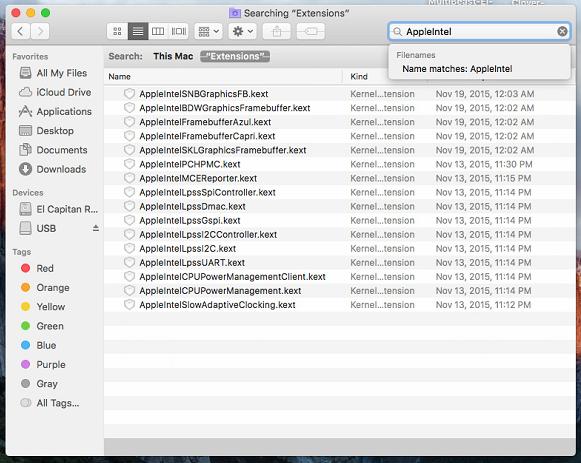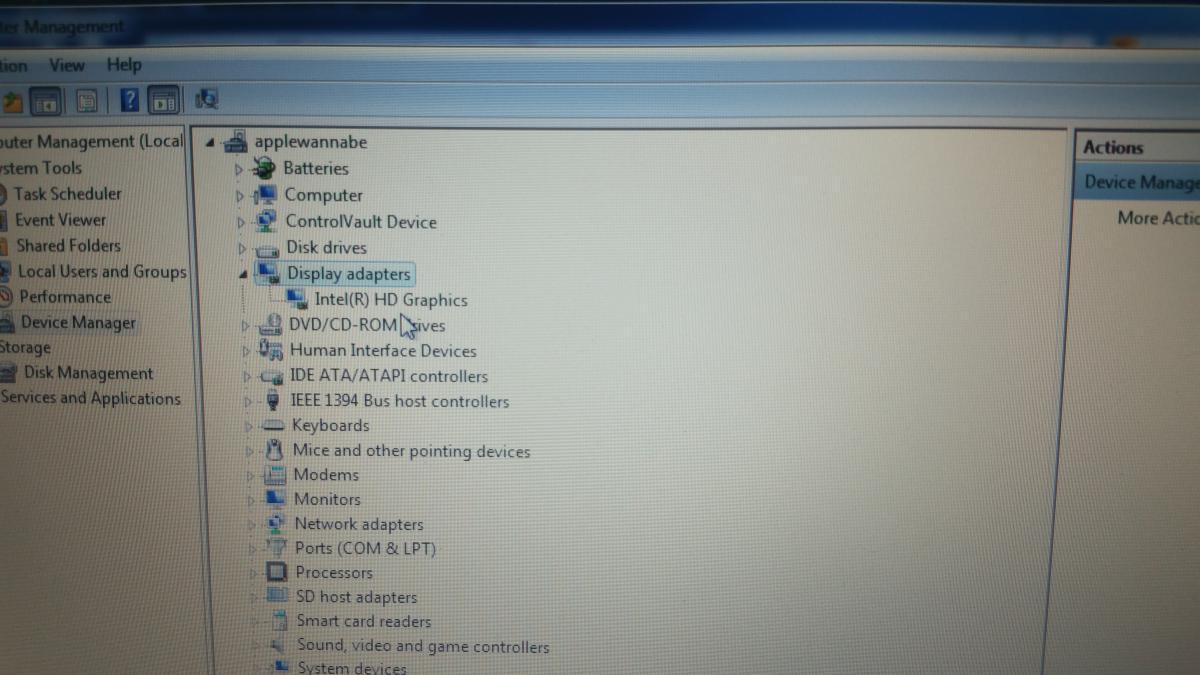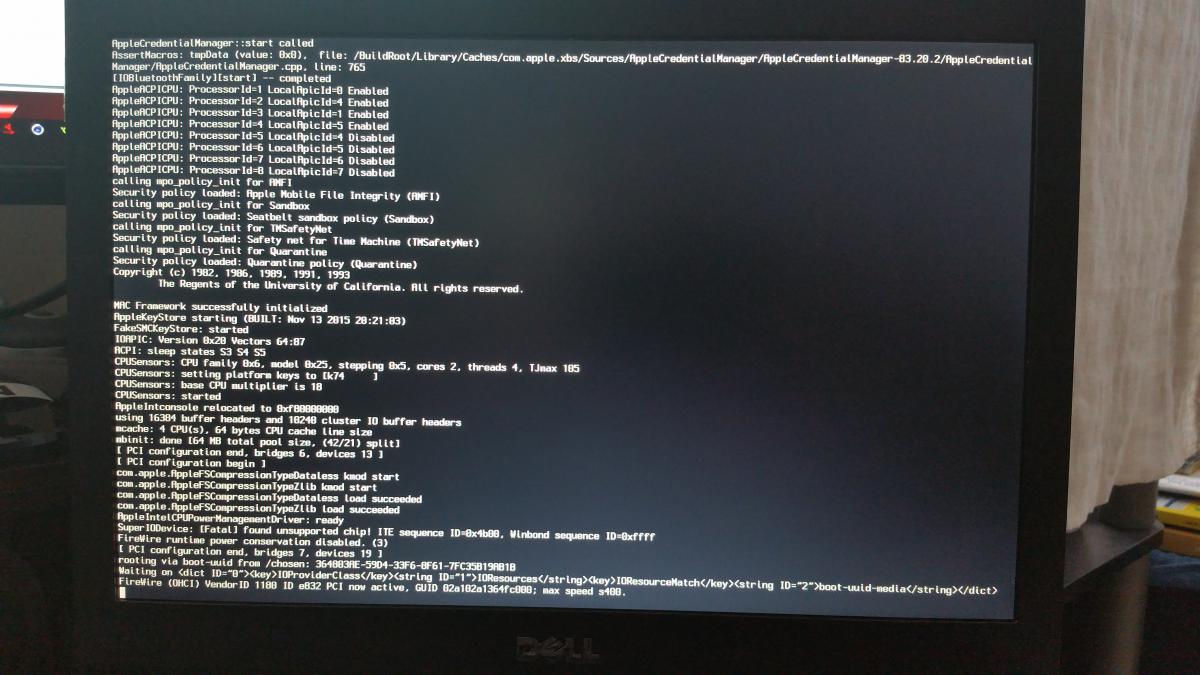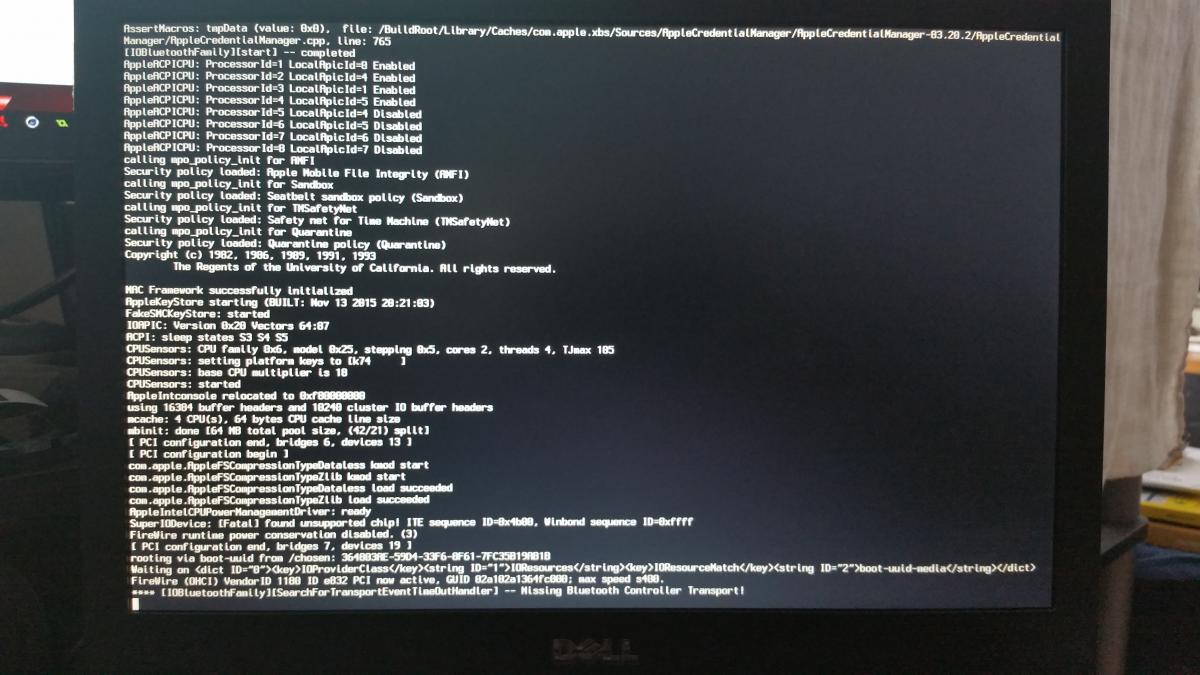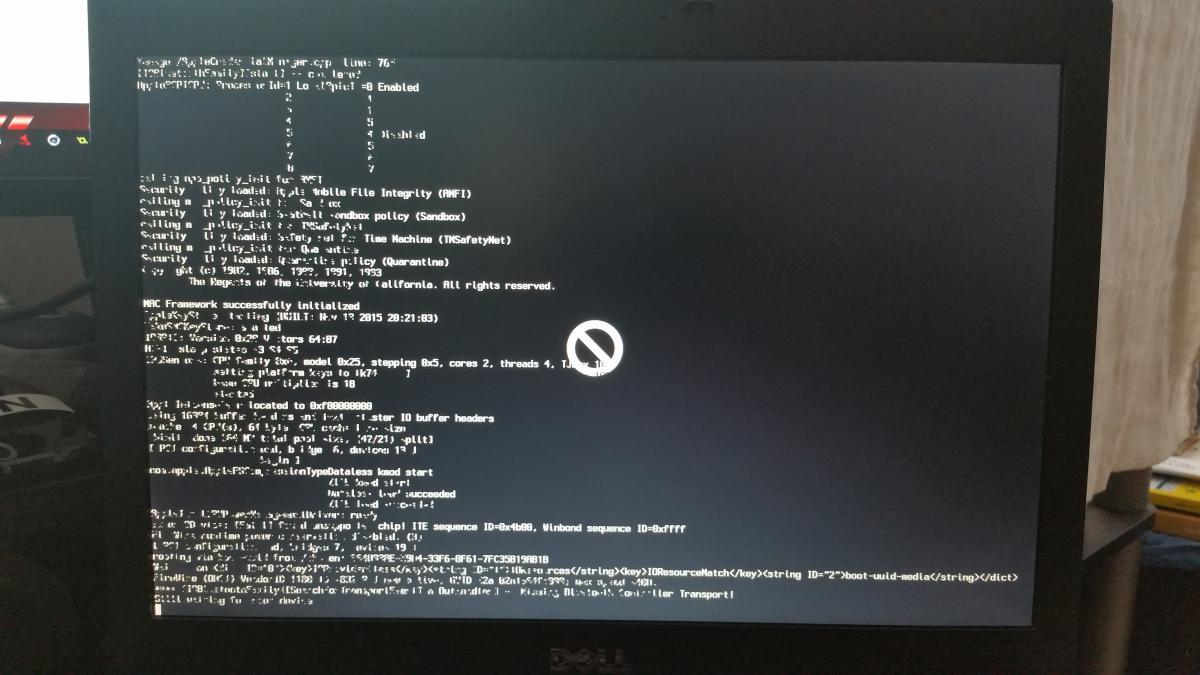-
Posts
6 -
Joined
-
Last visited
Profile Information
-
Gender
Male
-
Location
USA
Recent Profile Visitors
370 profile views
peejaygee's Achievements

Private (2/17)
0
Reputation
-

Trying to Install El Capitan on Dell E6410 with Intel HD / Failing
peejaygee replied to peejaygee's topic in The Archive
I followed the instructions from http://www.insanelymac.com/forum/topic/286092-guide-1st-generation-intel-hd-graphics-qeci/ Unless you can point me to another instruction guide I can try? -

Trying to Install El Capitan on Dell E6410 with Intel HD / Failing
peejaygee replied to peejaygee's topic in The Archive
So that being said, what do you suggest to see if I'm able to get a E6410 running a MAC? Will a service tag, or software running on a windows install (like CPUID) provide enough information to see what I need to do? -

Trying to Install El Capitan on Dell E6410 with Intel HD / Failing
peejaygee replied to peejaygee's topic in The Archive
Well, I've had the option of building the USB from a Real Mac using El Captian, and deleting the only IntelHD file that was in the folder, it still didn't work. So I'm guessing it's not the VMWare image or the MAC, but something to do with the E6410 I have. (various models) What can I test/change/dump to see what is causing it? Can trying to install a Webcam driver when it doesn't have one cause it to bomb? or similar? -

Trying to Install El Capitan on Dell E6410 with Intel HD / Failing
peejaygee replied to peejaygee's topic in The Archive
Yeah, I realize that, as you put the asterix (shift and 8) at the end, but I only had the one, there was no other ones apparently related to it. (See attached) That is why I'm thinking there is a problem with the VMare image I'm using to build the installer USB. I've just tried one more time, after reseting the BIOS (just to make sure) and I still got the no-entry sign. -

Trying to Install El Capitan on Dell E6410 with Intel HD / Failing
peejaygee replied to peejaygee's topic in The Archive
That is the weird thing, the 'other' link I was following says exactly the same thing(removing the AppleIntelHDGraphics) even when I try doing that the install fails, so I'm wondering if the VMWare image i'm building my USB installer is broken in someway? Any other possible suggestions? -
Hey All, I've been on another forum (didn't know if I could post links, as I don't want to tread on any toes) as the guide looked promising, turns out, it didn't help, as I have Intel HD Graphics on one of my Dell E6410s. It was called "Dell Latitude E6410 Nvidia El Capitan Clover" that particular guide couldn't help me (although most of the people commenting on it were trying there hardest to help) I've have searched and searched, and tried and tried, and all ways I've tried have failed, ended up with corrupt screens during install, a no entry sign. I'm having to build my USB installer from a VMWare image of El Capitan (VMware 12, running on Windows 10, not that that should make any difference), I don't have access to any other images (or the OS X Installers) (although I would love to do all this using Mavericks, if there was a VMWare pre-built image around with the OS Installer already downloaded/installed) I am using a 8gb SanDisk USB2.0 pen drive. I've tried all the USB ports, left and right (as, which I only found out, one side is on another chipset) I've used a tutorial on on the same site called "1st Generation Intel HD Graphics QE/CI" as I've been advised on that other location that "1st gen Intel HD model uses eDP display connector". I've tried Clover V2 to get the USB pre-configured, I've tried it with the terminal, I've tried using the Clover Configurator, I've tried the Clover V2.3 Special Edition that is meant to do everything. I've tried a VMWare image with version 10.11 & 10.11.2 I'm not after an all singing and dancing mac/laptop, I just need to be able to access it for development purposes. (GMStudio) so I can have a mac version of the application/program I develop. What hardware info would needed to be pulled from a Windows 7 install on the E6410, so I'm able to provide the definitive hardware information to move forwards, or not as the case may be. Maybe I'm using the wrong guides? Because what we are doing is against most TOS's and not the norm, people are way ahead and can't explain in layman's terms, it's very difficult to get many, if any, results in forums and/or google. Can anybody help me? What information, additional pictures, details would you need?