
Arsalan
-
Posts
20 -
Joined
-
Last visited
Content Type
Profiles
Articles, News and Tips
Forums
Posts posted by Arsalan
-
-
i tried with MBP9,1, disabling both XHC patches in clover, but no success,,, i noticed one thing common, when ever i touch my config plist, or replace EFI with forum BootPack i am stuck at " ACPI : Executed 4 blocks of module level code executable AML code" so i need to force Restart to got it to boot ...
-
reset bios, and set as asked, took bios setting images for reff... nothing changed...
https://www.dropbox.com/s/hr4o017uslpt6ix/bios Settings Images.zip?dl=0
-
-
hi, i followed our forum guide for installation, but it worked only using usb 2 port, mine usb 3 ports arent working... any fix for this... i updated usbinjectall kext from rehabman repo ... may b some patch is missing for usb 3 port
-
enable Optimus, disable optimus, with MBP 9,1/9,2/10,1 ivy Bridge but results in blank screen...
-
hi guys, i got E6420 nvidia quadro NVS 4200M ,, im trying to boot to sierra 10.12.2 ,, attached efi folder ,, cant figure out whats wrong... any help thanks...
-
hi ,
 IDT-76e7_patched_AppleHDA_v272.18.kext.zip worked like a charm..
IDT-76e7_patched_AppleHDA_v272.18.kext.zip worked like a charm..thank you but volume is bit low even at max it seems to be 30% as compared to previous version in 10.11.3. is there any workaround for this ? but after sleep wake it was ok...as before.
-
hi, i installed update 10.11.4 from app store on e6420 nvidia 4200m, replaced VoodooPS2Controller KP resolved.
for sound issue i replaced
 AppleHDAIDT.kext.zip 11.45KB
AppleHDAIDT.kext.zip 11.45KBin EFI/CLOVER/kexts/Others/LE and /Library/Extension
repair permission and rebuilt cache using kext utility but still not working..//
-
hi, i accenditally pressed fn F8 ,
< Fn >< F8 >Switches the video image to the next display option. The options include the integrated display, an external monitor, and both displays simultaneously.
and i hanged my system, when i restarted my screen changed to black n white, without colours... plz help how to fix...? thanks

-
Jake Lo thank you soo much, finally success to el capitan, with ur config.plist got to installer and going smooth.copy of EFI archive is attached.
i got few queries, as i got asus wl 167-g wifi usb adapter is there any possibility to use this with hackintosh.
if not then can i buy Athertos AR9281 from Ali Express ???
and i got usb bluetooth adapter, any chance for it or buy Dell TruMobile ???
thanks again to every one for help...
-
Used clover configurator app, tried with MacBookPro10,1 and MacBookAir 6,2,got unrestricted circle...
-
i tried fresh usb following Jake Lo guide, used bootpack and dsdt etc, after editing config.plist still DSMOS error. ive attached archive of efi folder, plz help me install osx
-
i edited config.plist as<key>Graphics</key><dict><key>DualLink</key><integer>0</integer><key>Inject</key><dict><key>ATI</key><false/><key>Intel</key><false/><key>NVidia</key><false/></dict><key>NvidiaSingle</key><false/></dict>but getting DSMOS error, after using boot flag nvda_drv=1 or nv_disable=1 still DSMOS ERRORive attached kexts, config.plist, DSDT.aml, SSDT.aml in archive folder...
-
-
-
Sata is set to AHCI, OPTIMUS disabled...tried on different USB ports

-
i prepared efi folder used version Clover_v2.3k_r3333
- Install Clover in the ESP
- Bootloader/Install boot0af in MBR
- CloverEFI/CloverEFI 64-bits SATA
replaced efi folders with dell e6420 bootpack and DSDT to, ( i downloaded one from here and repladed DSDT.aml with this one , so there were DSDT-LoRes.aml and newly replaced DSDT.aml)
i booted successfully, missing bluetooth controller appeared, then GForceSensors (pci1) : started, then screen with unrestricted circle appers, and still waiting for root device error... ive attached my EFI partition folder plz help... thanks
-
@Jake Lo thanks for quick response, im noob sorry for these questions...
shuold i follow this guide
and replace DSDT with yours ... >???
ive copied every thing related to this model here https://drive.google.com/folderview?id=0B7QEEj2UtzJ5Y2U5S2htdnBSamM&usp=sharing
is it possible to make efi folder from this and copy to efi partition..?
-
can any one provide clover efi folder for dell e6420, i5 2520m, nvidia 4200m, to install el capitan.app version 10.11.2. thanks in advance ...

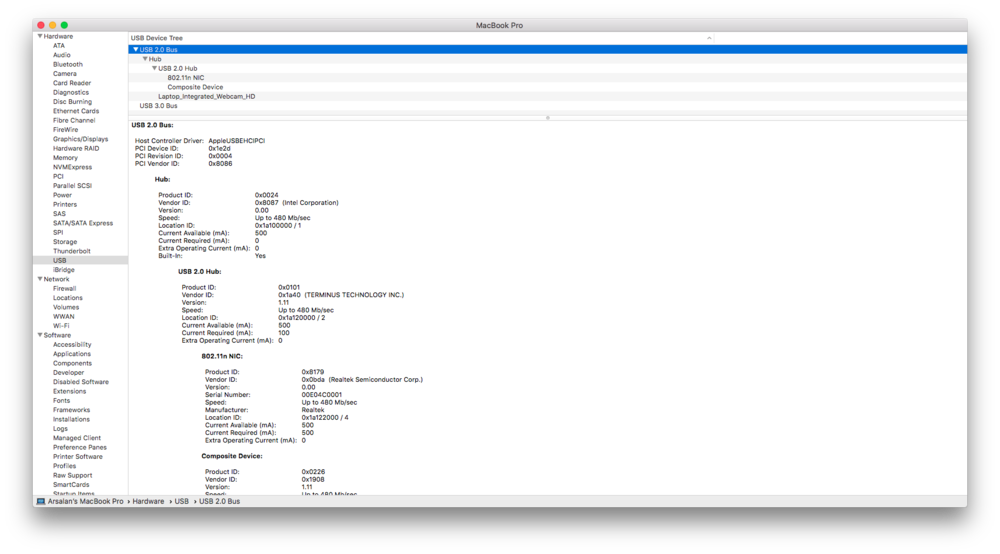
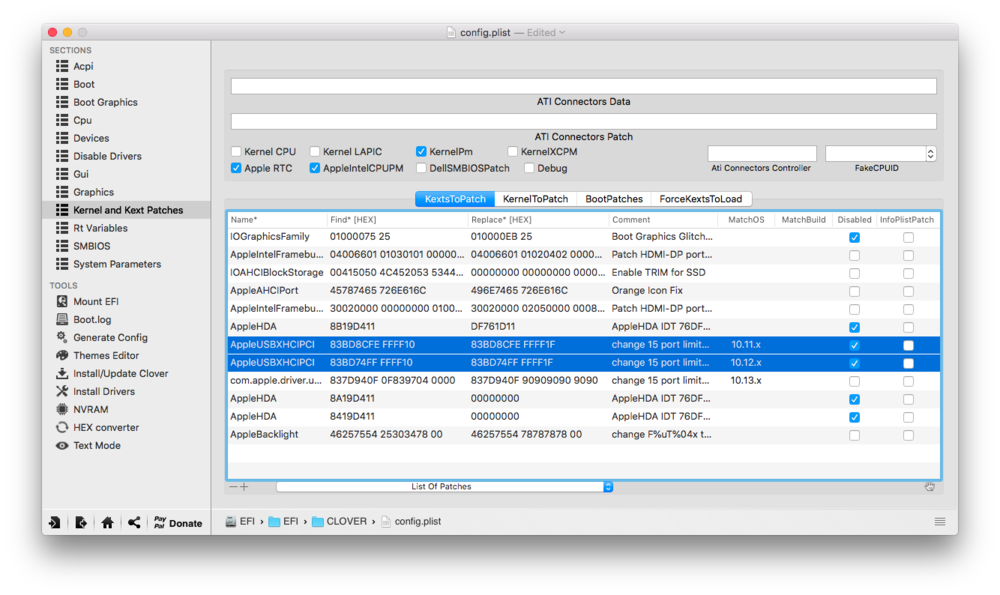
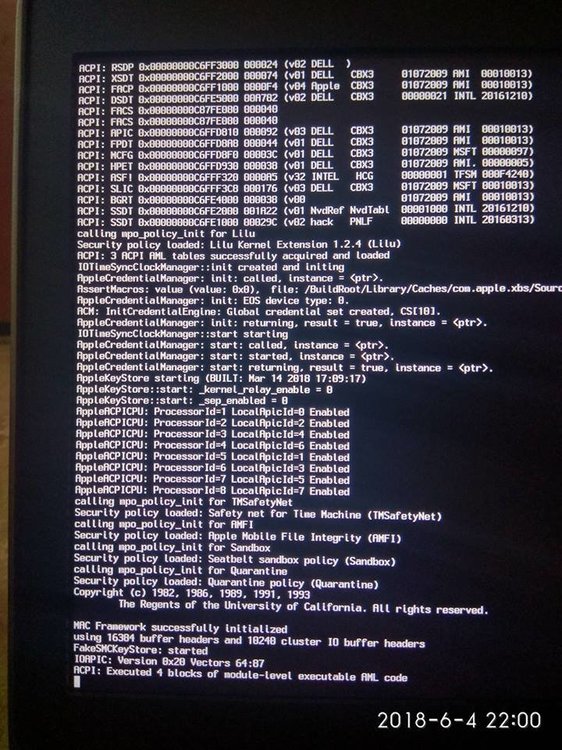
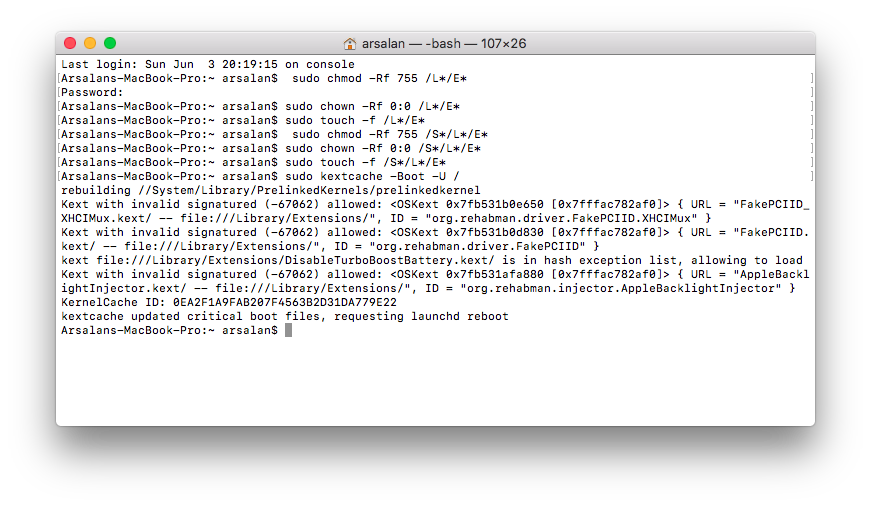
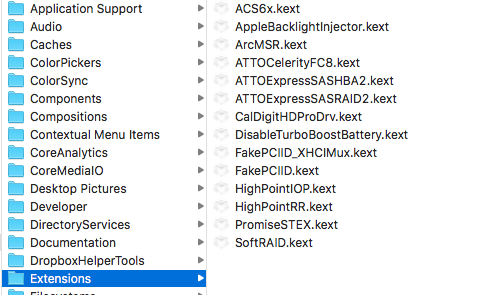
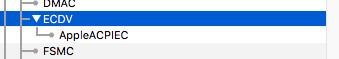


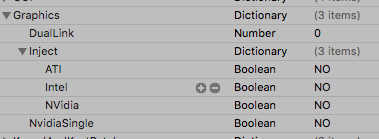
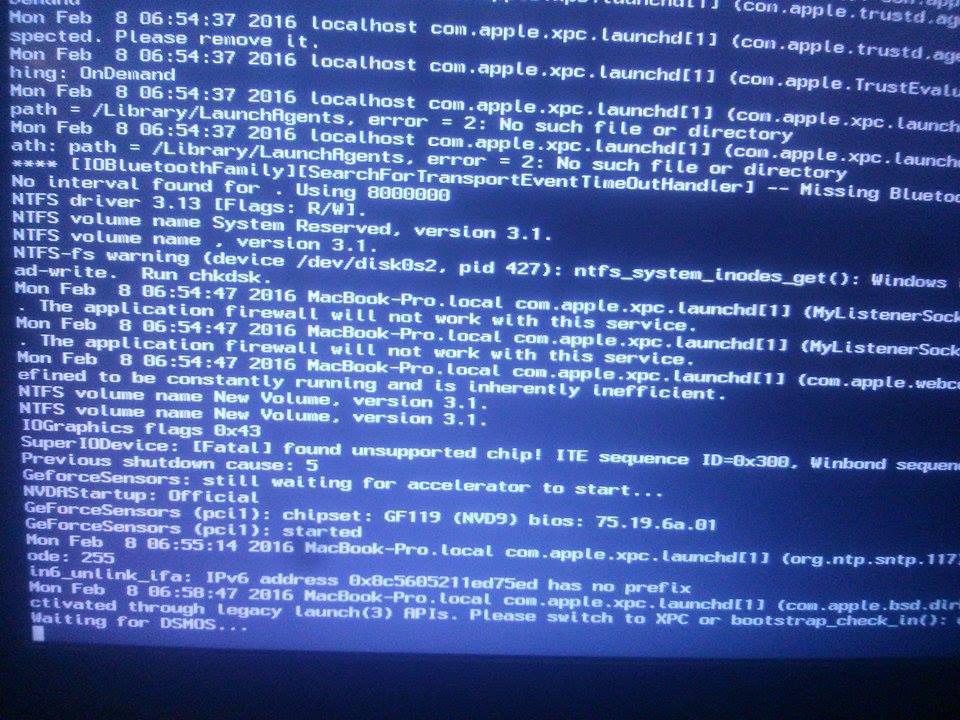
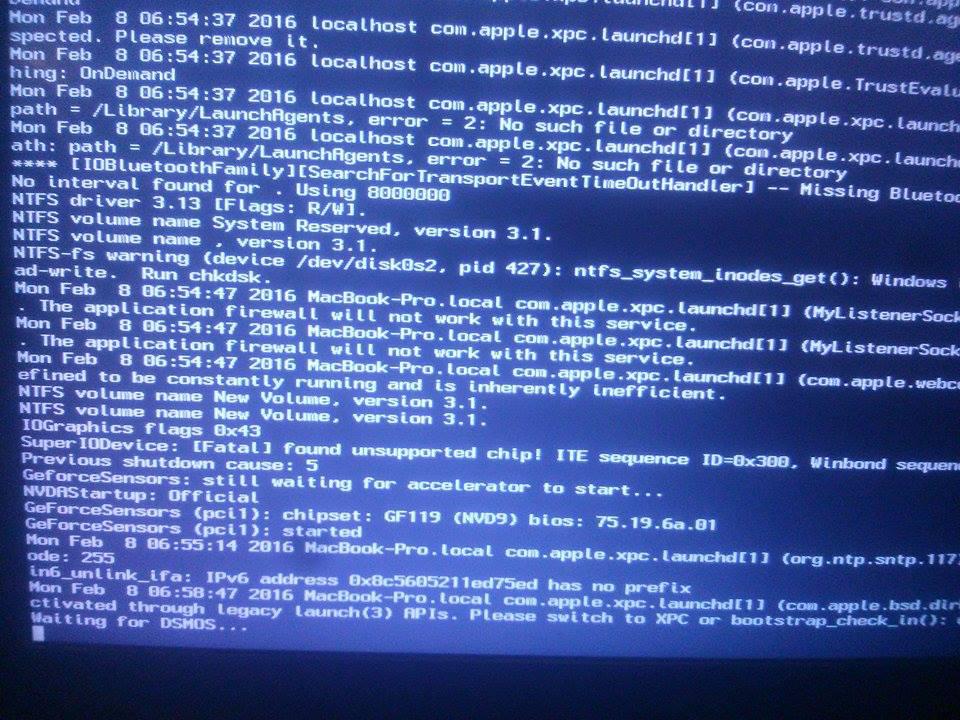
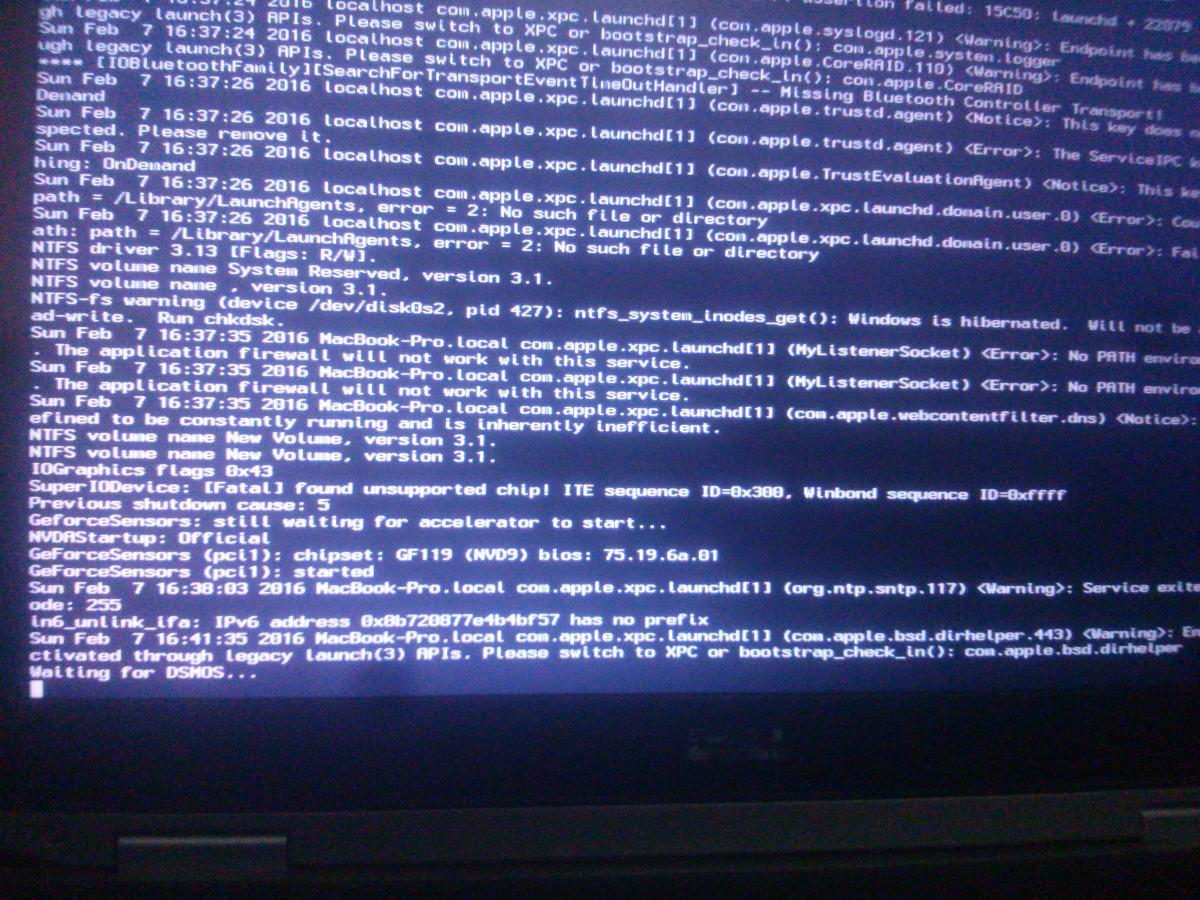
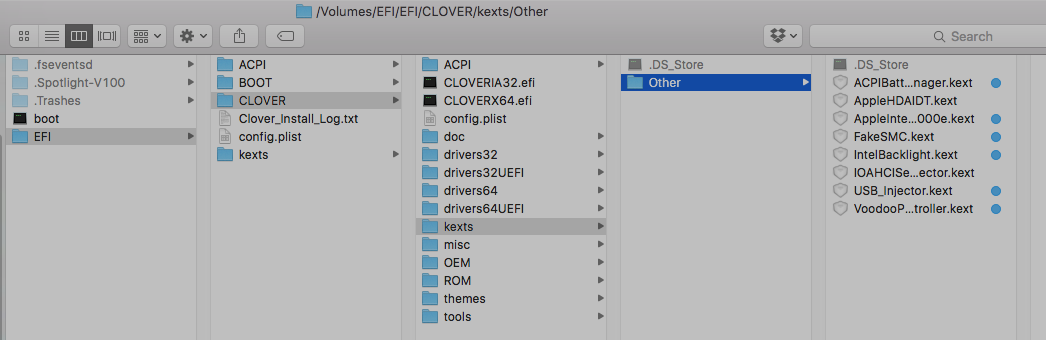
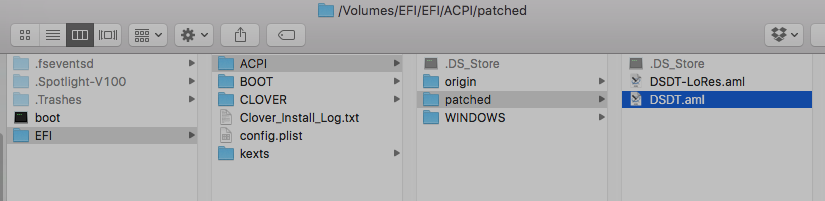
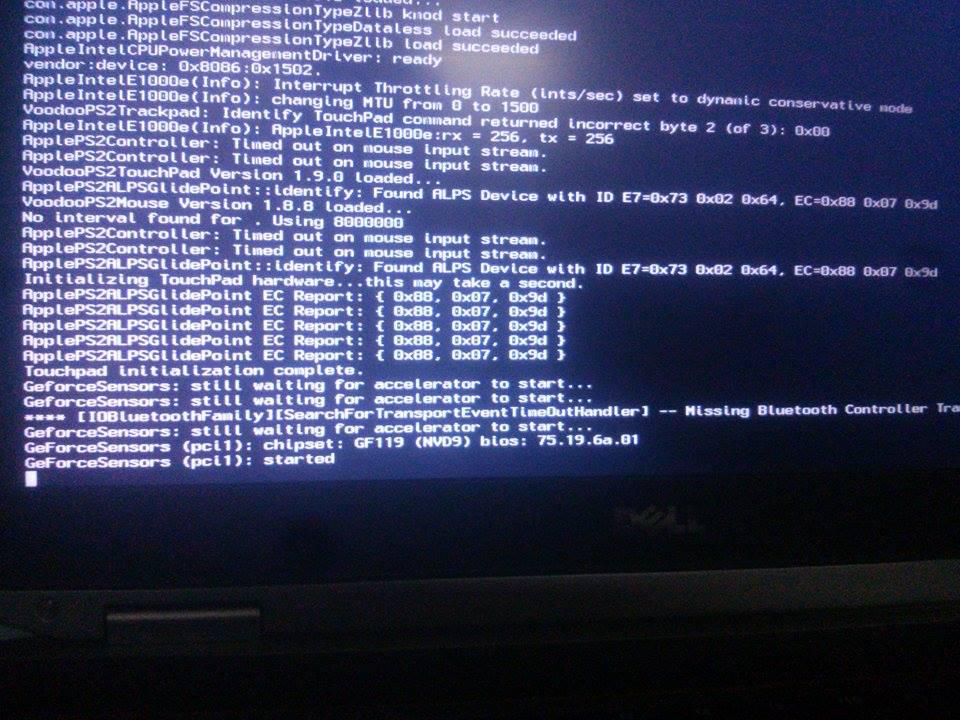
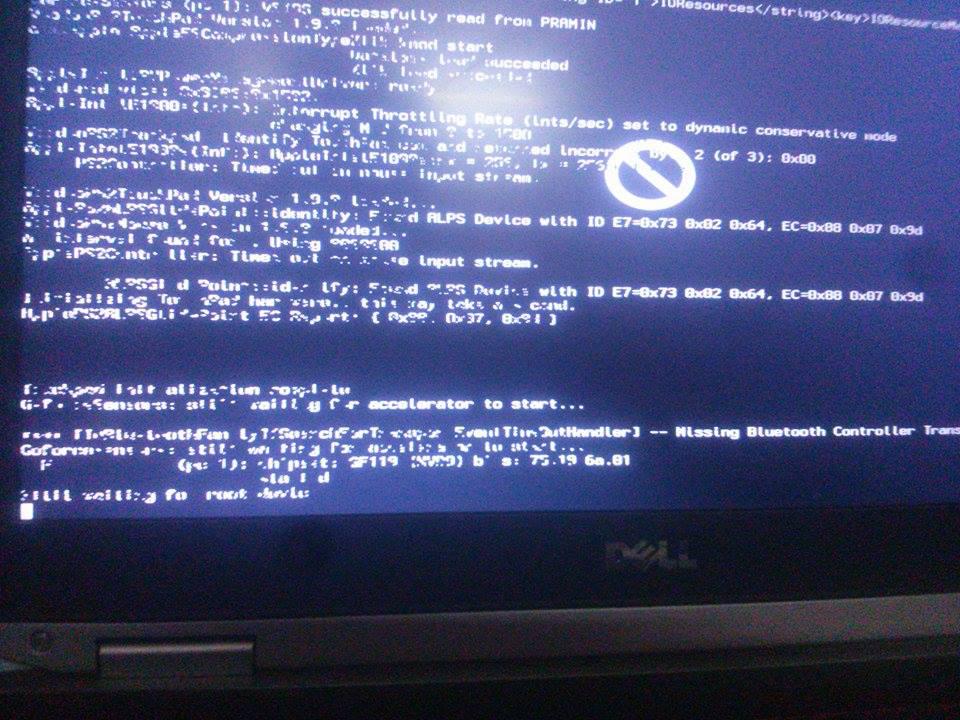
Mojave on E6530 - Installation Issue
in The Archive
Posted
hi, i got mine with mojave beta 2, mine 6530 is with nvidia, 3720qm i7... just usb ports works, but brightness, audio, trackpad, external display not working...
https://www.dropbox.com/s/p1r3du3xyetmy6l/EFI_6530_Mojave_raw.zip?dl=0