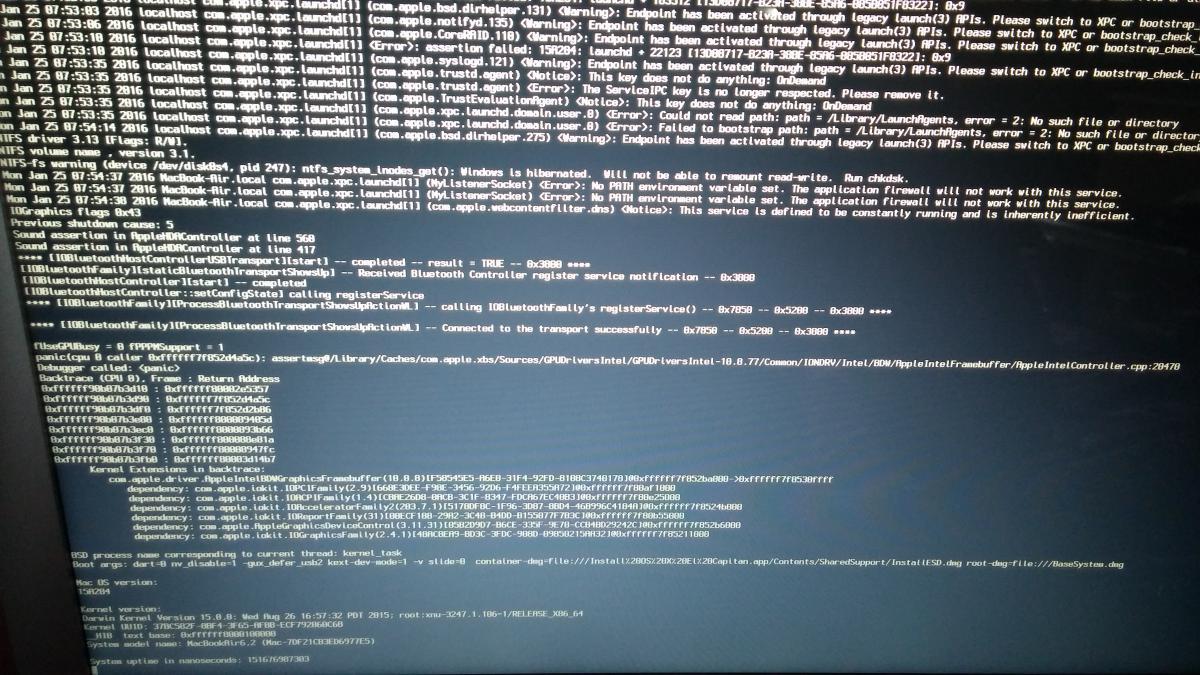mixmaster57
Members-
Posts
7 -
Joined
-
Last visited
Content Type
Profiles
Articles, News and Tips
Forums
Everything posted by mixmaster57
-
BCM94352Z: no 5GHz wifi connexion (Lenovo Z51-70)
mixmaster57 replied to mixmaster57's topic in The Archive
no i got the latest bios, no modding -
BCM94352Z: no 5GHz wifi connexion (Lenovo Z51-70)
mixmaster57 replied to mixmaster57's topic in The Archive
Problem solved I used the 5Ghz patch I added these lines in my config.plist, in KextsToPatch section <key>Comment</key> <string>10.10-BCM94352-5GHz-US-FCC-dv</string> <key>Find</key> <data> QYP8/3QsSA== </data> <key>Name</key> <string>AirPortBrcm4360</string> <key>Replace</key> <data> ZscGVVPrKw== </data> </dict> <dict> <key>Comment</key> <string>10.10-BCM94352-5GHz-FR</string> <key>Find</key> <data> QYP8/3QsSA== </data> <key>Name</key> <string>AirPortBrcm4360</string> <key>Replace</key> <data> ZscGRlLrKw== </data> </dict> <dict> <key>Comment</key> <string>10.10-BCM94352-Airport-Extreme</string> <key>Find</key> <data> axAAAHUN </data> <key>Name</key> <string>AirPortBrcm4360</string> <key>Replace</key> <data> axAAAJCQ </data> </dict> <dict> <key>Comment</key> <string>10.10.2-BT4LE-Handoff-Hotspot</string> <key>Find</key> <data> SIXAdFwPt0g= </data> <key>Name</key> <string>IOBluetoothFamily</string> <key>Replace</key> <data> Qb4PAAAA61k= </data> </dict> <dict> <key>Comment</key> <string>10.10-BCM94352-Whitelest-0x4331-iMac14,3</string> <key>Find</key> <data> TWFjLUM2RUZBNjM5NjJGQzZFQTA= </data> <key>Name</key> <string>AirPortBrcm4360</string> <key>Replace</key> <data> TWFjLTI3QURCQjdCNENFRThFNjE= </data> </dict> <dict> <key>Comment</key> <string>10.10-BCM94352-Whitelest-0x4353-MacBoolAir5,2</string> <key>Find</key> <data> TWFjLUM2RUZBNjM5NjJGQzZFQTA= </data> <key>Name</key> <string>AirPortBrcm4360</string> <key>Replace</key> <data> TWFjLTI3QURCQjdCNENFRThFNjE= </data> </dict> -
Hello, I installed a BCM94352Z on my Z51-70 but it is only possible to connect to the 2.4 wifi network. I tried the same card on Windows 10 and i can connect to the 5G wifi network. So i don't understand why the wifi card cannot see the 5G wifi network on Mac OS El capitan. Can you help me please?
-
Lenovo Z51-70 impossible to get el capitan installer
mixmaster57 replied to mixmaster57's topic in The Archive
Still have the problem, i replaced the config plist and i added the fakesmc kext in the folder called "other". I get the same message kernel panic. Perhaps i'm doing something wrong....i hate lenovo loll -
Lenovo Z51-70 impossible to get el capitan installer
mixmaster57 replied to mixmaster57's topic in The Archive
yes in the bios only the Intel HD is enable but impossible to adjust the DVMT -
Lenovo Z51-70 impossible to get el capitan installer
mixmaster57 replied to mixmaster57's topic in The Archive
Thank you for your answer, i had the same problem (kernel panic) Another thing when i put the kexts in the folder "other", In verbose mode i'm stuck at "ACPI :" When i remove the kexts, the problem disappear but i have a kernel panic -
Hello everybody! Help!! Lol i'm getting mad, i downloaded the bootpack from this website and i cannot reach El capitan installer. I always have a kernel panic...check my screen capture please. I aslo attached my EFI folder. I didn't modify the config plist I'm a newbie so anyone can help me? My specs : Lenovo Z51-70, i5 5200U, Intel HD 5500 + AMD Radeon R7 M360, FHD screen EFI_folder.zip