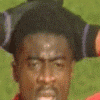-
Posts
9 -
Joined
-
Last visited
Profile Information
-
Gender
Not Telling
Recent Profile Visitors
467 profile views
ash9898's Achievements

Private (2/17)
0
Reputation
-
I've got Yosemite working on my Laptop! It was quite complicated.... 1) Install Yosemite using this guys tutorial (Disable Charger, Speedstep, Multicore if youre having problems) 2) Once Yosemite installs, go back into the Yosemite setup 3) Plug a USB, go to WIndow > Disk Utility in the setup then format the usb to Mac OS X Journaled 4) Download the "Extra.zip" folder from the guys tutorial in step 1, extract it and edit the SMBIOS file to match your CPU Speed 5) Now on another PC/Mac insert your USB. If you're on WIndows, install HFS Windows then reboot windows so you can view the USB you created in step 3 6) Put the extra folder on that USB 7) Go back to your laptop and open terminal 8) Use the terminal command to copy your extra folder from your USB to the root of your Yosemite install (look at terminal tutorials, i used ditto command) 9) Switch off laptop and boot into Chameleon 10) Launch Yosemite with -v -f and everything will work it's magic So in short, I had to use this method to get the kexts onto my Yosemite HDD You can renable speedstep/multicore/charger after install
-
Tried my USB Keyboard and Mouse from my PC but the USB's aren't even being powered once the GUI installer pops up. I got my Extra folder from this tutorial (the "Extra for boot USB" file), and in that folder it has an "ApplePS2Controller.kext" file in the Extensions folder. Because I'm running with the boot argument -x is it disabling the kexts from that Extra folder?
-
Update: I managed to Install Yosemite and get into the "First Boot GUI" by installing Clover on a USB with USBDiskUtility and using the default clover boot args & -f -v -x However on the yosemite boot GUI screen it freezes at 50% loading I think this might be a more general error that the previous problems I had above. Hopefully I will have it solved in the next update. EDIT: Got into the GUI Installer and...................keyboard/touchpad doesn't work so I can't even do anything!
-
Still can't get into installer/yosemite and I've overwritten my previous OS X 10.5 installation to install Yosemite. Think I'm locked out haha EDIT: I got pretty far in to the boot by disabling multi core and speedstep in the BIOS. But it now is stuck at "Checking catalog file" but the HDD light has been on for the past 40 min.
-
Thanks for the suggestions. Running Chameleon r2395 on a USB, I couldn't detect my USB Installer so I put the Mac installer on another HDD Partition. Tried loading it with -v -f and that allowed me to load all the kexts and brings up a higher resolution screen with black and white text! However, after loading texts, I was getting "RTC: Only Single RAM bank (128 bytes)" on the new screen I managed to bypass that using boot arguments -v pci=acpi -f npci=0x2000 DSDT=No busratio=10 And now when the laptop is charging its stuck on ACPIBatteryManager: Using ACPI regular battery information method _BIF and while off charge it gets stuck at "ACPIBatteryM" EDIT: Somehow managed to load the yosemite installer and install Yosemite with Chameleon r2391 and only -f -v, but now I get the same errors I did on the installer on the Yosemite HDD. EDIT 2: It either gets stuck on RTC: Only Single Ram Bank (128 bytes) or mbinit:done
-
Also, I tried to remove the AppleKextExcludeList Kext from /System/Library/Extensions but all that did was make Chameleon load every single Kext then at the end reboot the laptop!
-
Unfortunately the only files in there are: Keylayout.dylib klibc.dylib uClibcxx.dylib
-
Thanks for the fast response! I tried the Vanilla_kernel_10.10-10.10.1.zip but I still got the black screen and reboot when it tried to loadthis kext: AppleKextExcludeList I verified that I definitely had 10.10 and not 10.10.5 or something using this tutorial so I am still not sure what I am doing wrong. I have attatched my SMBIOS and org.chameleon.Boot.plist as I suspect I may have something wrong in those files. As well as that I'm using a 32GB USB as that's the only large USB i have. Could that be the problem? Thanks for any more help. SMBIOS.plist : https://dl.dropboxusercontent.com/u/31400064/mac/smbios.plist Org.chameleon.Boot.plist : https://dl.dropboxusercontent.com/u/31400064/mac/org.chameleon.Boot.plist
-
My Latitude E6400 currently has OS X 10.5 on it, I need to upgrade to 10.10 so I can run XCode. I've been trying to follow "krzysztofc10"'s tutorial on installing Yosemite on the E6400, I followed the tutorial perfectly, I have the same specs except the 2.13Ghz CPU. The USB Installer says it installs correctly, if I'm correct I'm meant to use GUID Partition Table with Mac OS X Journalled formatting. However when I turn the laptop off, then go into the boot menu and select the USB nothing loads. There's just the black screen with a white underscore flashing. If I load Chameleon off a CD I have then try and load the USB from there it says "Cannot find mach_kernel" and there's no mach_kernel in my Yosemite's System/Library/Kernel either. I tried installing Chameleon to the USB to bypass the "Cannot find mach_kernel" problem but then I'd get a problem where it would load the kext's the just go black and reboot the laptop. So I cannot boot the installer. Thanks for any help! EDIT Solved: 1) Install Yosemite using this guys tutorial (Disable Charger, Speedstep, Multicore if youre having problems) 2) Once Yosemite installs, go back into the Yosemite setup 3) Plug a USB, go to WIndow > Disk Utility in the setup then format the usb to Mac OS X Journaled 4) Download the "Extra.zip" folder from the guys tutorial in step 1, extract it and edit the SMBIOS file to match your CPU Speed 5) Now on another PC/Mac insert your USB. If you're on WIndows, install HFS Windows then reboot windows so you can view the USB you created in step 3 6) Put the extra folder on that USB 7) Go back to your laptop and open terminal 8) Use the terminal command to copy your extra folder from your USB to the root of your Yosemite install (look at terminal tutorials, i used ditto command) 9) Switch off laptop and boot into Chameleon 10) Launch Yosemite with -v -f and everything will work it's magic So in short, I had to use this method to get the kexts onto my Yosemite HDD You can renable speedstep/multicore/charger after install