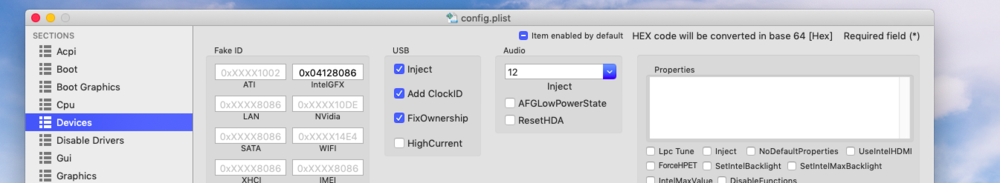griftopia
Members-
Posts
336 -
Joined
-
Last visited
-
Days Won
2
Content Type
Profiles
Articles, News and Tips
Forums
Everything posted by griftopia
-
Yeah...hackintool...frankly found it a little confusing, but I have some help and will get there. Also good I realized my laptop actually does not have bluetooth! Will edit this post with my efforts for USB kext ASAP and report results.
-
Thank you for clarification on VoodooPS2Controller. I followed all instructions from your original thread. Looking quite good except for below mostly minor issues. Mouse works of course. However, one issue is I cannot use the trackpad on laptop to click. In Settings, when I click Trackpad, it says there is none found, but I think that's referring to the Apple Trackpad - a separate device. So this is the only difference from 10.14 as far as mouse is concerned. Sleep seems to work. I can put manually to sleep and I can wake it up pressing power button. I can close lid and it will go to sleep. After I open lid, it wakes up but display does not come on until I click mouse. This is not really a problem. Rear USB does not work, but the two, one on each side do. I will find out if the rear USB is the 3.0 port. Another thing not too worried at this time. Sound works. Camera does not work Bluetooth not found. I recall I had fixed it by patching kext in S/L/E. I will try again. So Mouse and Bluetooth pressing issues. Will research more and share CLOVER folder. Camera at the end (unless it is related to bluetooth!) Much obliged, as always.
-
Aah...I just removed the DSDT, and I was able to boot to screen to select language. Laptop Trackpad does not work though and I did take the lastest VoodooPS2Controller from Rehabman links. For now moving ahead with install using PS2 Mouse. If something obvious I'm missing on the trackpad, kindly reply. PS - Even Enter key does not seem to work.
-
Okay...I see pack for E7440. I'm going to start with that assuming it is similar. Forgive me, but I'm not finding anything for E5440. Also not sure about config.plist and dot aml files. The 7440 pack has bunch of them but not DSDT.
-
So I had E5440 Mojave 10.14.2 with Windows Dual Boot. Never been able to upgrade MacOS in place with Dual Boot, so I started on Catalina from scratch. I looked to see if there was a pack available for Catalina, but couldn't locate in thread below, which is what I've always used as starting point While booting from my USB installer, I'm getting stuck at ... apfs_module_start:1683..... Googling informs, this normally relates with having to go back on the BIOS version. However knowing I had Mojave working, does not seem to be my issue. If anyone has 5440 pack, or tell me what kexts I got wrong. Have attached my Clover zip. Thanks much! CLOVER_E5440_WIP.zip
-
Finally was able to recover my password. Hopefully my issue solved for good. Was reason not able to get back earlier. So I kept trying to patch Mojave install but was not succeeding. Finally did what I think I shouldn't have had to do. Downloaded the Mojave install from the dos dude app itself. Then patched, or maybe the problem was 10.14 vs the recent 10.14.1 update. Anyways, to cut a long story short, I downloaded Mojave Install from the dos dude app, then patched it with MacBookPro 6,2. This is for my M6500. Then created USB stick. Then downloaded and installed latest version of Clover. Then copied dsdt, config and kexts on the USB stick. Obvious things... So had problem with unresponsive keyboard for selecting drive to install from (maybe Clover issue) but kept trying. Finally was able to finally get keyboard to work, and did an inplace upgrade. Remembered to patch HD install with dos dude. Now M6500 now running 10.14.1 with same issues as before I was never able to fix - no sleep, and left hand side USB ports not working. The former is problem, the later I can live with. Then I proceeded to install the latest clover onto the HD as well. As it turns out dsdt/config/kexts did not get trashed. And also did not get trashed from LE. So there are really no files to post. Anyone wanting M6500 files can take from posts when I did Sierra/High Sierra. All in all, in retrospect, this was really quite painless - I just wasted time patching Mojave Install downloaded from AppStore, will not make that mistake again. I will now try with M6400 which will need patching with MacBookPro 7,1
-
[SUCCESS] Latitude E6330 Mojave Upgrade with Clover
griftopia replied to griftopia's topic in The Archive
@joeleboucher Whatever Jake Lo says is always pure gold. Please follow his instructions. PS - I've been having a perpetual problem with my osxlatitude account where I am not able to login, ask for password reset, provide new password, but then after session expires NOT able to login again. This has been going on for past few months and I don't know what to do. As soon as I'm able to get to my other laptop, will post the zip files. EDIT - my efi efi.zip -
Thanks! I'm going to study and try on both laptops! Will start with M6500 first. If I get anywhere will report back here.
-
[SUCCESS] Latitude E5440 Mojave Upgrade With Clover
griftopia replied to griftopia's topic in The Archive
-
So I have a M6400 and a M6500 running High Sierra 10.13.6. I can imagine M6400 it might be nigh impossible to get Mojave installed - it is Core2 Duo. On the other hand my M6500 has a i7 CPU and was wondering if it was possible to "fool" MacOS into installing by using SMBIOS for a more recent Apple with i7. On both the M6400 and the M6500 I cannot download Mojave to AppStore. It gives a message it's not possible to install on the machine. I tried to force the issue by copying the Install from another laptop, but when I did on the M6400 and selected Macintosh HD, it said not possible. Imagine it will do same on the M6500, except I'm hoping there's a way to hack my way through it. Has anyone tried installing Mojave on M6500?
-
[SUCCESS] Latitude E6330 Mojave Upgrade with Clover
griftopia replied to griftopia's topic in The Archive
Sound problem with E6330 solved through below post Bluetooth issue specific to my machine also solved by patching correctly. Had to re-disable hibernation and now sleep work too! E6330 with Mojave now working perfectly ! -
[SUCCESS] Latitude E5440 Mojave Upgrade With Clover
griftopia replied to griftopia's topic in The Archive
Okay so let's look at E5440 here... I actually have Lilu.kext in kexts/Other AND I have AppleHDA_ALC292.kext in /L/E. This is how I sound was working with 10.13.3 I can remove ALC292 from /L/E and find AppleALC.kext to put in kexts/Other and give it a shot. Will report back here. EDIT: So I got the latest AppleALC and Lilu and put them in kexts/Other. II removed AppleHDA_ALC292 on my E5440 /L/E and repaired permissions. And I disabled AppleHDA patches in config.plist. Did not work. PS - I tried the same thing on E6330 except of course I removed AppleHDA_IDT.kext from /L/E and it DID work! Within AppleALC.kext info.plist I see an entry for Dell Latitude E6430 with Layout Id of 12. Thinking that's why it worked in E6330. If I'm right, need some help creating entry for E5440. Finally, also need to know if I need CodecCommander.kext on the E5440 (I don't use on E6330 which is the other difference) -
So I have an E5440 with dual boot. I had never been able to upgrade it from 10.13.3 to 10.13.6 from AppStore. It used to create the "helper" install app but after I selected it in Install Menu used to bomb. Needless to say I was very surprised when I was able to upgrade to Mojave using the AppStore. However, I'm having the same/similar issues that I am with my E6330. I'm guessing I need new kexts for my sound/bluetooth. At least for sound if someone can give me the appropriate ALC kext. THEN I can see if I can apply it. It doesn't seem like my kexts are being read from /S/L/E or /L/E, but would help to have correct kexts first to eliminate that problem. Thanks much.
-
So I have 10.14 working on my E6330. Before I seek advice on my outstanding issues I will explain exactly how I upgraded in case it matters I first upgraded my version of Clover and booted to a black screen. I thought I messed up Clover upgrade. Mentally readied myself for scratch install for 10.14 and proceeded to create USB stick. After I booted using USB stick I saw Clover menu item for my HD. With nothing to lose I selected HD and booted into 10.13.6 !!! Since I now had my laptop back decided, let me see if I can fix Clover on my HD. Google search informed me later/latest version of Clover trashes OsxAptioFixDrv from the UEFI folder under CLOVER directory. Simply copied that file from my EFI backup folder, unplugged my USB and restarted. I had 10.13.6 back. Then I proceeded upgrade Mojave through AppStore. 1-hour later I booted into 10.14 !!! Immediately saw the expected issues related to kext since I hadn't repaired permissions. Backlight/Sound etc kexts in /L/E and my bluetooth patch in /S/L/E needed to be repaired. I looked into /L/E and to my surprise, the 3 kexts from the bootpack were still there! However IOBluetoothFamily.kext in /S/L/E was of course replaced by Mojave, so I proceeded to patch it again. I repaired my kext cache (and have actually done this 3 times). Every time from the Terminal I don't get any errors and it completes with message asking me to reboot. I also see the kexts being applied in the Terminal. However it would seem /L/E and /S/L/E kexts are not being applied. I don't have sound and I don't have bluetooth. I don't think there is any step I missed, so appreciate any suggestions from those who did upgrade from AppStore like me on their latitudes. Thanks in advance.
-
Hi Bronxtech, I do have it in kexts/Other. Perhaps just need new version of kext. Will figure it out by next weekend. Hi karwan, I was able to fix Bluetooth by fixing the info.plist of Broadcom kext within IOBluetoothFamily. Not sure what Bluetooth you have. Please try that and if does not work I will try help on weekend, or maybe someone else can. This trick does not always work for me, but it did work for E6330. One issue is after every upgrade you have to re-patch. I tried DSDT trick and Herve was really patient with me, but I could never figure it out.
-
Okay Jake... So I know what you are saying about rebooting a couple/few times until things work for the upgrade. I've updated mine like 8 times. It is not working. Now So I want t to try upgrading Clover. I took backup of my EFI, and downloaded latest package. As I was just about to install, something hit me. You said position of Fix_Headers changed. This means new Clover will use different format for config.plist. So how do I convert old config.plist to new config.plist? Hoping there's easy way. If I mess it up might be left with unbootable laptop.
-
@Jake LoI don't think I have virtual drive. I mean in output from diskutil list I don't see any word "virtual". I'm assuming it will show up that way. Please let me know I'm looking for something different. Now I'm not using the most recent Clover. If you are saying I need to use new Clover else I cannot upgrade I can certainly try.
-
@EXEPOWEREDSo I know APFS without dual boot fine. That's how I have my E6330 with SSD and it upgraded. My E5540 also has SSD but with HFS and dual boot @Jake Lo
-
Appreciate it. So my other laptop E6330 did upgrade from 10.13.4 to 10.13.5 without issue. I have some other kext issues but I can fix those. Now, I checked my config.plist already has FixHeaders_20000000 checked for my E5440. Trying 10.13.2 but no dice. Maybe I need to start over? How do I get rid of the extra menu item and any associated files? Frankly since I first tried 10.13.5 from AppStore and then 10.13.2 manually, I don't even know what upgrade is being attempted. PS - One thing I forgot to mention. At the back of my mind I think this might be my issue. My laptop is dual boot with Windows. Maybe this precludes in place upgrades (I hope not!). Or maybe I have to do something for NOT using APFS? Because I recall doing something when I installed first time since I wanted to dual boot windows and APFS will not work for that option
-
So I upgraded my E6330 from 10.13.4 to 10.13.5. As expected I lost my Bluetooth but I know how to patch it and expect it to work. However, my problem is I lost functionality of my trackpad/mouse. I see in my kexts there is VoodooPS2ControllerR6.kext. I'm hoping this kext needs an update and it'll fix it. IF so, where can I get it?
-
So I haven't updated Clover. I have another laptop E6330 which is at 10.13.4. Let me try upgrade that to 10.13.5 first and see what happens. If I have trouble will start thread to fix that first and then come back here.
-
So I'd been occupied and haven't kept with the OS updates. After I made the transition to Clover, in place upgrades had been working great. However on this machine they are not. When I try upgrade and restart, I get the extra menu to start OSX install but when I select it, I get the apple logo around 25% of progress bar and then my laptop restarts. Then I thought may be the problem is because I need to apply updates in sequence. So I downloaded 10.13.2 and tried. Same thing. I have an SSD install which I had completed following guide available here. If anyone experiencing same issue as me and have a solution would really appreciate it.
-
@Herve, just checking if you had time to take a look at my BT issue.
-
Herve, I think I mentioned it shows up as 8156 on windows but 8158 on mac os. This was what was throwing me off before I confirmed on insanelymac. I also got hold of old hd I had kept from el capitan days for my E6500 which also had this card. I confirmed the DellBluetoothHCI had 33112 = 8158 in it as well. Quite sure it is 8158. IOReg attached. Thanks in advance. M6400.zip
-
@Herve - if you can please tell me you spot any errors on my plist patch options.