
GatorGeek
-
Posts
46 -
Joined
-
Last visited
Content Type
Profiles
Articles, News and Tips
Forums
Posts posted by GatorGeek
-
-
"create on my USB the directory structure to add the OSInstall patched file"
so you created the directory manually?
I did create it manually, yes. [That attempt failed as described above.]
I made another attempt by reformatting my install_osx partition and extracting the contents of BaseSystem.dmg and the Packages folder from Install ESD. That attempt created the folder structure that was in the contents of BaseSystem.dmg From there, I had the appropriate Frameworks folder structure necessary to copy the OSInstall patch into (overwriting the existing). (This process is basically the instructions for installing the MBR at the InsanelyMac link.) [This process failed, too.]
Undoubtedly, I am missing something simple...but I keep missing it in every attempt. Maybe time to try something new.
[For what it's worth, I've also tried creating an installer using Pandora's Box...that didn't get me anywhere either.]
-
Since you've made it to the installer, what I did was open Disk Utility, and formatted the SSD as GUID and Mac OS Extended Journaled. It installed. Then after getting in, convert GUID to MBR with Ubuntu, install Clover, and in theory you should be good.
I'm ready to try it your way. Can you describe the process to create the Ubuntu disk and convert from GUID to MBR?
-
The right patch maybe?
http://www.insanelymac.com/forum/files/file/563-sierra-mbr-patch/
I'm confident I have the correct patch.
-
Since you've made it to the installer, what I did was open Disk Utility, and formatted the SSD as GUID and Mac OS Extended Journaled. It installed. Then after getting in, convert GUID to MBR with Ubuntu, install Clover, and in theory you should be good.
Agreed..that is an option.
I've applied the MBR patch successfully for Yosemite...not sure what I'm missing for Sierra.
-
I'm certain I am missing something obvious here in properly patching the installer for MBR but this is as far as I get.
I've created my USB following Rehabman's instructions.
# copy installer image sudo "/Applications/Install macOS Sierra.app/Contents/Resources/createinstallmedia" --volume /Volumes/install_osx --applicationpath "/Applications/Install macOS Sierra.app" --nointeraction # rename sudo diskutil rename "Install macOS Sierra" install_osx
Those commands put all the files onto the install_osx partition of my USB.
I then follow line #8 of the MBR patch instructions and create on my USB the directory structure to add the OSInstall patched file. See screenshot.
Everything boots correctly, more or less (I do have to swap USB ports from right to left) but eventually the installer loads and I get to the screen shown above.
I'm certain it's something simple that I'm missing here, but would be grateful if you can point out what I'm doing wrong.
Thank you!
-
I've rebuilt my installer USB following Rehabman's process, but I am absolutely stuck on the MBR patching process for Sierra from Insanely
I can read the words, but the process makes ZERO sense to me...and my attempts to complete it have been futile.
-
Re-ZIPped EFI folder
-
I created the ZIP file with iZip. Opens fine for me here on another Sierra machine.
I didn't snap a pic of the KP on the L321X.
-
Not having any luck getting my Sierra installer to work.
I get as far as the first photo...then after a short pause it gives me the NO screen.
If I move the USB from Right to Left usb port, the installer progresses a little further but ends in a KP shortly thereafter.
I've patched my installer with the MBR patch, so not sure what I'm doing wrong. My EFI is attached for your review.

-
I was just about to ask about that too

The Cypress trackpad functionality is "not great"
I'm currently building an MBR Installer for Sierra. I was able to install Clover legacy on my Yosemite build and boot from the SSD, so I'm hoping I can do the same with Sierra.
-
So Sierra will install and work successfully on the L321X?
Is there anything specific I need to do to create the installer USB?
-
Hi Jake
Were you able to compile the write-up for how to install El Capitan or Sierra on the L321X? I have Yosemite running fairly well, but I'd much prefer a more recent version of the OS if that's possible...or worth the effort.
Thanks for your help.
-
Thanks Jake, but that DSDT didn't work too well for me. Didn't fix the battery display and gave some weird (blocky) graphical glitches.
I have my DSDT decompiled to .dsl Is there a particular patch I should apply with MaciASL to fix the battery?
-
Well that was a lot easier than I expected

Took me a minute to figure out that Clover wasn't being installed into a separate EFI partition but rather into the root of my OS disk...
Now just got to figure out how to get my Battery Status to work...
-
Thanks Jake. I would be very interested in running either El Capitan or Sierra on here if it is possible.
In the meantime, what do I need to do to get Clover to boot from the Yosemite HDD?
-
I've been able to successfully install Yosemite now, but am struggling to get Clover 4061 installed on the HDD so that I can boot without the USB.
This model does not support UEFI, so I'm forced to install in Legacy mode. But no matter what combination of options I try, nothing seems to work. The install appears to complete, but when I reboot without the USB, all I get is "Operation System Not Found"

-
Fair enough. I'll see if I can get Yosemite to load on here.
Modifying the BIOS sounds a bit beyond my area of expertise right now.

Appreciate your time and help here.
-
Thanks Jake. That's certainly helpful information.
Is there any hope of GenericUSBXHCI ever supporting Fresco again?
Is there any way to disable USB3 on this notebook and live with only USB2 and install a more modern version of OSX?
-
I tried it without that as my first attempt at troubleshooting, but it didn't seem to help.
-
Hello
I've recently been given an older Dell XPS L321X laptop and am attempting to install El Capitan on it.
Dell XPS L321X, i7-2637m, 4GB RAM, BIOS A04, Intel 3000 GPU @ 1366x768, Samsung SSD PM830 @256GB
I've created the legacy bootable USB with Clover r4061 and the El Capitan installer following Rehabman's guide. I am able to get Clover itself to boot fine; however, when the installer begins I get a kernel panic and crash as shown in the attached screenshot.
I've attached my EFI folder and config.plist in hopes that someone can help me identify the reason for the crash and get me moving ahead.
Thanks in advance for your help.

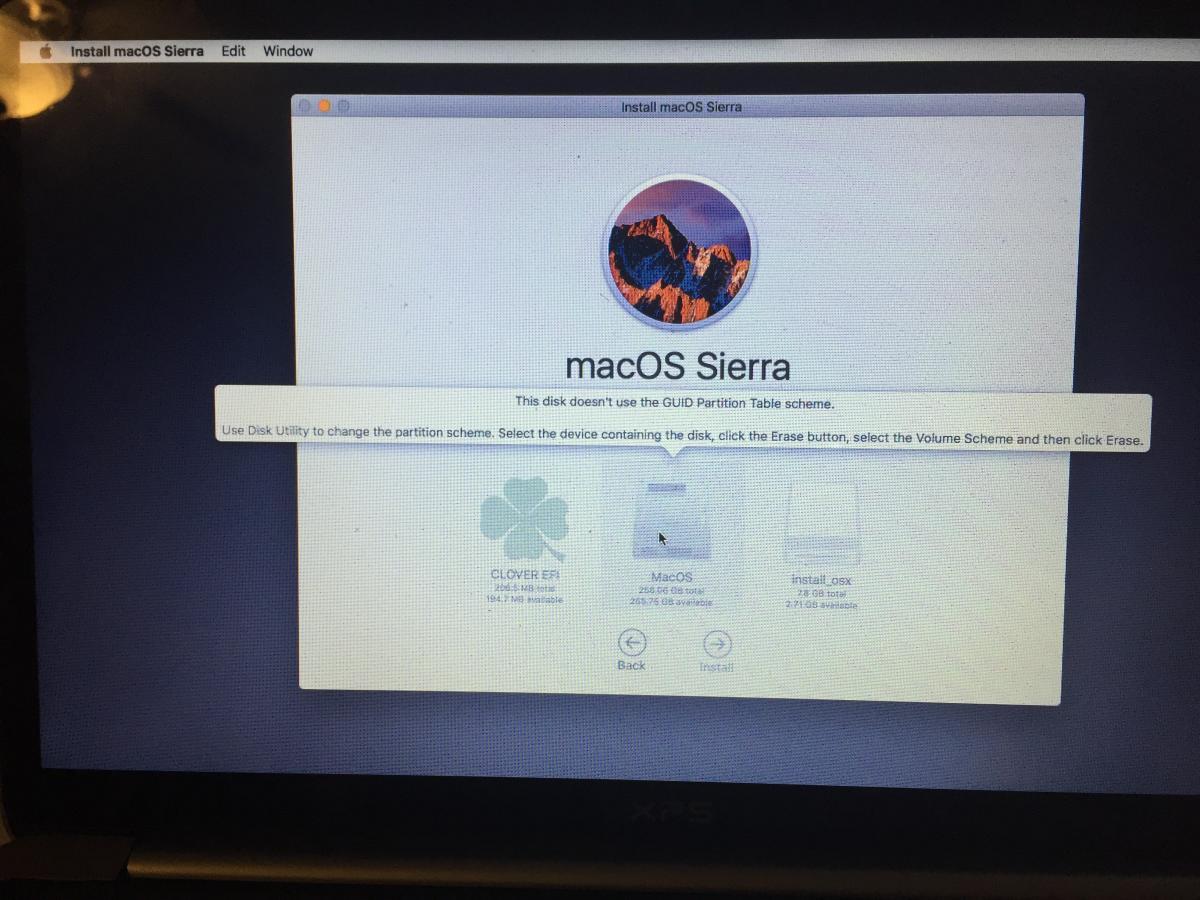
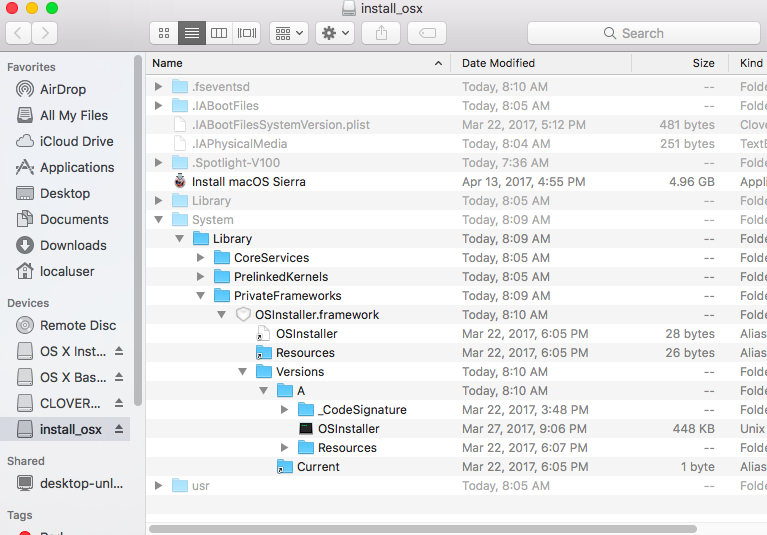
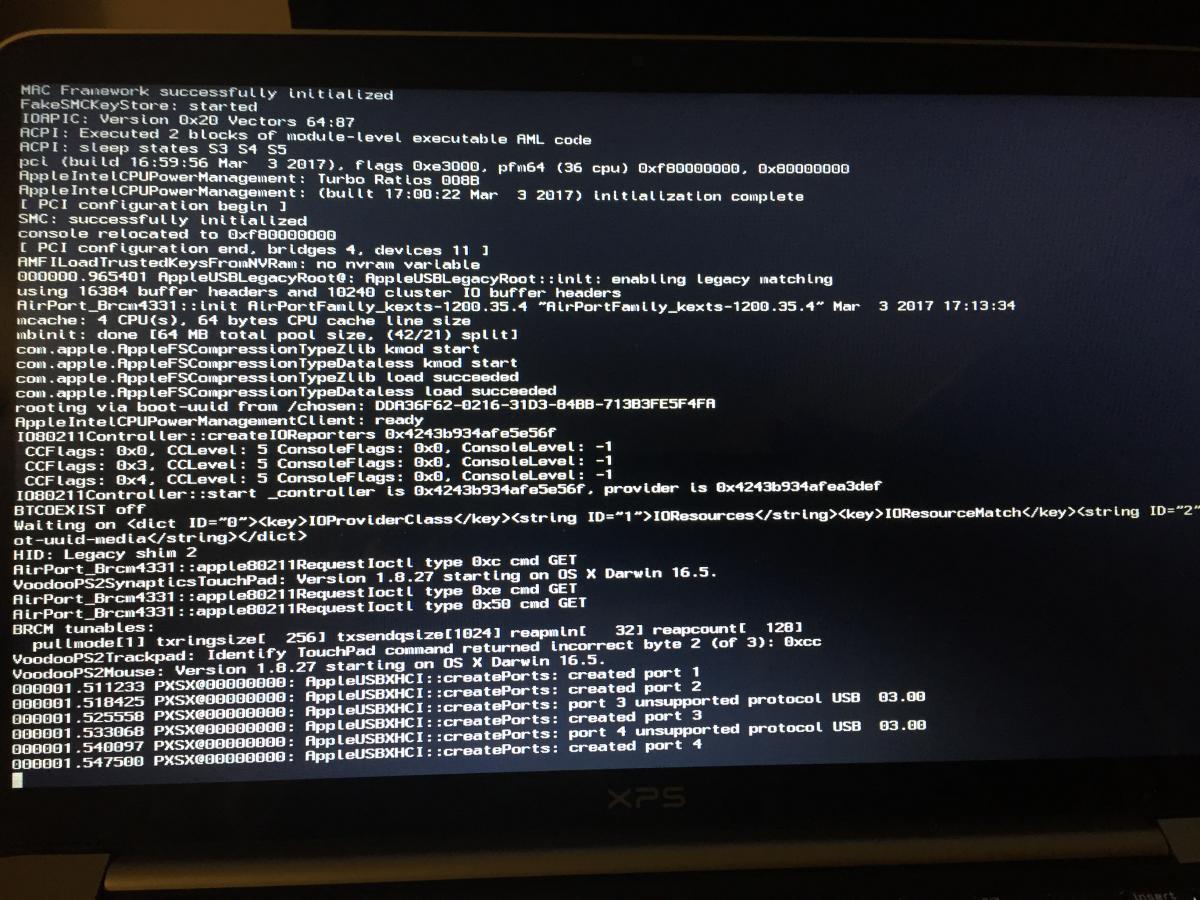
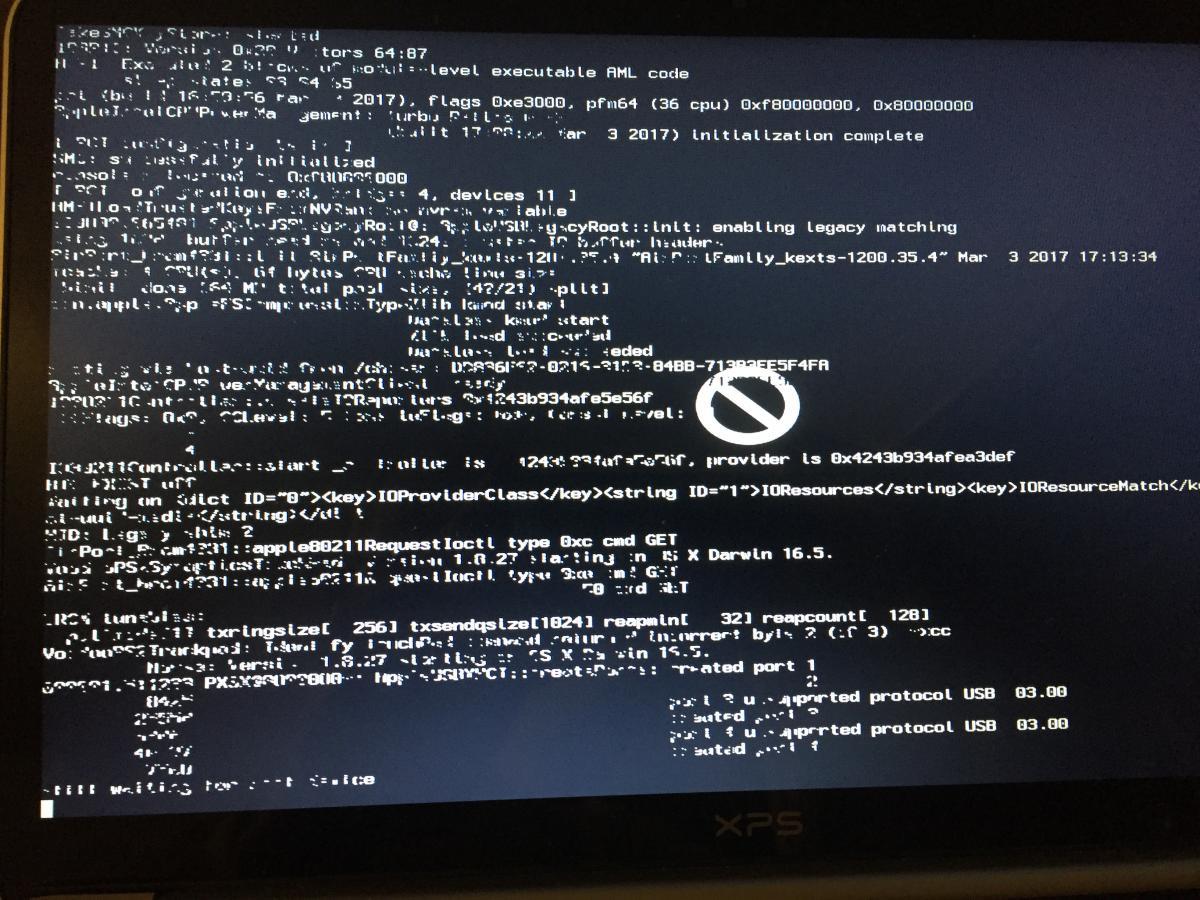
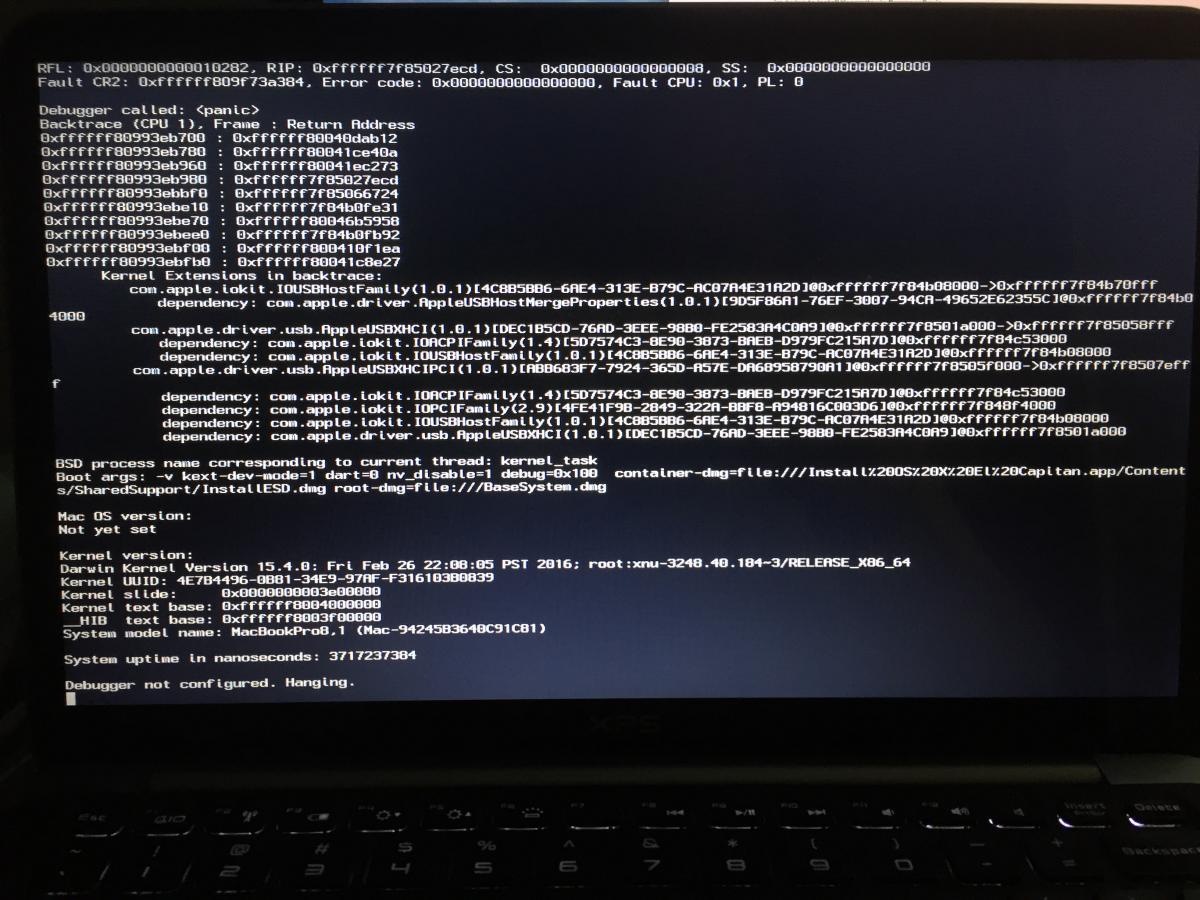
Dell XPS L321X - El Capitan / Sierra Install
in The Archive
Posted
I think I've encountered that "Boot Manager" window and wondered if it was useable for UEFI.
Is there any clues about it in the Dell documentation?