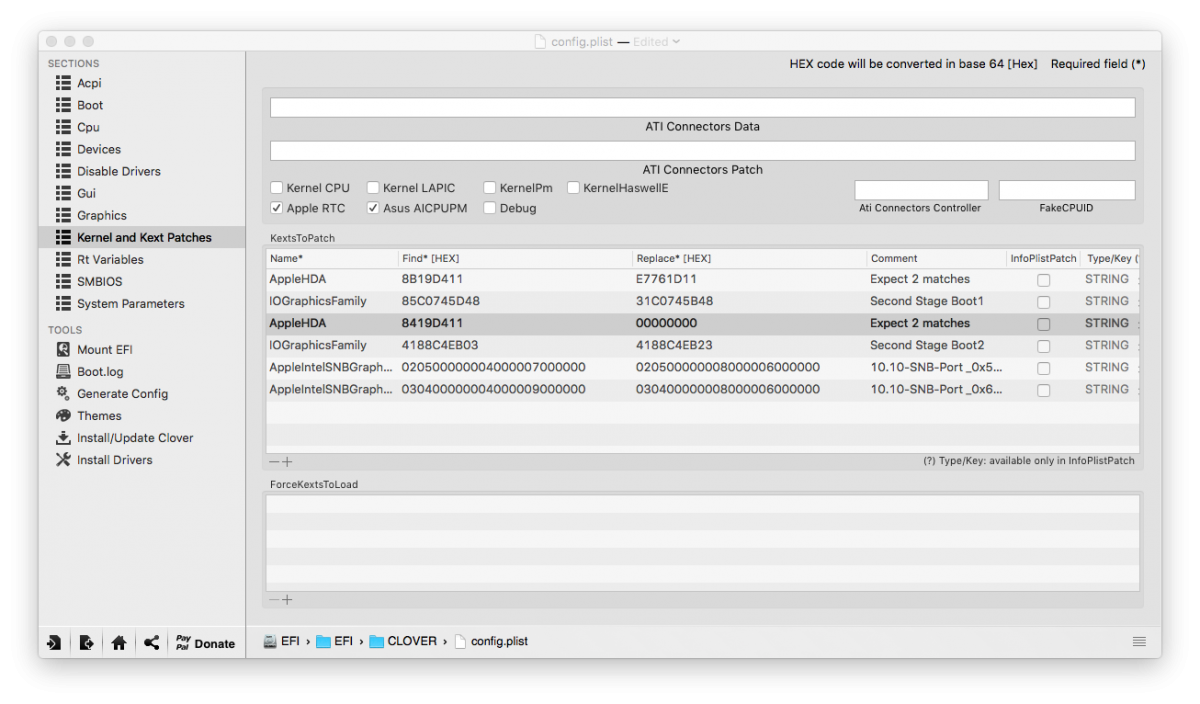MikeGiff
Members-
Posts
14 -
Joined
-
Last visited
Content Type
Profiles
Articles, News and Tips
Forums
Everything posted by MikeGiff
-
I don't seem to be having much luck. I updated the Kext by basically changing the following to Followed by copy to /S/L/E and Repair/Rebuild then reboot. I still don't get the DP monitor show up when I do a 'detect displays'.
-
Hi Im having trouble getting dual external monitor output when docked. I have 1x DVI connected and 1x HDMI using a HDMI to DP adaptor. I cannot recognise the HDMI/DP monitor. DVI works ok. I am running Sierra using Clover as per Jake Lo's guide. First question is - should this work OOB based on the standard bootpack from the guide? Have tried booting with lid open/closed, sleeping then wake, only one monitor connected etc. but nothing seems to recognise the HDMI. Thanks Mike
-
Thanks Jake Lo!! The sound is working again now. The only one thing is that if I leave the volume at half level. When I reboot the slider appears to be at full level. However if I play some music it will play at half level volume, but when I press the volume key once the slider will jump up to max (as thats where the slider bar thinks it is I guess). Quite difficult to explain, and only a minor annoyance but good if there is a fix.
-
I found the screenshot for the KexttoPatch but it only shows for VoodooHDA, not AppleHDA ? Current screenshot of my existing KexttoPatch is attached
-
Ok thanks Can you help me some more with what I need to do for this :-
-
Thanks - just working through those now, could you confirm :- I need to update this part :- Return (Package (0x06) { "layout-id", Buffer (0x04)
-
Hi Jake Lo No, sorry I haven't actually given you the full story! It was okay following the upgrade, but I had an issue where the volume would be on maximum each time I booted up, and when I clicked a volume button it would reset to the correct volume, halfway or wherever the slider bar indicated. So what I realised was that, even though I have a build from your instructions, using Clover, my kext arrangements were different to what you had in your boot pack. So I went ahead and installed your bootlick kexts. (6 into EFI Kexts Others) and 3 into LE. Looking at the difference in my old Kext - I seemed to be using the VoodooHDA in the EFI Clover. I tried with the boot without caches, rebuild and then reboot, but still the same. Thanks Mike
-
Thanks. I did this, re-did permissions and rebooted. The cache output was The SIP is now However, still no audio. I should have mentioned it is a E6220. Anything else I can check?
-
Sorry to hijack the thread, but I have exactly this issue also. I do have SIP enabled, how do I disable this ?
-
Hi Herve Just to follow up, I managed to patch the native kext file with the Hex values in your post but unfortunately it hasn't altered the behaviour and I still can't boot with the LCD closed when docked. Steps were :- - Checked DSDT and patch already existed so didn't need to amend. - Obtained native AppleIntelSMBGraphicFB.kext from friend (as I hadn't backed up my original!). - Searched for hex values in EMlyDinEsH post and replaced all with values in your post. - Installed to SLE using Kext Wizard. - Ran commands to rebuild permissions/cache (this took a few attempts). Do you have any other suggestion on what I can check ? Or alternatively if anyone else happens to read this post and has a patched AppleIntelSNBGraphicsFB for ElCap E6220 .... Regards Mike
-
Ok thank you Herve, I will take a look into that.
-
Thanks, here's the output from that one: Last login: Thu Mar 24 13:17:11 on console Mikes-MacBook-Pro:~ Mike$ sudo touch -f /L*/E* Password: Mikes-MacBook-Pro:~ Mike$ sudo touch -f /S*/L*/E* Mikes-MacBook-Pro:~ Mike$ sudo kextcache -Boot -U / rebuilding //System/Library/PrelinkedKernels/prelinkedkernel kext-dev-mode allowing invalid signature -67061 0xFFFFFFFFFFFEFA0B for kext AppleIntelSNBGraphicsFB.kext File at path '/System/Library/PrelinkedKernels/prelinkedkernel' changed, cannot be used Child process /usr/sbin/kextcache[471] exited with status 77. Error 107 rebuilding /System/Library/PrelinkedKernels/prelinkedkernel Mikes-MacBook-Pro:~ Mike$
-
Thanks for your help Herve. Unfortunately I still haven't got it working. It's probably me not understanding the technicalities/process fully. I am assuming by patch the SNB FB kext, I can use the already patched Kext you have as an attachment on the linked post? With that assumption - I installed that Kext to the extensions folder. I then tried to run the repair kext permissions and rebuild cache commands. But I had an error when running one of them :- Mikes-MacBook-Pro:~ Mike$ sudo kextcache -Boot -U / rebuilding //System/Library/PrelinkedKernels/prelinkedkernel kext-dev-mode allowing invalid signature -67061 0xFFFFFFFFFFFEFA0B for kext AppleIntelSNBGraphicsFB.kext File at path '/System/Library/PrelinkedKernels/prelinkedkernel' changed, cannot be used Child process /usr/sbin/kextcache[492] exited with status 77. Error 107 rebuilding /System/Library/PrelinkedKernels/prelinkedkernel
-
Hi there. First post here. I am a newcomer to the Hackintosh scene and recently built myself a E6220 with El Capitan using the info on this great site (and a lot of help from a friend!). I have had a few little issues which I had been working through, and am a little stuck on one which I was hoping for some help on. Basically I managed to add the kext file to allow VGA to work from the laptop docking station. But I still have 2 problems :- - The output only appears on the external display when I boot with the laptop lid open. - If I then close the laptop lid the laptop display is still active and I'm not solely on the monitor. Ideally, I just want to be able to leave the lid closed and just use the monitor when i am at the desk. Any help much appreciated. Thanks Mike