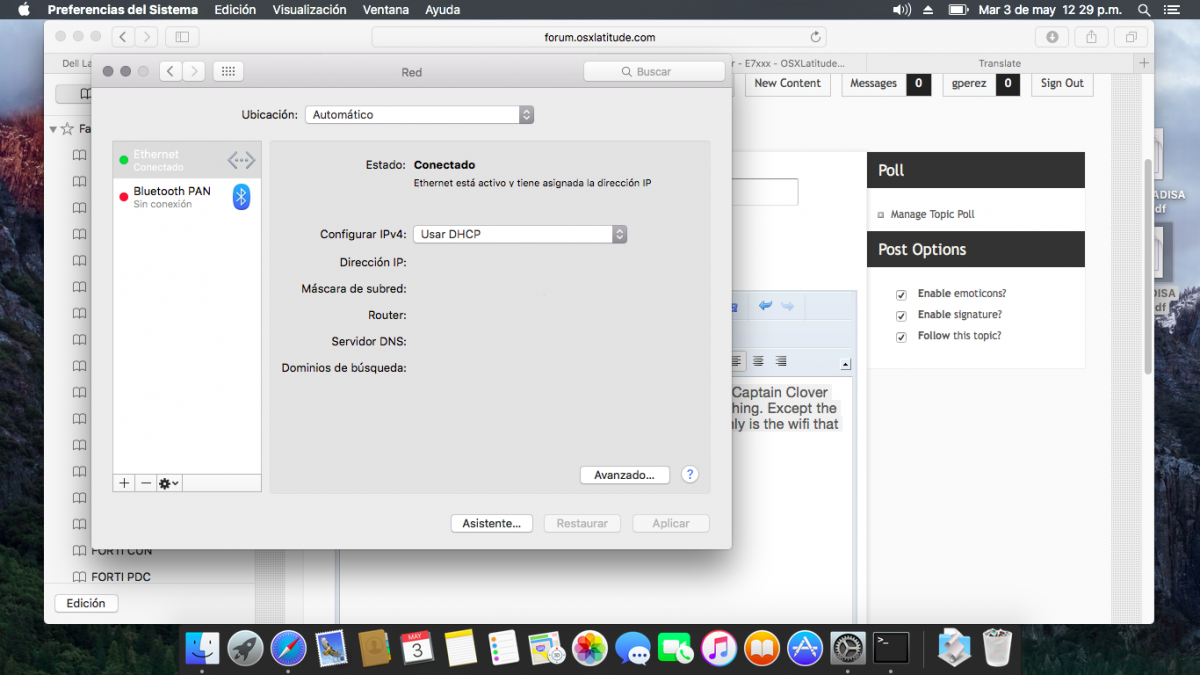gperez
Members-
Posts
3 -
Joined
-
Last visited
gperez's Achievements

Private (2/17)
0
Reputation
-
I follow the steps in this post Dell Latitude E7450 El Captain Clover UEFI Only https://osxlatitude.com/index.php?/topic/8514-dell-latitude-e7450-el-capitan-clover-uefi-only/&do=findComment&comment=54665, which is the exact configuration to my computer, and there indicates that the wifi is working, there is something that you have to do?
-
This is the Information Driver : Intel® Dual Band Wireless-AC 7265 Vendor : Intel Corporation Provider : Intel Date : 09-08-2015 Version : 18.12.2.2 INF file : C:\WINDOWS\INF\oem110.inf Files : 3 total C:\WINDOWS\system32\DRIVERS\Netwtw02.sys C:\WINDOWS\system32\DRIVERS\Netwfw02.dat C:\WINDOWS\system32\DRIVERS\vwifibus.sys Type : Native Wi-Fi Driver Radio types supported : 802.11b 802.11g 802.11n 802.11a 802.11ac FIPS 140-2 mode supported : Yes 802.11w Management Frame Protection supported : Yes
-
Hi, follow the steps on the Guide: Dell Latitude / Inspiron El Capitan Clover Guide. Runs the trackpad, audio, the brightness, and everything. Except the Wifi. You could help me to enable it. The bluetooth works only is the wifi that doesn't work. Thank you.