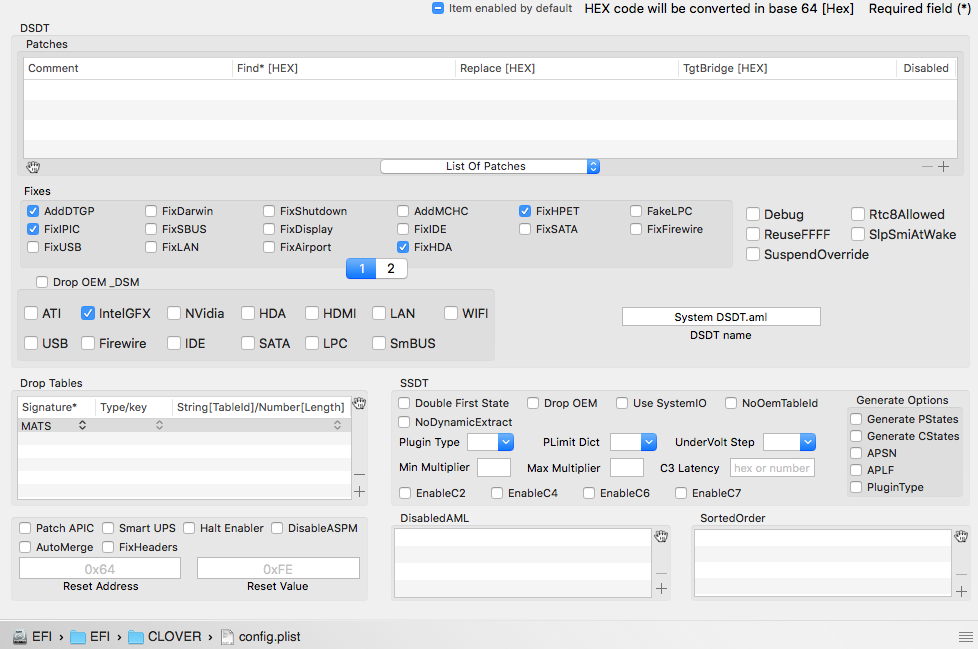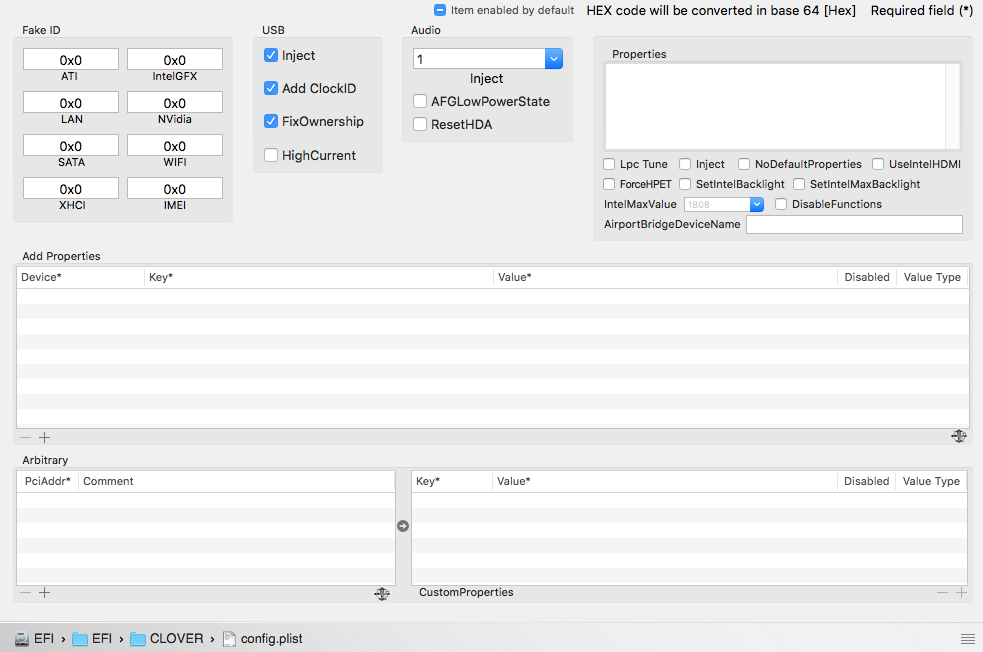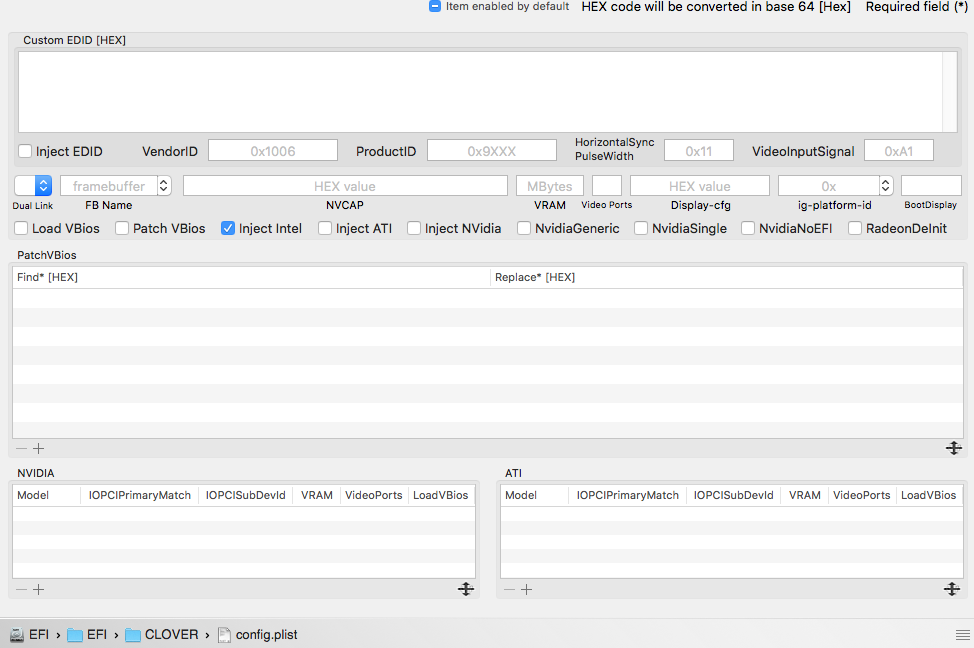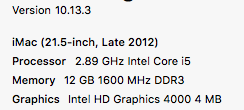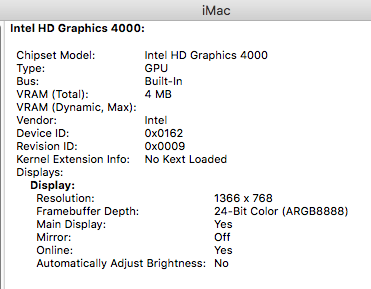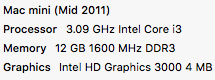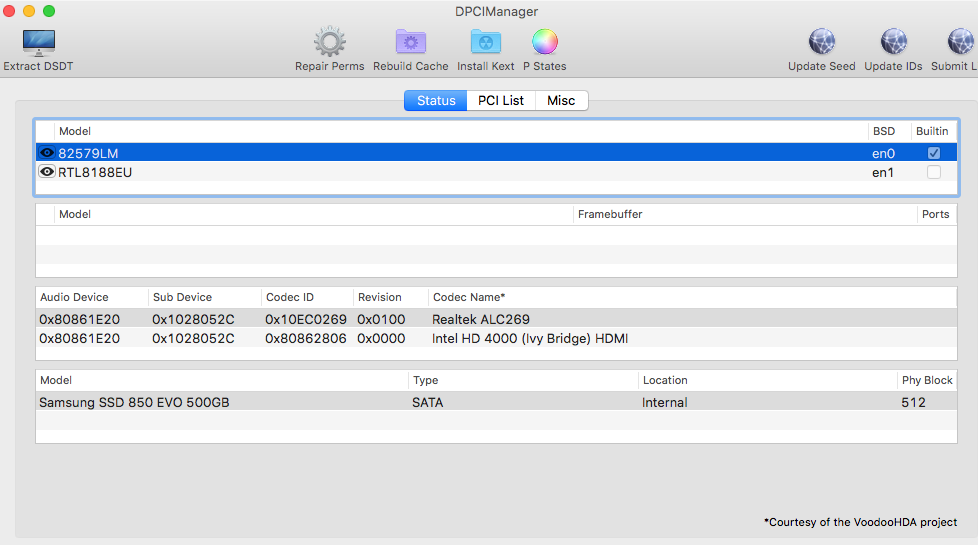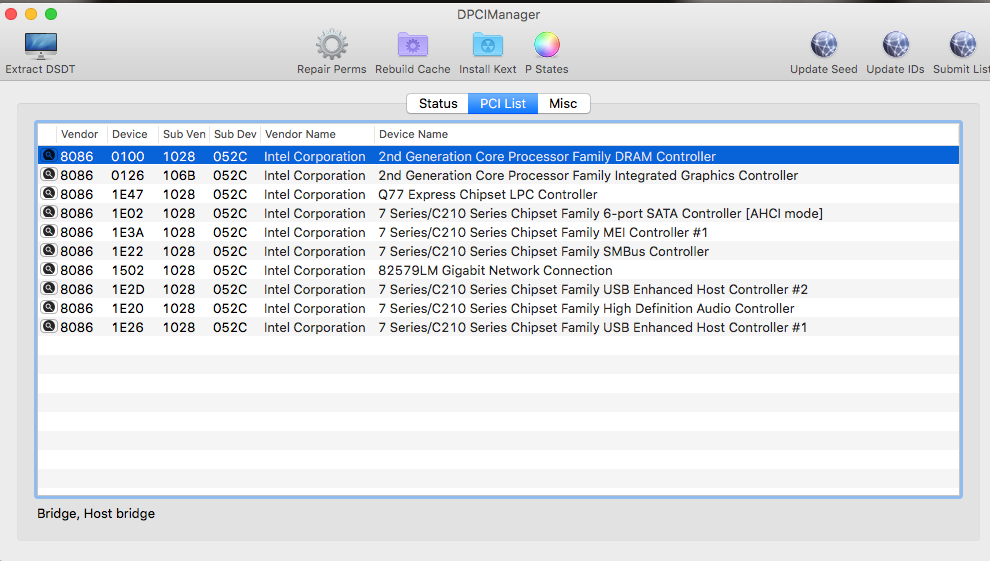gtown
Members-
Posts
34 -
Joined
-
Last visited
Content Type
Profiles
Articles, News and Tips
Forums
Everything posted by gtown
-
Thanks Bronxtech. I will download it just in case I have any issues, however I have already sorted it with the help from NewHacker1746 at Reddit. And just to help anybody else out with the same build, here is what did it. " Get the device id of your graphics via dpcimanager and add to /s/l/e/appleintelframebuffercapri.kext/contents/info.plist and /s/l/e/appleintelhd4000graphics.kext/contents/info.plist. In each there will be a key with “iopcimatch” and you can follow the format of the existing <key>’s to add yours to both (it’s xml.) then chown root:wheel and chmod 755 each info.plist file. and then rebuild prelinkedkernel with kextcache -system-prelinked-kernel. " Regardless, thank you all for your help with this. Much appreciated.
-
Thanks mate. But it didn't work.
-
Hey mate. How did you go? Did you get a chance to take a look?
-
Here you go. Thanks CLOVER.zip
-
Hey Jake. Will do. I'm at work now. I'll post tonight when I get home. Thanks for the reply.
-
Hey mate. Yeah, those screenshots are just where I left it. I have turned off Drop OEM and page 2 does how FIX IntelGFX ticked.
-
I tried that many times with multiple Fake ID's and ig-platform id's. I can't get it to work right. Do you know a specific one that I can try that will work?
-
Hey mate. I re-named my patched DSDT to System DSDT and put it in patched, so Clover Configurator is referring to that. Did you miss something in your above comment? You wrote "maybe you ought to try with" and ended it there. Try with what?
-
Hi guys. So, I tried the above without success. I switched to Mac Mini 6,1 and 6,2 with and without Fake ID's / igpu platforms without success. I am stumped. I removed DSDT patch, still didn't work right. Photo's attached are of current state. Which is no Fake ID, No igpu platform...just Mac Mini 6,1 SMBIOS
-
Hi Herve. What exactly would I be changing in Clover Configurator? Fake ID> IntelGFX ? Or GRAPHICS> ig-platform id? Could my DSDT be throwing anything off? Cheers
-
-
So, I received my i5-3475s with HD4000. I am having the same issue. I tried changing platform id's 0x0166003 and other IVYBRIDGE desktop and SMBIOS to 13,1 / 13,2 and 9,2. No luck. All that's left on this build is GFX. Full QE/CI with proper amount of VRAM. Currently showing 4MB. Anybody know a way to resolve this? Thanks CLOVER.zip
-
I use display port to HDMI
-
Tried all. Didn't work. I might just wait for the i5-3475s to arrive and try again with HD4000. I don't think this setup is going to work.
-
Herve - This is at it's "current state". I have tried many other configs. Without Load / Patch VBIOS. With different ig-layout-id's. What do you suggest?
-
-
Tried this. Same result. Also, the only DSDT patch is "Windows 2009" to "Darwin" to get USB3 working properly.
-
Same problem. No acceleration, 4MB gfx RAM. Probably due to SandyBridge on 7 series board. I ordered a i5-3475s (HD4000). I read somebody else had success with it and HS. The i7-3770 is twice the price. So we'll see. Thanks. Bronxtech - I might hit you up if I get stuck with the HD4000. Hopefully it will just work
-
Herve - Yeah, I might have to take another chance on an i7 3770 I think. However, my unit is a USFF and Bronxtech appears to have a SFF with an additional Radeon card. I just hope I don't end up at the same place. I guess we'll see. Thanks Jake and all for your efforts.
-
Is it worth persisting with this CPU, or am I better off trying something like an i7 3770 or i5 3475s seeing that they both have HD4000's? And with those, will I need to mod anything? Thanks.
-
Tried it. No difference. I lose my USB3 speed though with these new config's. Graphics is still the same.
-
-
Thanks. Took a long time to boot, but same issue again I'm afraid.
-
Bronxtech - Do you have a Dell Optiplex (USFF) 9010?
-
Thanks, but same issue.