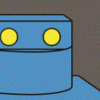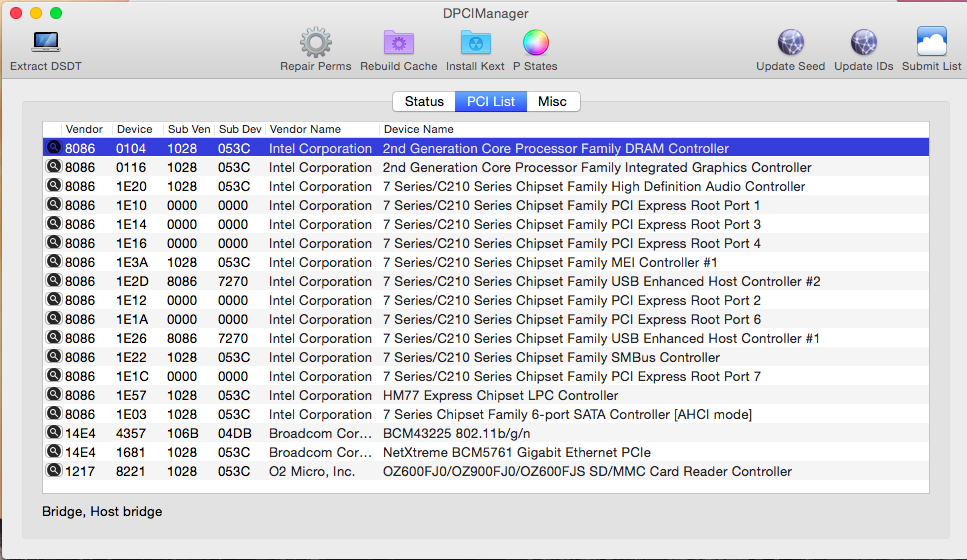-
Posts
24 -
Joined
-
Last visited
MrComputer's Achievements

Private First Class (3/17)
0
Reputation
-
It seems I've hit another wall trying to update to El Capitan. Using my working Yosemite Clover EFI I am running into a graphic error again. Freezes with an audio or bluetooth error depending on what bootflags im trying. I will try to keep future posts better documented/organized. Seriously just confused more than anything lol. To clarify: this is happening when trying to boot el capitan installer.
-
Something about fake smc disables my keyboard/touch. i think its bc its read as a p2 keyboard/mouse
-
I grabbed the audio kext in the archive u shared and installed with kext wizard and now it looks like everything is working 100% I just need to check VGA/HDMI which i will do right now. EDIT: VGA works. HDMI does not. That's all I'm missing at this point! Getting there!
-
This is my EFI on my SSD. After installing reinstalling OS X and installing Hackintosh vietnam I added bluetooth support, wifi support, trim support. I have working keyboard, trackpad, SD reader, battery readout, just no sound CLOVER.zip
-
Awesome! Everything is working now but the battery readout. I get battery when install fake SMC but then i lose my integrated keyboard and trackpad support. Any ideas for battery?
-
Im assuming I do have full gfx acceleration, i'm not seeing any latency and no visual errors. I will try the faking kext. Any suggestions for audio? Also trackpad and keyboard work ok. Alt key acts as CMD key; windows key acts as alt key; and trackpad is very sensitive/jittery when moving it slightly. None of the keyboard/trackpad issues are a big deal, but bluetooth keeps nagging me about finding wireless inputs. Figured out how to dismiss all the nagging stuff. Literally all i'm stuck on is the audio. OH, and now my battery readout is missing again.
-
I usedHVientnam to get the partition to show. here is the origin fileorigin.zip I'm not sure if this is correct
-
-
Here is my efi clover folder CLOVER.zip
-
Hey everyone, Over the past few days everyone has been helping me get this thing running. I just wanted to say thanks again for that. That being said: DELL LATITUDE | E5430 i3 Processor: i3 2328m sandybridge Graphics: HD3000 Lan - UNKNOWN - non working - will update with more info Wifi Module: BCM94313HMG2L - BROADCOM - REPLACED WITH BCM43225HMB AUDIO: 92hd93 - non working 1X HDMI - non working 1X VGA - working 1X SD - non working - will update with more info
-
MrComputer started following DELL LATITUDE | E5430 i3 2328M HD3000
-
Sounds good! sorry for Hijacking the post! thanks again!
-
Just combined the kexts i left out by mistake into the clover file! I'm on the install screen thank you guys so much. my bad on the oversight. here is my final clover config.CLOVER i3sandy.zip
-
I have a BCM43225HMB wifi+bluetooth combo card but i was going to wait to install it until after setup. Would this help me here?
-
Ahh I was wondering how you all attached files. Here you go!CLOVER.zip
-
Thanks Jake. Here is the clover i built with your generic efi and and the bootpack you just linked. I just want to make sure I'm putting everything together correctly. https://drive.google.com/file/d/0BwGYthmHWgIsV2VOVjZ1MGZoMGM/view?usp=sharing And now I'm getting this: https://drive.google.com/file/d/0BwGYthmHWgIsOGwwV3BxcGxHdzQ/view?usp=sharing