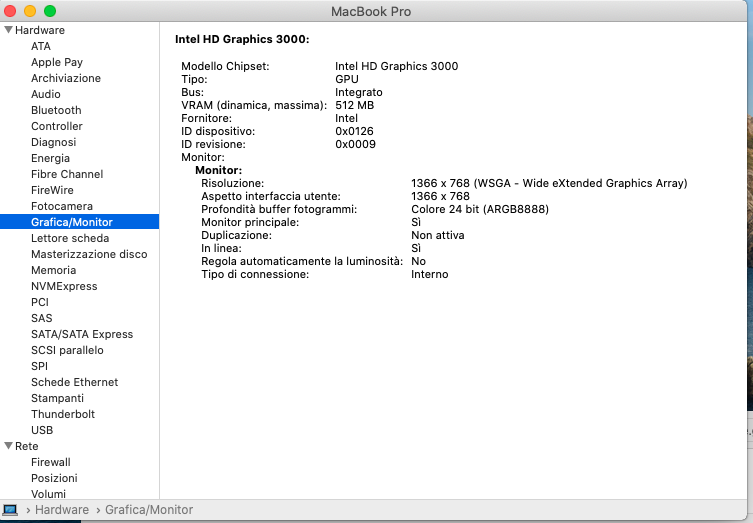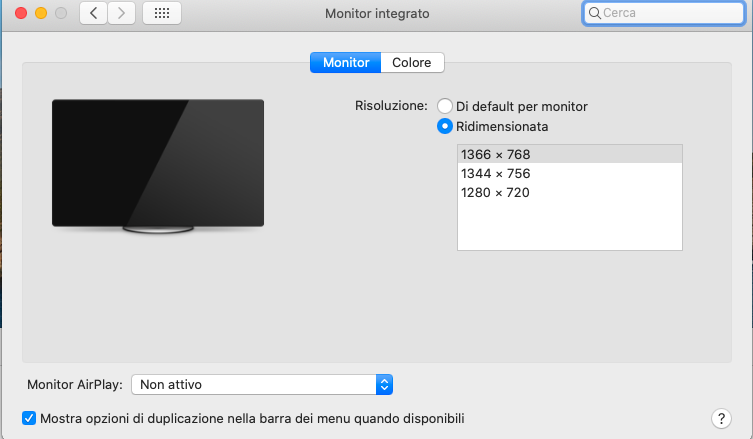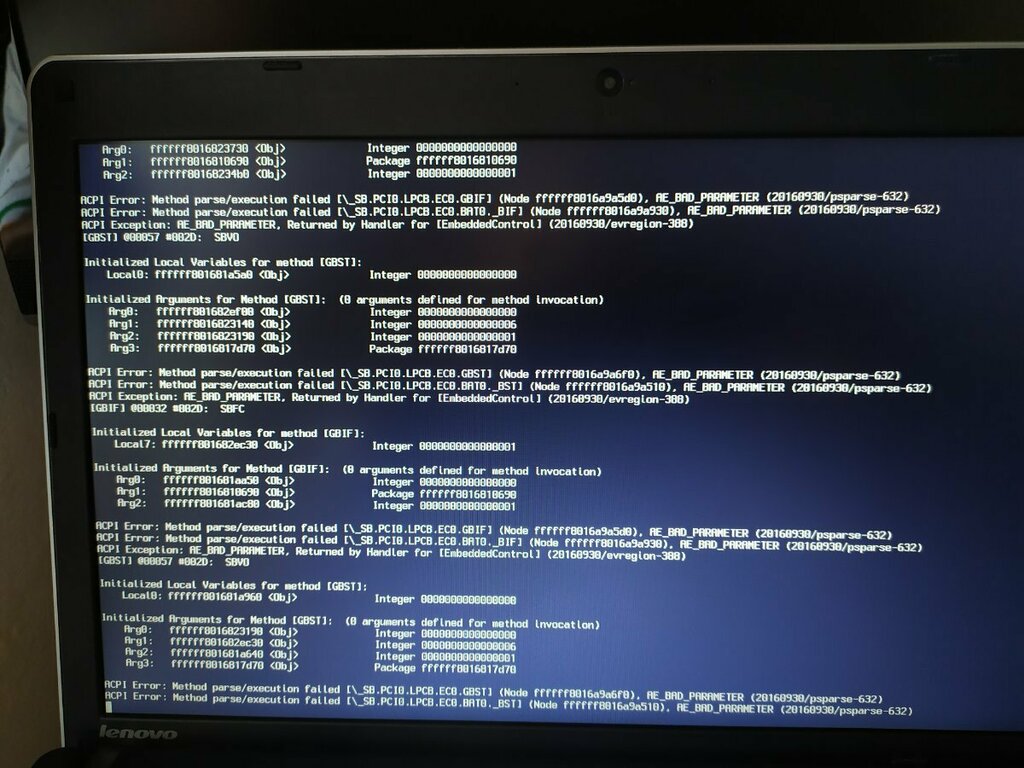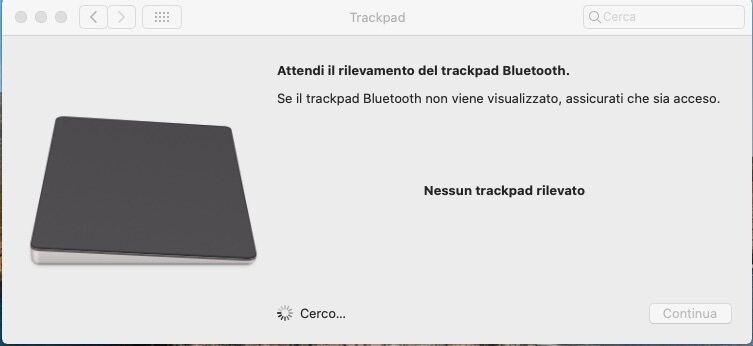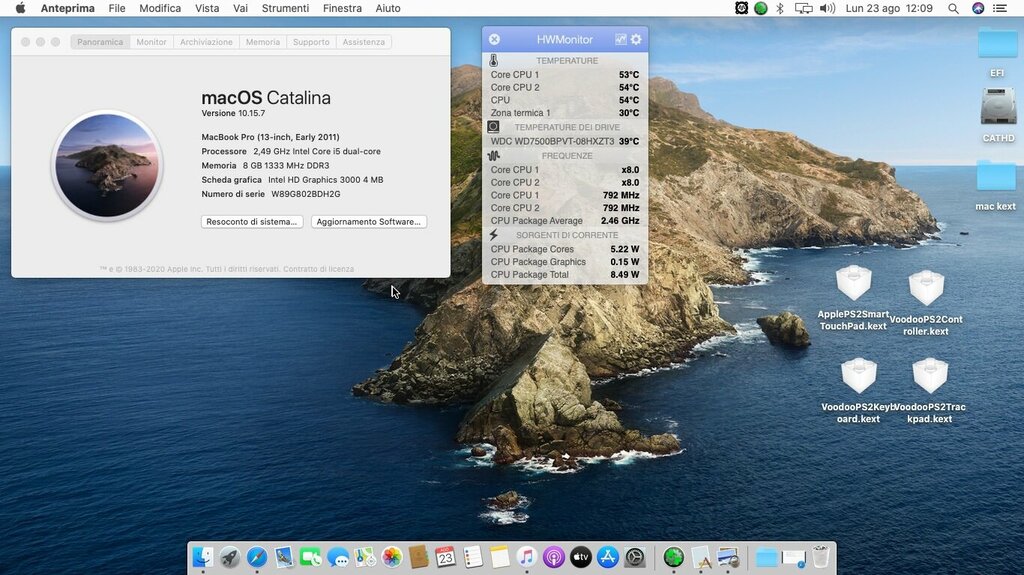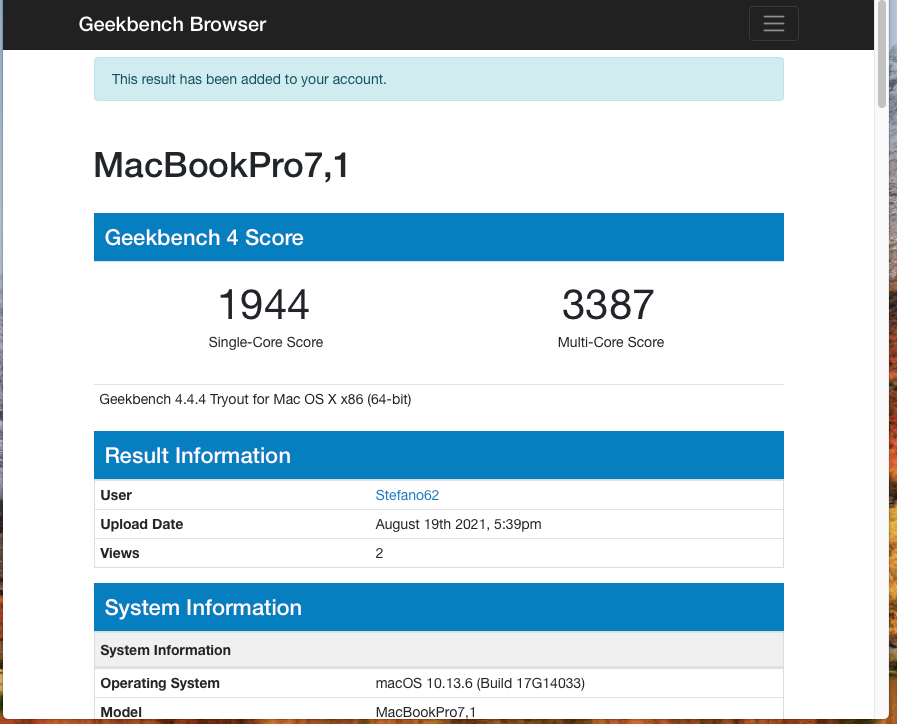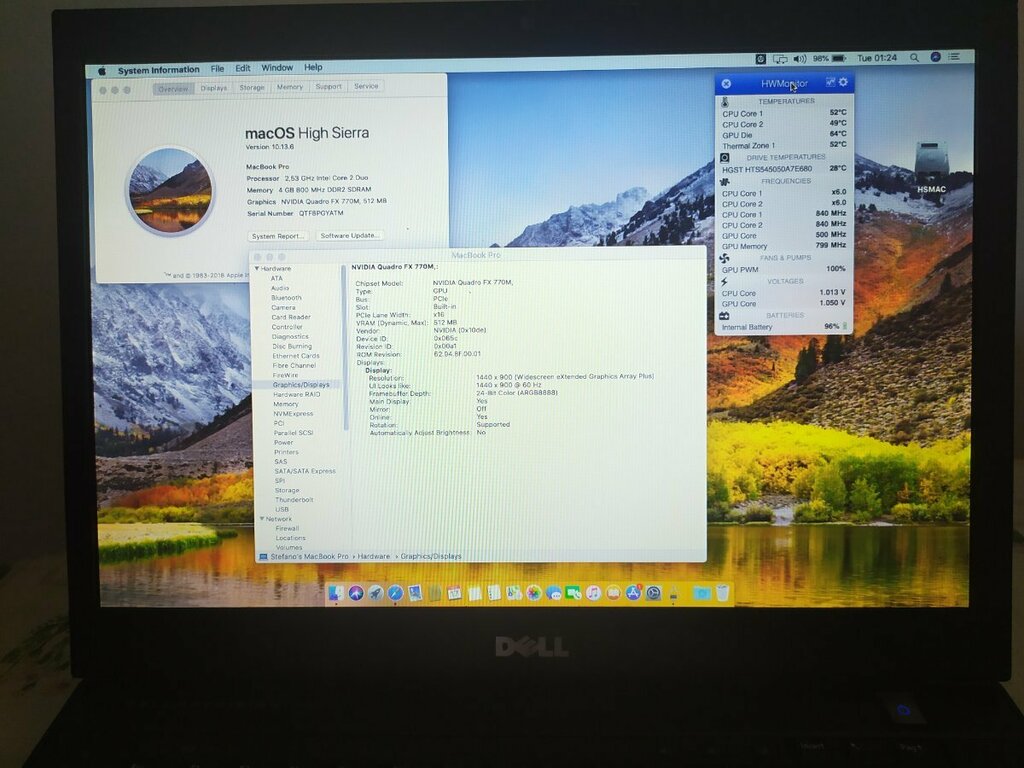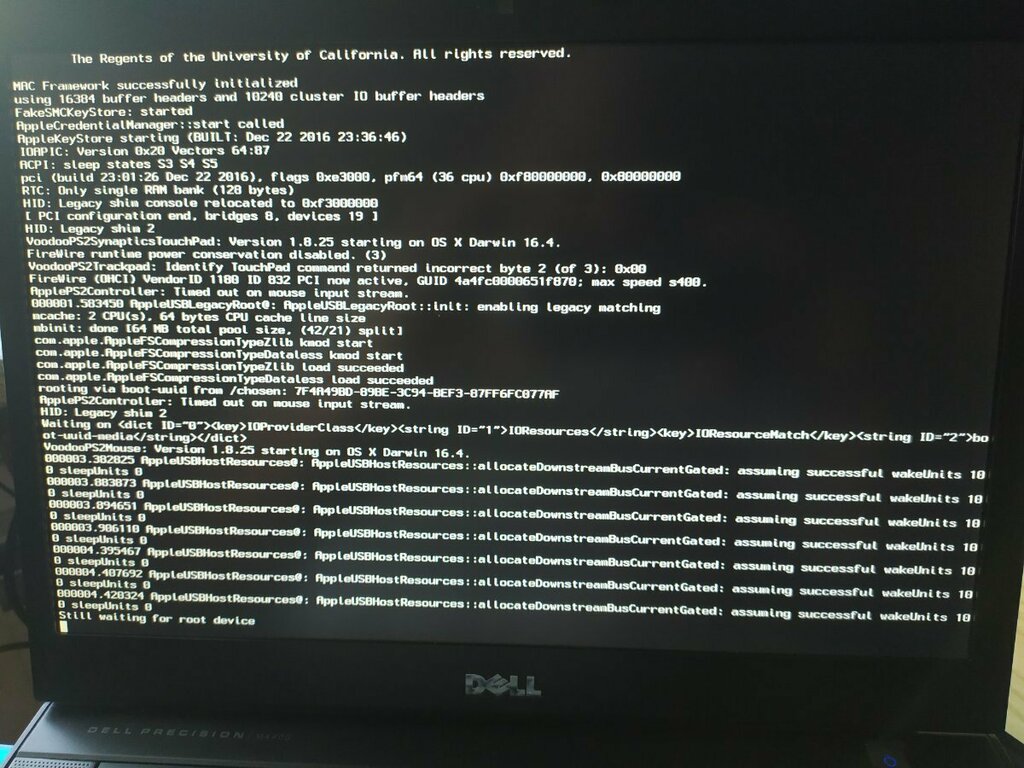Stefano62
Members-
Posts
21 -
Joined
-
Last visited
-
Days Won
1
Content Type
Profiles
Articles, News and Tips
Forums
Everything posted by Stefano62
-
Hi Herve, (I have previously inserted an incorrect screenshot) i have updated directly to Catalina 10.15.7 via dosdude1's Catalina Patch installer as explained in the Catalina installation guide on Dell 6220 where it says that in addition to installing the system, the patch is also applied to the video card. In fact, while in Mojave in system information an HD3000 card with 4 MB without any Kext installed in catalina was highlighted to me, the card with 512MB probably with only GL acceleration was reported to me. As specified above my three problems are: - ACPI ERROR of which I am attaching the error - Unmanaged trackpad - Video card upgrade vram from 513 to 1536 as I have seen around the HD3000 ACPI Error:
-
Hallo guys, I have successfully installed CATALINA 10.15.7 on Lenovo E530. Specs: CPU: Dual-core Intel® Core i5-2450M processor (2.50 GHz) Graphics: Intel® HD3000 RAM: 4GB DDR3-1333 Audio: Conexant codec 20671 LAN: Wireless: Intel Centrino® Wireless-N 2230 + Bluetooth 4.0 4-in-1 Media Card Reader USB: 3 x USB 3.0 + 1 x USB 2.0 ports I built the USB stick with clover and mojave using the vanilla method (starting from the Mojave installation app and following the commands of the other guides, formatting the sisco as AFT. At the end of the installation I downloaded MacOS Catalina patcher.dmg (search on gogle or consult the Catalina installation guide). I followed the download instructions and at the end I installed directly on mojave as an update. the procedure automatically configures the patch for my HD3000 graphics card. must remember not to perform subsequent Catalina upgrades (eg security updates) because they would crash the system. The operation is good for all peripherals except WIFI including card reader, webcam, audio, bluetooth, also detected the fingerprint detector which does not I tested it. Sleep and shutdown works regularly without problems and HDMI exit run. To fix the ACPI management that gives errors and slows down the start of the system, the memory of the video card which is at 512mb but could go to 1536MB and the trackpad of which I have not yet been able to get the gestures to work. For the rest I am satisfied. If anyone can help me to complete the project I would be happy. Thanks!
-
Ok! I have come to the end practically everything works except the WIFI card not compatible to be replaced. Thanks to Hervè for the precious help. I leave attached my EFI which could be useful to someone. M4400-highsierra.zip
-
Then using kext lilu and applealc in clover does not activate anything even using applehda in S / L / E + string in config.pls. Instead it works with voodohda in S / L / E and applehdadisable but the Stuttering sound as before. Then I found this https://www.reddit.com/r/hackintosh/comments/nbbvci/audio_stutteringlag_on_high_sierra/ In my case it amazingly works perfectly with 2 channels 24bit 192kz into midi &audio app. Today I will do other tests.
-
Ok!
-
Thanks Ervè, the sleep is fine, the card reader works the problem I have left is the audio that works in fits and starts. i installed lilu and applehda from clover. do i have to remove applehda present in the L / S / E folder? The Voodoohda kext are in the same folder because I don't find them in L / S / E nor in the Clover.
-
I followed the instructions but the problem of sleep remains. I also have a problem with the sound. I tried both Applehda patched you voodoohda, they work both and jerky, something that never happened to me even on older hackintosh. I attach my EFI folder the log etc, if any more experienced manages to give us a look I would be grateful. EFI.zip bootlog.txt.zip Stefano’s MacBook Pro.zip
-
I still have a little problem. when sleep is selected the unit turns off on about 10 seconds but after a while it restarts. I tried with darkwake = 0,1,2,3,4,8 but it always behaves the same
-
Ok with a bit of effort but I managed to install high sierra 10.13.6. I used the Latitude D630 instructions and then used the kext package made available by Herve. After solving an initial problem booting from USB, everything works even though I think the audio clicks a little so I have to find some more updated kext. Thank you all for the help received.
-
Finally after several attempts I was able to install high sierra on the dell m4400 but after finishing the installation and loading boor on the hd and copying the kext of the package related to the dell to the efi folder, at restart it loads regularly but I no longer have trackpad keyboard and usb ports. I have already tried uploading USBEjectall.kext but with negative result.
-
ok I make a few attempts with the advice you gave me then I send the clover efi.
-
I am trying to install high sierra and sierra on my dell M4400 peryn but I always encounter this error on all usb ports. I formatted on USB2 and tried to interpose a hub as well. I also tried with USBBusFix = Yes or USBLegacyOff = Yes but it always stops at the same point.
-
Thanks for the information.
-
Someone can kindly tell me which guide should I follow. I found the post with the updated packages but I can't find a guide for the M4400, you can insert me the link? Thanks
-
You must insert the USB key on the USB 2.0 port. If it does not try to insert a USB 2.0 port on the hub and connects the key hub usb.
-
What do I have to send to do a check on my configuration
-
I have successfully installed El captain with clover uefi fully updated to the latest version I have some small problems: The first concerns the TRACKPAD that during the sliding of the web pages I have to use two fingers and at the end of each movement upward toward the bottom or up the mouse cursor tends at times to move to the left until it reaches the edge of the desktop. After repositioning reoccurs after a couple of scorrimenti.Questo does not occur out of the web (Safari) The second problem is that sometimes after a shutdown at the restart after the disappearance of the apple appears black screen but the system is active and feel meet the speaker with a beep qiuando arriving to fill the field user password. To replace the things I have to do a restart with (-x) and then everything back in place. The third at shutdown is signaled me an error on the capacity of the battery and is recommended me to correct that data. Where can I make this correction. The fourth in the listening phase with both speakers that headphones if waking up too the volume of about 80% in the SX channel begins to give distorsion or digital distortions and errors. I updated kext as recommended after application of the last update. Thank you!
-
Upek made a Protector Suite that works with most Biometric (fingerprint) readers, that are used in the Dell Latitudes. However, for a unknown reason Upek.com is down. We have pulled the most recent version out of our archives, and uploaded it again! 1. Download the â€Protector suite†for OS X, from our mirror. 2. Install it and run the application 3. Follow the instructions and you should be up and running in no time.
-
[SOLVED] E6430 with El Capitan 10.11.6 dvd program -70012 error
Stefano62 replied to Stefano62's topic in The Archive
OK! Now DVD player it's ready. Thank's for support.