-
Posts
15 -
Joined
-
Last visited
Content Type
Profiles
Articles, News and Tips
Forums
Posts posted by tudt949
-
-
Thank @Hervé I've just updated my M4800 to Catalina 10.15 successfully.
-
@tluckCould use your repo for M4800 and addition patch ECDV to EC on clover config to directly upgrade to Catalina?
Thanks

-
 1
1
-
-
@tluck First, many thanks to your workload & sharing. Its very helpful to me and some other has the same M4800 hardware like yours.
I've followed by using clover and some kexts files in your Github and seem like almost everything working good on my M4800 (With AMD Firepro M5100 dGPU)But still has some little issues: USB speed (On mine, all as USB 2.0) and audio jack 3.5 alway has noised when attached headphone into this.<-- This cause when I've tried to use VoodooPS2Controller-R6Bronxteck.kext. Come back to use VoodooPS2Alps.kext in Tluck's Github repo and it works well.
But I still want to known more information as what patches you've used in patched DSDT file. It'll be very helpful to me to make my own M4800 DSDT.Thank you so much!

-
Delete and replace it.
Run permission fix and rebuild cache again.
Check the output to see if it's cache after running the commands.
Might have to reboot and re-run commands again if unsuccessful.
After replace this kext, fix permission and cache, still has not sound on my macOS.
I've must used -f option at clover boot menu and finally, the sound come back to my lap.
@Jake Lo: thank you so much.
And I've one more question:
I've used Fix-RTC option in clover config file. But after reboot my lap, "Optimus" option has been unchecked in BIOS
(I've black screen with my eDP from display connector to eGPU so I've disabled eGPU via DSDT file).
So when "Optimus" option has been disable in BIOS, my lap cannot display any things. Any help for this problem?
Thanks!
-
No, I mean from which version OS X?
Make sure to update Clover as well.
I use clover on-the-fly patch method for audio on preview mac version.
I've updated from 10.12.2 and of-course also updated Clover to newest version 2.4k_r4049.
When I checked the system logs, has some as the following:
2017-03-29 18:16:10.220770+0700 0x3ea Default 0x0 0 kernel: (AppleHDAController) Sound assertion in AppleHDAController at line 6022 2017-03-29 18:16:10.230366+0700 0x3ea Default 0x0 0 kernel: (AppleHDAController) Sound assertion in AppleHDAController at line 6023 2017-03-29 18:16:10.238951+0700 0x3ea Default 0x0 0 kernel: (IOHDAFamily) Sound assertion in IOHDACodecDevice at line 146 2017-03-29 18:16:10.246842+0700 0x3ea Default 0x0 0 kernel: (IOHDAFamily) Sound assertion in IOHDACodecDevice at line 552 2017-03-29 18:16:10.254197+0700 0x3ea Default 0x0 0 kernel: (AppleHDAController) Sound assertion in AppleHDAController at line 5233 2017-03-29 18:16:11.262536+0700 0x3ea Default 0x0 0 kernel: (AppleHDAController) Sound assertion in AppleHDAController at line 6022 2017-03-29 18:16:11.275330+0700 0x3ea Default 0x0 0 kernel: (AppleHDAController) Sound assertion in AppleHDAController at line 6023 2017-03-29 18:16:11.284430+0700 0x3ea Default 0x0 0 kernel: (IOHDAFamily) Sound assertion in IOHDACodecDevice at line 146 2017-03-29 18:16:11.292676+0700 0x3ea Default 0x0 0 kernel: (IOHDAFamily) Sound assertion in IOHDACodecDevice at line 552 2017-03-29 18:16:11.591445+0700 0x27c Default 0x0 38 kextd: kext-dev-mode allowing invalid signature -67062 0xFFFFFFFFFFFEFA0A for kext "/System/Library/Extensions/AppleHDA_ALC292.kext" 2017-03-29 18:16:11.851777+0700 0x27c Default 0x0 38 kextd: kext signature failure override allowing invalid signature -67062 0xFFFFFFFFFFFEFA0A for kext "/System/Library/Extensions/AppleHDA_ALC292.kext" 2017-03-29 18:16:11.851801+0700 0x27c Default 0x0 38 kextd: Can't read mach-o file /System/Library/Extensions/AppleHDA_ALC292.kext. 2017-03-29 18:16:11.861526+0700 0x27c Default 0x0 38 kextd: Can't load /System/Library/Extensions/AppleHDA_ALC292.kext - no code for running kernel's architecture. 2017-03-29 18:16:11.863108+0700 0x27c Default 0x0 38 kextd: Load com.apple.driver.AppleHDA failed; removing personalities from kernel
-
I've updated directly from AppStore. I've also tried to run permission fix and rebuild cache but can not see audio hardware information and sound still loss.

-
-
@howoarang: what's sleeping speed process of your Lap? On my M4800, some time it take little longer more than normal its (Also it still works very good with or without AC).

-
Finally I've updated to macOS Sierra 10.12.2 and I've updated to newest kexts from Rehabman repo. But on my M4800, internal display connector is eDP, so currently I've not found any solution to install macOS with optimus disabled option to use K1100M graphic card. (Black screen problem
 )
)And currently I've one issue. On windowsOS, all USB ports (excepted eSATA bundle USB 2.0) has worked normally as 3.0 speed. But on macOS, 02 ports at left side only working as USB 2.0. Anyone has this problem?
@howoarang: thank you so much!
-
But I tested again and now with Optimus enabled, as you ask, and there is different result:
Internal display is connected to eDP
External display I leave connected to Laptop, but it is showing that no other display is conected.
CONCLUSION:
On Dell Precision M4800 (with nVidia GPU) there are 2 choices about display connection:
1. With Switchable Graphics Enabled, Internal display is connected via eDP port, and no other digital ports like HDMI or DP works
2. With Switchable Graphics Disabled, Internal display is connected via LVDS, and external display can be connected via HDMI or DP port. So this choice is better for Hackintosh
Can you share your clover configuration file? My M4800 has the same hw parts as yours, but always get black screen when disabled Optimus. I still can't boot to install sierra. Thank you so much!

-
Ok here it is:
Internal display at 1920x1080 is on LVDS-1
External display at 3840x2160 is on DP-2 (Dell 4K P2415q)
Tested on GParted Linux
Has a miss take. You can disable optimus on your M4800 and testing again?
If the same result, you're lucky man!
 This Laptop is easy to config & install new macOS more than mine. Thanks!
This Laptop is easy to config & install new macOS more than mine. Thanks! -
If you can boot & macOS works normally with internal display when disabled optimus, it's almost LVDS. You can check in VBIOS or using simple method by booting your lap with Ubuntu 14.x live, and put this command on terminal app: xrandr -q
Output as this follow image:
-
@howoarang: your M4800 has display connector type is LVDS or eDP or DP?
-
I've tried many times to install macOS Sierra on my M4800 but has no success.
I've used same config.plist file as on El Capitan (It's worked fine on 10.11) but installing process hangs at apple logo.
(USB installer has created by using Clover r3911 and RehabMan-FakeSMC-2016-0908)
Can you expand some tips here, pls? Thanks!



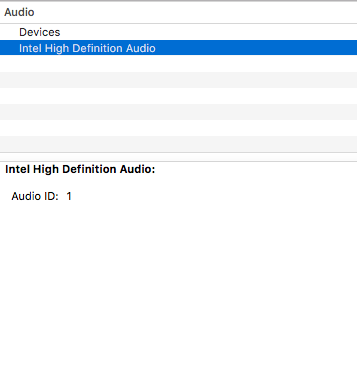

M4800 10.15.1 - Bluetooth not working normally
in The Archive
Posted
Hi all,
I've update to 10.15.1 successfully on my M4800. It's running good for my daily working.
Bluetooth has issue, it's worked but not stable and seem like not useable (Sometime work, sometime not after reboot).
As attached picture, I cannot turn on/off or when it's on I still cannot connect any running bluetooth devices.
Also system info still record bluetooth device. I've re-search but now stuck at, so any one has any idea for help? Thanks!