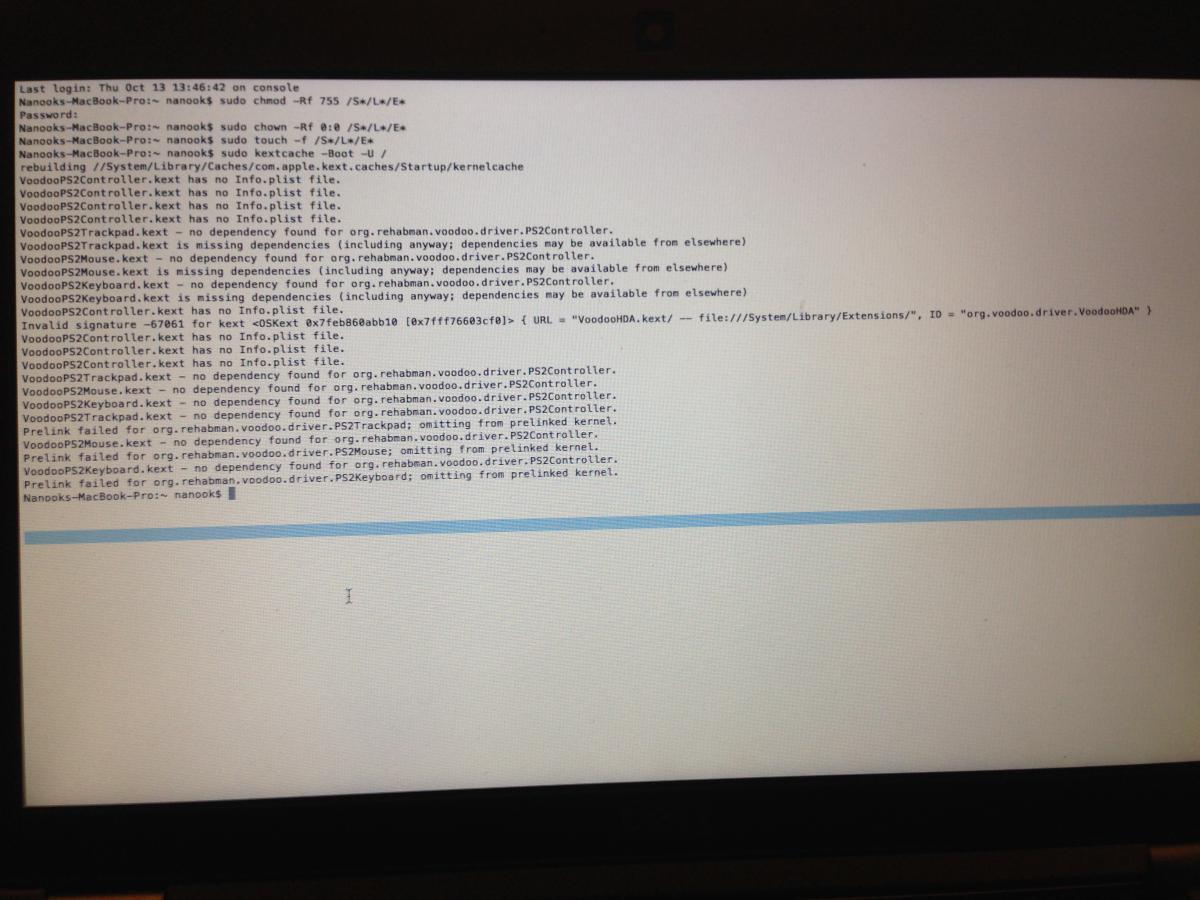donkey007
Members-
Posts
16 -
Joined
-
Last visited
donkey007's Achievements

Private First Class (3/17)
0
Reputation
-
Thanks will do.
-
ok I got it working...had to open voodooPS2controller.kext and copy contents of plugs (voodooPS2mouse.kext .........trackpad.kext etc) to desktop, then install them and rebuild permissions etc..rebooted...all good Big thank you to everyone for all you comments/help/advice much appreciated, hope someone else with same problem sees this post
-
so may I be better off DL sierra from my yosimite distro then trying to install it i.e proper apple dmg or can you think of a way I could get a proper copy of yosimite or el capitain, if you think I am more likely to have success with them over sierra also there are quite a few options for installing proper images, i.e via myhack, etc and then few options for bootloaders i.e clover, chameleon and enoch.....any advice?? thanks
-
I get the same output with the key text you pointed me too?? Using kext wizard to install...then manually rebuilding with commands as above reboot, now niether keyboard or trackpad working This is sooo frustrating I am using niresh yosimite-zone to install yosimite as I dont have a mac and can only download sierra from the app store. Thanks
-
should I remove the other 'old' voodooPS2...kext's from /S/L/E i.e. VoodooPS2Keyboard.kext, VoodooPS2Mouse.kext and VoodooPS2Trackpad.kext before I install the new one; as it has them within it under the 'plugins' folder. Thanks
-
sorry should be attached above now
-
-
ok Am I missing anything with the manual method: 1. copy VoodooPS2Controller.kext from /_macOSX/Extra/Extensions to /S/L/E (copy and paste, replace) 2. Open terminal and: sudo chmod -Rf 755 /L*/E* sudo chown -Rf 0:0 /L*/E* sudo touch -f /L*/E* sudo kextcache -Boot -U / 3. reboot (no boot flags) Thanks (sorry I am fairly new at this)
-
manual method also says VoodooPS2Controller.kext has no Info.plist file then for the VoodooPS2Trackpad/Keyboard/Mouse.kext's it says no dependancy found for org.rehabman.voodoo.driver.PS2Controller then continues to say Prelink failed for org.rehabman.voodoo.driver.PS2Trackpad/Keyboard/Mouse (separately one for each); omitting from prelinked kernal thanks
-
searching PS2 on whole drive I find PS2MouseDxe-64.efi in /efi/clover otherwise only my backup VoodooPS2Controller.kext on the desktop and the newly installed one in /S/L/E
-
I only have the one PS2 controller kext in S/L/E (new voodooPS2Controller.kext) if i search the folder for PS2 i get the following: VoodooPS2Controller.kext (new) VoodooPS2Keyboard.kext (previous) VoodooPS2Mouse.kext (previous) VoodooPS2Trackpad.kext (previous) could a previous one be installed somewhere else which is causing an issue? Thanks
-
note, I was installing it into S/L/E as there is no Extra/Extensions folder on my disk
-
thanks, but... if I rebuild cache via the terminal as sujested above it says multiple times that no dependancies found and prelink failed. Same if I replace last line with sudo kextcache -system-prelinked-kernel. if I do it via kext wizard, no errors are reported but on reboot no keyboard or trackpad.... thanks
-
Does it matter if I am using myhack or not? Currently installing kext with kext wizard, booting with chameleon. Never used myhack Thanks
-
Thanks I'll give them a try this morning