
ss2sameer
-
Posts
66 -
Joined
-
Last visited
-
Days Won
2
Content Type
Profiles
Articles, News and Tips
Forums
Posts posted by ss2sameer
-
-
Thanks
touch pad is now working. though had to install Trackpad.prefPane from Sierra to detect trackpad in os preferences. now gestures including double-click works
mouse still doesn't work.
any way of injecting wx3200 to make it work?
-
I have a new Dell Precesion M7540 with following specs
CPU i9 9980HK
graphics AMD wx3200 4gb
My laptop is booting successfully with Mojave , but AMD graphics is getting detected as "AMD Radeon Polaris 12 7 MB"
any one has success in installing with above graphics card
Keyboard is working but trackpad is not working.
attached is my EFI
-
HI
Have you done the DVMT patch correctly. If yes 530 will work
which OS are you on?
-
If you have enabled Hd530 correctly, and not disable the Nvidia . Laptop will boot with HD530 with lcd attached on 530. the M1000m will be in standby, unless your software is able to use it. like Da Vinci resolve takes advantage of unused graphics card for processing.
-
Thanks a Lot Jake Lo And Bronxtec.
Its working now
-
How do I create AirportBrcmfixup.kext?
-
Hi mencius
Did you Manage to install?
-
-
Hi
I am doing a clean install of OSX Sierra on this system. .I have Broadcom 94352Z working earlier on el Captain , But I am unable to make it work on Sierra . the system shows the bluetooth
but no Wifi.
any guide to make it work?
under USB it shows as
5880:
Product ID: 0x5832
Vendor ID: 0x0a5c (Broadcom Corp.)
Version: 1.01
Serial Number: 0123456789ABCD
Speed: Up to 12 Mb/sec
Manufacturer: Broadcom Corp
Location ID: 0x14a00000 / 4
Current Available (mA): 500
Extra Operating Current (mA): 0
But no wifi?????
-
HI
Does the USB 3.1 works on this. i tried connecting a card reader. it showed the power LED but the card didn't get mounted.
Does the thunderbolt work.
Im on El Captain
-
Hi
Dual gpu works with nvidia but bios resets to nvidia graphics only after every boot.
Dual Gpu with AMD graphics works without bios resets.
-
i have got that, try UNCHECK "Enable Legacy Option ROMs" in Advanced Boot Options / BIOS
it's work for me
worked for me also
thanks
-
With the latest updates of elcaptain my laptop M7510 freezes whenever there is power mode change. i.e. from AC to battery or vice versa. any Solutions?
-
I try connect external display with external graphic card.
It have received like that and internal display be freezed
 IMG_20170515_225444.jpg
IMG_20170515_225444.jpghere is my config
I have Intel Hd530 and Nvidia M1000M
I don't use DSDST patching as it always fails for me.
-
 1
1
-
-
update the BIOS to latest.
on the video switching menu enable graphics switching
below that is out put through discreet graphics card. keep it off
for me HDMI works good. But mDP seems to be buggy with OS X el captain with current BIOS -
Looks like you have Switchable Graphics enabled in the BIOS. As you can see the system is using Intel 530 graphics and HDMI/DP are connected to the AMD card.
To disable the Intel card, you need to disable Switchable Graphics. Try enabling ATI in the Config file or during boot in Clover Options.
with the current BIOS you get an option to select through which graphics card external ports(HDMI/mDP) are connected discreet or internal.
have tested with both modes. you can have the external display connected through intel hd530 also.
-
 1
1
-
-
hello
which is the right audio for HP Prebook 450 G3. ALC 282?
how to install ?
thanks
-
ss2sameer or Jake Lo, I'm not sure what wifi you guys are running in your 7510s (I have the Intel Dual-Band Wireless-AC 8260) Have either of you had any luck with the bluetooth? For me it seems to load/function every 50th boot, or so it seems.
As a note for other 7510s I also have black screen issues with my m2000m, but closing the lid and opening it does not fix them, seems like a luck of the draw on whether it boots all the way through to the login or just goes to black screen. I've tried dozens of things, but when it does load it, runs with full VRAM and acceleration.
Another side note, the only SMBIOS I've been able to boot, of the several I've tried, is MacBookPro13,3 with Board-ID Mac-27ADBB7B4CEE8E61.
You need to replace wifi card as suggested above. if you are booting with M2000m and black screen your cfg may be wrong. try agdp fix, also attach an an external monitor and check. system should not run hot. system mostly doesn't sleep with lid closed and may run very hot after that. Hope you are not keeping the laptop on bed or using a key guard. I am pretty much ok with my system except couldn't manage to disable the nvidia, graphics switching reset on reboot, no headphone out.
-
Hi
thanks, but still the same. I guess I am doing some basic mistake. attaching my config and ACPI folder.
Please inspect them for me.
thanks
-
-
Thanks Jake Lo
I copied all the given files to patched folder
in config added the option to use DSDT.aml
and sorted the order of the given ssdt in ACPI
right?
getting panics, with both optimus on or off
-
Hi
I was out on holiday. Need some good guide on dsdt patching. always getting into errors. @Jake Lo can you patch my DSDT grabbed through clover f4 to disable nvidia m1000m
thanks
-
@Lamcrkh516
You start from the config which works for you. And edit and add options you want. as your system is different.
For me SMBIOS 17,1 works best for me
-
 1
1
-
-
ss2sameer, you are correct. With Inject nvidia=false with web driver works perfectly. I now have VRAM 4096. No need to close lid to load display. Now to fix the brightness slider.
Jake Lo
Great you got it working. I saw that in your config when you first posted. but I thought you might be just experimenting with the settings. Anyway Im glad its working.
My laptop screen going to black at end of boot sequence, runs correct some time for a few days.
I could replicate the problem on desktop Hacks with Displayport. i need to switch on/off monitor there. Laptop also shows the connected display as DISPLAYPORT. Any connection? Have also replicated the problem in three different DELL 7510 with same configs as mine.
How do you intend to fix brightness control for NVIDIA?
Did you have the IPS Display. do you get 10bit? I get, but if it goes off then i need to use switchresx. any OS X option?

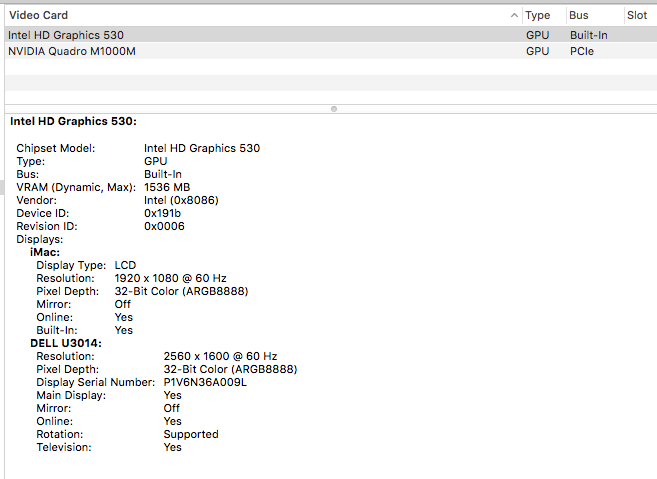
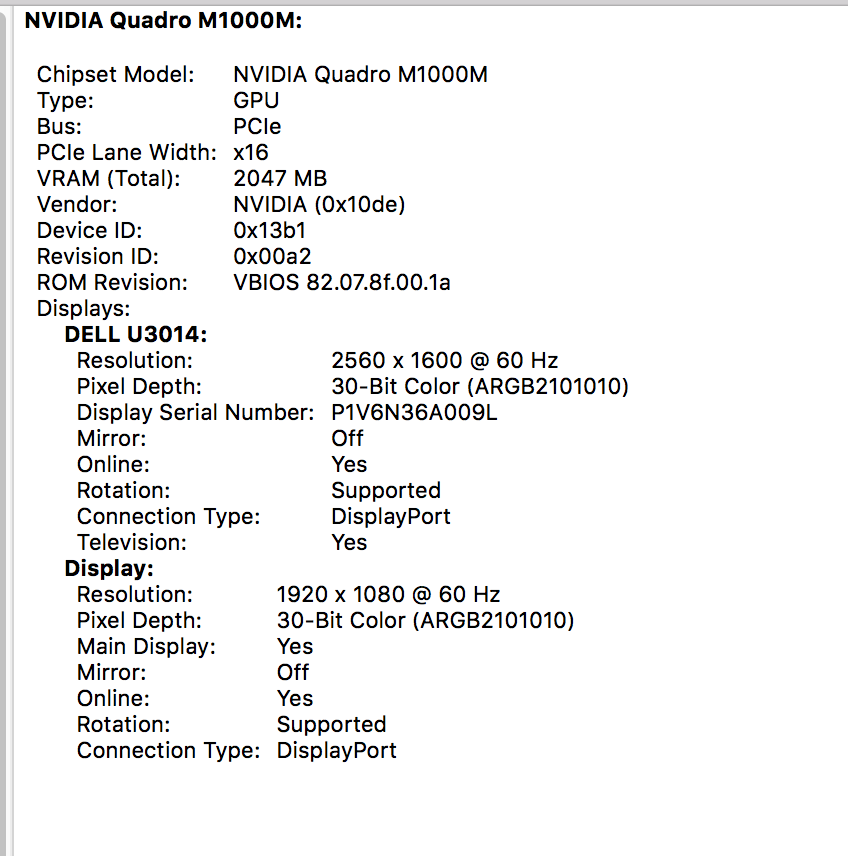

Dell M7540 wx3200 support
in The Archive
Posted
I Have injected wx3200 with Radeon Pro 560 and running successfully