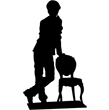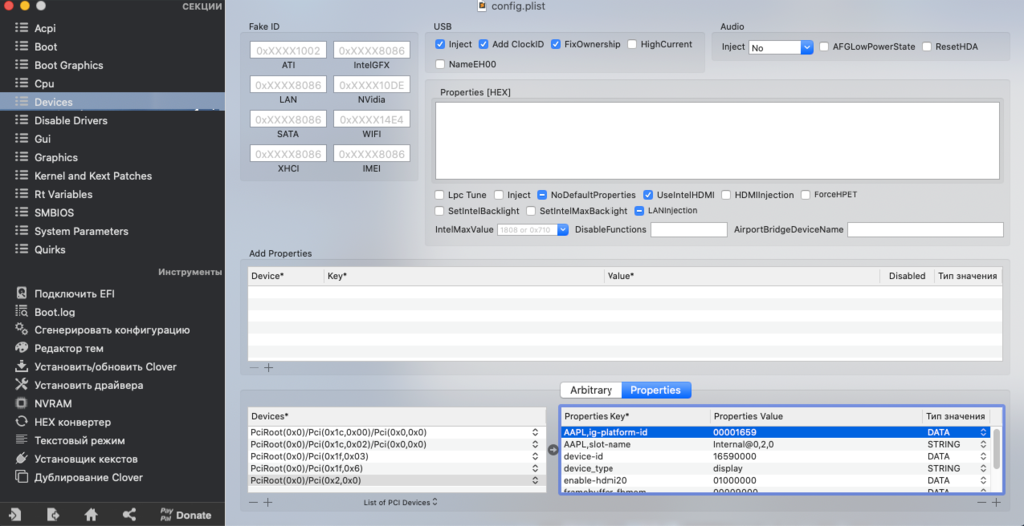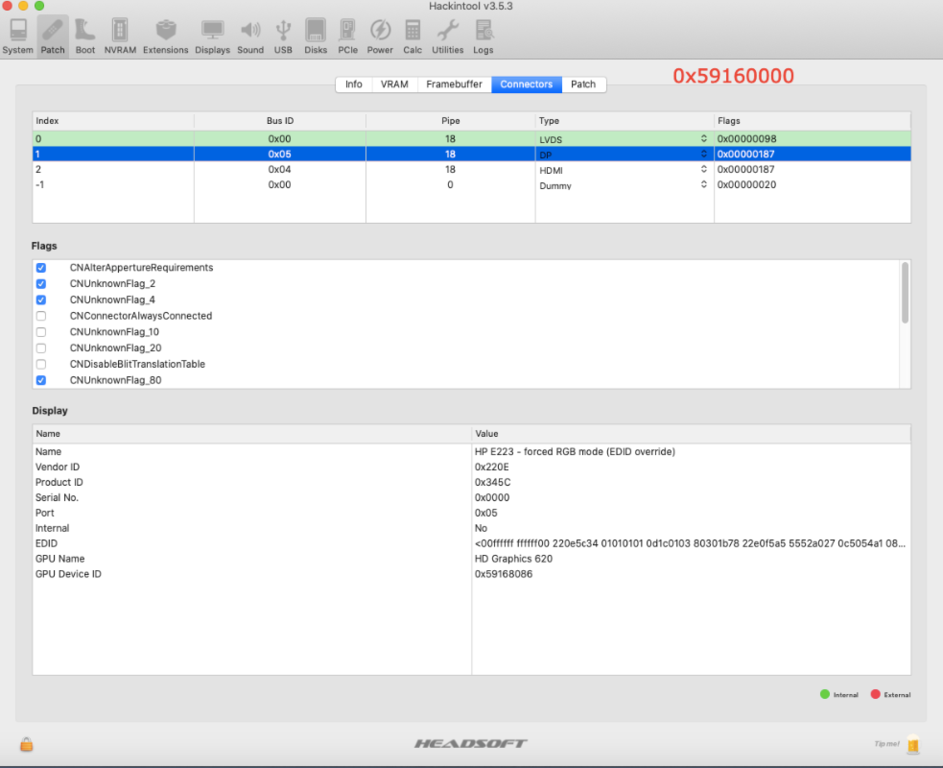Search the Community
Showing results for tags '5490'.
-
I have a Dell Latitude 5490 running macOS 10.15.7 with Clover bootloader. The laptop boots, the graphics are working. Problem with HP EliteDisplay E223 attachable monitor. When I hot connect a monitor, it is detected and starts working. But when I reboot the system, then it is not detected. Turning off a monitor power does not help. It only helps to pull out the HDMI cable and plug it back in. With Windows 10 a monitor works perfectly. How can this be fixed? Has anyone encountered a similar problem? I would be glad for help or tips. I tried to set UseIntelHDMI, AddHDMI. I changed ig-platform-id, device-id in the Devices section. Tried fixing Framebufers. Nothing helped. Also, I downloaded other people's EFI folders for my laptop model and tried on them. But either the system could not boot, or the problem with the monitor remained. Now I have Platform ID 0x59120000. The monitor is defined on the second connector (screenshot). This Platform ID has DP, not HDMI. Platform ID 0x591B0000 gave me hope, because he had HDMI on the second connector, and in some cases it was possible to boot a system and the icon of two monitors appeared on the system panel at the top, but a graphics did not work normally. Also, when I first connected a monitor, it was pink. This script helped fix the color scheme - - https://spin.atomicobject.com/2018/08/24/macbook-pro-external-monitor-display-problem/ EFI-5490.zip