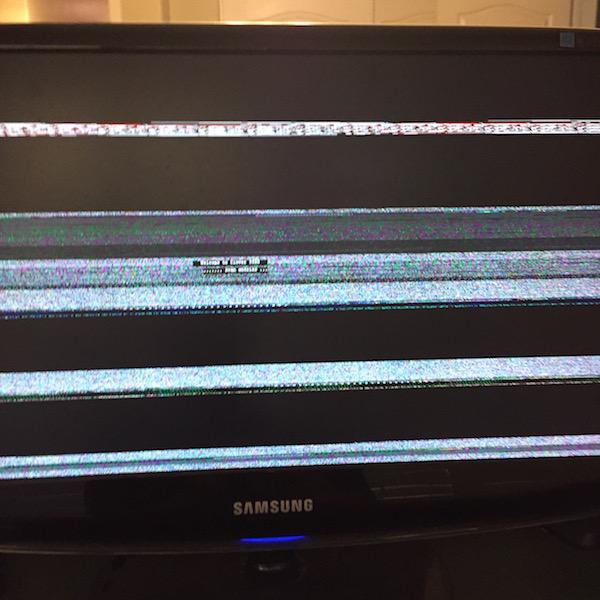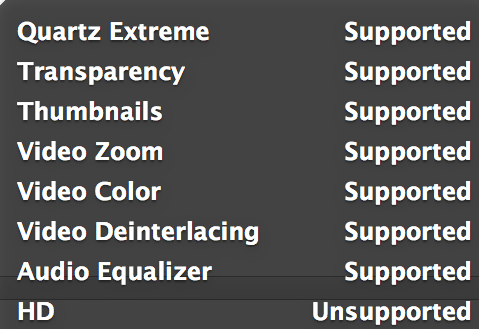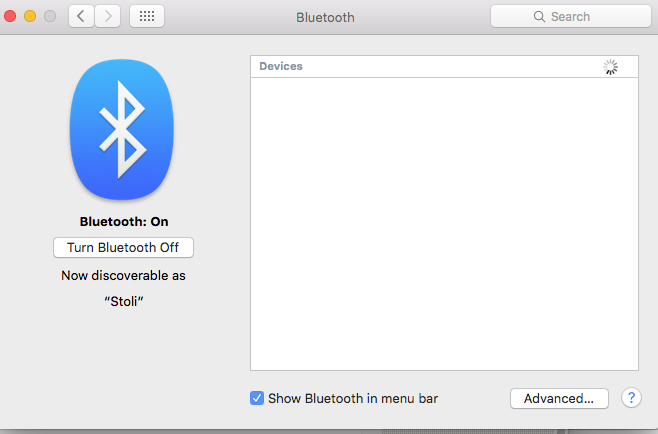Search the Community
Showing results for tags 'BCM94352HMB'.
-
My Build MBO: GA-H97N-WIFI CPU: Intel Core i7-4790S Processor (HD4600 Graphics) Wifi / BT: AzureWave Broadcom BCM94352HMB/BCM94352 802.11/ac/867Mbps WLAN + BT4.0 Half Mini PCI-E Card No DSDT SSDT generated by ssdtprgen Problems: Glitchy screen when boot Clover -- This isn't a big concern, just thought I would point it out if it helps troubleshoot. DVD Player: Everything support except: HD Unsupported Bluetooth works but won't discover any devices. Attachments: Clover EFI w/out themes Custom kexts: /S/L/E FakePCIID_Intel_HD_Graphics.kext FakePCIID_BCM94352Z_as_BCM94360CS2.kext FakePCIID.kext BrcmPatchRAM2.kext BrcmFirmwareRepo.kext AppleHDA.kext (Audio works) EFI/CLOVER/kexts/Other/ realtekALC.kext FakeSMC.kext AppleIntelE1000e.kext VoodooPS2Controller.kext NullCPUPowerManagement.kext GenericUSBXHCI.kext AHCI_Intel_Generic_SATA.kext FakePCIID.kext FakePCIID_HD4600_HD4400.kext System Report: Wifi: Software Versions: CoreWLAN: 11.0 (1101.20) CoreWLANKit: 11.0 (1101.20) Menu Extra: 11.0 (1121.34.2) System Information: 12.0 (1100.2) IO80211 Family: 11.1 (1110.26) Diagnostics: 5.1 (510.88) AirPort Utility: 6.3.6 (636.5) Interfaces: en2: Card Type: AirPort Extreme (0x14E4, 0x62E) Firmware Version: Broadcom BCM43xx 1.0 (7.21.95.175.1a6) MAC Address: 30:10:b3:94:2a:7b Locale: FCC Country Code: US Supported PHY Modes: 802.11 a/b/g/n/ac Supported Channels: 1, 2, 3, 4, 5, 6, 7, 8, 9, 10, 11, 36, 40, 44, 48, 52, 56, 60, 64, 100, 104, 108, 112, 116, 132, 136, 140, 144, 149, 153, 157, 161, 165 Wake On Wireless: Supported AirDrop: Supported, Channel 149 Status: Connected Current Network Information: FBI Surveillance : PHY Mode: 802.11n BSSID: f8:35:dd:d2:68:f6 Channel: 1 Country Code: US Network Type: Infrastructure Security: WPA2 Personal Signal / Noise: -66 dBm / -81 dBm Transmit Rate: 52 MCS Index: 5 Other Local Wi-Fi Networks: DB1396: PHY Mode: 802.11n BSSID: 10:0d:7f:db:13:96 Channel: 6 Network Type: Infrastructure Security: WPA/WPA2 Personal Signal / Noise: -74 dBm / 0 dBm NETGEAR33-5G: PHY Mode: 802.11n BSSID: 28:c6:8e:7b:dd:8c Channel: 153 Network Type: Infrastructure Security: WPA2 Personal Signal / Noise: -87 dBm / 0 dBm cc_club HD: PHY Mode: 802.11n BSSID: 00:19:9d:34:4b:cc Channel: 48,-1 Network Type: Infrastructure Security: WPA/WPA2 Personal Signal / Noise: -84 dBm / 0 dBm Bluetooth Apple Bluetooth Software Version: 4.4.5f3 17904 Hardware, Features, and Settings: Name: Stoli Address: 18-CF-5E-4C-6C-8F Bluetooth Low Energy Supported: Yes Handoff Supported: Yes Instant Hot Spot Supported: Yes Manufacturer: Broadcom Transport: USB Chipset: 20702A3 Firmware Version: v14 c5589 Bluetooth Power: On Discoverable: On Connectable: Yes Auto Seek Pointing: On Remote wake: Off Vendor ID: 0x04CA Product ID: 0x200B HCI Version: 4.0 (0x6) HCI Revision: 0x15D5 LMP Version: 4.0 (0x6) LMP Subversion: 0x220E Device Type (Major): Computer Device Type (Complete): Mac Desktop Composite Class Of Device: 0x380104 Device Class (Major): 0x01 Device Class (Minor): 0x01 Service Class: 0x1C0 Auto Seek Keyboard: On Services: Bluetooth File Transfer: Folder other devices can browse: ~/Public When receiving items: Accept all without warning State: Disabled Bluetooth File Exchange: Folder for accepted items: ~/Downloads When other items are accepted: Save to location When receiving items: Accept all without warning State: Disabled Bluetooth Internet Sharing: State: Disabled Incoming Serial Ports: Bluetooth-Incoming-Port: RFCOMM Channel: 3 Requires Authentication: No Graphics/Displays: Intel HD Graphics 4600: Chipset Model: Intel HD Graphics 4600 Type: GPU Bus: Built-In VRAM (Dynamic, Max): 1536 MB Vendor: Intel (0x8086) Device ID: 0x0412 Revision ID: 0x0006 Displays: SyncMaster: Resolution: 1920 x 1080 @ 60 Hz Pixel Depth: 32-Bit Color (ARGB8888) Display Serial Number: H9NS210149 Main Display: Yes Mirror: Off Online: Yes Rotation: Supported Notes: I've been reading all over about how to configure the BCM94352HMB to work with El Capitan / Clover. The information out there is confusing and sometimes seems contradictory. Maybe I've double up on custom kexts and clover patches. I don't know. The graphics seem fine. Also WIFI seems to work fine too. My biggest concern is Bluetooth. I've had this same card in a E6540 with some help from Jake Lo and not had issues, so I'm somewhat familiar with it. Before you tell me to read some post, I can tell you I've pretty much read everything and tried about everything. I would appreciate clear instructions. I would prefer clover kext patching over actual customized kexts. Also I'm not sure if I did the audio correctly but I got it working it appears. You can see from my post that I have kext patching in clover's config.plist. Also, I have deleted com.apple.Bluetooth.plist may times too. Thanks anyone who can help. Bob EFI.zip
- 19 replies
-
- GA-H97N-WIFI
- HD4600
-
(and 2 more)
Tagged with: