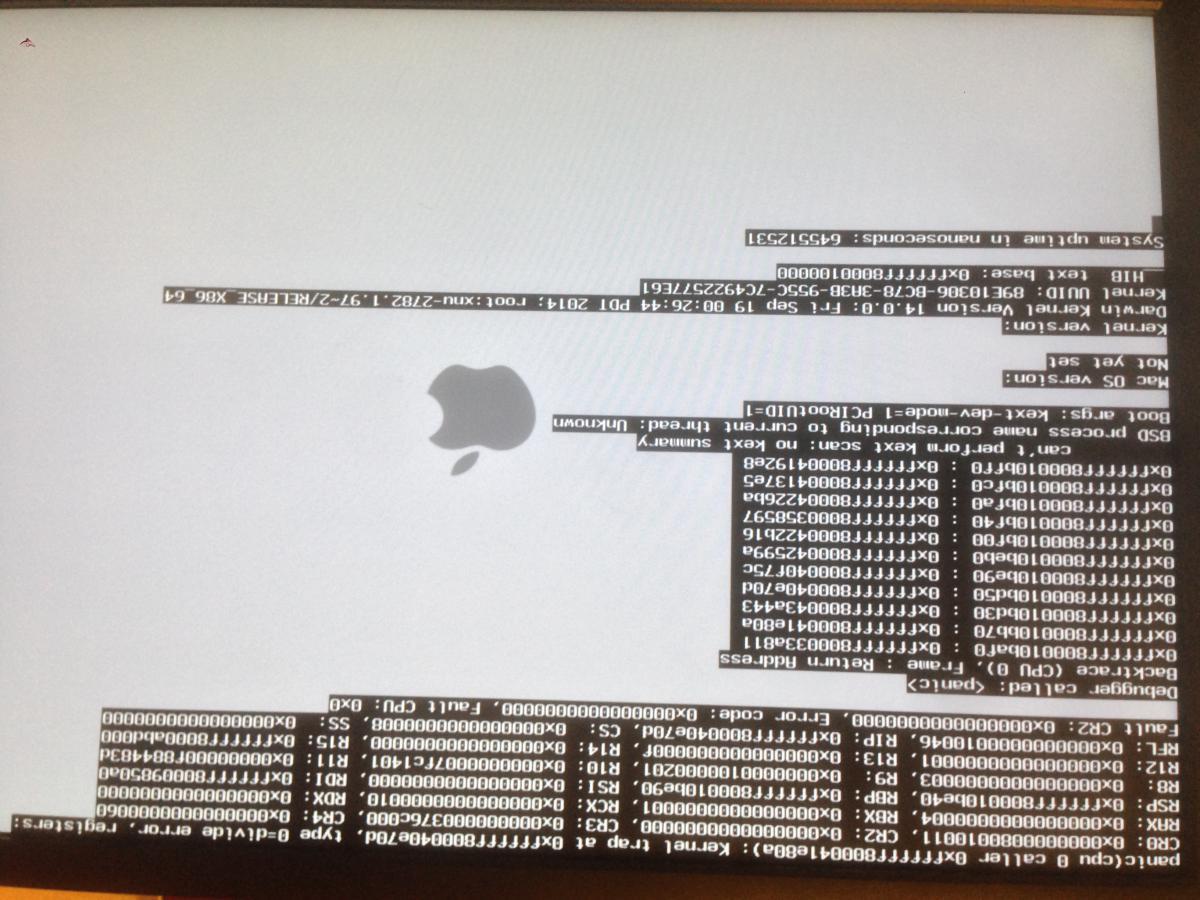Search the Community
Showing results for tags 'T5500'.
-
A few days ago I installed OSX Yosemite with Clover to a Dell Precision T3500 Workstation. It works fine (I've found the installation guide on this forum). But there is a T5500 Dell to which I cannot install OSX. I've found posts on Hackintosh forums that OSX can be installed to T5500, but I haven't found a detailed guide for it. Can anybody help me with that? Thanks in advance, Lanyo
-
I'm starting te become desperate ... I've been trying al sort of things and nothing I've done so far works. Have now gotten so far as to get the install screen (using unifail, with multifail waiting to help) but as soon as I give <ENTER>, everything goes wrong! Inside are: 24 GB DDR3 Ram 2 Xeon 5570 CPU's either a Saphire HD5770 or a Quadro 2000 graphics card 1 HD [500GB SATA] precooked as a Guid partition disc (MacOS journaled) no other peripherals attached ( no WiFi-stick, no internal USB peripherals, nothing) 1 USB Apple keyboard, with an Apple mouse 1 DVD drive 1 24" screen attached through DVI. I've attached some pics of the error messages on screen after install-trial. Hope you can point me in the right direction ! Kind regards, Arthur Flederus
- 11 replies