Search the Community
Showing results for tags 'i5 8250u'.
-
Hello! I'm new on this forum and in hackintosh laptop world, and I'm happy to ask on this great forum. I need help from some super hackintosh user (i know that I'm in right place) my dilemma is below: I've choose a Dell Latitude 3490 14" with intel 8th gen (i5-8250u), I was search and check on Google for specs, and i think that this 3490 is very similar to the 7490. https://www.cnet.com/products/dell-latitude-7490-14-core-i5-8250u-4-gb-ram-128-gb-ssd/ https://www.cnet.com/products/dell-latitude-3490-14-core-i5-8250u-8-gb-ram-256-gb-ssd/ I've found a partial EFI from 7490 with config.plist, ACPI patches and appropriate kexts (the attachment) What do you think about this? Can I use standard bios settings and standard uefi driver in clover reccomanded on forum in 3000 series section guides? The hardware will work (I'm worry about trackpad)? Please help me
- 23 replies
-
- catalina on dell 3490
- 3490
-
(and 4 more)
Tagged with:
-
Hello all, I post here the summary of my installation success (it was possible only with the help of Hervè and Jake Lo) on model Dell Latitude 3490. Maybe someone will need it (click on the title for full laptop specs). Dell Latitude 3490 CPU: Coffee Lake Intel Core i5-8250u quad core 8th gen IGPU: Intel Graphics UHD 620 Ram: 8GB DDR4 SSD M2: 256GB Bios: 1.5.0 1.10.0 Mac Os: Catalina 10.15.3 Working: full graphics acceleration on Intel UHD620 iGPU, including brightness control (Fn+s Brightness down Fn+b Brightness up) (with Lilu v1.4.2 + WEG v1.3.7) multi-display with HDMI multi-display with VGA audio, including HDMI, (no microphone input) and headset output (with AppleALC v1.4.6 & layout 56 + CodecCommander v2.7.1) GigEthernet LAN connection (with RealtekRTL8111 2.2.2 kext) wireless and bluetooth with any compatible card (a DW1820A tested by Hervè) left and right USB ports, including USB Type-C integrated webcam sleep & wake battery management (with ACPIBatteryManager v1.90.1) keyboard (with VoodooPS2Controller v2.1.2) touchpad (with VoodooI2C v2.1.4 + VoodooI2CHID v1.0 + Voodool2CELAN v1.0), including tap-to-click (mandatory in PrefPane settings), scroll & zoom, rotate or other multi-finger gestures. Sometimes the cursor moves unexpectedly during use (jumping) but with VoodoolCELAN this is better. Not working: Fingerprint sensor SD Card reader For Bios settings follow this perfect guide by Hervè For create bootable usb/Installation/Post Installation follow this perfect guide by Hervè Is better to use the latest clover release, for download it click here You can also follow these steps, starting from the installation of the clover in the usb stick (after the media creation tool process in terminal is done) : Run Clover r5xxx.pkg and select USB (Install Mac Os Catalina) as destination Just flag in true on Clover for UEFI booting only, Install Clover in the ESP, UEFI Drivers - Racommended drivers - Install Open terminal and paste: diskutil list Choose your usb EFI partition and type (for example disk1s2): sudo diskutil mount disk1s2 Open Finder and open mounted EFI Replace the EFI folder with this EFI.zip Boot from USB and install Mac OS For post-installation repeat the same steps with these differences: Run Clover r5xxx.pkg and select your SSD/HHD as destination Just flag in true on Clover for UEFI booting only, Install Clover in the ESP, UEFI Drivers - Racommended drivers - Install Remove all usb sticks and others disk (leave only the target Mac Os disk) and just type : sudo diskutil mount EFI Open Finder and open mounted EFI Replace the EFI folder with this EFI.zip Go in EFI/Clover/Kext/Others and copy all kexts to /L/E Repair permissions and rebuild cache (first disable Gatekeeper and mount file system in read/write mode) sudo spctl --master-disable sudo mount -uw / sudo killall Finder sudo chown -v -R root:wheel /System/Library/Extensions sudo touch /System/Library/Extensions sudo chmod -v -R 755 /Library/Extensions sudo chown -v -R root:wheel /Library/Extensions sudo touch /Library/Extensions sudo kextcache -i / Done, reboot and Enjoy Many thanks to Hervè and Jake Lo!!!
- 1 reply
-
- intel uhd 620
- i5 8250u
-
(and 2 more)
Tagged with: