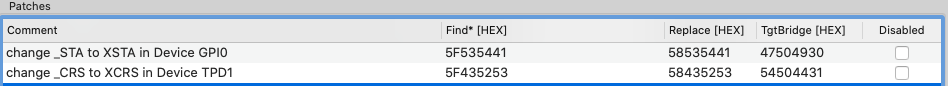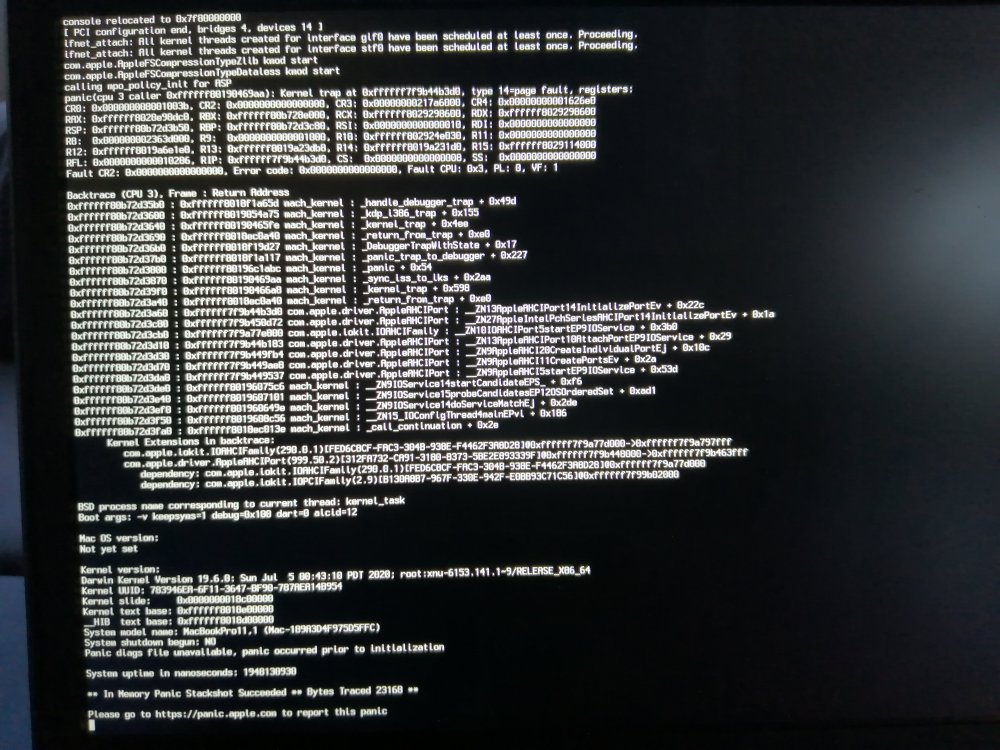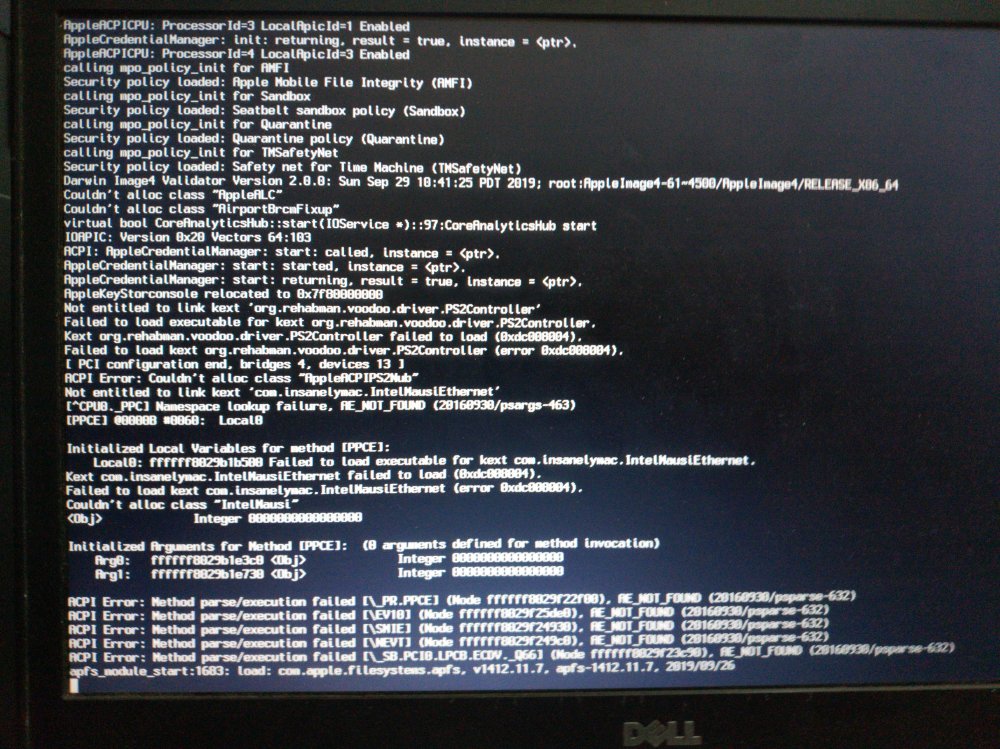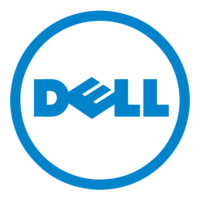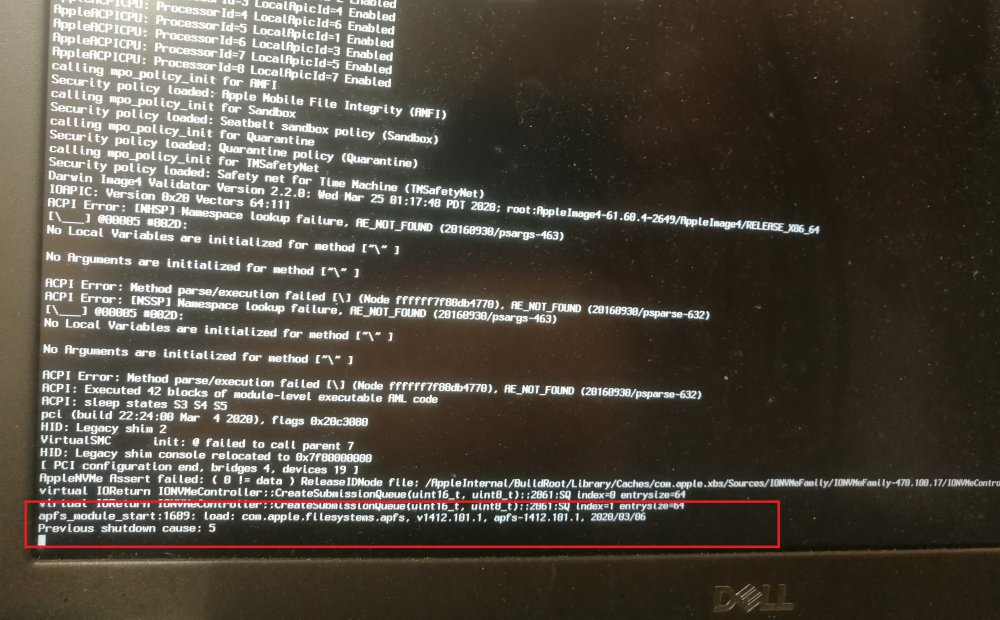Search the Community
Showing results for tags 'catalina'.
-
A few weeks ago, I was able to get Catalina installed and operational on my Latitude E6430 using Opencore. Came across a 34 minute Chris Titus video on an Opencore build and decided to do it myself too. I spent a few more days trying to get the WIFI and the Audio to work. I was able to get both working using the AirportILwn.kext (for Catalina) (however it is spelled) and VoodooHDA.kext. I followed the Opencore Ivy Bridge Laptop Installation Guide. So, what I have running: Trackpad Keyboard (want to remap the buttons later to be more fluid to what I am used too for Windows) WIFI (sometimes works, sometimes doesn't, have to restart) Audio (no problems) Battery (read & percentage)(OTB) iMessages and iServices (just processes slow when downloading from the App Store) Power Management (spent about 3-4 hrs without my laptop on the charger and was only at 31% before turning off the PC) USB Ports and SATA (for the second Harddrive that I have)(MacOS is installed on a harddrive that I have loaded where the CD/DVD player used to be) Web Camera (OTB)(I believe) MacOS X Catalina 10.15.xx Issues (what I would love assistance on to fixing) Wake from Sleep Sleep on Lid closing/Wake on Lid opening WLAN Switch on the side to turn on "Airplane Mode" like it does in Windows Bluetooth (using a USB Dongle, works in Windows) Lag in keyboard inputs (Pinwheel of Doom every time the MacOS has to think about what to do next) Lag in just CPU processes (Hackintosh hangs every 30 seconds, used a YouTube video to track, depending on the process) Boot Chime (doesn't work)(Have the resource inputted right) System Specs: Model: Latitude E6430 BIOS: A23 Chipset: Intel Panther Point QM77 CPU: i5-3340M CPU @2.70GHz (no overclocking) Graphics: HD4000 Ram: 8.00GB Wireless: Dell Wireless 1520 Wireless-N WLAN Mini-Card LAN: Intel 82579LM Gigabit Ethernet Audio: IDT IDT 92HD93BXX Disk: SATA HDDs I have attached all the information that is needed. Including the EFI (OC folder too). Specifically, looking for the help that would be of JAKE Lo, or anyone who is willing...Or, does anyone already have an OC EFI for Dell Latitude E6430 that works with all these modifications made? EFI_DellE6430_Feb_22_2021.7z
-
Hi everyone and happy new year. I'm totally new to Hackintosh and on this forum ( please feel free to correct if you find any mistake ) . I read dortania guide and build some installer USB. I have Dell Latitude E5270 with current specs: Chipset : 6th Generation IntelCore CPU : Intel Core i7-6600U Processor Graphics : Intel Integrated HD Graphics 520 Display : 12" FHD 1920x1080 Touch Screen RAM : 8GB 2133MHz DDR4 Storage : Kingston SA2000M8 NVME SSD LAN : Ethernet Connection I219-LM Wifi : Intel Corporation Wireless 8260 Audio : Realtek ALC3235 When I boot into installer and select Catalina installer. It's printing some logs and then reboots. I looked in logs and found this: 14:643 00:049 OCB: Showing menu... 19:695 05:051 OCB: Should boot from 1. Install macOS Catalina (T:2|F:0|G:0|E:1|DEF:0) 19:746 00:051 OCB: Perform boot Install macOS Catalina to dp PciRoot(0x0)/Pci(0x14,0x0)/USB(0x2,0x0)/HD(2,GPT,23C1AAC5-CE00-4B25-9DB5-B40A9B346A90,0x64028,0x1CA7FB0)/\System\Library\CoreServices\boot.efi (0/0) 19:836 00:089 OCI4: Manifest (2738) for 65666962 parse fail with code 1 19:897 00:061 OCI4: Verifying digest 48 (C09D16B7) override 0 48 (00000000) 19:953 00:056 OCSB: Verified IMG4 without issues 20:053 00:100 OCB: Arch filtering A6A31018(621112)->A6A31018(621112) caps 4 - Success 20:103 00:049 OCB: Matching <> args on type 2 0 20:153 00:049 OCABC: VMware Mac installed on A7E94598 - Success 20:207 00:054 OCABC: Found safe mode legacy p1 at off 7D20 20:257 00:049 OCABC: Trying safe mode next legacy match 20:306 00:049 OCABC: Found safe mode legacy p1 at off 7F0F 20:356 00:049 OCABC: Trying safe mode next legacy match 20:414 00:057 OCABC: Patching safe mode new at off 1979B 20:509 00:095 OCABC: All slides are usable! You can disable ProvideCustomSlide! 20:559 00:050 AAPL: [EB|#LOG:INIT] 2021-01-02T11:25:37 20:609 00:049 AAPL: [EB|#VERSION] bootbase.efi 422.140.3~2 (Official), built 2020-06-07T17:23:12-0700 20:659 00:049 AAPL: [EB|#BUILD] BUILD-INFO[306]:{"DisplayName":"bootbase.efi","DisplayVersion":"422.140.3~2","RecordUuid":"D49FA16E-32C0-433B-A742-7405C713BE39","BuildTime":"2020-06-07T17:23:12-0700","ProjectName":"eficrap (chameleon, stolen and rebranded)","ProductName":"bootbase.efi","SourceVersion":"422.140.3","BuildVersion":"2","BuildConfiguration":"Release","BuildType":"Official"} 20:709 00:049 AAPL: [EB|#H:IS] 0 20:758 00:049 AAPL: [EB|#WL:MODE] 0 20:808 00:049 AAPL: [EB|#CONFIG:SRC] <default> 20:858 00:049 AAPL: [EB|#CONFIG| 0] boot-save-log : 0x0000000000000002 (0x0000000000000002 < 0xFFFFFFFFFFFFFFFF) <default> 20:959 00:100 AAPL: [EB|#CONFIG| 1] wake-save-log : 0x0000000000000002 (0x0000000000000002 < 0x0000000000000002) <default> 21:008 00:049 AAPL: [EB|#CONFIG| 2] console : 0x0000000000000001 (0x0000000000000001 < 0x0000000000000001) <default> 21:058 00:049 AAPL: [EB|#CONFIG| 3] serial : 0x0000000000000000 (0x0000000000000000 < 0x0000000000000000) <default> 21:108 00:049 AAPL: [EB|#CONFIG| 4] embed-log-dt : 0x0000000000000000 (0x0000000000000000 < 0x0000000000000000) <default> 21:157 00:049 AAPL: [EB|#CONFIG| 5] timestamps : 0x0000000000000000 (0x0000000000000000 < 0xFFFFFFFFFFFFFFFF) <default> 21:207 00:049 AAPL: [EB|#CONFIG| 6] log-level : 0x0000000000000001 (0x0000000000000001 & 0x0000000000000001) <default> 21:257 00:049 AAPL: [EB|#CONFIG| 7] breakpoint : 0x0000000000000000 (0x0000000000000000 & 0x0000000000000000) <default> 21:306 00:049 AAPL: [EB|#CONFIG| 8] kc-read-size : 0x0000000000100000 (0x0000000000100000 < 0xFFFFFFFFFFFFFFFF) <default> 21:402 00:095 AAPL: [EB|#H:IS] 0 21:452 00:049 AAPL: [EB|#WL|0] 0x01 0x01 0 0x00 21:502 00:049 AAPL: [EB|#BRD:NV] Mac-473D31EABEB93F9B 21:552 00:049 OCOS: OS set: <null> Mac OS X 10.15 21:601 00:049 OCOS: OS set: Apple Inc. Mac OS X 10.15 21:651 00:049 AAPL: [EB|#WL|1] 0x01 0x01 2 0x00 21:701 00:049 AAPL: [EB|`BST:IDT] { 21:755 00:053 AAPL: [EB|`BST:IDT] } 21:845 00:090 AAPL: [EB|#WL|2] 0x01 0x01 3 0x00 21:895 00:049 AAPL: [EB|#WL|3] 0x01 0x01 4 0x00 21:945 00:049 AAPL: [EB|#BRD:NV] Mac-473D31EABEB93F9B 21:995 00:049 AAPL: [EB|#WL|4] 0x01 0x01 5 0x00 22:045 00:049 AAPL: [EB|`H:CHK] BM: 0x0000000000000000 22:095 00:050 AAPL: [EB|`H:CHK] Err(0xE) @ GV boot-signature 22:145 00:049 AAPL: [EB|#WL|5] 0x01 0x01 23 0x0E 22:195 00:049 AAPL: [EB|`H:CPM] Err(0xE), (24, 24) @ GV Persistent-memory-note 22:282 00:087 AAPL: [EB|#SB:P] 0x1 22:331 00:049 AAPL: [EB|`B:MN] BM: +SB 22:381 00:049 AAPL: [EB|#LIMG:DP] Acpi(PNP0A03,0)/Pci(14|0)/Usb(2, 0)/HD(Part2,Sig23C1AAC5-CE00-4B25-9DB5-B40A9B346A90) 22:431 00:049 AAPL: [EB|#LIMG:FP] \System\Library\CoreServices\boot.efi 22:481 00:049 AAPL: [EB|#LIMG:OPT] () 22:530 00:049 AAPL: [EB|#RPS] R?0 P?0 S?0 22:583 00:052 AAPL: [EB|`OPT:LXF] 'LF (\\System\\Library\\CoreServices\\com.apple.Boot.plist) 22:632 00:049 AAPL: [EB|`LD:LF] FIO: 0, DIR: 1, P: \\System\\Library\\CoreServices\\com.apple.Boot.plist, DP: 0 22:723 00:091 AAPL: [EB|`LD:OFS] Err(0xE) @ OPEN (\\System\\Library\\CoreServices\\com.apple.Boot.plist) 22:773 00:049 AAPL: [EB|`OPT:LXF] Err(0xE) @ 'LF 22:823 00:049 AAPL: [EB|`OPT:LXF] 'LF (Library\\Preferences\\SystemConfiguration\\com.apple.Boot.plist) 22:873 00:049 AAPL: [EB|`LD:LF] FIO: 0, DIR: 1, P: Library\\Preferences\\SystemConfiguration\\com.apple.Boot.plist, DP: 0 22:925 00:052 AAPL: [EB:#KF] (root-dmg=file:///Install%20macOS%20Catalina.app/Contents/SharedSupport/BaseSystem.dmg) 22:974 00:049 AAPL: [EB|#MBA:CL] () 23:024 00:049 AAPL: [EB|#MBA:NV] (-v keepsyms=1 -wegnoegpu alcid=11) 23:074 00:049 AAPL: [EB|#MBA:KF] (root-dmg=file:///Install%20macOS%20Catalina.app/Contents/SharedSupport/BaseSystem.dmg) 23:160 00:085 AAPL: [EB|#MBA:OUT] (-v keepsyms=1 -wegnoegpu alcid=11 root-dmg=file:///Install%20macOS%20Catalina.app/Contents/SharedSupport/BaseSystem.dmg chunklist-security-epoch=0 -chunklist-no-rev2-dev) 23:210 00:049 AAPL: [EB|#LOG:VERBOSE] 2021-01-02T11:25:39 23:259 00:049 AAPL: [EB|#OPT:BM] 0x204002 23:309 00:049 AAPL: [EB|`OPT:LXF] 'LF (\\System\\Library\\CoreServices\\PlatformSupport.plist) 23:359 00:049 AAPL: [EB|`LD:LF] FIO: 0, DIR: 1, P: \\System\\Library\\CoreServices\\PlatformSupport.plist, DP: 0 23:412 00:052 AAPL: [EB|#B:VAw] 23:461 00:049 AAPL: [EB|#P:CPR] N 23:511 00:049 AAPL: [EB|#P:MPI] Y 23:602 00:091 AAPL: [EB|`P:DCMOSP] Err(0xE) @ GV AAPL,PanicInfoLog 23:716 00:113 AAPL: [EB|#P:LOG1] 23:765 00:048 AAPL: [EB|#P:BPI] N 23:815 00:049 AAPL: 23:864 00:049 AAPL: ************************************************** 23:914 00:049 AAPL: This system was automatically rebooted after panic 23:964 00:049 AAPL: ************************************************** I think it's kernel panic, but don't know what the is reason and how to fix this. It would be nice if someone looks at my files. This EFI folder with opencore and all other logs in init (code is from last log). EFI.zip
-
The problem that I am currently experiencing is that the internal display is not functioning the way it should. The internal screen becomes partially fragmented after boot or black without injection kext made with Hackintool. Although the internal monitor is not functioning correctly, when I connect an external monitor (with FHD resolution) during/before boot It becomes fully functioning. If I connect it after boot then the screen will become less fragmented (will only fragment when there is a lot of change on the screen) and only fully functioning with mirror display option enabled. Here is a link to my repo with the current OpenCore setup. Here is the kernel log. DSDT dump DSDT.zip
-
Hi, I have been trying to install Mac OS on an XPS 8930, without any success. The computer runs fine for a few precious days, then stops booting altogether. I have laptops that work almost flawlessly, but I really would nee a desktop with plenty of HD space for my photos. Can anyone provide a working EFI folder, OpenCore, if possible? I have given up doing it on my own. Thank you. Specs CPU Intel i7-8700 at 3,20 GHz Graphics card AMD RX 590 32 MB DDR4 RAM at 2133 MHz
-
Hello ! I have a Lenovo yoga 730 : Intel Core i7-8565U Whiskey Lake (1.8GHz, quad core, TDP 15W) Intel UHD 620 graphics And when i start Catalina, i stuck at ApplePS2Mouse and crash at "Still waiting for root device" ! Heeeeeelp My EFI : https://drive.google.com/file/d/19Kgg2Qq5vVdIWObqnVtPSOeaXp6Bh5Up/view?usp=sharing
- 13 replies
-
- help needed
- catalina
-
(and 1 more)
Tagged with:
-
I have succesfully install latest Catalina on my laptop Dell Latitude 5480 - intel i5 7th gen - hd 620 + nvidia 920mx - 4GB ram - ssd 120GB Not working - card reader Buggy - touchpad Not tested - HDMI, VGA, USB-C Touchpad got problem sometime it doest register my click.. even i have to double/triple click using the touch button or tap.. its annoying and making using mouse is mandatory... scrolling, navigating works fine.. just clicking. sometimes its highlight/focus i attached my EFI : https://drive.google.com/file/d/1ubm7wZmSfsP6NSQ8KhUm61KRPWlVHl-G/view?usp=sharing
-
WHAT I HAVE DONE: I created the USB installer with the createinstallmedia command installed clover 5119 and tried with the latest version too used Clover Configurator and mounted EFI folder installed bootpack for Catalina booted up installation with boot args -x -f -v -igfxvesa Note: Catalina Installer is from official Apple Servers. WHAT'S GOING ON: After being greeted with the language selection screen, I selected English. Opened disk utility and formatted the NVMe SSD to MacOS journaled. Then, returned to the installation screen... and behold... I could not see the partition available to install macOS onto. So I just restarted the laptop and used clover boot loader to try to restart the installation process. The boot loader did not take me to the installation screen this time, but gave me an error. The error shows at the end of parsing so much code, that the screen goes off and tries to reboot. Literally such a small amount of time. I am unable to see the full error, but it is something along the lines off... "in memory panic"... Attached EFI folder. Catalina 10.15.6 EFI.zip
- 5 replies
-
- memory panic
- catalina
-
(and 1 more)
Tagged with:
-
Hello! I'm new on this forum and in hackintosh laptop world, and I'm happy to ask on this great forum. I need help from some super hackintosh user (i know that I'm in right place) my dilemma is below: I've choose a Dell Latitude 3490 14" with intel 8th gen (i5-8250u), I was search and check on Google for specs, and i think that this 3490 is very similar to the 7490. https://www.cnet.com/products/dell-latitude-7490-14-core-i5-8250u-4-gb-ram-128-gb-ssd/ https://www.cnet.com/products/dell-latitude-3490-14-core-i5-8250u-8-gb-ram-256-gb-ssd/ I've found a partial EFI from 7490 with config.plist, ACPI patches and appropriate kexts (the attachment) What do you think about this? Can I use standard bios settings and standard uefi driver in clover reccomanded on forum in 3000 series section guides? The hardware will work (I'm worry about trackpad)? Please help me
- 23 replies
-
- catalina on dell 3490
- 3490
-
(and 4 more)
Tagged with:
-
Hello, and need support In clover i have all work in catalina 10.15.4 фтв clover , but interesting try to use OpenCore. Now i made config, work all, but touchpad not. (TPD1 , DLL07A0) cant understand, how to use ACPI patch for it Cant understand , how to convert clover parameter TgtBridge to Open Core. Here my EFI (OC) EFI.zip Here old work config (Clover) https://osxlatitude.com/applications/core/interface/file/attachment.php?id=24833
-
Hello forum members. In a german hackintosh forum i found some code snippet to correct map the brightness keys for a Latitude E7440. # _OSI(WIN7) is needed for brightness keys into method label OSID code_regex _OSI\s+\(WIN7\) replaceall_matched begin LOr(_OSI(WIN7),_OSI("Darwin")) end; #syscl_fixBrightnesskey_VoodooPS2 into method label BRT6 replace_content begin If (LEqual (Arg0, One))\n {\n Notify (LCD, 0x86)\n Notify (^^LPCB.PS2K, 0x0406)\n }\n If (And (Arg0, 0x02))\n {\n Notify (LCD, 0x87)\n Notify (^^LPCB.PS2K, 0x0405)\n }\n end; How and where do i have to implement this? And, is this compatible with the VoodooPS2 kext modified by @Bronxteck
- 4 replies
-
- e7440
- brightness
-
(and 2 more)
Tagged with:
-
Hello I registered here, because I want to make my E5540 into a Hackintosh with macOS Catalina. My hardware specs are: Intel Core i5-4210U Intel HD 4400 I tried with Clover but i get stuck at the ++++++++++++++++++++++++++++++++++++ line. Please help me
-
So I finally have Catalina installed on my Dell Latitude 7400 (i7,32gb,512gb SSD) and the touchpad will move the cursor and click, however, multi-finger gestures (scrolling, expose, ect.) do not work. Is there any specific kexts that I need installed in order to get this to work? Or does this trackpad only do simple mouse movement? I've seen some people get everything working, but they all use OpenCore, I use clover (following thread). Any advice would be greatly appreciated.
-
Hi, everyone I just Updated to 10.15.6 and after the Update was complete and the System should Boot back up, this happened. I cant get past this error. I used the opencore bootloader, jake lo Providet a efi folder for a User who had USB Problem, with that folder i could Boot into Mac OS no Problems until 10.15.5.. I hope someone can help me
-
Hello, I have a dell optiplex 3010 SFF with an i5 processor (upgraded) and an Nvidia GTX 1050 ti graphics card. I was able to install High Sierra with a working EFI, but I would like to know if anyone was able to make this configuration work on Catalina 10.15. My current EFI does not allow me to start on Catalina and if someone has an EFI working for Catalina I'm very interested. I can upload my EFI High Sierra if needed. Thank you in advance for your help and for all the resources in this forum.
-
Hi everyone I have problem with catalina installation on my dell precision 3510. Some people told me I need ssdt?? Is anyone who can help me with this?
-
Hello, I'm trying to install catalina to my Laptop ( Dell e7440 ). I had mojave working in this previously, and from there I downloaded catalina very long ago. Today, i saw this guide : and decided to install catalina. I Followed the new install method because i wanted a fresh install. and i also used this bootpack : First I updated some the kexts available in EFI/CLOVER/kexts/Others which i could find from the links provided from that link above. Then i rebooted to install and successfully got to the catalina installation page. ( One thing to note here.... when i boot the first clover that is loaded is Clover Version 2.4k rev 4871 , and then i had to choose 'Boot UEFI optical from Install MacOS catalina' to go to the latest version 5118) I erased my install drive completely and started the installation, the installation went fine and rebooted, now in Clover ( 2.4k rev 4871) i selected boot MacOS Install from Catalina ( i named the drive catalina as said in the guide ) and it got stuck at the very beginning. I restarted the laptop and selected the same macos install from Catalina with verbose option and it gave me this ( the image attached ) FYI: processor : core i5 bios : A08
-
Hi, I have just installed macOS Catalina on my Dell 5570 ... I've been facing some problems, one of which is the screen flickering when watching youtube or any media player on just in full screen mode .. in normal minimized screen there is no problem at all .. My graphics acceleration is fully working . I'm going to attach a video which I captured the problem video link: here my specs: Dell 5570 intel i5-8250U intel U620 / Radeon 530 8Gb of ram 1080P display 240Gb kingston SSD debug_31977.zip
- 3 replies
-
- dell 5570
- screen flickering
-
(and 1 more)
Tagged with:
-
Hello all. I own a otherwise, very supported laptop for OS X (Dell Precision M4800, QHD+ version so with internal eDP connector). After installing macOS and without any kind of injection, I get fully accelerated HDMI and DisplayPort but the internal screen is blank unless I boot with nv_disable=1 (currently using Clover). I've been researching this problem for some weeks now and it seems it may be due to one of these issues: - Bug in K2100M BIOS' DCB table. There's an LVDS entry on the DCB Table (0) which I believe is picked by the Apple Nvidia Drivers. - Errors in DSDT or the SSDT-5 ACPI tables. I've opened up a Repo with the information I already found which is available @ https://github.com/Xeon3D/PrecisionMx800-Hackintosh Sadly my knowledge of ACPI (and I've tried reading the 1000+ PDF, but my lack of programming skills aren't helping as well, not to mention English is not my native language) and connector patching is poor, so I was thinking that maybe with the help of @Hervé and @Jake Lo and You, we might get somewhere.
-
Hello guys, I want to try Hackintosh on my Dell Latitude E6540. Here is the specs :- Intel core i7 4810 MQ 2.80GHz Intel HD Graphics 4600 AMD Radeon HD 8790M 1TB HDD 5400 RPM 16GB Ram DDR3 1600MHz I'm a mobile apps developer so I need the latest version and I don't know what is it exactly and I tried Catalina on VMware and it was too slow to run anything so I want some help here :""
-
I'm following Hervé's clover pack #2 as it comes but when i try to boot after verbose logs i just got a black screen, the keyboard's blacklight is turned on but doesn't show anything nor installer EDIT: I can fix it using -igfxvesa but just before finish installation the kernel panics, and got in boot loops (cause kernel keeps failing and panicking)
-
Please help me with my Precision M6800 I had my laptop working fine with high sierra but after trying to update to Catalina. I struggled with some configurations which I was finally able to fix and install Catalina. for installation, I used the efi from the following topic: I only added some patched acpi files and checked (drop ssdt NvdTable, ssdt cpupm, all oem ssdt) and the installation worked. but since then I am unable to boot into my OS. I get a panic message every time I try to boot into the system. please help me thanks in advance.
- 10 replies
-
- catalina
- dell precision m6800
-
(and 1 more)
Tagged with:
-
Hi Everyone, I already have one hackintosh on macOS Catalina (10.15.4) working pretty well (12 GB and SSD 540GB). I have got one DELL M4800 and would like to do the same thing but al clover files I have already tested are not working. Process is hanging at the end of first boot (something nothing happen or black screen). Does someone have done a full installation on DELL M4800 With M5100 and share the EFI File? Thanks for your help. Fabrice
-
hello, below is detail hardware configure for my laptop dell 5491: Bios: 1.11.1 CPU: Coffee Lake i5-8300H @2.3G Graphics: Coffee Lake UHD630 Memory: 8GB DDR4 2666MHz Mainboard: DELL 0NFNN4 (CM246 Chipsets) SSD: TOSHIBA 256G NVMe (primary) HDD: SATA ST1000LM049 1T (second) Sound: Realtek ALC256 LAN: Intel I219LM7 Wireless/Bluetooth: Qualcomm QCA61X4A 802.11AC Wireless Adapter I try to install from clover in verbs mode . I found out that screen will stuck at apfs_module_start:1689 Thanks for every information you can give to me . Attachment is error photo and EFI file . config.plist.zip
-
debug_16132 2.zip Hi folks, have installed Catalina onto E7450 using EFIs from this site. Have used latest clover and updated key kexts, which facilitated upgrade to 10.15.4, which is all fine. Wifi shows up and works Bluetooth shows up on System Preferences and in top menu bar, but does not connect. Was working fine in High Sierra and Mojave, so my chip is definitely Wifi & BT. Debug attached. Anyone able to help? thx Mark
-
Hello there, I have made an installation on a latitude 5580 and to this extent I don't seem to figure out why I'm not getting the touchpad to work at all. After opening the board, it seems to have an Alps Dualpoint touchpad. I have also been hinted that the connection is I2C based and have disabled OS X drivers from attaching to it and installed VoodooI2C and VoodooI2CHID but to this extent I haven't seen any good response. Another issue that I need help is the sleep. When I go to apple menu then sleep(or idles for specified time), it prepares to sleep(assumably) and then turns of display for about 15 secs but when the power button breaths the first time, it wakes the system, when I queried the wake reason, I get the following: 2020-04-09 12:52:09.906346+0300 localhost kernel[0]: (AppleACPIPlatform) AppleACPIPlatformPower Wake reason: PBTN XDCI (User) Please shed some light, Thanks in advance. debug_22164.zip