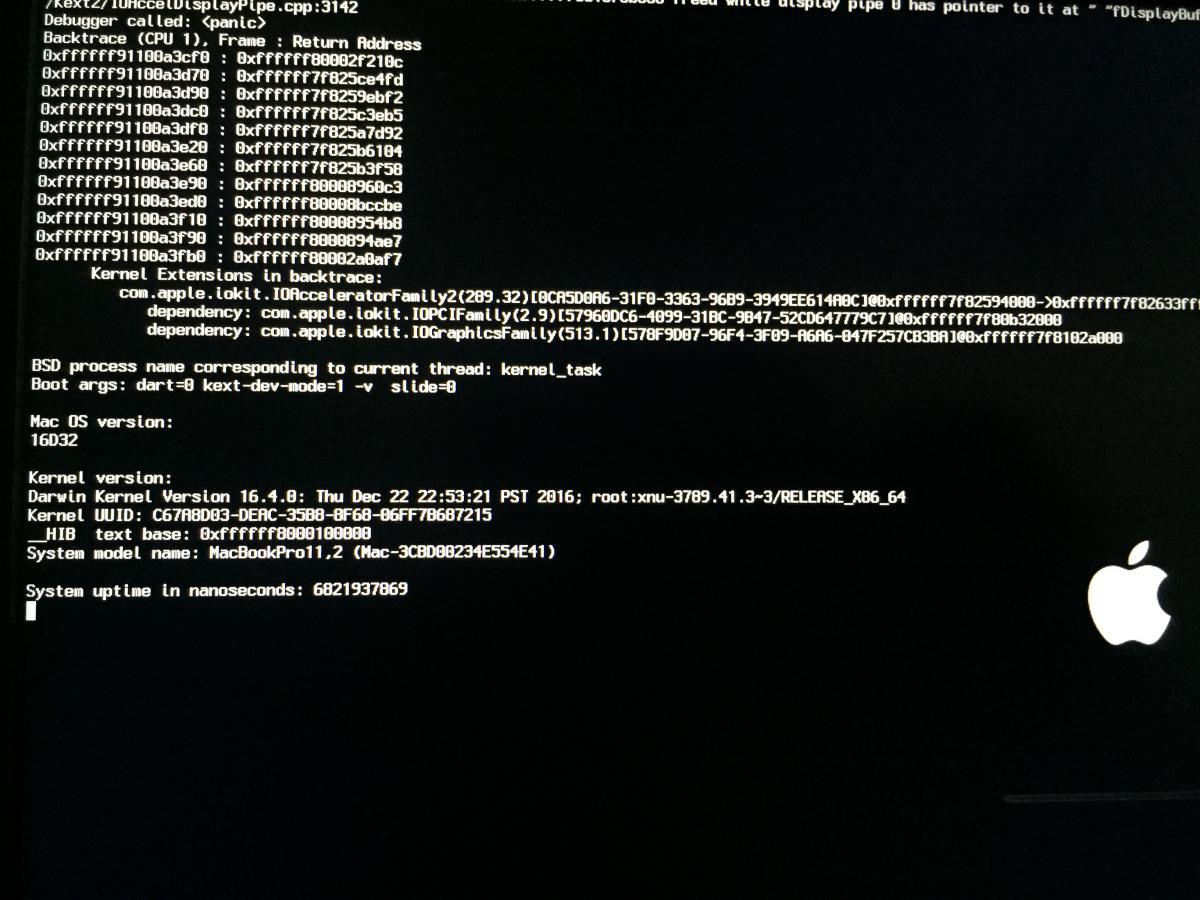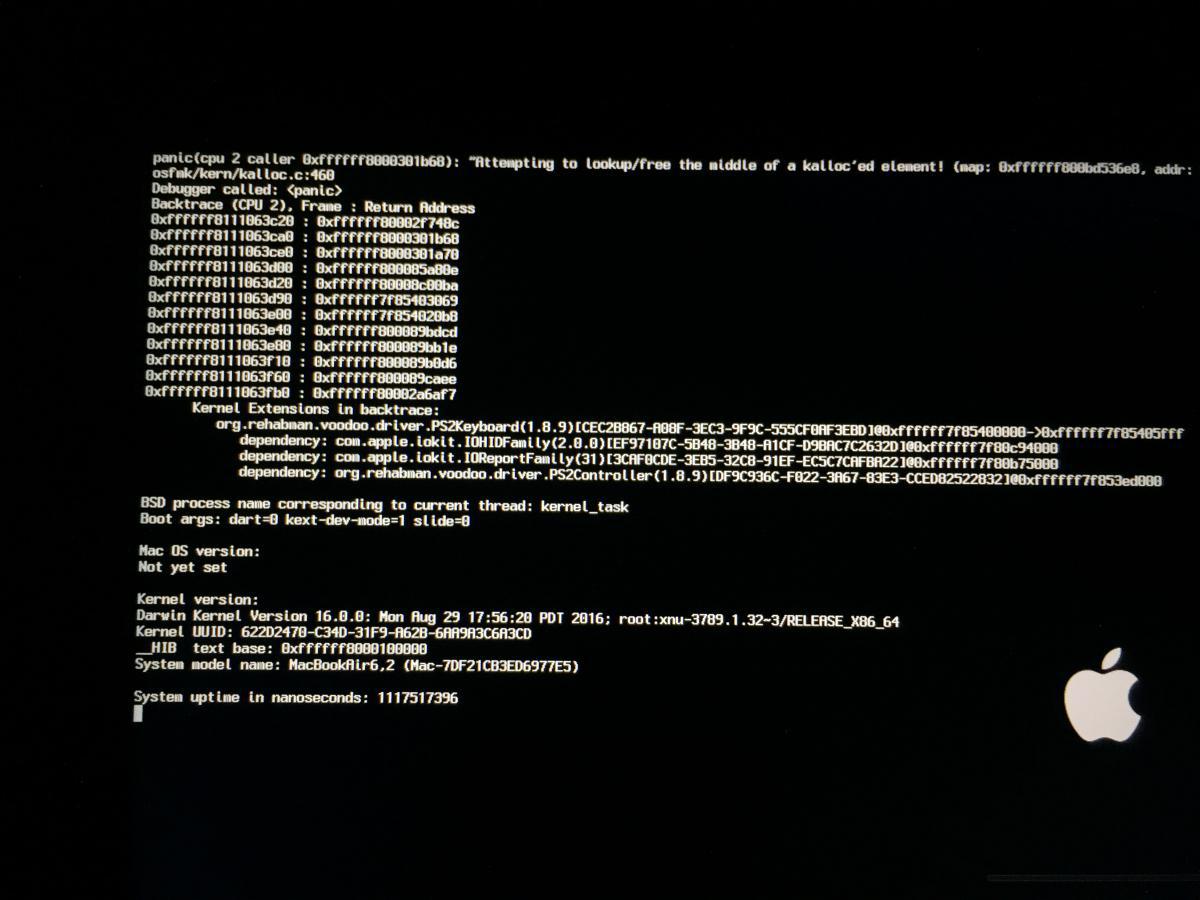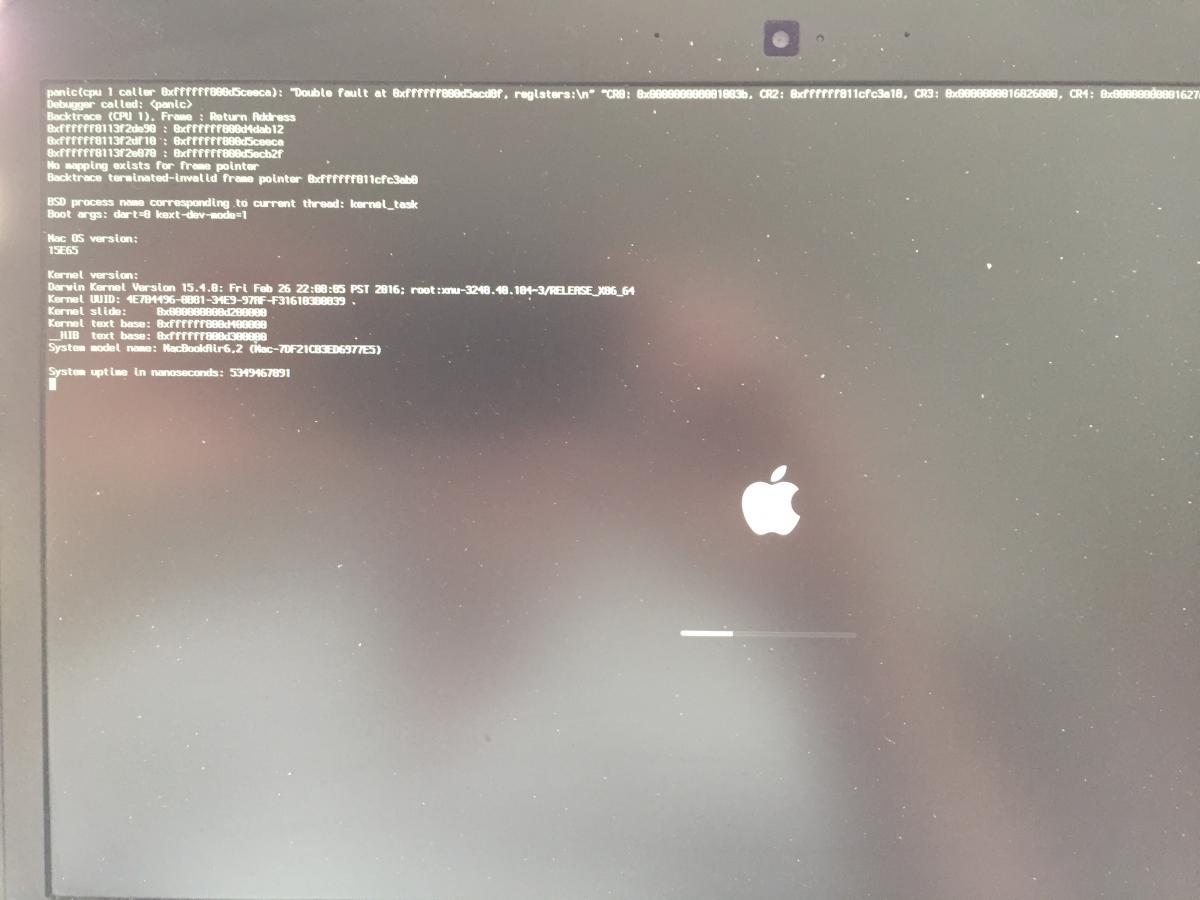Search the Community
Showing results for tags 'panic'.
-
Please help me with my Precision M6800 I had my laptop working fine with high sierra but after trying to update to Catalina. I struggled with some configurations which I was finally able to fix and install Catalina. for installation, I used the efi from the following topic: I only added some patched acpi files and checked (drop ssdt NvdTable, ssdt cpupm, all oem ssdt) and the installation worked. but since then I am unable to boot into my OS. I get a panic message every time I try to boot into the system. please help me thanks in advance.
- 10 replies
-
- catalina
- dell precision m6800
-
(and 1 more)
Tagged with:
-
Had another kernel panic "com.apple.iokit.ioacceleratorfamily2", but can't find much on how to fix the issue.
-
-
I'm doing a fresh installation on a Dell Latitude E6530, Core i5-3320M, 15.6" HD4000 1920x1080, 16GB RAM, 500GB SSD. Not seeing any Sierra guides, I followed along with this El Capitan thread, using the E6430 bootpack as that seemed closest, and updating the VoodooPS2Keyboard.kext. All went well during the installation and first boot, but after I installed Clover to the SSD and rebooted, this was the result: There is a larger and more readable version of this image. This occurs whether I try booting from the hard drive or the USB install media. It boots up in safe mode, but the video is so slow as to be nearly unusable. I've tried a couple of things to try to isolate the problem: I removed the generated ACPI/patched/ssdt.aml, which had no effect. I tried to remove the Boot Graphics Glitch - 10.11 patch from config.plist. This allowed the system to boot, but the graphical glitches were there. It looked like sections of random snow all over the screen. I suspect that this patch needs to be updated for Sierra. (I then added it back in.) At this point I am open to suggestions. efi.zip
-
Hello, i update my osX 10.11.3 to 10.11.4 without trouble(fix the sound), and for safety, i 've clone to my mSata , as usual ! but i don't know why, i not anymore able to boot from my backup. i have a kernel panic (see pict attached) can someone help me to find the reason? i'using clover last version, and able to boot to sata with OS X and mSata with win8, but not copie of OS X in mSata also. it was working find until now.... thank
-
I am unable to boot any version of OS X yosemite(10.10, 10.10.1,...) on my latitude e6410. I have tried both Chameleon and Clover and receive ACPI kernel panics. This is also affecting my El Capitan usb installer too. Here are some steps I have tried to resolve this issue and they have failed: Reset BIOS, Disable VT for Direct IO, Set HDD mode to AHCI. Change Bootloaders from Chameleon to Clover Place AppleACPIPlatform Kext inside Clover kext directory. Have removed AppleACPIPlatform from S/L/E Strangely this does not affect any distro's I have tried from booting into the installerl, but I would like to install using Patel's guide because the end result is much better than a distro. My system specs are: Dell Latitude E6410 i5-560M NVS 3100M 465GB HDD 6GB RAM BIOS A16 Any help would be greatly appreciated, thank you.
- 8 replies
-
- kernelpanic
- panic
-
(and 3 more)
Tagged with:
-
Hi all I have a problem with Mac os x 10.6.2 by Hazard (support AMD) on my Eee Pc 1015BX (amd C-50 and 1gb ram.... too slow for new windows).... I have successfully installed with following bootflags: cpus=1 busratio=18 maxmem=1024 arch=i386 -v -f -x (I don't need graphics resolution change because Eee pc is small laptop and minimal resolution fit perfectly) But I stuck when I am normaly booting :-/ and I have tried same bootflags and some others like -s or GraphicsEnabler=No.... Every time I get stuck in same screen :-/ Every time I see this: Panic (cpu 0 caller 0x2a76e6) "version mis-match between Kernel and CPU PM"@.....and some long text..... Then I have there: Kernel Extensions in backtrace (with dependencies): Sk.triaxis.kext.SleepEnabler(1.0.1)@0x1786f000->0x17870fff BSD process name corresponding to current thread: Unknown Mac OS version: Not yet set kernel version: Darwin Kernel Version 10.0.0: Fri Jul 31 22:47:34 PDT 2009; root:xnu-145.1.25~1/RELEASE_I386 system model name: MacPro2,1 (this is Fake ) System uptime in nanoseconds: 1814168 And then.... boot stuck.... for eternity :-/ I don't know what to do :-/
-
I did everything in the pre-installation, plugged in the USB drive, and booted it up, saw the chameleon bootloader, verbose mode, and then this. I have no idea what to do. I had built and installed lots Hackintoshes in the past, none had a problem.
-
Hello there. I followed the guide to installing Mac OS X Lion on Dell Latitude D630 and right after loading everything from the Chameleon bootloader, I see a black screen with white writing on it showing a kernal panic: BCM5722D (setupDriver:920): MSI index on 1 panic(cpu 1 caller 0x2ccb0f): Kernal trap at 0x3624703a, type 14=page fault, registers: CR0: 0x8001003b, CR2: 0x00000000, CR3: 0x00100000, CR4: 0x00000660 EAX: 0x00000000, EBX: 0x0000085a, ECX: 0x00000000, EDX: 0x299cdffc CR2: 0x00000000, EBP: 0x2ff6bc58, ESI: 0x05eba800, EDI: 0x00000000 EFL: 0x00010246, EIP: 0x3624703a, CS: 0x00000008, DS: 0x00000010 Error code: 0x00000000 Debugger called: <panic> Backtrace (CPU 1), Frame : Return Address (4 potential args on stack) 0x2ff6ba98 : 0x22032e (0x6abf4c 0x2ff6bab8 0x229ef0 0x0) 0x2ff6bac8 : 0x2ccb0f (0x6b8488 0x3624703a 0xe 0x6b8431) 0x2ff6bb78 : 0x2e2e34 (0x2ff6bba0 0x2ff6bb88 0x2ff6bb98 0x5eba800) 0x2ff6bb98 : 0x3624703a (0xe 0xc0048 0x10 0x18000010) 0x2ff6bc58 : 0x3624861c (0x5eba800 0x0 0x4222 0x18000000) 0x2ff6bce8 : 0x36244e26 (0x5ee7a80 0x299cd000 0x1 0x0) 0x2ff6bd18 : 0x362eb798 (0x4222 0x5ee7a80 0x299cd000 0x1) 0x2ff6bda8 : 0x36296d22 (0x25232000 0x8086 0x4222 0x0) 0x2ff6be08 : 0x3623d828 (0x5dc2c00 0x8086 0x4222 0x0) 0x2ff6bea8 : 0x3623fd98 (0x5dc2c00 0x5dc2c00 0x0 0x5dc2c00) 0x2ff6bec8 : 0x647f1d (0x5dc2c00 0x5bb3e80 0x2ff6bef8 0x6064aa) 0x2ff6bf18 : 0x647c86 (0x5bb3e80 0x5dc2c00 0x5dc0480 0x2fb4d3b0) 0x2ff6bf68 : 0x648a7d (0x5bb3e80 0x5d52f80 0x0 0xffffffff 0x2ff6bf98 : 0x64a8a4 (0x5bb3e80 0x0 0x2ff6bfb8 0x1) 0x2ff6bfc8 : 0x2c5d0c (0x5d4fb90 0x0 0x2c5d1b 0x5ba5000) Kernel Extensions in backtrace: com.apple.driver.AirPortBrcm43224(500.36.11)[081ADA69-2E4E-4EB3-BDA3-1B5233BC5254 ]@0x36230000->0x363a7fff dependency: com.apple.iokit.IO80211Family(400.40)[41868296-83CF-41A4-813C-AB76C81DF1B7 ]@0x36182000 dependency: com.apple.iokit.IONetworkingFamily(2.0)[0D1D5E8F-C35E-4D3B-8A74-6D23BCDE48C6 ]@0x36086000 dependency: com.apple.iokit.IOPCIFamily(2.6.5)[371238D1-CD26-4E59-B860-D5CA04A2FA09 ]@0x2fb4b000 BSD process name corresponding to current thread: kernel_task Boot args: boot-uuid=47347ABD-AF7E-3EFA-9664-5C333F33BB48 rd=*uuid -v -v Mac OS version: Not yet set Kernel version: Darwin Kernel Version 11.0.0: Sat Jun 18 12:57:44 PDT 2011; root:xnu-1699.22.73~1/RELEASE_I386 Kernel UUID: F8596E5D-0966-3091-AA8D-6E11CA68386F System model name: MacBook3,1 System uptime in nanoseconds: 3266526966 Can you please help me? Thank you. P.S. I took a lot of time copying this. Just wanted to let you know .