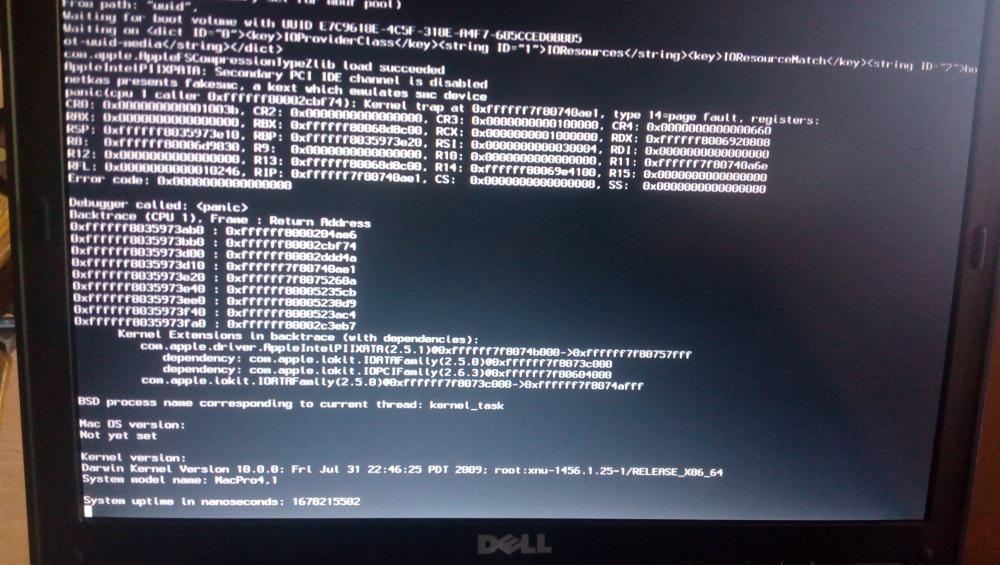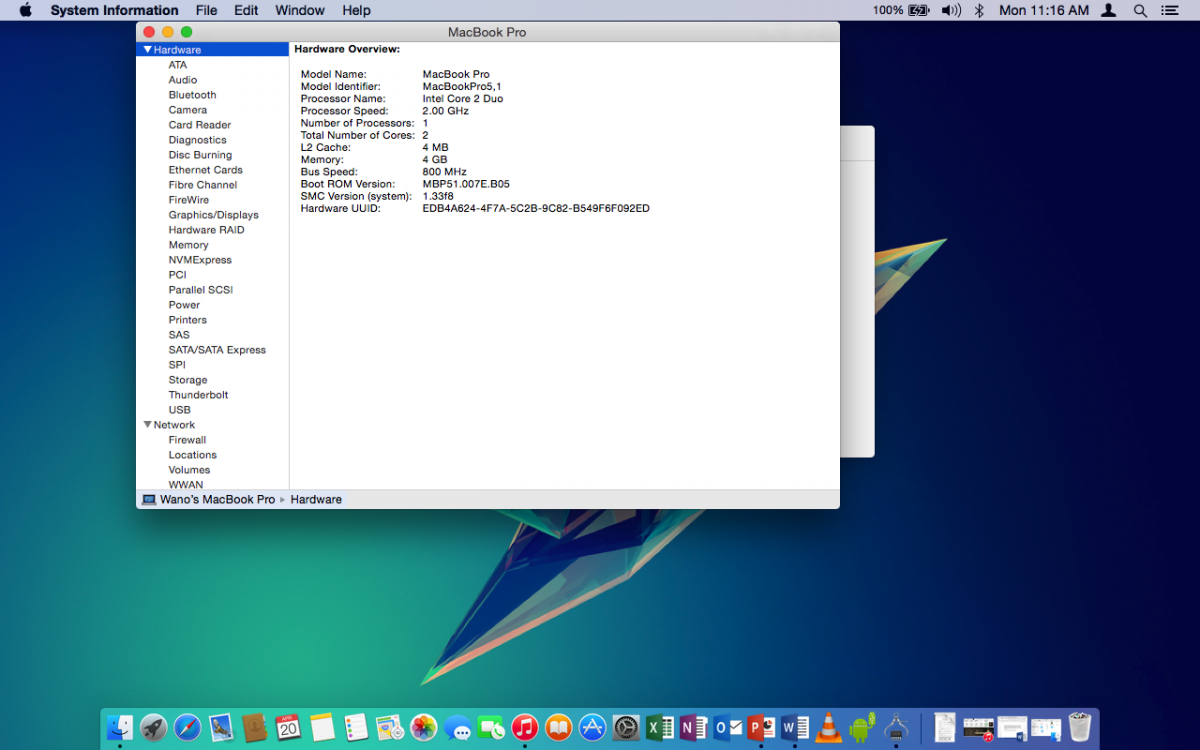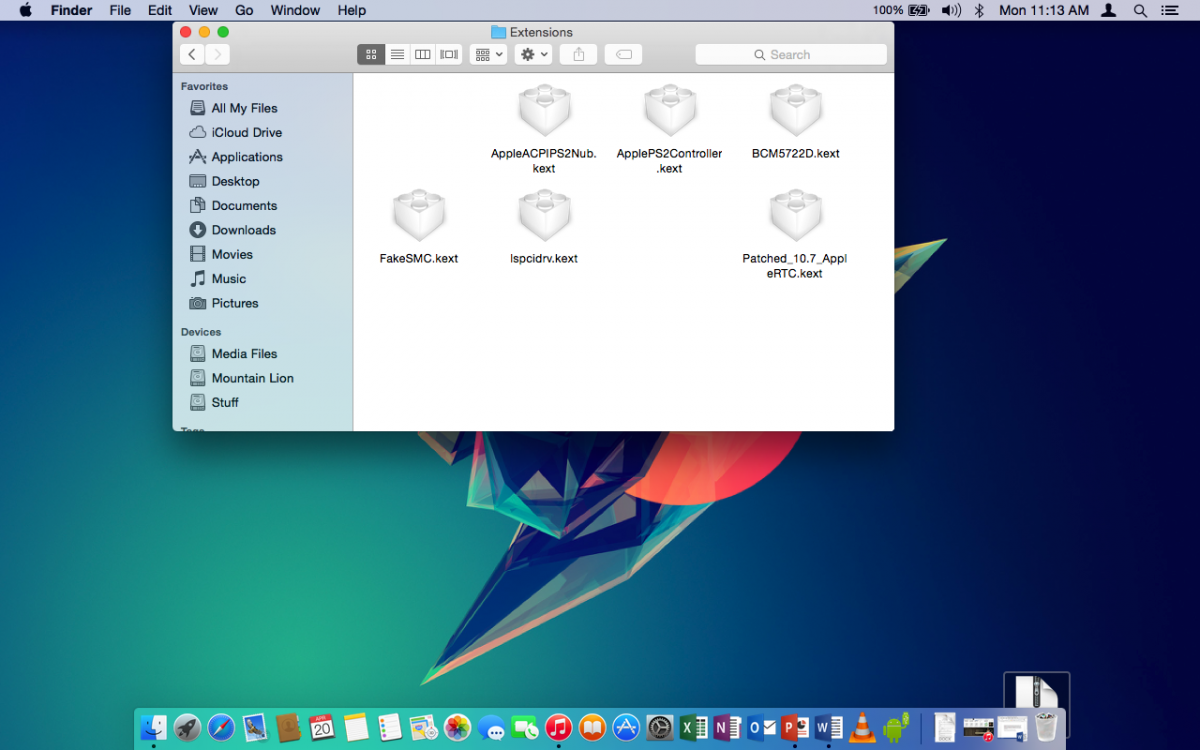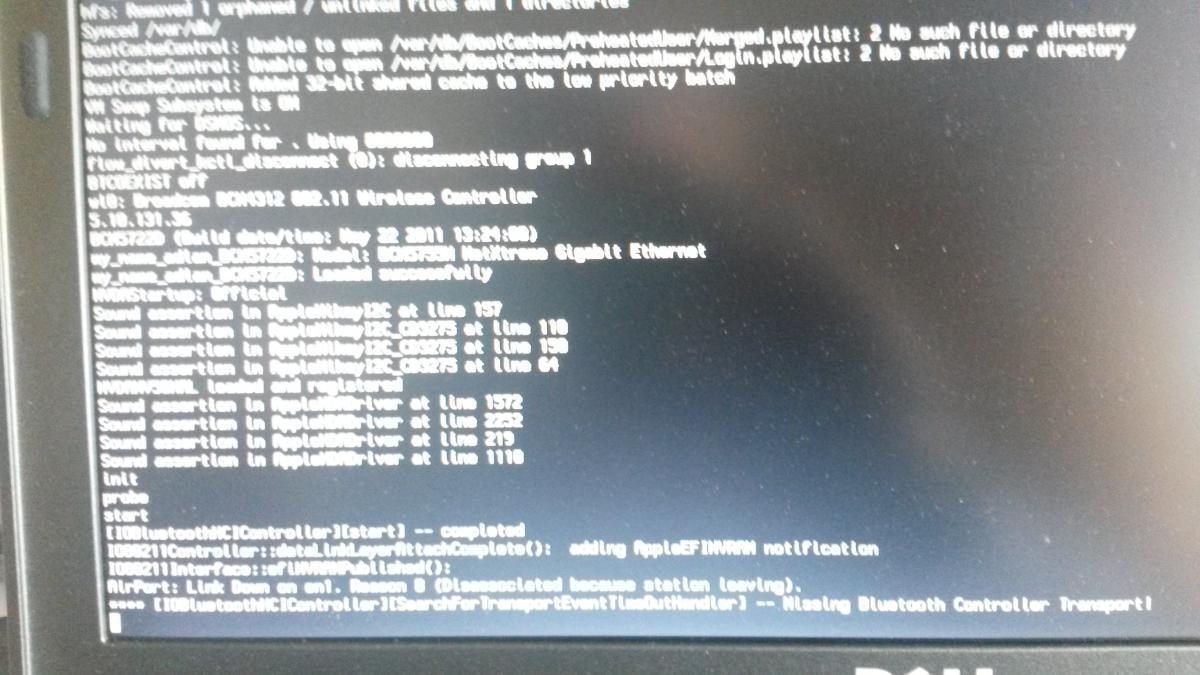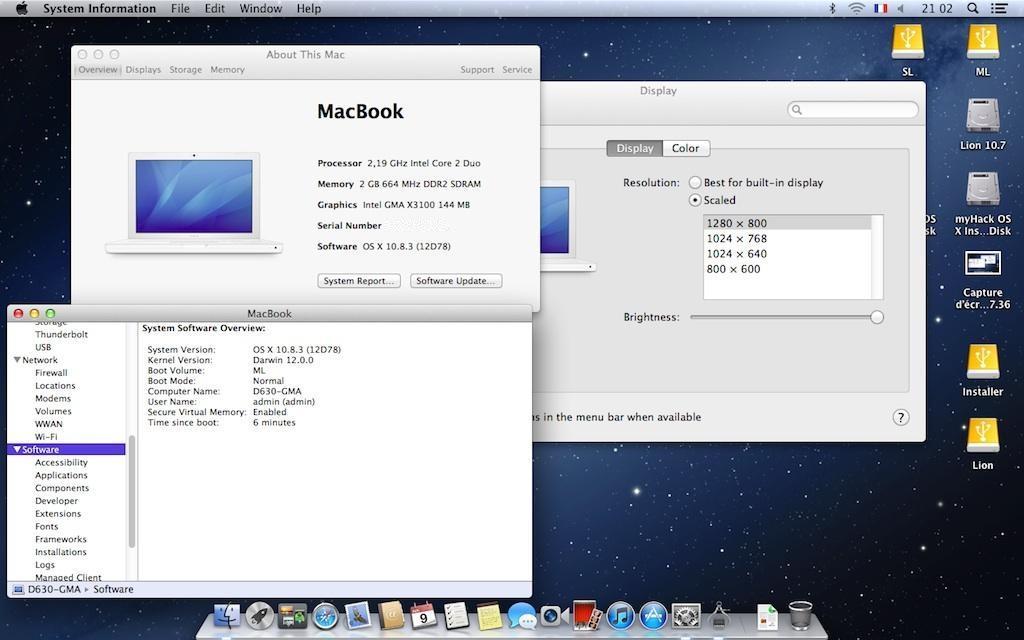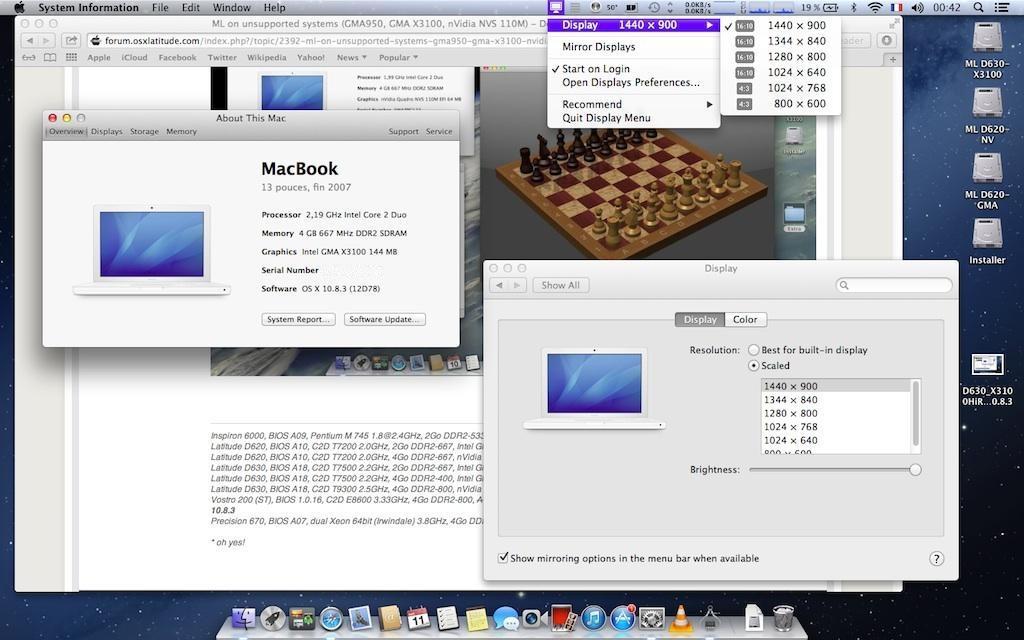Search the Community
Showing results for tags 'd630'.
-
Hello, I have changed the fan of my D630. Everything went fine but now when I start the machine, it is booting alright but doing a hard shutdown after approximately 15 minutes of use if I start the system (Maverick) and 5 minutes if I just enter the bios. I used K5-PRO thermo pasta on the cpu and on one bridge (south one I think), and after checking again I could see that the pasta is well spread around the cpu but not so well around south bridge. I have followed the right procedure to fix the heat sink (1-2-3-4). Still it is crashing. Might it be related to the fact that I replaced the pad on the south bridge with thermo pasta? If yes, could someone tell me which pad should I buy to replaced it? Thanks
-
First a very big thx to osxlatitude! Without them, none of these could be done! This installation of El Capitan 10.11.6 is based on Clover (EFI). I have downloaded the bootpack for D630 from EDP, still the USB were not working at all. After patching the DSDT the Bluetooth stopped working. Now two of the USB ports are working and bluetooth as well. The only thing that is missing, is to make the other two USB ports work. Here I will need your DSDT patching experience / skills The Dockingstation works very good even with Hot Plug (in & out) while the system is running. >>Hardware<< CPU: 1,99 GHz Intel Core 2 Duo RAM: 2GB GPU: nVidia Quadro NVS 135M 128MB LAN: Gigabit Sound: Sigmatel 9505 Bluetooth: 2.0 WLAN: Atheros AR5B91 >>What Works<< GPU: Clover Injection LAN: BCM5722D Bluetooth: DSDT-Patch USB-Ports: DSDT-Patch ( right side: upper | back side: left ) Battery: ACPIBatteryManager.kext Keyboard+Touchpad: AppleACPIPS2Nub.kext & ApplePS2Controller.kext Audio: VoodooHDA ( still the noise here is a bit strange sometimes ) Dockingstation: all 3 USB on the back works Dockingstation: DVI Connector on the back works Dockingstation: LAN Port on the back works Sleep: works ( closing the LID ) >>What Doesn't Work<< USB-Ports: right side: lower | back side: right ( perhaps you can help me here with a DSDT path ) Other Features and Components I have not tested! >>Attachments<< config.plist ( MacBookPro5,1 ) DSDT.aml ( no need for USB-Injection / USB-Fix ) D630-HwInfo.html ( Hardware Information of my machine ) Dockingstation with DVI: USB on the Laptop: USB on the Dockingstation: Bluetooth working + LAN-Dokingstation working: D630-HwInfo.htm config.plist.zip DSDT.aml.zip
- 1 reply
-
- d630
- quadro nos 135m
-
(and 5 more)
Tagged with:
-
Hi all, I managed to have a Dell D630 nvidia working perfectly so far (it's new, so maybe some surprises ahead...). The only small thing I would like to fix is the power button that doesn't put the computer to sleep. The button is seen by Os X ! if I press Ctrl + Power Button, the restart-sleep-shutdown-disalog appears. Here's my ACPI ? Device (PWRB) { Name (_HID, EisaId ("PNP0C0C")) Name (_PRW, Package (0x02) { 0x17, 0x04 }) Method (_PSW, 1, NotSerialized) { PSW (Arg0, One) } } I tried to change _HID to _CID as I found on forums, but when I do that, the button doesn't wake the computer anymore. Thanks, Jief
- 8 replies
-
- D630
- El Capitan Os X.11
-
(and 1 more)
Tagged with:
-
Hi, I read a lot but it's not clear to me : is it possible to have 2 fingers scrolling with trackpad on D630 or M4300 (I have both) ? What work so far is hard press with one finger and then scroll. Thanks, jief
-
- finger scroll
- fingers scroll
-
(and 2 more)
Tagged with:
-
After following the guide posted by Herve I managed to successfully install Yosemite on my Dell D630 (Nvidia). I used the app store Yosemite 10.10.3 app for this install, Instead of using Clover on the USB Install stick I used Chameleon-2.3svn-r2437.pkg. For the Extra folder contents I used those found on on my Mountain Lion Install (you can use the 10.10 Bootpack). After a successful install and a little modifying I had SpeedStep working again after following Herve’s guide. Everything works just fine and from my day to day use I’ve found Yosemite to be more responsive than Mountain which I had on my D630 prior to installing Yosemite. Please watch the video to see how everything runs on my D630.
-
Hello OSXLatitude forumers, I almost hackintosh a Dell Latitude D630 Here are my installation method : 1: Make the USB installer by using MLPostfactor and Mountain Lion App 10.8.3 2: Install bootloader to the USB installer 3: Take kext from bootpack provided here and replaced it with the default in the installer 4: Change SATA from ATA to AHCI 5: Boot with the bootflag -v 6: Successfully booted, directly go to Disk Utility and format my HDD 7: Go to installation, selected the drive, and the install process begin 8: Freeze at 19 minutes left! I have done this process many time. When install, it WILL freeze at 19minutes left. I left the laptop for 8 hourse, still hang. What should i do? Also, usually I can move the cursor. But when it freeze, I cant move the cursor and the progressbar of the installation didnt move at all. Stuck forever What the fix guys?
- 5 replies
-
- install
- hackintosh
-
(and 8 more)
Tagged with:
-
Hi Guys As many users have successfully installed mavericks on D630 I'm sure I must be doing something wrong. I have D630 with Nvidia graphics running Lion without any issues. I am trying to upgrade to mavericks as follows:- replace disk drive - partition/erase as GUID build installer using myhack - no mbr - 10.9 bootpack installer works perfectly and completes installation reboot progresses to a point and then freezes - picture attached (sorry about the quality) Any help appreciated. arcaman6
-
Gents, Simply a stunning attack vector - when getting your Dell Latitude D630 Lappy, 'up-up-and-away' on OS X! Brilliant work, (and hat's off to all), for putting together such an amazing resource - across a well laid out, and beautifully presented 'Site. OK, having a red-hot-go at getting a Dell D630 Intel x3100 'Low Res', (read 1280x800), airborne on Lion v10.7(.5) (The '.5' is in brackets - due to my probable misinterpretation of the specific steps required to get from a fresh install of v10.7.2, up to v10.7.5) Here's what's happening right now; Upon booting via 'Boot Verbose' within Chameleon, tonnes of progression - until hitting the skids at 'Still waiting for root device'... How I got here; (and due to the obvious 'Uber-N00b-ality' of me, myself and I - I have listed every single exact step that has led to this current knotted-ball-of-string...) - Began by downloading 'myHack v3.3.1' onto my iMac, running Snow Leopard v10.6.8 - Within an Admin Account, placed a verified Lion v10.7.2 'InstallESD.dmg' onto the Desktop - Formatted a 16GB USB Stick as directed, ran myHack v3.3.1 and wrapped up the creation of the USB Installer, using the correct and already unzipped Bootpack for my Low-Res D630 - Configured my D630's BIOS Settings, (version A19), as directed - Booted from the newly minted OS X v10.7.2 USB Installer, and managed to progress to the 'Choose Langauge' prompt found within the OS X Installer - Selected Disk Utility from the Menu Bar and formatted the internal 80GB SATA HDD of the D630, as a 'Mac OS Extended (Journaled)' HDD, committing to the Erase with a write of zeros across the 'Drive, just to be safe-and-sure - Upon format completion, just to double-down with extra safety, selected Partition / 1 Partition / and within the 'Options' ensured that 'GUID Partition Table' was selected - Suitably convinced I now had a 'clean-tight-and-tidy' HDD, I then let the USB Installer off-of-the-chain and the installation of 10.7.2 went off without a hitch - As directed at the 'Generic Kexts' prompt, I successfully chose 'Use My Own' and located the appropriate 'Extra Folder' created by the initially downloaded and unzipped Bootpack file from Step 3, above - I hit 'yes' to every prompt regarding any extensions of concern, and once resolved - commenced to reboot from the internal 80GB HDD This is when the first issue arose... I couldn't get to the Create Account / Registration Process, unless I chose 'Boot Ignore Caches' from within Chameleon. Nevertheless, once this boot option was selected, I was able to complete the Create Account step, and proceed straight into a fresh, clean and new, Lion Desktop. By this point, I was feeling very, VERY impressed - at just how far the Hackintosh Community - as a collective - had made this entire process to this point, so easy for me. I really did feel as though I was standing on the shoulders of unquestioned greatness! Next move, obviously straight into EDP. - I configured my new Lion environment's Ethernet for all-systems-go, and immediately downloaded the 'Install_EDP_v6.zip' file - onto my new Lion Desktop - As directed, double-clicked on the unzipped 'Install EDP' icon and entered my sudo password at the prompt waiting within the Terminal Window - Without any hesitation, the installation concluded and with a selection of immediate launch, a fresh window opened - revealing the minty-lushness of the beautiful work put together by all of you Gurus, otherwise known as EDPv6. Simply breath-taking, gorgeous work. Stunning visuals, amazing layout - incredible vision! However, this is where the real problems began... - Instructions made it clear to 'refresh' the model database within EDP, so before anything else I updated via the 'Config Button' and chose 'Download EDP Updates' - Once complete, I then headed back to the 'EDP Button' and hit the 'Build from model database', but the list refused to reveal ANY systems at all, within the drop-down list - I re-attempted a 'Download EDP Updates', but still no joy within the drop-down for selecting ANY system at all... Attacking the Forums, I discovered a few others were having the same issues - EDP v5/6 refusing to populate the drop-down. Within this Topic - https://osxlatitude.com/index.php?/topic/7126-cannot-download-bootpack-d630-x3100-low-res-missing/?hl=d630i_lores_10.7.5_tuned_pack&do=findComment&comment=42126 - somebody was having the same problem as me, and somebody else, gave the option of downloading the files for my D630, that EDP needed as a 'Ready-to-Go-Pack' So, needless to say - I grabbed the same Pack as well. Upon downloading it, I noted that it said that it was for v10.7.5 - not v10.7.2 - and this is where everything starting to go all-fuzzy-and-wild... Indecision, turmoil, uncertainty - what to do? You guessed it - because I was in a new Lion v10.7.2 Desktop - (and not v10.7.5) - I stupidly moved the 'MacOSXUpdCombo10.7.5.dmg' over - and applied it. Now that the UpdateCombo for v10.7.5 has had it way with this installation, at the Chameleon boot-loader - immaterial of whether I choose 'Boot Ignore Caches' or not - there's simply no more OS X Login Prompt for me... Selecting 'Boot verbose' instead - as stated at the beginning / at the top - progresses until 'Still waiting for root device'... So, there it is - I haven't managed to locate a solution within the Forums - so Help(?), and go easy on an Uber-N00b! Thanks in advance.
-
Hello Guys, In my sucessfull installation of SL on my D420. I need some help with it on my D630. Recently i have discovered that my Wireless Card is an Intel one, so, if this wasn't exchanged, Wi-Fi will not work. I have an Wireless Card Replacement, an AzureWave RTK8187B (sort of a RealTek), and i wanna know if this Wireless Card will work on OS X. And actually the D630 is Running Windows 7, and i wanna know what are the specifications to run any OS X, and where i can found it, if is my CPU are x86 and x64, and etcetera, if dual boot works too. Count on you guys!
-
Hey Guys Have Dell D630 with Lion. Recently updated Lion with Software Updater which resulted in combi update to OS - now says it is at 10.7.5 (11G63) . After it completes the update it immediately reboots and can't come back up because some OS things have changed. Booted with MyHack USB and installed D630 bootpack on OS on hard disk - reboot and system starts up fine using the D630 bootpack Extra. Now run EDP (r762) and select D630 default settings - everything completes normally (see log attached). When I reboot the system it starts to boot up and then hangs just after - ACPI: System State [s0 S3 S4 S5] PFM64 (36 CPU) 0xf10000000, 0xf0000000 [PCI Configuration Begins] D630 is standard NVidia machine with Dell DW1390 Airport Wifi card. Hope you can point me in the right direction. arcaman6 edplog.txt
-
For old EDP, I've been always using ApplePS2Controller.kext, that makes both touchpad and pointing stick working. For some reason, with new EDP, my D430 (SL) 's pointing stick no longer working, and I noticed the kext is the same. Why thhe same kext behaves differently? Is there anyway to make both built-in touchpad and pointing stick working? Thanks a lot
- 2 replies
-
- edp
- pointing stick
-
(and 3 more)
Tagged with:
-
I've been looking all day for a guide to installing Snow Leopard onto my d630. I DO NOT HAVE NVIDIA, it is the intel graphics 1200x800 model d630 with Intel Core 2 Duo. I also do not have access to another system with OSX already on it, so I haven't been able to follow the official guide on this site. I have the Snow Leopard Retail disk, and I even tried using iboot (chameleon, stolen and rebranded) and following a guide on tonycrapx86. Nothing has worked....I have used countless bootflags, and none of them let me get to the install screen. My other computer has Windows 8 so I can't do any of the "Disk Utility" stuff. Can someone please help me get OSX installed on my machine? Thanks. This is getting really frustrating. Here's what happens with every install attempt: - I put in iboot (chameleon, stolen and rebranded) - I switch to the Snow Leopard Disk - F5, Press enter, bam - Apple logo (sometimes with the spinning loader on the bottom, sometimes not) - After about 20 seconds, the computer screen either: Freezes, goes entirely black, or goes entirely white. Any help would be hugely appreciated.
- 31 replies
-
- d630
- intel graphics
-
(and 4 more)
Tagged with:
-
Hello there. I followed the guide to installing Mac OS X Lion on Dell Latitude D630 and right after loading everything from the Chameleon bootloader, I see a black screen with white writing on it showing a kernal panic: BCM5722D (setupDriver:920): MSI index on 1 panic(cpu 1 caller 0x2ccb0f): Kernal trap at 0x3624703a, type 14=page fault, registers: CR0: 0x8001003b, CR2: 0x00000000, CR3: 0x00100000, CR4: 0x00000660 EAX: 0x00000000, EBX: 0x0000085a, ECX: 0x00000000, EDX: 0x299cdffc CR2: 0x00000000, EBP: 0x2ff6bc58, ESI: 0x05eba800, EDI: 0x00000000 EFL: 0x00010246, EIP: 0x3624703a, CS: 0x00000008, DS: 0x00000010 Error code: 0x00000000 Debugger called: <panic> Backtrace (CPU 1), Frame : Return Address (4 potential args on stack) 0x2ff6ba98 : 0x22032e (0x6abf4c 0x2ff6bab8 0x229ef0 0x0) 0x2ff6bac8 : 0x2ccb0f (0x6b8488 0x3624703a 0xe 0x6b8431) 0x2ff6bb78 : 0x2e2e34 (0x2ff6bba0 0x2ff6bb88 0x2ff6bb98 0x5eba800) 0x2ff6bb98 : 0x3624703a (0xe 0xc0048 0x10 0x18000010) 0x2ff6bc58 : 0x3624861c (0x5eba800 0x0 0x4222 0x18000000) 0x2ff6bce8 : 0x36244e26 (0x5ee7a80 0x299cd000 0x1 0x0) 0x2ff6bd18 : 0x362eb798 (0x4222 0x5ee7a80 0x299cd000 0x1) 0x2ff6bda8 : 0x36296d22 (0x25232000 0x8086 0x4222 0x0) 0x2ff6be08 : 0x3623d828 (0x5dc2c00 0x8086 0x4222 0x0) 0x2ff6bea8 : 0x3623fd98 (0x5dc2c00 0x5dc2c00 0x0 0x5dc2c00) 0x2ff6bec8 : 0x647f1d (0x5dc2c00 0x5bb3e80 0x2ff6bef8 0x6064aa) 0x2ff6bf18 : 0x647c86 (0x5bb3e80 0x5dc2c00 0x5dc0480 0x2fb4d3b0) 0x2ff6bf68 : 0x648a7d (0x5bb3e80 0x5d52f80 0x0 0xffffffff 0x2ff6bf98 : 0x64a8a4 (0x5bb3e80 0x0 0x2ff6bfb8 0x1) 0x2ff6bfc8 : 0x2c5d0c (0x5d4fb90 0x0 0x2c5d1b 0x5ba5000) Kernel Extensions in backtrace: com.apple.driver.AirPortBrcm43224(500.36.11)[081ADA69-2E4E-4EB3-BDA3-1B5233BC5254 ]@0x36230000->0x363a7fff dependency: com.apple.iokit.IO80211Family(400.40)[41868296-83CF-41A4-813C-AB76C81DF1B7 ]@0x36182000 dependency: com.apple.iokit.IONetworkingFamily(2.0)[0D1D5E8F-C35E-4D3B-8A74-6D23BCDE48C6 ]@0x36086000 dependency: com.apple.iokit.IOPCIFamily(2.6.5)[371238D1-CD26-4E59-B860-D5CA04A2FA09 ]@0x2fb4b000 BSD process name corresponding to current thread: kernel_task Boot args: boot-uuid=47347ABD-AF7E-3EFA-9664-5C333F33BB48 rd=*uuid -v -v Mac OS version: Not yet set Kernel version: Darwin Kernel Version 11.0.0: Sat Jun 18 12:57:44 PDT 2011; root:xnu-1699.22.73~1/RELEASE_I386 Kernel UUID: F8596E5D-0966-3091-AA8D-6E11CA68386F System model name: MacBook3,1 System uptime in nanoseconds: 3266526966 Can you please help me? Thank you. P.S. I took a lot of time copying this. Just wanted to let you know .
-
Hey Guys, at first I want to thank you very much for your work. My D630 with intel graphics is working like a charm on 10.7.3. There is only one little thing that drives me crazy. I want to use the ethernet port of my d630. After a fresh reboot it works without any problems. But after standby there is no connection. The network settings dialog tells me that theres no cable plugged in. I really need the ethernet port, because I want to use it as file server for my Apple TV and I can´t see another chance to get wol working. Has anyone an idea what went wrong?
-
I have a 99.9% working install of SL on a Dell d630 nvidia graphics. (It took a while - but finally had success using a EFI Empire boot cd - retail SL install disk then 10.6.8 combo updater - multifail - EDP combination). My problem is this; My built in Firewire is showing as working in the system profiler. It even works at some level by detecting a video camera/audio interface - but when attempting to actually pass data to use the device it does nothing. Any ideas on what to try? An other idea is to install Chun-Nan_PCMCIA card slot kext - but I don't know that this would do me any good since I do not know if installing the kext to get the PCMCIA card slot working would mean that I would still not have any drivers for my specific card. (I actually have a usb firewire combo card). Second queston; Would OSX load firewire drivers once a card is inserted? or would I have to buy specific PCMCIA cards for OSX? Any info would be appreciated, as i am an audio video music type guy, and the whole point was to get firewire audio going without windoze. (FYI - I have Avid Media Composer 6.0 and Final Cut Pro 7 working on this machine) - Thanks!
-
Hello lads, i have no idea what i am doing wrong, i have a dell D630, intel video. Changed the BIOS settings to what is recommended here. Tried with both myhack and nawcoms cd to boot the retail snow leo dvd. At the point where the installation of snow leo should begin, the screen goes black. And thats it. Not sure what or where is the problem. No kernel panics. Just a black screen. Any suggestions for a clueless noob? BIOS rev is A18
-
Last update: 03 Jan 2024 This guide applies to LoRes WXGA (1280x800) and HiRes WXGA+ (1440x900) models. This guide was initially made with a MyHack-based installation of ML 10.8.0 + subsequent updates to ML 10.8.3/10.8.4/10.8.5. The bootpacks were made out of the D630 nVidia ML bootpack where the DSDT table was just replaced by the table from D630 GMA X3100 Lion bootpacks (LoRes or HiRes). Extra_D630_LoRes_ML.zip Extra_D630_HiRes_ML.zip This guide assumes you're using a blank HDD, partitioned and formated GUID. No tests done on MBR partitioned HDD, so don't ask about it, try it for yourself and report back if appropriate. Read the MacRumors guide thoroughly and follow it to the letter as far as creating the installer is concerned. Remember that it is not our hack and we do not support it. http://forums.macrumors.com/showthread.php?t=1325709 You need a legit copy of ML, i.e. the Install Mountain Lion.app application, otherwise forget it. The tool requires you to copy it to your Applications folder. It won't work if all you have is the InstallESD.dmg image. In June 2021, Apple finally made Mountain Lion freely available. A link to download the application package is available here. Phase 1: initial ML installation in mainstream 64bit kernel mode with unsupported graphics make the usual myHack USB installer for ML 10.8, using the attached LoRes or HiRes bootpack. myHack v3.3.1 is recommended. It's available here. boot the myHack USB installer and install ML 10.8, pointing to the /Extra folder of the installer media when prompted for the bootpack (do not choose generic). reboot into ML through your USB installer and complete 1st boot setup. you're now in ML 10.8 with default graphics at 1024x768 and without graphics acceleration. If you have not already done so, remove your myHack USB installer and put it aside. install recommended version of Chameleon (r2468) or Enoch (r2839) bootloader on your disk. They're available here. install latest update or combo update for ML 10.8 (your wireless may not be supported at that stage, so use Ethernet port or install appropriate Wifi kext). reboot into latest version of ML, still with default graphics and without acceleration. Phase 2: MLPostFactor download MLPostFactor from here (original links posted in 2013 at MacRumors are dead since 2015). create a new small partition on your HDD (8 to 16GB) or insert and erase your myHack USB installer (or any other available external media). following MLPF instructions to the letter, run MLPostFactor and create an ML installer on the freshly created spare HDD partition or freshly erased USB key. Select the appropriate ML version that meets your installation and run the app, knowing that version 10.8.4 is to be selected for ML 10.8.5. upon completion, create a folder called Extra at the root of that installer media and copy DSDT table + SMBIOS & Chameleon boot plist files there. if you have a Bluetooth module, turn off your wireless services with the side switch (or laptop will look for a BT keyboard at next step and you'd need to hook up a USB keyboard). reboot off your initial ML disk/partition, interrupt the boot process at the Chameleon delay bar and select this newly created ML installer partition/disk with options & flag DSDT=/Extra/DSDT.aml arch=i386 -f. once installer is loaded, do not actually proceed with any installation (it would not be bootable). Go to Utilities in the menu bar and select MLPostFactor. when MLPostFactor app kicks in, click Continue until you're offered to select a destination volume. in the list available under the HDD icon, select your previously-made ML 10.8 installation, check the relevant 10.8.x case (select 10.8.4 for ML 10.8.5) and click Install MLPostFactor. upon completion, click Quit MLPostFactor, quit installation program and reboot ML 10.8 with flag and boot option -f arch=i386. If you switched off wireless services, turn the switch back on before the reboot. You will now have full QE/CI ! open up the Chameleon boot plist file in /Extra folder with TextEditor and add boot arg arch=i386 to ensure your system boots in 32bit kernel mode. If you have Chameleon Wizard app, use that to open up the boot plist and tick the 32-bit (i386) option, then save the file. open up Terminal and type sudo kextcache -system-prelinked-kernel -a i386 to rebuild the 32bit-mode cache; this will remove the need to boot with -f flag. For ML 10.8.5, edit file /System/Library/CoreServices/SystemVersion.plist to replace version number from 10.8.4 to 10.8.5. That's it, enjoy ML on your previously unsupported D630 X3100. Remember that this hack is quite aggressive in the way it reverts to DP1 files and older graphics drivers (GMA kexts, OpenGL libraries), so you may find that things do not work. Again, don't ask for support here, go to the authors at MacRumors. NB: Details of issues related to ML vanilla files that are re-instated by 10.8.5 security updates are kept in the D430 MLPF guide. They should no longer apply since ML went out of support and no further updates published.
-
I am using 10.6.8 on D630 intel 1440x900 with a dell port replicator and an external monitor. Everything works fine except at random times the UI freezes completely. I had the same problem in Lion as well, on the same machine. I followed the EDP bootpack process to install 10.6.8. There is nothing in the logs but I have observed that this problem happens under certain conditions that I am listing below. Please feel free to add your observations and hopefully someone can pick a pattern and fix it. - It started happening after I installed Quicktime version 10.0. Recording a screencast in Quicktime is one of the surest way of triggering a UI freeze. - Editing large movies in iMovie'11 version 9.0 build 1073 can also trigger a freeze but not as often a recording in Quicktime does. - Viewing a content heavy page in Safari can sometimes trigger a freeze. Common culprit in all of the above is Quicktime so that might be it but I am not sure. If it is working well for you then please let me know what version of Quicktime of iMovie you are using. Thanks
-
I get a "Not enough space to restore image" error message from Chameleon when I wake up from sleep and it does not restore previous windows. I did a default build using edptool.command svn revision 428.Any ideas?
- 2 replies
-
- 10.6.8
- snow leopard
-
(and 2 more)
Tagged with:
-
Does DVI Port work with SL or Lion on D630 intel 1400x900?
lostvampire posted a topic in The Archive
Does the DVI port work for anyone running Snow Leopard or Lion on Dell D630 laptop in a dock? I can use the VGA port just fine but I cannot use the DVI port for another monitor. I have tried both - 10.6.8 as well as 10.7.5. Is there a fix for this?