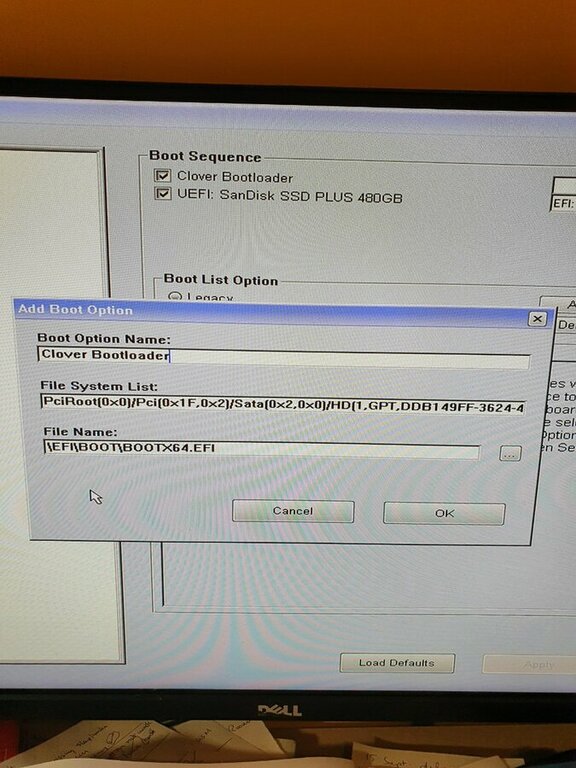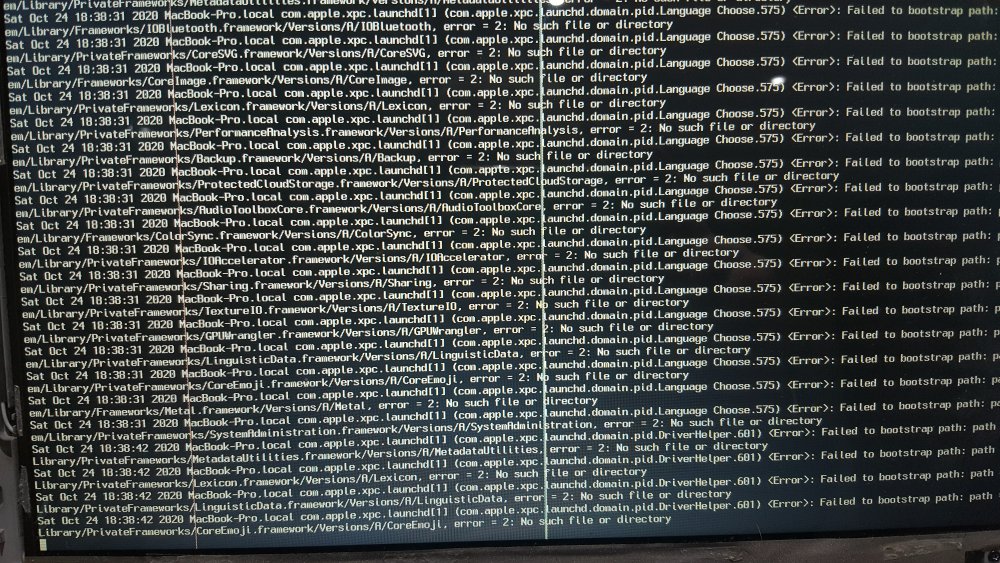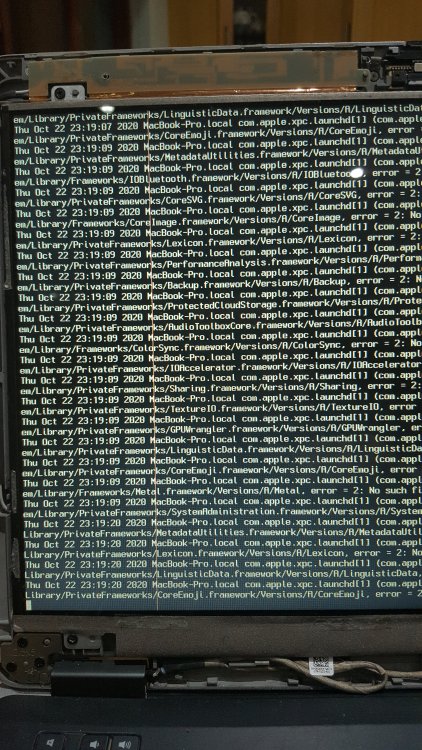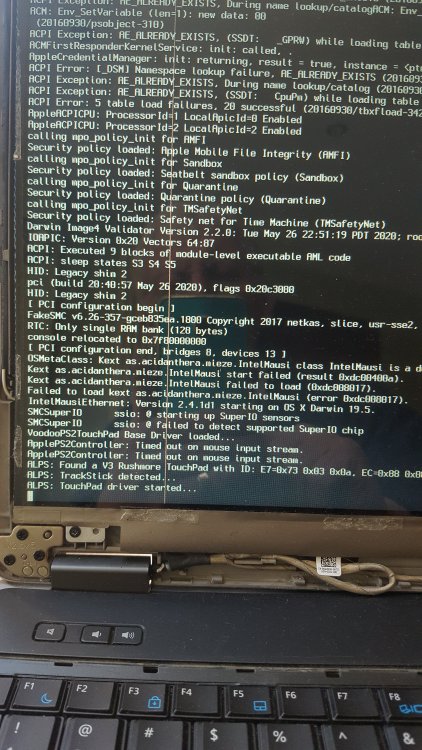arcaman6
Members-
Posts
50 -
Joined
-
Last visited
Recent Profile Visitors
2713 profile views
arcaman6's Achievements

Sergeant (6/17)
0
Reputation
-
[SOLVED] Clover Boot Issues when Windows 10 Reinstalled
arcaman6 replied to arcaman6's topic in The Archive
Thanks Jake. Did not work exactly as described but it did get me to a solution by adding a boot option. The one you suggested did not work but \EFI\BOOT\BOOTX64.EFI did and gets me the clover menu. Pic attached in case anyone needs to see how to do it. Once again many thanks for the excellent support Cheers Aubrey -
Hi I have had a working Dell Optiplex 7020 which was triple booting (Ubuntu, Catalina and Windows 10) using Clover without any issues. However the Windows 10 became corrupt and had to be reinstalled. After reinstall on start-up the computer goes straight into booting Windows 10 and I do not see any Clover boot options. I have the original install USB for Catalina and I can boot any operating system form there with no issues so each of the operating systems is good. I have reinstalled Clover (v5118 I think) after booting Catalina but this made no difference to booting without USB - straight into Windows 10. I guessing that the reinstall of Windows 10 has overwritten something which enables Clover to work but unsure how to fix it. I tried deleting bootmgfw.efi from EFI/Microsoft/Boot but Windows Boot Manager says there are no useable boot devices. I tried substituting EFI/BOOT/BOOT64.efi for EFI/Microsoft/Boot/bootmgfw.efi which allows Clover to display the boot options but selecting Windows 10 just hangs with flashing cursor. So how to proceed? Do I just have to do a clean install of Catalina to fix it? Cheers and thanks for your help. Aubrey
-
[SOLVED] Optiplex 7020 Triple Boot Windows Fail
arcaman6 replied to arcaman6's topic in Multiple boot
Now works 100%. Hadn't noticed the Microsoft folder in the original E6540 bootpack. As always many thanks for the excellent help. Aubrey -
Hi Guys I have a Dell Optiplex 7020 which I have installed macOS Catalina, Windows 10 and Ubuntu Linux. I started with an Catalina install USB from my Dell E6540 simply because it was already there and the installation actually went pretty smoothly and was able to boot all three OSs. However as the Catalina install was using the wrong bootpack it didn't work that well with screen resolution issues and no sound - which was to be expected. I rebuilt a proper bootpack using the 9020 Catalina bootpack and copied it to the EFI partition and it works perfectly - QECI and audio etc.. Very happy with it. However now unable to boot from Windows 10. Using 9020 bootpack Clover offers three options - macOS, Linux and shows windows logo but says boot <blank> from <blank> underneath. If I select this option disk momentarily blinks and terminal type cursor shows at top of screen but stops there. Reverting back to the original E6540 (sub-optimal) bootpack restores the ability to boot Windows 10 (so the installation is still bootable) but obviously Catalina is not working 100%. I thinking it's an issue with config.plist but unsure how to proceed. I've attached both bootpacks FYI. Any help much appreciated. EFI_e6540_2_9020.zip An the original E6420 bootpack EFI_E6540.zip
-
Hi Jake. The EFI posted wasn't actually the one I was using - have a load of different ones on my desktop and uploaded the wrong one. At your suggestion I tried out the install USB from my E6530 which actually booted up OK after I had checked the BIOS settings. On trying the same sequence with the E6540 install usb it also booted up fine and I completed the installation of Catalina. So it looks like I actually have a weird hardware problem on my laptop - boots Clover fine but only after a restart (exiting BIOS settings causes a restart rather than a cold start). Catalina works just fine but I did have to use AppleIntelE1000e.kext to get the onboard Ethernet to work - intelmausi.kext didn't seem to work with my hardware. Is this a good way to do it? Planning the use a Broadcom BCM94360HMB card for WIFI as no kexts required for it. Thank's for all your help - installer was working all the time. Back to fine tuning my E6530 now. Cheers Aubrey
-
Thanks for that. Added new config.plist but still hangs on boot up. CLOVER_E6540_Catalina_new_config.zip
-
Hi Jake. Removed SSDT.aml but didn't make any difference - still hangs in the same place. I built it on my E6530 but for i5-4310M processor - so would it be good for my E6540 as it has the i5-4310M or it that a big assumption? found this code in SSDT.aml: custom mode...........: 0 host processor........: Intel(R) Core(TM) i7-3630QM CPU @ 2.40GHz target processor......: i5-4310M number of processors..: 1 baseFrequency.........: 800 frequency.............: 2700 Looks like I'm out of luck with this install. As a final task I think I'll try and reprogram the BIOS chips to the latest version. Not hopeful but it's worth a try. Many thanks for all your help. Cheers Aubrey
-
The display is a disaster area for sure but it's temporary. The machine came with a FHD display and I thought it was an added complication to install Catalina with it installed.So I have installed a scrap screen from my spares box for the meantime - but it's not pretty. The installer is vanilla built as outlined in the many excellent guides on the site. OS I think is 10.15.6 and Clover is v5118. Reset BIOS and set as suggested. Even started with F12 to make sure it was doing a UEFI boot. The version is A17 - unable to update to latest (goes through the motions but doesn't actually do the update when laptop restarts) - but I think it is unlikely that's an issue as A17 fairly recent). The laptop has an AMD GPU but looks like that is disabled in the bootpack. Are you happy that the bootpack is set up correctly? Any idea what I could try next? Cheers Aubrey
-
Many thanks Jake. Did as suggested and my boot gets a lot further but not all the way. I've attached my bootpack and a pic of where the boot halted. Any ideas of what to try. EFI_e6540_test.zip
-
Hi Guys Previously installed Catalina on E6530 and works great but now need to install on E6540 for a mate. I started with this thread as it seemed to have all to have an EFI close to my actual laptop but unfortunately unable to get the installer to boot. I have attached my Clover folder. Clover boots for a bit and then hangs - no panic. Could someone have a look at the files or even suggest a better starting point for my build. Cheers. Specification of machine E6540 i5-4310M 6MB 480GB SSD Bios A17 (unable to get it to update to a later version but working on it). CLOVER_E6540_Catalina.zip
-
So decided to add the bios revision to the post only to find the bios was A07. Updated to A21 and both issues actually solved. Next job is to update the screen to Full HD 1080p.
- 1 reply
-
- sleep
- catalina 10.15.5
-
(and 2 more)
Tagged with:
-
Hi. Been installing Catalina on a Dell Latitude E6530 using the excellent guide but have run into some issues. The install USB stick will display the apple logo and timer line on the laptop LVDS LCD screen until it gets about 2/3 across (looks like when it loads the display drivers) and then LCD screen goes black - although found that if you plug in a HDMI screen it boots to the end using the external screen. I went ahead and installed Catalina which went very smoothly but even when booting from main HDD LCD display will go blank during boot up but boot up completes on the HDMI screen. Able to use Catalina normally on the external screen. Trying without HDMI screen results blank display but Catalina seems to complete booting OK but you can't see anything. Second issue is to do with sleep. If I put Catalina to sleep (power LED is breathing as expected) and hit the power button for wakeup the laptop boots from scratch running Clover boot and loading Catalina from scratch. Laptop boots High Sierra without any issues. It has 8GB RAM and i5 processor, currently mechanical HDD (will be replaced with SSD) and external monitor is 1440x900. No Nvidia GPU. I've attached the debug folder so I think it has all the information you might need. Guide written for E6230 so may have some differences with E6530. debug_19667.zip
- 1 reply
-
- sleep
- catalina 10.15.5
-
(and 2 more)
Tagged with:
-
Cheers. That did the trick so everything working 100%. Thanks so much for your help.
-
Thanks for the reply. I have rebuilt it countless time but the result is the same. Here is the output from the rebuild:- sudo ./permission.sh Password: rebuilding //System/Library/PrelinkedKernels/prelinkedkernel kext file:///Library/Extensions/DisableTurboBoostBattery.kext/ is in hash exception list, allowing to load Kext with invalid signatured (-67062) allowed: <OSKext 0x7fba2884aaa0 [0x7fff8e37eaf0]> { URL = "CodecCommander.kext/ -- file:///Library/Extensions/", ID = "org.tw.CodecCommander" } KernelCache ID: 79467EA040F45B7C043B1554575197F2 kextcache updated critical boot files, requesting launchd reboot Finished Every time I repeat I get the same output. There is a lot of repeated information in the log so here is a relevant snippet attached. I'm not familiar with this log so not sure if this says its working properly or not. Cheers. codeccommanderlog.txt.zip
-
I was hoping someone could help me with an issue on an E5540 regarding loss of audio after sleep. The E5540 is running High Sierra and was installed using this guide and installation went fairly smoothly. I used the E7440_HS.zip bootpack as the E5540 does not have Nvidia (tried to rework for no Nvidia but was not able to get it working). Everything worked except SD card but fixed config and now works fine. However I don't have audio after waking from sleep - works fine (speaker and earphone) when first booted. After sleep no audio on speaker unless you plug/unplug earphones which seems to restart it - but never anything on the earphones themselves after wake. I've checked bootpack kexts and seems to be OK (CodecCommander) and not sure what to do next. Machine has i5-4200U cpu, HD4400 gpu, ALC 3226 audio controller. Cheers and thanks in advance for your help. debug_18128.zip