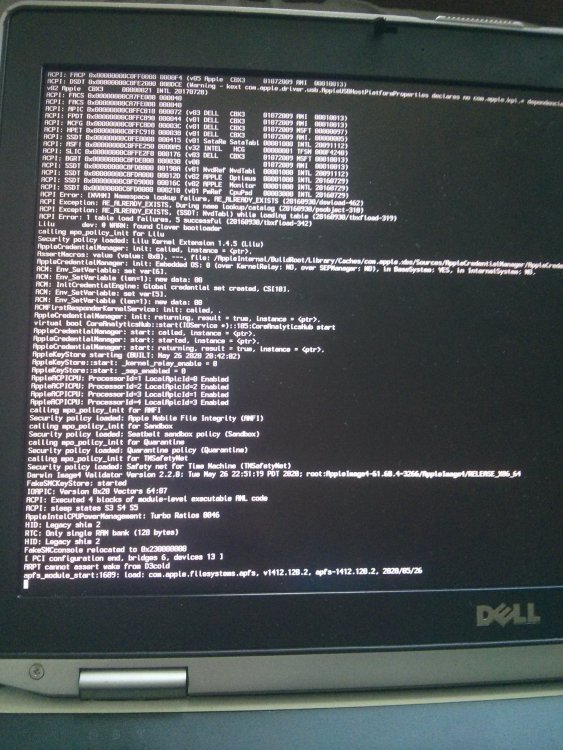Search the Community
Showing results for tags 'efi'.
-
Hello, I tyed some EFI but will not work. Hang at boot or boot loop. also this https://github.com/hansyao/Hackintosh_Monterey_M4800 + mod like the guy that have the simular issue who will share EFI for M4800 ? My Hardware: NVIDIA Corporation GK106GLM / Quadro K2100M NVIDIA Corporation GK106 HDMI Audio Controller Intel Corporation Wireless 7260 Intel GPU is OK for me, because NVidia is not supported or not ? Thanks
-
I use Dell E6430 (i5 3340M, igpu HD4000, HD monitor) i have difficulty creating EFI with Opencore, can someone share me the EFI folder?
-
Hi, I am using Catalina(10.15.6/19G2021) on Dell Latitude E6230, BIOS version A11 (no battery for updating) The wifi chip is DW1510, BT is DW380 The patched DSDT cause the machine to boot and the screen will go dark when it reach the login screen. As a result, I worked on a dynamic (hot patch) DSDT Backlight, audio, trackpad, USB3, ...etc are working nicely. Also the boot time is way better than Clover. BTW, The backlight hotkeys(fn+arrow up/down) (IOWMIFamily) haven't work yet for now, but I will be working on that and will update soon. Except when the machine go into sleep mode, It restarts with this log Sleep Wake failure in EFI Failure code:: 0xffffffff 0x0000001f Please IGNORE the below stackshot ================================================================ Date/Time: 2020-08-19 19:19:41 +0700 OS Version: ??? ??? (Build ???) Architecture: x86_64 Report Version: 29 Data Source: Stackshots Shared Cache: 0xf32000 8CEC7810-03FA-3C33-AD6A-609CD0C6299E Event: Sleep Wake Failure Duration: 0.00s Steps: 1 Time Awake Since Boot: 33s Process: swd [351] Architecture: x86_64 Footprint: 416 KB Start time: 2020-08-19 19:19:41 +0700 End time: 2020-08-19 19:19:41 +0700 Num samples: 1 (1) Thread 0x887 1 sample (1) priority 3 (base 4) <thread QoS background (requested background), thread darwinbg, process darwinbg, IO tier 2> 1 start + 1 (libdyld.dylib + 109769) [0x7fff68216cc9] 1 1 ??? [0x100ce4454] 1 1 ??? [0x100ce41dd] 1 1 __stack_snapshot_with_config + 10 (libsystem_kernel.dylib + 135862) [0x7fff683782b6] 1 *1 ??? [0xffffff80002c1206] 1 *1 ??? [0xffffff8000984c37] 1 *1 ??? [0xffffff800089d7c1] 1 *1 ??? [0xffffff80002e49e7] (running) 1 Binary Images: 0x7fff681fc000 - 0x7fff68232fff libdyld.dylib (750.6) <789A18C2-8AC7-3C88-813D-CD674376585D> /usr/lib/system/libdyld.dylib 0x7fff68357000 - 0x7fff68383fff libsystem_kernel.dylib (6153.141.1) <2B6311E6-6240-3EF7-8C87-475B66F7452C> /usr/lib/system/libsystem_kernel.dylib # pmset -g System-wide power settings: Currently in use: standbydelaylow 4200 standby 0 womp 1 halfdim 1 hibernatefile /var/vm/sleepimage networkoversleep 0 disksleep 10 standbydelayhigh 4200 sleep 10 (sleep prevented by coreaudiod) autopoweroffdelay 259200 hibernatemode 0 autopoweroff 0 ttyskeepawake 1 displaysleep 10 highstandbythreshold 50 lidwake 1 I appreciate all your help. Thanks a lot. A few side questions: - The machine always restarts on shutdown, even when I shutdown with an Arch Linux live usb, Resetting BIOS default/EC Reset doesn't work for me. Does anybody have the same issue? I think it has something to do with my battery, which cannot even hold any charge. OC.zip
-
Hello, I have a Dell Optiplex 3010 SFF with an i5 processor (upgraded) and an Nvidia GTX 1050 ti graphics card. I can boot on High Sierra with my actual EFI, but the system only starts once in four. I often get an error "error loading kernel cache 0x9" when booting and I have to restart the system several times to boot normally. I attach my current EFI if someone can tell me what is wrong with it... I'm a novice... If someone has an EFI working for High Sierra I'm very interested. Thank you in advance for your help and for all the resources in this forum. EFI.zip
-
- efi
- high sierra
-
(and 3 more)
Tagged with:
-
Hello, I have a dell optiplex 3010 SFF with an i5 processor (upgraded) and an Nvidia GTX 1050 ti graphics card. I was able to install High Sierra with a working EFI, but I would like to know if anyone was able to make this configuration work on Catalina 10.15. My current EFI does not allow me to start on Catalina and if someone has an EFI working for Catalina I'm very interested. I can upload my EFI High Sierra if needed. Thank you in advance for your help and for all the resources in this forum.
-
Everything is working fine on my dell e7440 except sleep and battery %. The computer sleeps alright but mostly wakes up to a dark screen. I have tried darkwake=0,1 and no bootflag, nothing worked. The other thing is that the battery % doesnt update automatically. I have to manually refresh it. Can anyone please have a look at my efi and suggest any changes. Thanks a lot. pls hellp. EFI.zip
- 5 replies
-
- hackintosh
- help
- (and 4 more)
-
Hey, that is me again Trying to install Vanille Hackintosh through another Mac and i am getting this error [Photo] PC Specs: E6530 | I5 3230M | AR9281 | 8GB | 850EVO | HD 4000 | NVS 5200 (ACPI Disabled) | Boot Args: keepsyms=1 debug=0x100 -xcpm -v Kexts: Downloaded from CloverCFG | AppleALC | FakeSMC and fork of kexts | IntelMausi | Lilu | USBInjectAll | WhateverGreen | I dont need other kext right now, because i just want to install it and configure it after Cant find any solution in Google My fresh EFI with ivy Config and some kexts: EFI.zip Sorry and Thanks for wasting your time on this
-
Hello, anyone have working folder EFI to used with Clover to Dell E5470. I have one config, but dosen't work: - black screeen after sleep -touch pad geastures -fn keys I tryed fix it lookign solution, but i don't have effect, so i ask about working config.
-
Am already using Mojave in my laptop. I Tried to update to Catalina, installation completed successfully but graphics acceleration and trackpad is not working. I think am messing up with my EFI. Please help me in this
-
So I was trying to follow the guide provided on these forums, however, I hit a snag when trying to download the Bootpack for my laptop. Every thing I have read states to just use the file for the Dell E7440, however, when I follow the guide here and try to download the file for my processor model it says the attachment is unavailable. I found another EFI folder, but can't get the sound working so I was hoping someone here might be able to help me track down the correct Bootpack. Any help would be greatly appreciated.
-
How could I install Clover on a HDD or SSD via legacy mode without the installer (the manual way)? Is that possible? I have an EFI folder already.