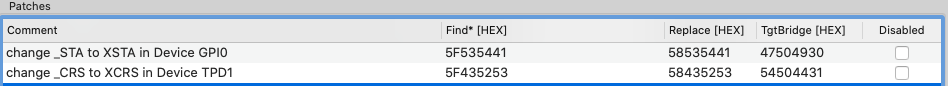Search the Community
Showing results for tags '7480'.
-
Hello everyone. For reasons other than that, I had to reinstall mojave 10.14 on my latitude 7480. Most devices work, except the audio, I was checking and it must be from ACL256 ID> 21, that worked before reinstalling. I would like to know the steps to upgrade to Catalina or why not, to Big Sur, but I don't know how. Otherwise I stay with Mojave, hoping to have your help to activate the audio. I would like to know if I can update from olarila Catalina or big sur or should I do it from Apple? Where can I get the necessary and updated steps for my 7480? Thank you
-
I've been working fine with Mojave 10.14.6, most devices work like: Wifi (intel with itlwm.kext & Heliport) LAN (Intel) Audio USB ports They do not work: Trackpad Brightness controls Micro SD reader ------------------------------ I want to know what is the procedure to update to Big Sur, hoping that everything works without problem. What are the steps =? My configuration is based on Clover - Olarila Thanks
- 1 reply
-
- latitide 7480
- big sur
-
(and 1 more)
Tagged with:
-
Here we are going again In this topic i wrote what all work, but not. HDMI out is completely not working. Not detect no one devices (4 TV, and monitor 4k) Solved: wrong model choice in SMBIOS: 14.3 , changing to 14.1 fixed HDMI Out. But now i can't get 4k resolution, only 2k. What i missed in config ? May be it is by 1536mb on HD620, not 2048? Here is config: 7480-no-hdmi_conf.zip
-
Hello, and need support In clover i have all work in catalina 10.15.4 фтв clover , but interesting try to use OpenCore. Now i made config, work all, but touchpad not. (TPD1 , DLL07A0) cant understand, how to use ACPI patch for it Cant understand , how to convert clover parameter TgtBridge to Open Core. Here my EFI (OC) EFI.zip Here old work config (Clover) https://osxlatitude.com/applications/core/interface/file/attachment.php?id=24833
-
Success upgrade to catalina 10.15 Work almost all: CPU scaling Video with HDMI output 2560 x 1440 Sound speaker stereo Headphones sound in jack Mic (Siri also work) Touchpad with some two fingers gesture Full level backlight Wifi and bluetooth (wifi card replace with dw1560 - BCM94352Z) Ethernet card USB ports Sleep Touchscreen Not working fingerprint sensor (no kext support yet) cardreader (no kext support yet) NFC (no kext support yet) Glitch Slow wakeup from sleep mode (about 30-40 sec), and no reason why. Kaspersky for mac! Don't forget after install or upgrade to Catalina 10.15 to copy files from Copy2LE folder to /L/E and change permission / rebuild cache sudo cp -r Copy2LE/* /L*/E*/ sudo chmod -Rf 755 /L*/E* sudo chown -Rf 0:0 /L*/E* sudo kextcache -i / And of course don't forget completely turn off hibernate for a quick wakeup after lid open. sudo pmset hibernatemode 0 sudo rm -f /var/vm/sleepimage sudo pmset hibernatefile /dev/null History release v2: Fix for bluetooth v3 Watevergreen kext update to version 1.3.3 V4 Many kext updated to latest Some kext moving to LE Clover update to latest version 5097 Fully fix for some KP while boot (VoodooGPIO reason). 7480-catalina-catmat_v3.zip 7480_2019_10_20_catmat_v4.zip
-
I am very new to the Hackintosh world and I greatly appreciate any advice. I was able to get my keyboard working on my Dell Latitude 7480 by installing the VoodooPS2Controller.kext. However, for the life of me I cannot get my trackpad to work. Any suggestions or things other Latitude 7480 users have done? Thank you a million!
-
Hi, friends, I am starting my hackintosh now. the attachment is dsdt and ssdt I got from clove F4, Now I am using 7470EFI started my "Macbook air", but there are issues: 1, touchpad without 2 and more finger support, 2, light control is not work, 3, 1820A wifi is OK, but Bluetooth panic sometimes, 4, thunderbolt 3 and HDMI not work. Please help me! thank you! detail info with my Dell 7480 with: Motherboard: CPU Type DualCore Intel Core i7-6600U, 3400 MHz (34 x 100) Motherboard Name Dell Latitude 7480 Motherboard Chipset Intel Sunrise Point-LP, Intel Skylake-U System Memory 16265 MB (DDR4 SDRAM) DIMM1: Micron 16ATF1G64HZ-2G1B1 8 GB DDR4-2133 DDR4 SDRAM DIMM3: Micron 16ATF1G64HZ-2G1B1 8 GB DDR4-2133 DDR4 SDRAM BIOS Type AMI (10/01/2018) Display: Video Adapter Intel(R) HD Graphics 520 (1 GB) Video Adapter Intel(R) HD Graphics 520 (1 GB) Video Adapter Intel(R) HD Graphics 520 (1 GB) 3D Accelerator Intel HD Graphics 520 Monitor BOEhydis NV14N47 (Dell 6HY1W) [14" LCD] Multimedia: Audio Adapter Intel Skylake HDMI @ Intel Sunrise Point-LP PCH - High Definition Audio Controller [C1] Audio Adapter Realtek ALC256 @ Intel Sunrise Point-LP PCH - High Definition Audio Controller [C1] Storage: Disk Drive SDXC Card (119 GB) Disk Drive SM951 NVMe SAMSUNG 512GB Input: Keyboard HID Keyboard Device Keyboard HID Keyboard Device Keyboard HID Keyboard Device Keyboard HID Keyboard Device Keyboard HID Keyboard Device Keyboard PS/2 keyboard Mouse HID-compliant mouse Mouse HID-compliant mouse Mouse HID-compliant mouse Mouse HID-compliant mouse Network: Network Adapter Dell Wireless 1820A 802.11ac origin.zip