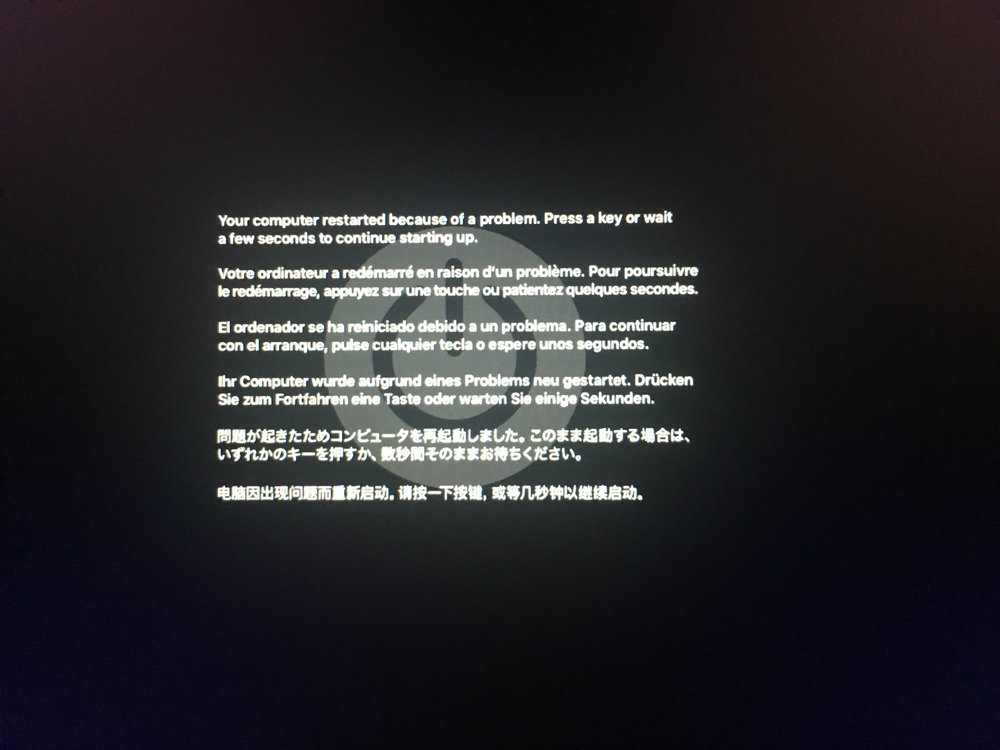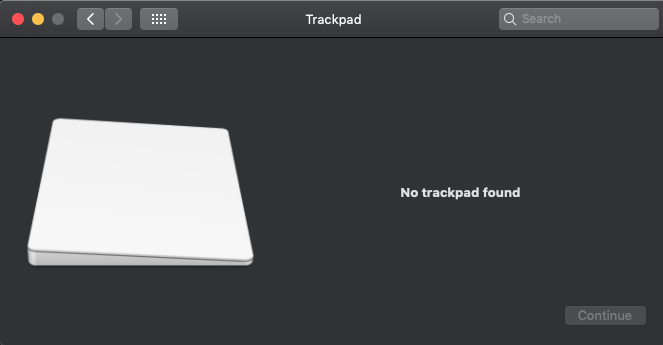shinyxxx
Members-
Posts
19 -
Joined
-
Last visited
Recent Profile Visitors
The recent visitors block is disabled and is not being shown to other users.
shinyxxx's Achievements

Private First Class (3/17)
0
Reputation
-
Hi, HelloBaker, I have replaced the wifi card from 1820 to 1820A, Please check the clover of mine. Hope it will help you. PS: I am waiting for the touchpad improvement. The honor belongs to Mr Jake Lo! CLOVER_7480_2019-05-28.7z
-
any progress on 3 fingers gesture?
-
will you please tell me how to update I2c driver to 2.1.5?
-
there is one unavailable USB port on the left. Do you have any solution?
-
but why? I think there must be something I missed
-
Dear Mr Jake Lo, I did reinstall the system again, but this time I got some issues: system halt while booting or shutting down. Will you help me? debug_27216.zip
-
Yes! everything is good!
-
It is very good, the efi you give to me is perfect: it support HDMI and type C nothing to worry about, just touchpad need 3 and more fingers support.
-
today I tried bluetooth, but there is some issues like interruption, It always connect then stop, then connect again, like that.
-
I will re-install the system again. and do what you said. hope there is less issues. ------after re-installation, the system goes smoothly, but after installation of karabiner-element, keyboard light can't be changed. here I share my clover folder(7480-6600u). and the other issue is about HDMI. can you share with me some method? CLOVER 14.2 clean.zip
-
Thank you very much! you help me a lot! It still has the 5 language screen, but no other issues. I have questions on: how to make the thunderbolt 3 and HDMI work? and how to change the key about the backlight? Now I can use F6 to reduce light, but I don't know how to turn up light. Also it needs to be F11 to turn down, and F12 to turn up, can you give me a solution?
-
the touchpad can work as a mouse, but not recognized as touchpad, I think. battery status works well. I will do the above, later reply.
-
-
-
I re-installed the Mac OS with your this EFI, and successfully run the system up. cool! but I get a sign as no trachpad. and when start up I get a sign with 5 languages. Could you tell me why?