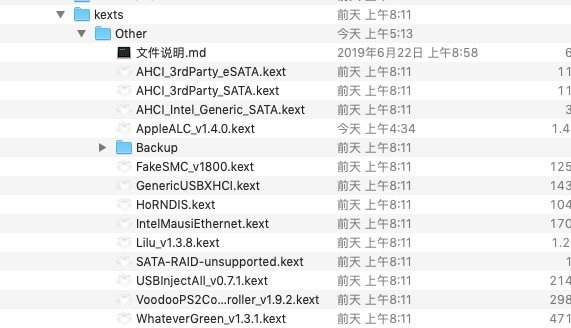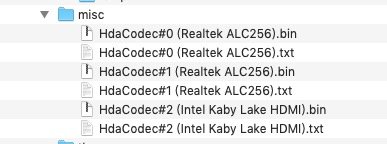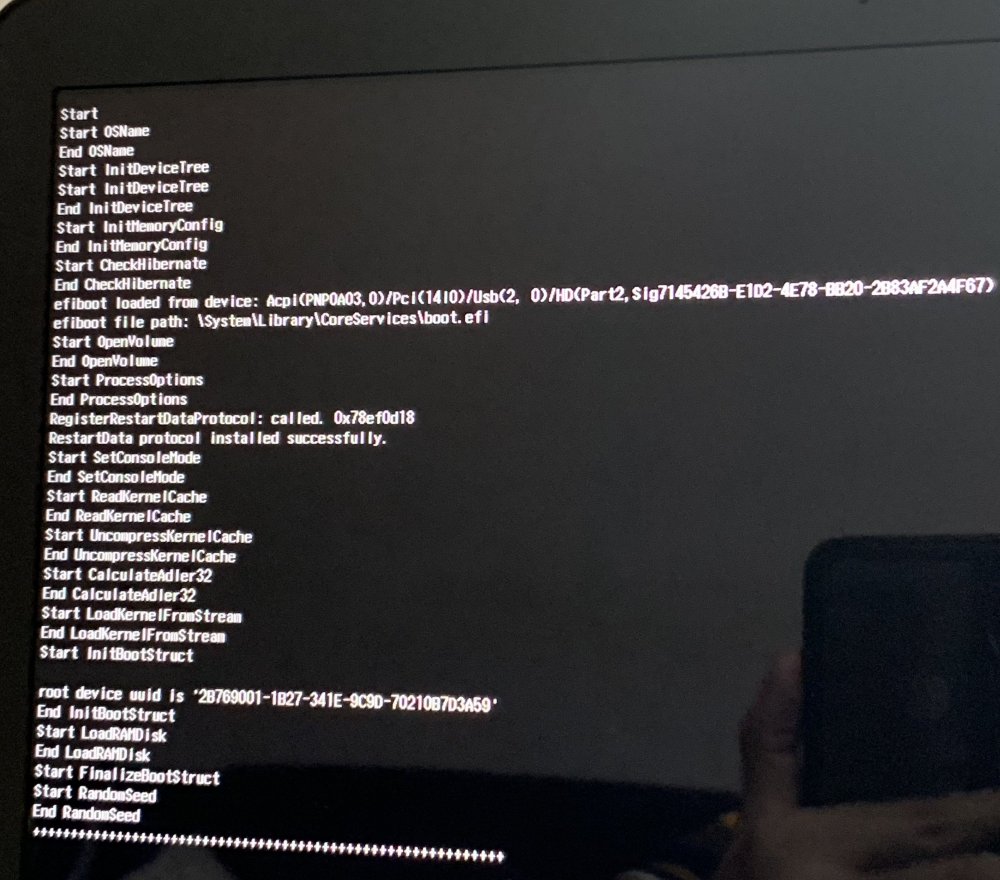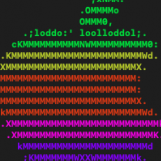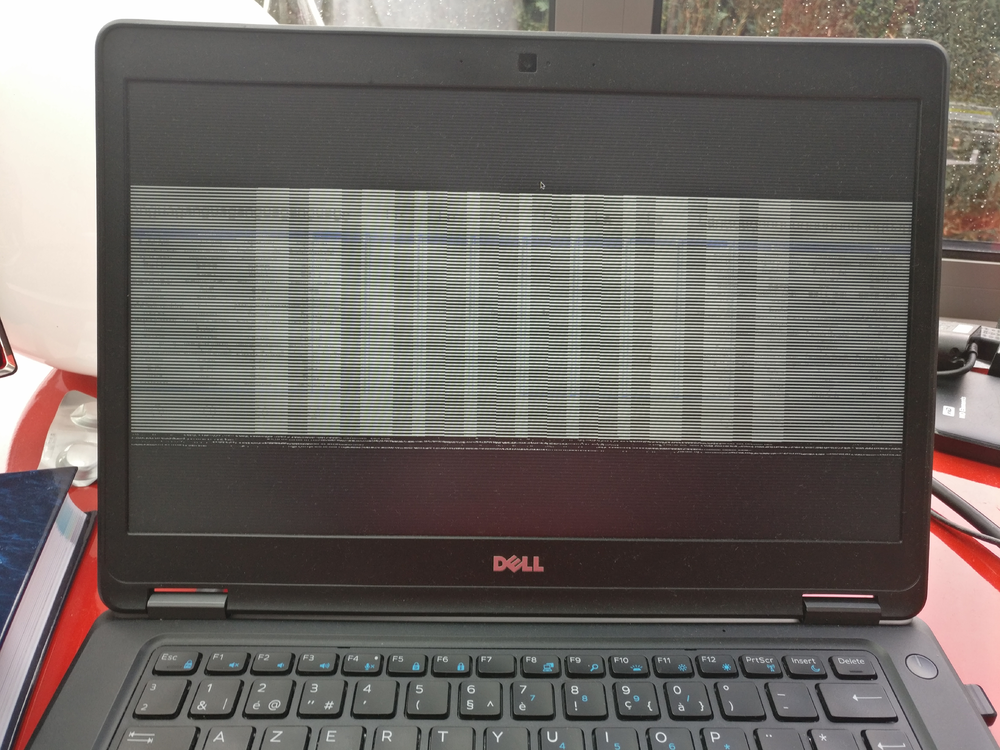Search the Community
Showing results for tags 'mojave'.
-
Hello everybody, I'm trying to put the finishing touches on my Mojave install and have hit some snags. I'd like to preface this by saying that, while I'm pretty good with computers, I am an absolute noob at hackintoshing. I got Mojave up and running using clover with everything working but sleep, the dedicated k5000m GPU (shows up in system report and OpenGL Extensions Viewer but nothing seems to be able to use it), and brightness only sorta works. Sleep is the biggy. When I put the laptop to sleep (via any method eg. Apple > Sleep, power button, or lid close) It seems to go to sleep (power light slowly pulses and everything), but it takes a solid 30-45 seconds to get there. When I try waking it the fans will kick on for about a half second then it drops back to sleep mode. When I try again the fans do the same thing and then a few seconds later the computer reboots with Optimus disabled. It really baffles me as to why Optimus turns off every time I try to wake it. So far I've tried disabled Hibernation by following Hervé's guide here on OSXLatitude and gone through every Darkwake option. Neither changed the sleep behavior in any way. The Quadra k5000m seems to be detected fine in system report and OpenGL Extensions Viewer, but nothing seems to be able to use it. Is this because MacOS can't use the dGPU when the laptop implements Optimus? I've read mixed reports on that. I've tried just turning off Optimus in the Bios, but that causes MacOS to crash at boot. If possible I'd really like to have the Quadra working rather than the iGPU because my main use for MacOS is FCPX. Brightness works, but there's no on-screen indicator when changing it and if the screen turns off, it comes back on at full brightness. There's also no brightness slider in Settings > Display. I've attached my EFI folder and a debug report I generated with black.dragon74's script. Any help would be greatly appreciated, thank you in advance! debug_14893.zip EFI.zip
-
My hardware: QIYIDA x79 LGA2011 v2.82 Xeon E5-2670 v2 Sapphire RX 580 Nitro+ 4gb Hi. I've already installed macOS Mojave 10.14.6 and tweaked the mac OS a bit. Now for me, a serious problem is turning off the computer. When I click on the apple in macOS and select "Turn Off" or "Restart", the monitor screen goes out, but the system unit continues to work (the power button is lit and the coolers are spinning). I waited for 10 minutes and nothing happens, I have to forcibly turn off the computer, and after booting into mac OS, a message appears that the computer was turned off incorrectly. I tried configuring both Openkore 0.64 and Clover 5128, but nothing helps. How do I fix the problem? Please help me. EFI_CLOVER.7z
-
Hi, so I've been using @Jake Lo opencore config for Mojave and I had no issues until when I tried to boot into recovery it stuck on the Apple logo and nothing else happened after then. I'm planning to replace clover with oc because I found everything much faster than using clover.
-
Hello everyone. For reasons other than that, I had to reinstall mojave 10.14 on my latitude 7480. Most devices work, except the audio, I was checking and it must be from ACL256 ID> 21, that worked before reinstalling. I would like to know the steps to upgrade to Catalina or why not, to Big Sur, but I don't know how. Otherwise I stay with Mojave, hoping to have your help to activate the audio. I would like to know if I can update from olarila Catalina or big sur or should I do it from Apple? Where can I get the necessary and updated steps for my 7480? Thank you
-
Hi all! I am currently using Mojave and the VoodooPS2Controller and the Trackpad works well but I don't have any gesture. I tried to use the ApplePS2SmartTouchPad kext and gestures works (Only the 4 fingers tho) but the clicks are not ok and it's unusable for that. My friend has a T480S with an Elan trackpad and that kext works very well on his laptop. My trackpad is a Synaptics one and i read that is supported one the ApplePS2 kext. I tried already to change some plist values of the kext without success. Can someone help me to have a fully functional trackpad? Thanks in advance EDIT: I tried the VoodooPS2 and SSDT-KBD.aml from the Clover folder of the following post but I think is the same from mine VoodooPS2 (trackpad ok but no gestures).
-
Hello, below is detail hardware configure for my laptop 5491: Bios: 1.11.1 CPU: i5-8300H @2.3G Memory: 8GB DDR4 2666MHz Mainboard: DELL 0NFNN4 (CM246 Chipsets) SSD: TOSHIBA 256G NVMe (primary) HDD: SATA ST1000LM049 1T (second) Sound: Realtek ALC256 LAN: Intel I219LM7 Wireless/Bluetooth: Qualcomm QCA61X4A 802.11AC Wireless Adapter I had been completely install Mojave 10.14.6 on my laptop DELL 5491. Then I find out these problems: UHD Graphics 630 was only showed 7M Sound card (Realtek ALC256) cannot work, I try inject ID 5/11/13 /21/22/28/56 But it cannot still work Touchpad cannot work Qualcomm QCA61X4A 802.11ac Wireless card cannot work Please help me and give some suggestions to solve it. Attachment is my config.plist config.zip
-
Hi Everyone, I finish to install Mojave 10.14.6 on my E5540 but something still don't work fine... I used boot pack E7440 by Jake-Lo and desktop arrived. Now don't work sleep (black screen and have to force shutdown from power button) Don't work 2 Usb on 4. Vga out don't work (maybe is impossible thing to fix but I would like to use it...) Advanced thanks to everyone can help me config.plist.zip ACPI.zip kexts.zip
-
Hi All, I try to install the latest Mojave on E5540, however I could not find any guide about it. Is there any updated E5540_Mojave.zip file? Thanks for any help in advance!
-
I am interested in trying to hackintosh on my E7250 laptop, I tried downloading niresh catalina from the hackintosh zone and managed to enter the installation menu but when the installation process was stuck and then the PC restarted, I also tried downloading mojave from olarila and made a usb disk using balena but only 1 drive and it was unreadable. There was no visible clover folder & efi folder , I also tried the boot process and entered the clover menu but continued to restart when the mojave installation was entered.
-
I had to use windows for a while in my composing studio, but now I am moving over to Hackintosh (always been a Mac user). My problem is that I have two internal 800 gig SSD disks full of sample banks that I use in my projects. They are NTFS formatted. Can I use those in Mojave (system disk will of course be Mac formatted)? Will I have less speed or any other limitations if I keep them as they are? A lot of work if I have to reformat. I then have to back everything to an external disk, reformat and then move everything back
- 2 replies
-
- dell t1650
- ntfs
-
(and 1 more)
Tagged with:
-
Just wanted to share that I was successful on installing Mojave 10.14.2 on a Precision T1650. This system was shipped with an Intel i3-3220, I was not able to get the iGPU (HD2500) working correctly after installing macOS. I just got a flickering screen with a mouse cursor shown, the only way to get some screen output was booting with "-x". Therefore I decided to put my old Geforce GTX650Ti into the system to get at least some metal support. Now the. system is working perfectly. For everyone else, I attached my CLOVER folder. Feel free to use it for your own build. CLOVER_Precision_T1650.zip
-
Hi, I've tried every available platform-id, edid patching, etc. The only platform-id I'm able to get into the OS with is 0x12345678, the correct one for this setup seems to be 0x01660004, but I can't get past the apple logo. Other issues are, touchpad only works with click and no gestures, batterylife says 0%. Would deeply appreciate some help with this.
-
Hello, I have been struggling in trying to boot USB Installer. I have Dell Vostro 3446 with: BIOS Version is A15 Intel dual-core i3-4005U [email protected] 8GB RAM You can check my hardware specifications here: https://www.dell.com/support/home/in/en/inbsd1/product-support/servicetag/0-R1FvSkx3N0NROGErd1dVaGJtWEtldz090/overview I don't have access to a Mac, so I created a Mojave bootable USB from VMware installation(High Sierra) following your Clover guide. I couldn't download macOS from App Store for some reason (it was getting downloaded in 14-20 MBs) so I used "macOS Mojave Patcher" I used "E6440_HD4600_Only_Mojave" bootpack but were unable to boot. (when I disabled Nvidia card using clover options) verbose showed that it was stuck at kext stall[n] 240s I guess I need my DSDT files patched. I tried patching but unable to. Can anyone please help? Attaching my clover folder. Earlier, I tried installing High Sierra in the same manner and got stuck at same point. CLOVER.zip
-
Hi folks. Last year I had an E5520 working with Sierra, today I managed ist to install and use 10.14.2 on a E5530 (i5 3220M). What is working? - WiFi, replaced origin Intel Card with an AR9285 based card (168c:002b) - the same I used in the E5520 - Ethernet, used "FakePCIID_BCM57XX_as_BCM57765.kext", just had to add my pciID in "info.plist" (14e4:1681) - Graphics, INTEL HD4000 fully accelerated, I think it is because of FakePCIID_Intel_HD - Sound, VoodooHDA - Keyboard, VoodooPS2 - SSD Trim (enabled it via "sudo trimforce enable") What is not working? - SD-Card Reader - Touchpad + Touchpad-Buttons, VoodooPS2 only enables the Keyboard - Sleep, just goes into Sleep for about 1 second and than it powers up again (no user interaction) I must say that I have done this all with no patched DSDT or SSDT... Just only kext's are used. I'll attach my Clover folder.... maybe somebody can help me patching those files? Thanks in advance! CLOVER.zip
-
I have prepared bootable USB for installing macOS Mojave. The process went without error, but while booting it, the laptop is stuck at "End Random Seed". Kindly guide me. I can't seem to find a proper solution
- 2 replies
-
- macos
- hackintosh
-
(and 2 more)
Tagged with:
-
Hello everyone, I would like to know if it is possible to install Mojave 10.14.6 on my Dell Latitude E6420, if there is any tutorial, in fact I found a tutorial on youtube from "Nick Silverstein Channel", but my Hack does not work the image when will start the setup screen after installation, it goes into sleep mode and when I turn on the computer again it gives a video artifact, so I can only boot the system using the flag FAKEID = 0x12345678, but the system starts without any video acceleration when i click (on this mac) it recognizes the hd3000 but it appears with only 4mb of video .. Ps: My Dell is Latitude E6420 with i5 2520M + HD3000 + 1600x900 Resolution My Report Aida64 [REMOVED] Tnks Help!
-
Hello! Using your wonderful site I've been able to install Mojave 10.14.2 on my 7490. I'm even booting off an external USB-C NVME caddy until later when I can swap the internal NVME out. (still need the os on there for the time being). I'm also using a USB AC600 until purchased DW1830 appears. However, I'm still struggling to get the trackpad and the sound working. Assistance is requested, thanks in advance.
-
Hello, I've installed successfully Mojave 10.14.6 on my 5580, but getting a few issues: 1. I have no sound. 2. When I plug my external 4K monitor, the PC reboot..... 3. No wifi ( I'm still waiting for my new card) Can you guy please help me fix them. PJ my debugFile & EFI. ( I boot from config_tst) Thanks a lot EFI.zip debug_9697.zip
-
Good day! I have Latitude 7490 with i5 8250U, 24GB RAM and dw1560 Wifi/BT module installed. I am trying to install Mojave to internal 256GB M.2 SSD as a single OS, following Hervé's guide using Clover_Pack_7490_#6.zip It finally installed ok, but touchpad doesn't work and it doesn't see wifi and bt. How can I check, what's going wrong?
-
I installed MacOS Mojave 10.14 on my laptop recently, everything works fine except for these things: closing and opening lid does nothing Bluetooth sometimes work sleep doesn't work, its either it wakes up or there is a black screen Fn keys need to be remapped static audio when i inject headphones Im new to the hackintosh stuff, Can anyone please help me fix it if its possible I have attached my EFI folder EFI.zip
- 52 replies
-
- sleep/wakeup
- mojave
-
(and 3 more)
Tagged with:
-
sorry for my English Hello everyone, maybe this will help someone. I tried to create USB with a new E6440_HD4600_Only_Mojave, which @Jake Lo have posted. Installation hangs with it: 2 minutes are left and there are also artifacts (image glitches) at beginning of installation, but this is only with the new version of Clover 4934, but with Clover 4920 everything works fine. Also, the new Clover r4934 loaded my old installation 10.13.6 bad: artifacts, without video memory. Therefore, the new boot pack is not compatible with the latest Clover. You must use version Clover r4920 + E6440_HD4600_Only_Mojave. My EFI folder in attach. Thanks @Jake Lo @Hervé There is one problem left, there is no sound after getting out of sleep, who knows how to solve? EFI.zip
- 18 replies
-
- e6440
- clover r4934
-
(and 1 more)
Tagged with:
-
Hi! I followed the guide here to create boot usb with mojave install app https://osxlatitude.com/forums/topic/8506-dell-latitude-inspiron-precision-vostro-xps-clover-guide/?tab=comments#comment-87342 Everything just fine but the installer hangs out at boot time at a very early stage I have attached my laptop system specs got with CPU Z Any advise is really appreciated. Thanks a lot! CPU-Z-LAP-DELL.txt.zip CLOVER.zip
- 26 replies
-
- i5570
- i5570-7987slv-pus
-
(and 2 more)
Tagged with:
-
Hi, Finally I finished the installation of 10.14.6 on my Dell E5440. Everything works just fine, but HDMI will not work. Every time I plug it in, it causes a grey screen on my laptop monitor. Also on boot up. I attached my EFI Folder, maybe someone can help me. I searched a bit and read something about Azul Framebuffer Kext. Thank you for helping. Greedings, Hugo EFI EFI.zip
-
Hello, I have Latitude E5450 Intel core i7-5600 @ 2.6 GHz with a 1080p laptop screen. I try to install Mojave, no panic at clover boot but when the welcome screen from apple was bad. Could you tell me what is wrong ? Thanks a lot Jean-Luc
-
Hello Hervé, Thanks to your guide for Dell E6230 Mojave - I was able to successfully install Mojave in a very straightforward manner. However, I've got 2 issues as listed below and hoping you could guide me in fixing it, please? 1) I'm just unable to get the stock Bluetooth working and there are no kext files for the same in your bootpack for Mojave. 2) Left USB i.e eSATA port is no longer detecting and devices connected to it. You've mentioned about an Hackintool in the description but again the boot pack doesn't have the USBports.kext? any help from you end would be appreciated. Thanks in advance
- 4 replies
-
- dell latitude e6230
- e6230 mojave
-
(and 6 more)
Tagged with: