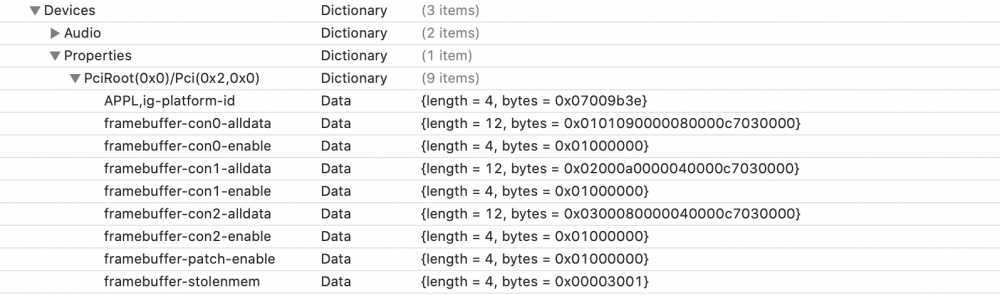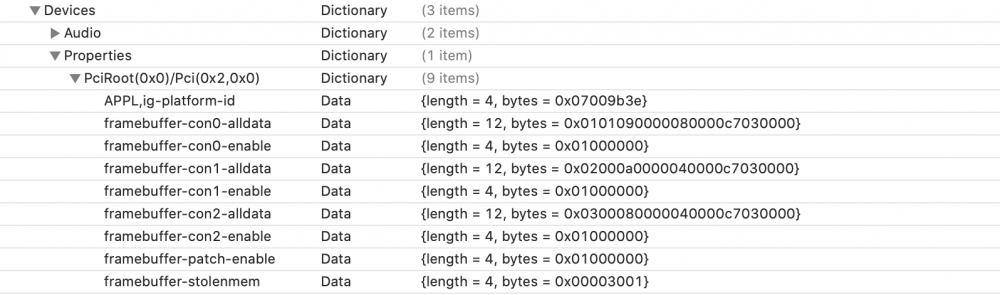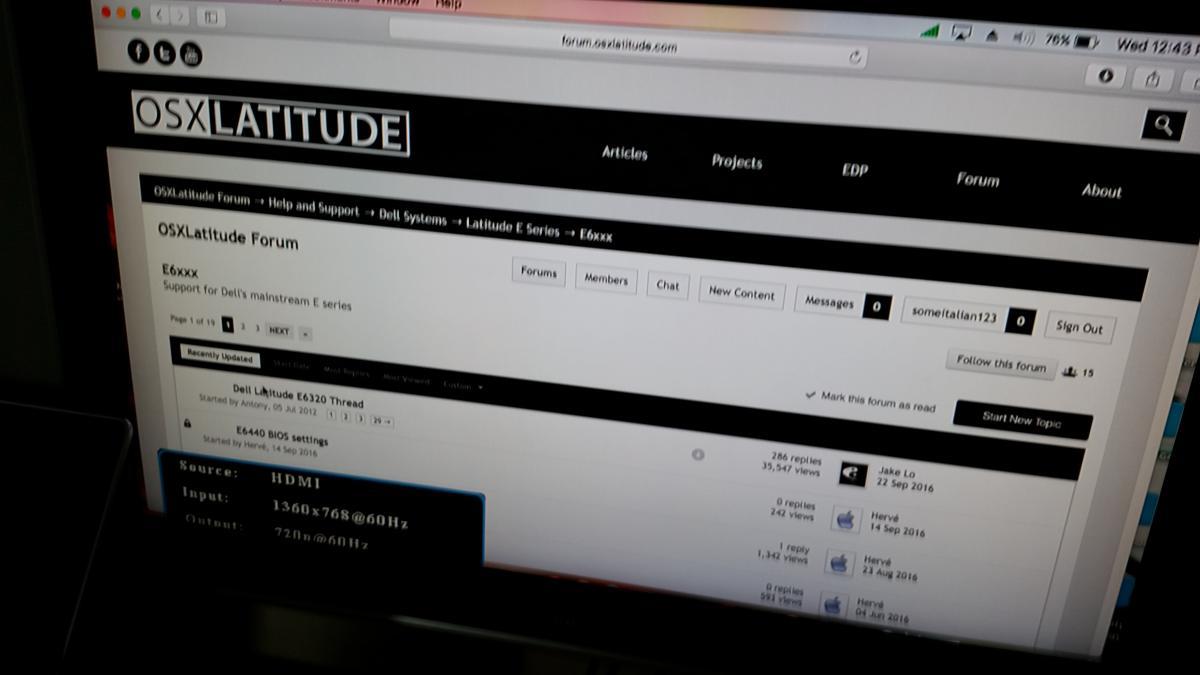Search the Community
Showing results for tags 'no video'.
-
Hello! I've a strange issue with video output. I've installed Catalina 10.15.5 with GT 710, cause no video output after boot. The system (with discrete GPU) work properly but with Intel UHD 630 stop the video output signal after boot... if i remove the boot argument verbose (-v) i can see the apple logo loading but after half loading no signal. Asus Prime Z390-P i5-9400 (UHD 630) 16GB DDR4 Corsair (2x8) 3000Mhz 1 Nvme Sabrent High performance 1TB In bios, I have this standard options (parallel and serial ports disabled, xhci handoff enabled, legacy usb enabled, cms disabled, secure boot OS, fast boot disabled, primary display IGPU, DVMT 128Mb, etc...) I have an identical system with same configuration and same bios settings (same mobo, same ram, same Nvme and i7 9700k) and all work properly I can't understand this is the same 9th generation intel and the same UHD630! I've already tried to patching correct busID for all port for my IGPU HDMI port! I've tried to pass from all bus ID from 0x01 to 0x06 for all ports (con0, con1, con2) but no connectors detected !!! here my first reboot with bus ID 0x01 on port 1 I've already tried with ig-platform-id 00009B3E but same problem.. In attachment my EFI (with latest reboot test on 3rd port with bus ID 0x06 and HDMI 00080000, please help me with some idea about this issue. Thanks EFI.zip
- 5 replies
-
- no hdmi output
- no dp output
-
(and 1 more)
Tagged with:
-
Hi, I recently tried to upgrade my El Captain installation to Sierra after noticing that Jake Lo had updated his guide to include an e6420 bootpack for Sierra. From what I can tell things are working so far except for one major thing. The screen does not work, it’s a black screen and I can only use the laptop via the hdmi out. I do not think this is a bios issue this time, because I saw that the bootpack was for bios version a23, so I updated my bios to a23 beforehand. My monitor’s resolution is 1366x768 and I am using the DSDT-LoRes from the new bootpack, but it would appear that the resolution that is being output, at least via hdmi, is 1360x768, maybe this is the reason why I am getting a black screen? I’ve attached a picture of my tv saying that the resolution is 1360x768, just to show where I got that number from. Any help would be greatly appreciated.
- 20 replies
-
- e6420
- DSDT-LoRes
-
(and 2 more)
Tagged with: