Search the Community
Showing results for tags 'voodoops2controller'.
-
Hello all! I've a strange issue with my Dell latitude 3490. I describe here: With Clover all work properly with Voodoops2controller 2.1.5 + Voodool2c 2.4.3 + Voodool2CHID 1.0 in E/C/K/O, keyboard and trackpad with all gestures work but the cursor is not accurate, for this reason I've decided to use only VoodooPs2Controller 2.1.5 with basic mouse gestures on touchpad. Successfully converted Clover r5119 to OpenCore 0.5.9 (tried my configuration with many boots from usb) on latest Catalina 10.15.6, the boot is faster and all work fine, but touchpad with basic gestures won't work, I can't understand why. I've SSDT-XOSI.aml in ACPI folder and added in config: DefinitionBlock ("", "SSDT", 2, "DRTNIA", "XOSI", 0x00001000) { Method (XOSI, 1, NotSerialized) { Store (Package (0x11) { "Windows 2001", "Windows 2001.1", "Windows 2001 SP1", "Windows 2001 SP2", "Windows 2001 SP3", "Windows 2006", "Windows 2006 SP1", "Windows 2009", "Windows 2012", "Windows 2013", "Microsoft Windows NT", "Microsoft Windows", "Microsoft WindowsME: Millennium Edition" }, Local0) If (_OSI ("Darwin")) { Return (LNotEqual (Ones, Match (Local0, MEQ, Arg0, MTR, Zero, Zero))) } Else { Return (_OSI (Arg0)) } } } Also I've OSI to XOSI patch enabled in config: <dict> <key>Comment</key> <string>Change _OSI to XOSI</string> <key>Count</key> <integer>0</integer> <key>Enabled</key> <true/> <key>Find</key> <data>X09TSQ==</data> <key>Limit</key> <integer>0</integer> <key>Mask</key> <data></data> <key>OemTableId</key> <data></data> <key>Replace</key> <data>WE9TSQ==</data> <key>ReplaceMask</key> <data></data> <key>Skip</key> <integer>0</integer> <key>TableLength</key> <integer>0</integer> <key>TableSignature</key> <data></data> </dict> If add kexts in right order in config all work like Clover (Voodoops2controller 2.1.5 + Voodool2c 2.4.3 + Voodool2CHID 1.0) trackpad work but I've the same problem (not accurate cursor) like this: <dict> <key>BundlePath</key> <string>VoodooI2C.kext/Contents/PlugIns/VoodooI2CServices.kext</string> <key>Comment</key> <string></string> <key>Enabled</key> <true/> <key>ExecutablePath</key> <string>Contents/MacOS/VoodooI2CServices</string> <key>MaxKernel</key> <string></string> <key>MinKernel</key> <string></string> <key>PlistPath</key> <string>Contents/Info.plist</string> </dict> <dict> <key>BundlePath</key> <string>VoodooI2C.kext/Contents/PlugIns/VoodooGPIO.kext</string> <key>Comment</key> <string></string> <key>Enabled</key> <true/> <key>ExecutablePath</key> <string>Contents/MacOS/VoodooGPIO</string> <key>MaxKernel</key> <string></string> <key>MinKernel</key> <string></string> <key>PlistPath</key> <string>Contents/Info.plist</string> </dict> <dict> <key>BundlePath</key> <string>VoodooI2C.kext</string> <key>Comment</key> <string></string> <key>Enabled</key> <true/> <key>ExecutablePath</key> <string>Contents/MacOS/VoodooI2C</string> <key>MaxKernel</key> <string></string> <key>MinKernel</key> <string></string> <key>PlistPath</key> <string>Contents/Info.plist</string> </dict> <dict> <key>BundlePath</key> <string>VoodooI2CHID.kext</string> <key>Comment</key> <string></string> <key>Enabled</key> <true/> <key>ExecutablePath</key> <string>Contents/MacOS/VoodooI2CHID</string> <key>MaxKernel</key> <string></string> <key>MinKernel</key> <string></string> <key>PlistPath</key> <string>Contents/Info.plist</string> </dict> <dict> <key>BundlePath</key> <string>VoodooPS2Controller.kext</string> <key>Comment</key> <string></string> <key>Enabled</key> <true/> <key>ExecutablePath</key> <string>Contents/MacOS/VoodooPS2Controller</string> <key>MaxKernel</key> <string></string> <key>MinKernel</key> <string></string> <key>PlistPath</key> <string>Contents/Info.plist</string> </dict> <dict> <key>BundlePath</key> <string>VoodooPS2Controller.kext/Contents/Plugins/VoodooInput.kext</string> <key>Comment</key> <string>Patch engine</string> <key>Enabled</key> <true/> <key>ExecutablePath</key> <string>Contents/MacOS/VoodooInput</string> <key>MaxKernel</key> <string></string> <key>MinKernel</key> <string></string> <key>PlistPath</key> <string>Contents/Info.plist</string> </dict> <dict> <key>BundlePath</key> <string>VoodooPS2Controller.kext/Contents/Plugins/VoodooPS2Mouse.kext</string> <key>Comment</key> <string></string> <key>Enabled</key> <true/> <key>ExecutablePath</key> <string>Contents/MacOS/VoodooPS2Mouse</string> <key>MaxKernel</key> <string></string> <key>MinKernel</key> <string></string> <key>PlistPath</key> <string>Contents/Info.plist</string> </dict> <dict> <key>BundlePath</key> <string>VoodooPS2Controller.kext/Contents/Plugins/VoodooPS2Keyboard.kext</string> <key>Comment</key> <string>Patch engine</string> <key>Enabled</key> <true/> <key>ExecutablePath</key> <string>Contents/MacOS/VoodooPS2Keyboard</string> <key>MaxKernel</key> <string></string> <key>MinKernel</key> <string></string> <key>PlistPath</key> <string>Contents/Info.plist</string> </dict> <dict> <key>BundlePath</key> <string>VoodooPS2Controller.kext/Contents/Plugins/VoodooPS2Trackpad.kext</string> <key>Comment</key> <string></string> <key>Enabled</key> <true/> <key>ExecutablePath</key> <string>Contents/MacOS/VoodooPS2Trackpad</string> <key>MaxKernel</key> <string></string> <key>MinKernel</key> <string></string> <key>PlistPath</key> <string>Contents/Info.plist</string> </dict> but i don't like the not accurate cursor!! I prefer 1000 times the basic gestures with accurate cursor, for this reason I've added only Vodoops2controller in kernel (like Clover), like this: <dict> <key>BundlePath</key> <string>VoodooPS2Controller.kext</string> <key>Comment</key> <string></string> <key>Enabled</key> <true/> <key>ExecutablePath</key> <string>Contents/MacOS/VoodooPS2Controller</string> <key>MaxKernel</key> <string></string> <key>MinKernel</key> <string></string> <key>PlistPath</key> <string>Contents/Info.plist</string> </dict> <dict> <key>BundlePath</key> <string>VoodooPS2Controller.kext/Contents/Plugins/VoodooInput.kext</string> <key>Comment</key> <string>Patch engine</string> <key>Enabled</key> <true/> <key>ExecutablePath</key> <string>Contents/MacOS/VoodooInput</string> <key>MaxKernel</key> <string></string> <key>MinKernel</key> <string></string> <key>PlistPath</key> <string>Contents/Info.plist</string> </dict> <dict> <key>BundlePath</key> <string>VoodooPS2Controller.kext/Contents/Plugins/VoodooPS2Mouse.kext</string> <key>Comment</key> <string></string> <key>Enabled</key> <true/> <key>ExecutablePath</key> <string>Contents/MacOS/VoodooPS2Mouse</string> <key>MaxKernel</key> <string></string> <key>MinKernel</key> <string></string> <key>PlistPath</key> <string>Contents/Info.plist</string> </dict> <dict> <key>BundlePath</key> <string>VoodooPS2Controller.kext/Contents/Plugins/VoodooPS2Keyboard.kext</string> <key>Comment</key> <string>Patch engine</string> <key>Enabled</key> <true/> <key>ExecutablePath</key> <string>Contents/MacOS/VoodooPS2Keyboard</string> <key>MaxKernel</key> <string></string> <key>MinKernel</key> <string></string> <key>PlistPath</key> <string>Contents/Info.plist</string> </dict> <dict> <key>BundlePath</key> <string>VoodooPS2Controller.kext/Contents/Plugins/VoodooPS2Trackpad.kext</string> <key>Comment</key> <string></string> <key>Enabled</key> <true/> <key>ExecutablePath</key> <string>Contents/MacOS/VoodooPS2Trackpad</string> <key>MaxKernel</key> <string></string> <key>MinKernel</key> <string></string> <key>PlistPath</key> <string>Contents/Info.plist</string> </dict> But no touchdpad/trackpad recognized!!!!! no able to move the cursor! why??? I can't understand, is the same kext, is the same hardware, what's the difference in kext injection? Please help me! have a good day/night.
-
Since the old voodoops2controller.kext no longer working on el capitan 10.11.4/10.11.5 So I took some time to get a new voodoops2controller for my Dell Precision M4800. This is version that merge of ReHabMan, bpedman. It also resolve the issue KP on el captain 10.11.4/10.11.5. Note: the version VoodooPS2Controller.kext20160602.zip need to be put on S/L/E please do not put this on clover or usb. Also try reboot with "-f -v" if you got KP. Update 2016 06 14: add more v7 for E7250/E7450/E5450 Updated version 20160620: supported MacOS Sierra VoodooPS2Controller.kext.zip VoodooPS2Controller.kext20160602.zip VoodooPS2Controller.kext20160614.zip VoodooPS2Controller.kext20160616.zip VoodooPS2Controller.kext20160620.zip VoodooPS2Controller.kext20160707.zip VoodooPS2Controller20160825.kext.zip
- 58 replies
-
- 7
-

-
- voodoops2controller
- alps touch pad
-
(and 1 more)
Tagged with: