
vanquybn
-
Posts
74 -
Joined
-
Last visited
-
Days Won
5
Content Type
Profiles
Articles, News and Tips
Forums
Posts posted by vanquybn
-
-
Hi All,
I have another question about this laptop. I need to get HDMI video/audio output to work.
I have FakePCIID.kext, FakePCIID_Intel_HD_Graphics.kext, FakePCIID_Intel_HDMI_Audio.kext in /S/L/E.
System Information / Extensions says that FakePCIID_Intel_HD_Graphics.kext and FakePCIID_Intel_HDMI_Audio.kext aren't loaded, even though FakePCIID.kext is…
Is this the way it's supposed to look? Or is there something wrong that I need to figure out to get these two kexts loaded?
Thanks,
KenWhich graphic card that you are using on your OSX. it won't load if you disabled intel graphich card (HD4600) on your bios.
-
I use AppleHDA original of 10.11.4
-
confirmed it work on 10.11.4, however it does not work after I press "restart" on my Dell M4800
-
My system have both Intel/Nvidia card. However the intel HD card can be disable/enable via BIOS. I can use Nvidia or Intel HD on OSX. I am using Nvidia card on 10.11.2. everything fine except the 2nd boot screen.
-
The 2nd stage boot work correctly If I disable Nvidia card and use HD4600. So I think it is issue of NVD card on this OS :V
-
Hi Hervé,
Thank you for your replied. However I have tried with many clover patch like this:<dict> <key>Comment</key> <string>2nd boot glitch el capitan</string> <key>Find</key> <data> AQAAdRc= </data> <key>Name</key> <string>IOGraphicsFamily</string> <key>Replace</key> <data> AQAAdBc= </data> </dict>
But none of them effected my system.
-
-
Hi all,
I am using el capitan on my laptop dell with nvidia card, everything working fine except the "boot second stage" screen.
Anyone has experience about this issue on nvidia graphics card please advise. Thank you!
-
Oh, thank you!
-
Yes, I am using nVidia K2100M
-
I have patched my DSDT:
Device (PNLF) { Name (_HID, EisaId ("APP0002")) // _HID: Hardware ID Name (_CID, "backlight") // _CID: Compatible ID Name (_UID, 0x0A) // _UID: Unique ID Name (_STA, 0x0B) // _STA: Status }And using ACPIBacklight.kext. However I cannot figure out where's my brightness slider?
Please help!
-
Now i got this message:
ACPIBatteryManager: WARNING! fCurrentCapacity > fMaxCapacity. adjusted fCurrentCapacity from 7800, to 7239
-
Hi Dr.Hurt,
I have just tried V3Rushmore.zip but I got panic again with this kext. The systam rebooted automatically. Then I have jump back to my previous kext.
-
I have tried "Release 3" and "R3RC4" on my Laptop then I got panic with both.
My Alps: id E7=0x73 0x03 0x0a, EC=0x88 0x08 0x23 (M4800)
-
Hi all,
I am using latest version of ACPIBatteryManager, I also use patched DSDT/SSDT but my battery does not work. Would you please help?
AICPUPMI: CPU Low Frequency Mode.............: 800 MHz AICPUPMI: CPU Maximum non-Turbo Frequency....: 2800 MHz AICPUPMI: CPU Maximum Turbo Frequency........: 3800 MHz AICPUPMI: CPU P-States [ (8) 19 36 ] AICPUPMI: CPU C3-Cores [ 0 4 5 ] AICPUPMI: CPU C6-Cores [ 0 4 5 7 ] AICPUPMI: CPU C7-Cores [ 0 1 2 3 4 7 ] AICPUPMI: CPU P-States [ (8) 19 21 36 ] AICPUPMI: CPU C3-Cores [ 0 1 4 5 6 ] AICPUPMI: CPU C6-Cores [ 0 1 2 3 4 5 6 7 ] AICPUPMI: CPU C7-Cores [ 0 1 2 3 4 5 7 ] AICPUPMI: CPU P-States [ (8) 15 19 21 36 ] AICPUPMI: CPU C3-Cores [ 0 1 2 3 4 5 6 ] AICPUPMI: CPU C7-Cores [ 0 1 2 3 4 5 6 7 ] AICPUPMI: CPU C3-Cores [ 0 1 2 3 4 5 6 7 ] AICPUPMI: CPU P-States [ (8) 15 17 19 21 36 ] AICPUPMI: CPU P-States [ (8) 15 17 19 20 21 36 ] AICPUPMI: CPU P-States [ 8 15 16 (17) 19 20 21 36 ] AICPUPMI: CPU P-States [ (8) 15 16 17 19 20 21 23 36 ] AICPUPMI: CPU P-States [ 8 15 16 (17) 18 19 20 21 23 36 ] AICPUPMI: CPU P-States [ 8 13 15 16 (17) 18 19 20 21 23 36 ] AICPUPMI: CPU P-States [ (8) 13 14 15 16 17 18 19 20 21 23 36 ]
-
This is my Laptop:
Dell Precision M4800 - 4810MQ - i7- Ram: 16GB
- SSHD: 500GB
- Wifi: BCM4352
- Apple Magic mouse
- Dual boot: OSX 10.11 - Windows 7 pro
-
Hi Jake Lo,
You are the man, I have just install it and my Laptop is now working fine with AppleHDA. thank you!
-
Hi all,
I am trying to patch AppleHDA on my Dell laptop with OSX 10.10.5, but I always get fail. Could you please help me. Thanks!
-
Hi all,
thank you for the kext. I am using BCM94352. At the startup the bluetooth icon is enable. but I cannot connect my Apple Magic Mouse. I alway need run follow command to connect my mouse:
sudo kextunload -b com.apple.iokit.BroadcomBluetoothHostControllerUSBTransport
sudo kextload -b com.apple.iokit.BroadcomBluetoothHostControllerUSBTransport
Please let me know how to resolve this issue. thanks!
-
Are you using my kext for your bluetooth? Your device doesn't require firmware update, so don't use my kext. So, there is nothing we can do using my firmware patch for your LED flickering. It might be related to your bios and DSDT, so try to check the ACPI code related to your Bluetooth in DSDT if you have Fn keys for the bluetooth which might help.
Thank you for the support, I just try Export DSDT and repatched again, everything work fine except the flickering
 , my Fn keys work fine. I should accept the flickering as life
, my Fn keys work fine. I should accept the flickering as life  ).
). -
Can you send me your ioreg, system log and device ids of your bluetooth?
Hi,
My Bluetooth info:
VID_13D3&PID_3295
Here are my files.
-
i think it is just letting you know it is paired, if it is working correctly for you otherwise
Yes, it's working correctly. however when I use Atheros card (DW1702 and some others) the Bluetooth light does not flicker. anyway thank you for reply.
-
I just use BCM943225HMB on my Dell, I got issue with bluetooth light that the light flicker forever when bluetooth mouse connected. if I turn off mouse, it turn back to normal. could you please help me resolve it. Thank you!


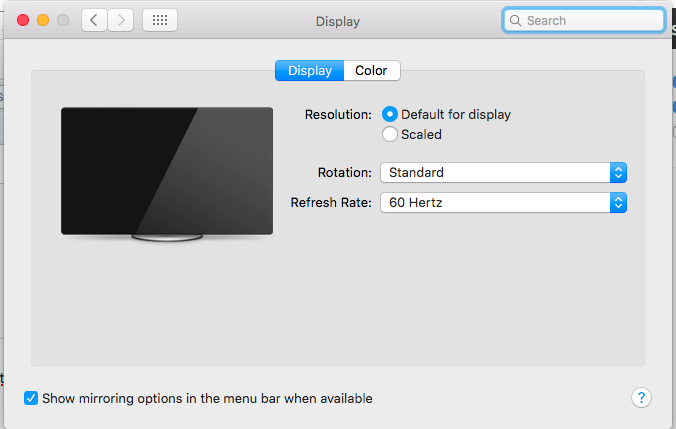
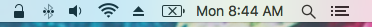
New TouchPad driver for E6520 / ALPS
in Kernel Extensions
Posted
Thank for your kext. However this version got problem with multiple selection when combine mouse and "shift" key.