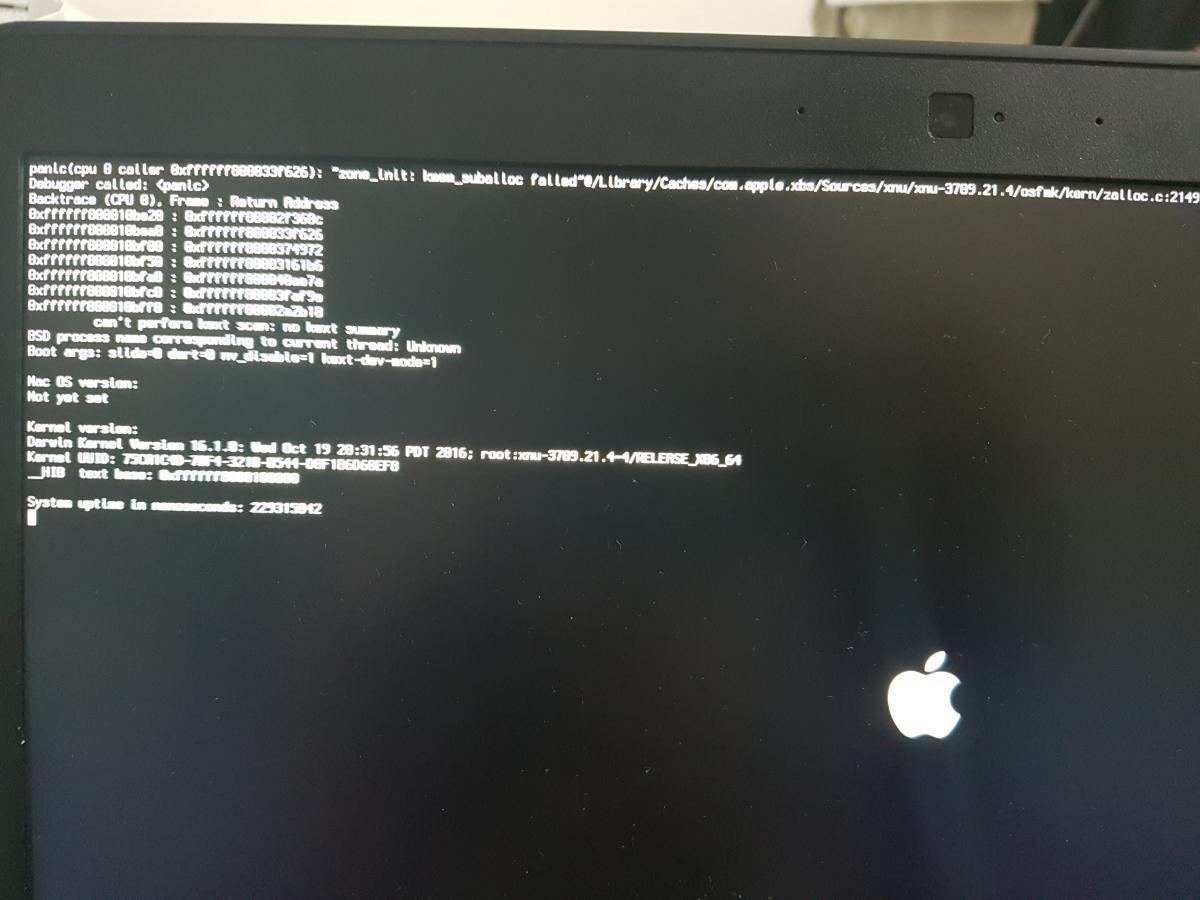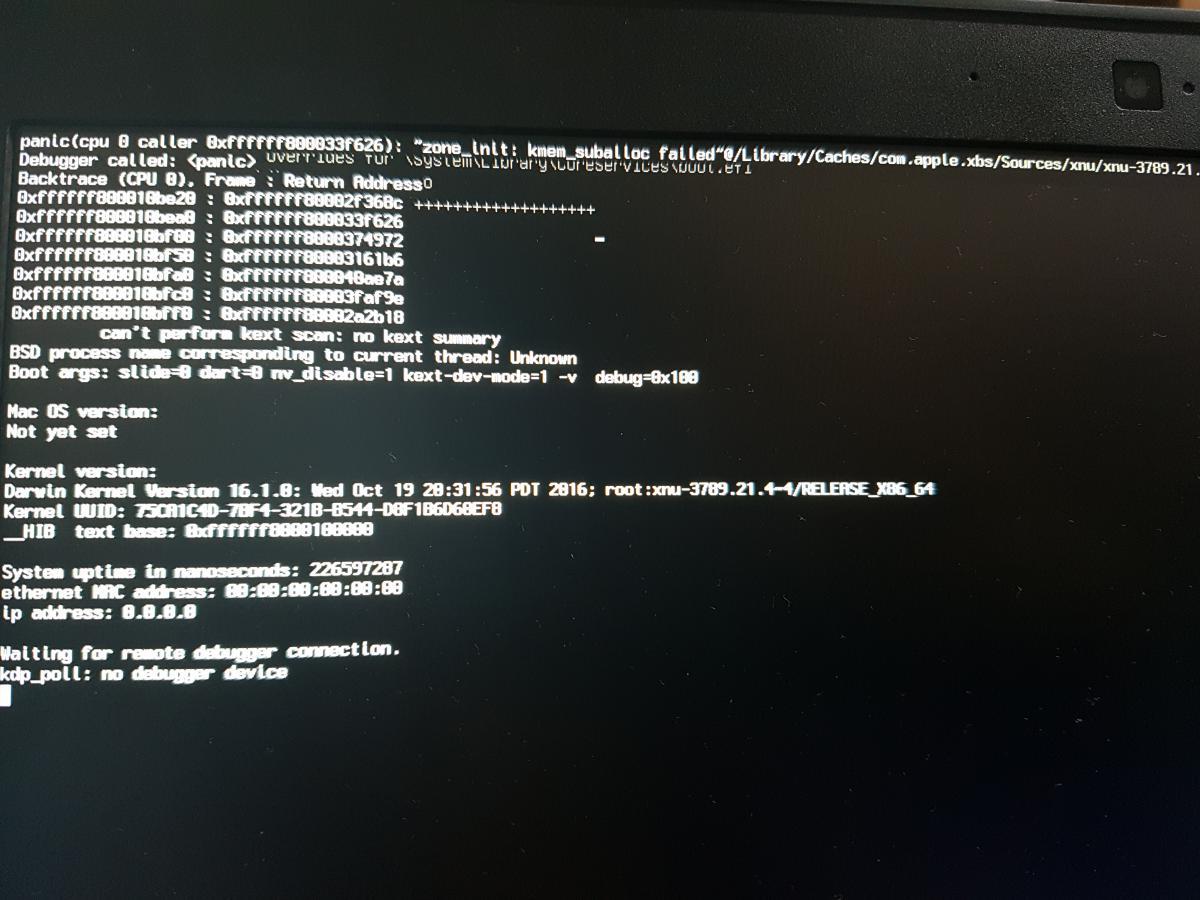tendollar
Members-
Posts
2 -
Joined
-
Last visited
tendollar's Achievements

Private (2/17)
0
Reputation
-
I did everything you mentioned. One problem I am having is after I update my DVMT using the EFI shell (from 0x432 to 0x3), it is not updating when I check the dedicated video memory in my display adapter properties in Windows. It still displays 128 MB. Here's the screenshot of the panic when I go to install Sierra using my bootable USB. Second panic is from: "Verbose (-v)" and "Don't reboot on panic (debug=0x100)"
-
Hi there. I have a Latitude E7470 and I am having a lot of trouble installing OS X. I don't quite understand how to set the DVMT to 96MB. Mine is at 128 MB if I check my display adapter properties. I don't understand how to do these steps in Firewolf's guide: Step 2.1: Apply the patch to pass the Stolen Memory assertion. STEP 3: Injecting AAPL, ig-platform-id https://www.firewolf.science/2015/04/guide-intel-hd-graphics-5500-on-os-x-yosemite-10-10-3/ I can do the middle step: STEP 2.2: Using EFI Shell to change DVMT settings in BIOS. I can create the bootable USB with no problems, but when I go to install it using clover I end up with a 'panic' as soon as I click 'install' from clover. Do you know of any videos that goes step by step? I'm not very good with software