-
Posts
83 -
Joined
-
Last visited
-
Days Won
1
Content Type
Profiles
Articles, News and Tips
Forums
Posts posted by kushwavez
-
-
use 0x191b0000 ig-platform-id. That's for HD 530 mobile.
-
it's an OS thing in my opinion. Same on my Skylake Acer, on Windows draining with ~1-2W (when doing regular things for example browsing), on macOS it's ~5-6W, with dGPU disabled, power management\HWP enabled, I even lowered my idle CPU frequency to see if anything will change but no, I can't do anything about it.
on Windows I could use my notebook for ~4 hours, but on mac it's barely 2 hours. That's not problem for me because I often use my laptop for 3D graphics\editing and I need to be on AC every time for that.
I wonder what's up with Linux too, maybe the same.
Maybe we could have better battery time with an aftermarket battery that has plus mAh.
-
Use exactly the same Clover folder from my guide, but modify the config.plist for the single ram.
Also newer Clover and kexts have problems with older versions of High Sierra. For SATA drives I used a kext called "SATA-100-series-unsupported.kext" try it with older High Sierra, for Mojave it's not needed.
I recommend using the latest High Sierra 10.13.6, or Mojave, they most likely don't have this problem.
BIOS settings are:
UEFI - ON
Secure boot - OFF
-
try RehabMan's HD 630 config: config_HD615_620_630_640_650.plist
If worked, generate serial at SMBIOS with Clover Configurator -
use MacBookPro14,3 SMBIOS and try ig-platform-id 0x591b0000 or 0x591b0006
Also try with Lilu + Whatevergreen kexts
-

Acer Aspire V15 V5-591G - Catalina 10.15.4
PLEASE GO TO THIS LINK FOR UPDATED GUIDE:
https://www.insanelymac.com/forum/topic/345573-acer-aspire-v-15-v5-591g-catalina-windows-10/
(Note: mine is 55TU version, but the bootpack will work fine with another versions of 591G, for example: V5-591G-71K2, -764Z, -59PU, etc.)
Specifications:
- Motherboard: USOPP_SLS (Skylake-H PCH)
- BIOS: Insyde Corp. v 1.15
- CPU: Intel Core i5-6300HQ 2.3 GHz (Skylake)
- GPU: NVIDIA GeForce GTX 950M 2 GB (Optimus) & Intel HD Graphics 530
- RAM: SK hynix 4 GB DDR4 (Later I bought + KINGSTON 4 GB) 2133 MHz
- WiFi + Bluetooth: Qualcomm Atheros QCNFA344A 5 GHz (Later -> Broadcom BRCM94352Z M.2 5 GHz WiFi + 4.0 Bluetooth)
- Audio: Realtek HD Audio: ALC 255
- Ethernet: Realtek RTL8168/8111
- Card Reader: Realtek USB 2.0 Card Reader (USB2.0-CRW)
- Webcam: HD Webcam
- HDD: TOSHIBA MQ01ACF032 320 GB HDD
- SSD: KINGSTON A2000 NVMe PCI-e SSD
- Display: 1366x768 (15.6", Matte)
- Battery: 6 cell 56Wh / 5040mAh
- Connectors:
- 1x SD Card Reader
- 2x USB 3.0 (1x USB Charging), 1x USB 2.0
- 1x VGA
- 1x HDMI
- 1x 3.5mm microphone/audio combined jack connector
- 1x Ethernet (Rj-45)
- Keyboard & Touchpad: Multi-Touch & Multi-gestures ELAN 501 Touchpad, Backlight Keyboard.
Working:
- Wi-Fi (with BCM94352Z)
- Bluetooth hand-off (With BCM94352Z)
- Full Graphics enabled on HD 530: ig-platform-id: 0x191b0000 (HD 530 Mobile)
- Display: if default colour profile is corrupted (blue is not actual blue but purplish) Use "Rec. ITU-R BT. 709-5" Color Profile (System Pref. -> Displays -> Color)
- HDMI & VGA Outputs: AppleGraphicsDevicePolicy.kext Clover patch
- Audio (ALC 255): (Internal Speakers, Internal Microphone, Headphone jack with AppleALC, ALCPlugFix -> layout-id=17)
- Ethernet Realtek 8168/8111: RealtekRTL8111.kext
- App Store, Messages, FaceTime, Siri, iCloud (native)
- Integrated webcam (native)
- 3.0 USB (patched SSDT-UIAC.aml)
- Touchpad and Keyboard (ELAN501): Fn keys are good, the weird thing is the Brightness key. On my keyboard it's Pause Break:Br-up, Fn+F12:Br-dwn-> To fix this try remapping in System Preferences (VoodoPS2Controller.kext), - for gestures try SmartTouchpad drivers
- Battery info
- Sleep Mode
- NVMe PCI-e x4 SSD
- Power Management by SSDT, HWP, PluginType
- Hardware decoding/encoding on HD 530
Not working:
- Original Wi-Fi (Qualcomm Atheros QCNFA344A): unsupported, you need switch to BCM94352Z or just use a mini usb wifi dongle.
- NVIDIA GeForce GTX 950M: Optimus not supported.
- Card Reader: Unsupported -> Can't really fix because I don't have any SD Card at the moment, maybe can be fixed by adding Prod & Ven IDs to AppleStorageDevices.kext, I never used it anyway. name: "USB2.0-CRW" Prod ID: "0x0129" Ven ID: "0x0bda (Realtek Semiconductor Corp.)"
For Wi-Fi:
- 1st method: You can choose an external USB wifi dongle (I used TP-Link Archer T1U (5GHz support), TP-Link has official macOS drivers, you just need to install it
- 2nd and I think the best method: Replace your M.2 Qualcomm Card with a compatible BCM94352Z card (you will have hand-off Bluetooth too), just install the kexts (enabled with BrcmFirmwareRepo.kext, BrcmPatchRAM2.kext, FakePCIID.kext, FakePCIID_Broadcom_WiFi.kext, they're all in my attached zip). You could buy this card from ebay, aliexpress, or amazon
Issues:
- None
BIOS Settings:
- BIOS version 1.15 (irrelevant)
- Secure Boot: Disabled
- Touchpad: Advanced
- Boot mode: UEFI
Getting ready for Installation:
- Download the install zip (bootpack & postinstall):
Click here for Catalina (v5112)-> Acer-V591G_Cata.zip
Installation:
- Create an installer with any method you know (- Mac: createinstallmedia, gibMacOS - Windows: Transmac, Vmware, Win32diskimager, gibMacOS)
- Copy my Clover folder to the USB's EFI folder
- Boot with the Installer USB
- If you stuck in boot, reboot and in the Clover bootloader select "config_debug.cfg" -> you'll have more informations about the freeze
Please open the README.rtf in my install zip for more informations about the USB Installer & Post installation!
On Catalina the System folder is read-only, so you need to remount in rw to modify System/Library, and need to disable SIP (note: try to avoid modifying S/L/E, use Clover/kexts/Other instead)
If you have a single RAM and getting panic at boot, then you need to edit the "config.plist" with these (SMBIOS->after "Version 1.0"):
->Edit "Frequency" and "Size" to match your RAM values
<key>Version</key> <string>1.0</string> <key>Memory</key> <dict> <key>Channels</key> <integer>1</integer> <key>SlotCount</key> <integer>1</integer> <key>Modules</key> <array> <dict> <key>Slot</key> <integer>0</integer> <key>Size</key> <integer>8192</integer> <key>Frequency</key> <integer>2133</integer> <key>Type</key> <string>DDR4</string> </dict> </array> </dict> </dict>
Elan SmartTouchpad
I only use scrolling, one-, double- & tripletap
If you want to try other gestures go to this link for more informations, options (v4.6.5) -> DETAILS ABOUT THE SMART TOUCHPAD DRIVER FEATURES
Fn Brightness keys not working with this, tried several things without success. With VoodoPS2Controller it's working, but you'll have no gestures (neither scrolling).
You can remap Brightness keys in System Preferences -> Keyboard -> Shortcuts/Display (I use "Alt+Shift+←" to decrease, "Alt+Shift+→" to increase)
Before updating to a new version of Catalina please update kexts (and clover if necessary) to newer versions to avoid kernel panics.
Generate a serial number with Clover Configurator.app (open up your config.plist with CC then -> SMBIOS -> Serial Number -> Generate New)
Catalina & Windows 10 Dual-Boot:
Dual-boot clean install (on one drive), UEFI Only:
- Boot into your Mac installer, Create 2 partitions in GUID table (1 for Win (I used FAT32 but I think it doesn't matter what you choose), 1 for Mac),
- Install Mac, boot with your USB, mount your EFI partition (use terminal or an EFI mounter app), create an EFI folder (if there is no folder), copy the CLOVER folder I attached to the EFI folder, restart,
- Boot into your Win installer, Format the partition you created for Win, install.
- Now, it's automatically booting into Windows. To use Clover open cmd in administrator, type:
bcdedit /set {bootmgr} path \EFI\CLOVER\CLOVERX64.efi
5. You're done! It will booting into Clover when you start the system, and you can select Win or Mac (or another OS if installed on a 3rd partition).
IF YOU GETTING ERRORS DURING WINDOWS INSTALLATION (could not be formatted, etc):
- Make sure you have GPT partitions, and GPT (UEFI) installer, also disconnect all external storage drives (except the installer USB)
IF YOU CAN'T MOUNT YOUR EFI PARTITION (No EFI partition found):
- It's because your EFI is not 200 MB or not an "Apple" original EFI, but do not worry, try another EFI mounter, or mount from terminal (I used EFI mounter v3: Getting errors, but you can mount and use without problem)
- You also could "mount" the EFI from Windows:
1st method: open cmd in administrator mode and type:
diskpart
list vol (Now select the "System" volume,(FAT 32) For example I select 4)
sel vol 4
list part (Select System type partition, for example 2)
sel part 2
assign letter=b (This will "mount" your EFI partition)
Open Explorer++ or TotalCommander in administrator mode to manage EFI
remove letter=b (This will "unmount" your EFI)
2nd method: open cmd in administrator mode and type:
mountvol b: /s (This will mount your EFI)
Open Explorer++ or TotalCommander in administrator mode to manage EFI
mountvol b: /d (This will unmount your EFI)
Thanks to all OSXLatitude members for helping me out! (Jake Lo, Hervé, Bronxteck, black.dragon74)!
Useful Applications for Mac:
- EFI Mountain Show -> To easily mount your EFI
- Clover Configurator -> To easily manage your config.plist https://mackie100projects.altervista.org/download-clover-configurator/
- PlistEditPro -> Advanced plist editor https://www.fatcatsoftware.com/plisteditpro/
- iStat Menus -> To monitoring your devices https://bjango.com/mac/istatmenus/
- Boom 3D -> To significantly increase your audio quality https://www.globaldelight.com/boom/
- TextMate -> a basic code editor just like Notepad++ on Windows https://macromates.com
- Modified Wineskin to run basic Windows 32-bit or 64-bit (or DX9 games) applications on Catalina -> https://www.reddit.com/r/MacOS/comments/fobx5t/i_didnt_want_to_boot_windows_every_time_when_i/
- MaciASL -> View/Edit your .aml, .dsl files https://bitbucket.org/RehabMan/os-x-maciasl-patchmatic/downloads/
- Hackintool -> All useful info, tools in one place https://github.com/headkaze/Hackintool
- IORegistryExplorer V2.1 -> To view your IO tables https://github.com/vulgo/IORegistryExplorer/releases/tag/v2.1
- App Cleaner -> To delete your apps with caches https://freemacsoft.net/appcleaner/
- Intel Power Gadget -> To see your frequencies https://software.intel.com/en-us/articles/intel-power-gadget
- Carbon Copy Cloner -> Advanced macOS drive backup utility https://bombich.com
- Commander One -> A Total Commander alternative for macOS https://mac.eltima.com/file-manager.html
Useful Applications for Windows:
- Total Commander -> To easily manage EFI https://www.ghisler.com
- mountvol b: /s -> To mount your system drive EFI
- EasyUEFI -> To manage boot orders and any bootloaders with ease https://www.easyuefi.com/index.html
- MiniTool Partition Wizard -> To mount your USB EFI, and manage other drives https://www.minitool.com/partition-manager/
- Notepad++ -> Basic code editor for all type of files https://notepad-plus-plus.org
- gibMacOS -> A python script for downloading/creating macOS Internet Recovery USB from Windows (working internet is needed when installing) https://github.com/corpnewt/gibMacOS
Notes:
2020.04.21: Removed unnecessary/outdated boot-args from config.plist, can boot without any boot-args, updated bootpack
2020.04.20: Removed unnecessary lines from config.plist, fixed USB audio timing issues, updated bootpack, removed Mojave bootpack (outdated)
2020.04.17: Replaced FakeSMC with VirtualSMC because FakeSMC is outdated (to see your frequencies use Intel Power Gadget) -> Updated all necessary kexts, updated Clover to v5112, updated bootpack, enabled SIP (with allowing unsigned kexts), deleted bootcamp theme, moved SmartTouchpad driver to L/E (sometimes scrolling stopped working when used from Clover/kexts/Other)
2020.04.11: changed SATA M.2 SSD to an NVMe SSD -> added to "Working" list, native, no need to change anything
2020.04.06: Removed unnecessary SSDT-*.aml files, added patched SSDT for Power Management, updated Catalina install folder, updated Clover to v5108, removed unnecessary lines from the Guide, removed "Dual-boot on one drive with Windows already installed" because it's outdated, fixed ALCPlugFix for Catalina, Enabled SIP with allowing unsigned kexts
2020.03.26: Updated to 10.15.4 -> updated Lilu, WhateverGreen, updated Clover to v5107 -> updated bootpack
2020.02.11: Updated to 10.15.3 -> no problem when/after installing
2019.12.19: Updated to 10.15.2 -> no problem when/after installing
2019.11.03: Enabled SIP caused a lots of issue, so now it's disabled -> updated bootpack
2019.11.02: Updated to 10.15.1 -> no problem when/after installing
2019.10.09: Installed macOS Catalina 10.15 -> Updated Clover, kexts & config.plist -> no problem so far
2019.08.18: Updated to 10.14.6 -> no problem when/after installing
2019.06.01: Updated to 10.14.5 -> no problem when/after installing
2019.04.25: Optimized touchpad scrolling -> updated install files
2019.03.30: Fixed USB 3.0 ports, fixed Bluetooth crashes after sleep -> updated bootpack
2019.03.28: Updated to 10.14.4. Unexpected crashes while updating to 10.14.4 -> fixed by updating Clover to the latest (v4910) version.
Bluetooth crashes appeared -> fixed by downgraded Brcm*.kexts. Updated bootpack.2019.02.24:
Bluetooth crashes after sleep -> fixed, updated bootpack.2019.02.22: Updated to 10.14.3. Fixed HDMI Audio by installing "FakePCIID_Intel_HDMI_Audio.kext" -> fixed freezing during boot. Fixed brightness levels by installing "AppleBacklightFixup.kext". Also updated bootpack & postinstall zip down in attachments.
2019.01.21:
Removed FakeSMC.kext, SMCHelper-64.efi, replaced by VirtualSMC.kext, VirtualSMC.efi becauseI got random freezes when booting system (kextd stall[0], (120s): 'AppleACPICPU' -> CPU is at 100%, fans are spinning fast), also updated bootpack in the attachments "acer_aspire_v591g-55tu_clover.zip"-> Freeze continued, brought back FakeSMC, deleted VirtualSMC (caused BT crashes).2019.01.18:
HDMI Audio is fixed, I didn't do anythingHDMI Audio is not fixed, sometimes it worked but most likely not. (no idea why)2018.12.09: Updated to 10.14.2 -> did without any complication
2018.11.28: Fixed combo-jack garbage sound output by installing ALCPlugFix and CodecCommander.kext
2018.11.01: Updated to 10.14.1 -> HDMI & VGA ports are gone again. -> Fixed by "AppleIntelSKLGraphicsFramebuffer.kext" rollback from 10.14.
2018.09.28: Updated to Mojave 10.14 -> Fixed HDMI & VGA Outputs by adding "AppleGraphicsDevicePolicy.kext" patches to config.plist, HDMI audio not working
-
also avoid USB 3.0 ports when installing from USB. causing "Still waiting for root device..." freeze
-
Szia!
Kellemes meglepetés. (a fórumon sajnos nem írhatok magyarul mert akkor más nem fogja megérteni)
Yes I meant that zip, download and replace CLOVER folder on your USB's EFI
Also add the single ram fix mentioned above to the downloaded config.plist
-
Try the bootpack from this post.
My Acer have almost the same specs as yours.
For Wifi you have to replace the card because your Realtek PCI-E Wifi is not supported by macOS: Inventory of supported and unsupported wireless cards
Also I saw you have only single 8 GB ram so you need to add these lines to your config.plist\SMBIOS after Manufacturer\Apple Inc.:
Please modify the Size/Frequency for your specification:
<key>Memory</key> <dict> <key>Channels</key> <integer>1</integer> <key>Modules</key> <array> <dict> <key>Frequency</key> <integer>2133</integer> <key>Size</key> <integer>8192</integer> <key>Slot</key> <integer>0</integer> <key>Type</key> <string>DDR4</string> </dict> </array> <key>SlotCount</key> <integer>1</integer> </dict>
-
Problem resolved with "AppleIntelSLKGraphicsFramebuffer.kext" rollback from 10.14
-
re:
Updated my system to Mojave 10.14.1 and my VGA/HDMI outputs are gone again, not working.
Any idea?
Maybe need a kext rollback from 10.14?
-
tried but same
-
Hello, I have Mojave 10.14 installed on my system and I have problem with the combo jack audio. It's noisy when I plug in and listening to music, like when you half-plug your jack to the connector. Also Mic isn't working with the combo jack headset. Sound working well with only audio jack (like external speakers).Internal Speakers and Internal Mic are good. External mic (only mic) doesn't tested : lack of micTested with another headsets, same results. Working under Windows.Fixed by installing ALCPlugFix and CodecCommander.kext
System:
CPU: i5-6300HQ 2.8 GHz
Audio: ALC 255 (Using AppleALC in EFI/CLOVER/kexts/Other, layout-id=3)
Tested with VoodoHDA too, same result. -
Thanks for help!
I found your guide, and I looked up my SKLFrameBuffer table, but that was good. Then I patched AppleGraphicsDevicePolicy with Clover and that is worked for me! HDMI & VGA & Internal are working now.
Patch source: https://www.insanelymac.com/forum/topic/316573-sierra-applegraphicsdevicepolicy-clover-patch/
The last thing is HDMI audio, there is no audio on HDMI
-
Dear mates, yesterday I installed Mojave 10.14 on my system.
The thing is that HDMI\VGA is not recognised, just when I start the system with cable plugged in. Was fine on Sierra 10.12.6. I saw some port patch, but they are for desktop version, not mobile. Also tried to replace AppleIntelSKLGraphicsFramebuffer.kext with same kext from Sierra> fixed the problem, but a new problem came up: After sleep PVAP - Hardware encoding broke result in application freezing, video freezing (Safari, yt, pictures, Final Cut, FaceTime, etc.) I can disable Hardware encoding, but then some features not working (Final cut, can't open pictures, thumbnails always loading, etc.).Using platform-id: 0x191b0000
Use this fix to get VGA/HDMI working: https://www.insanelymac.com/forum/topic/316573-sierra-applegraphicsdevicepolicy-clover-patch/
Last: No audio on HDMIFixed HDMI Audio by installing "FakePCIID_Intel_HDMI_Audio.kext"
System: Acer Aspire V5-591G-55TU
CPU: i5-6300HQ 2.3 GHz
RAM: 8 GB DDR4 (4+4)
GPU: Intel HD Graphics 530 + GTX 950M (disabled)
OS: Mojave 10.14.1
UPDATE:
Updated to 10.14.1 and my outputs are gone again. > To solve this use the "AppleIntelSKLGraphicsFramebuffer.kext" from 10.14
Attaching the clover folder, IOReg
-
@Pan Marcin The 2nd question would have been that you using single or dual ram.
 Good to hear that it's working now. Happy Hackintoshing!
Good to hear that it's working now. Happy Hackintoshing!
-
Hi, and sorry for the late response, @Pan Marcin try avoid 3.0 USB ports
I have the 1.14 version of BIOS updated from acer official webpage, that was just an .exe command prompt installer, but it's also worked with the factory version of BIOS without any modification.
Verify that your computer is running in UEFI mode with Secure mode disabled, also verify your USB's EFI and Clover folder
-
Updated to 10.13.4: After the update I removed BlackDragon's Custom EDID Inject fix, sleep wake is native and working fine. Updated all kexts (intelgraphicsfixup, lilu, shiki, etc.) but again, no VGA & HDMI input, system didn't recognize them.
Tried the Sierra 10.12.6 "AppleIntelSKLGraphicsFramebuffer.kext" rollback again, VGA & HDMI works but after sleep wake hardware acceleration broke again, and hw accelerated apps & hd videos froze again.
disabling hardware acceleration: "defaults write com.apple.coremedia hardwareVideoDecoder disable" is not good because some apps forcing hw accelerate for running (Final Cut for ex.)
-
I've used BlackDragon's High Sierra black screen fix. Thanks problem solved, but with this I can't use external monitors, they're not recognized. only recognized when I start the system with VGA or HDMI plugged in, but then Internal display is turned off and I have to restart the system to make it work again.
With Sierra 10.12.6 AppleIntelSKLGraphicsFramebuffer.kext rollback it's good, but after sleep Hardware decode is broken and every hardware accelerated apps freezing (Final Cut for example)
Have you got any idea to fix this?
-
PowerManagement fix:
set HWPEnable=YES in Clover, CPUFloor to 700, Frequency to "2300" and "3200"(Normal and Turbo, if you have i7-6700HQ version then it should be 2600, 3500) and "FrequencyVectors" from "0x0d000000" to "0x07000000" in "S/L/E/IOPlatformPluginFamily.kext/Contents/PlugIns/X86PlatformPlugin.kext/Contents/Resources/Mac-A5C67F76ED83108C.plist", MSR _xcpm_idle Patch to KernelToPatch in Clover (If you have Mojave, change "MatchOS" to 10.14:
<key>KernelToPatch</key> <array> <dict> <key>Comment</key> <string>MSR 0xE2 _xcpm_idle instant reboot(c) Pike R. Alpha</string> <key>Disabled</key> <false/> <key>Find</key> <data> ILniAAAADzA= </data> <key>MatchOS</key> <string>10.13</string> <key>Replace</key> <data> ILniAAAAkJA= </data> </dict> </array>
And now it's ~40°C and 800MHz in idle state, same on Windows! Battery still draining faster on Mac, but I think its because they are different OSs.
-
Fixed my not responding decode problem by adding these 2 fixes to my config.plist:
HECI to IMEI 48454349 494d4549 EC0 to EC 4543305f 45435f5f
No problems after sleep so far. I wrote hardwarevideodecode back to enabled too, everything is good.
-
Uhh..Sorry everyone, I have one problem again.
I can't open any picture after sleep. For example: Before sleep I downloaded a picture, I could open it, Everything worked. After sleep, I can't open that picture, in Finder it's just loading.
Chrome not responding too. Maybe hardware acceleration gone wrong?
Safari is good, I can watch videos and pictures.
I used this before: "defaults write com.apple.coremedia hardwareVideoDecoder disable" for not responding videos after sleep.
I have Shiki.kext with shikigva=4 flag, IntelGraphicsDVMTFixup.kext, IntelGraphicsFixup.kext, Lilu.kext.
EDIT: FaceTime also not responding after sleep
-
I'll send a priv message about that,
All you have to do is download the high sierra restore image, and when you are in the installer in Disk utility, select your Mac's partition and select "restore" and "Image...", select the .dmg restore image, wait for process, when completed, restart and just boot with your usb and that's it. After success install the kexts I mentioned in #40 post.
A fully working hackbook unfortunately of course without gtx950m, and card reader (I didn't used once my card reader lol). But that's why I'm using dual-boot. For that, use the "guide" I mentioned in the first post.
-
 1
1
-
-
okay, try
but it's only usable when you have single ram. If not, then the problem is somewhere else.-
 1
1
-


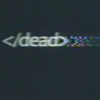

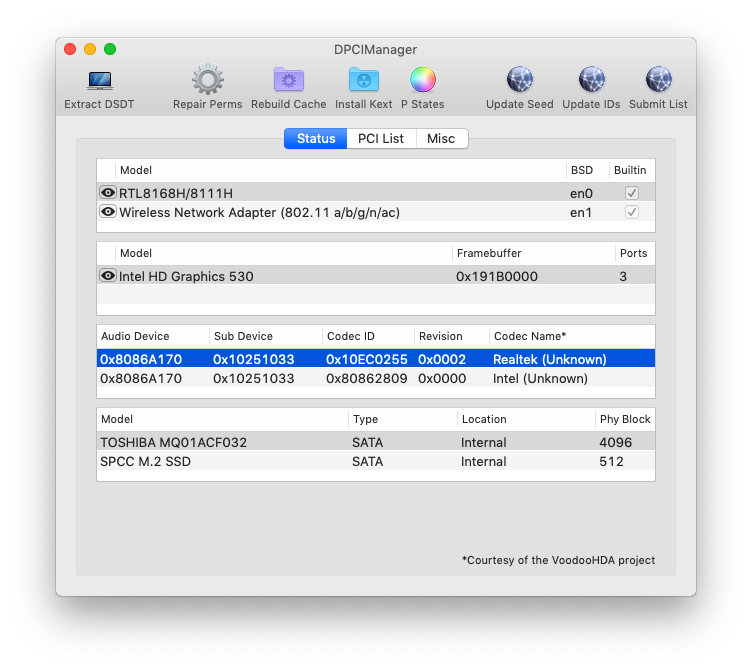


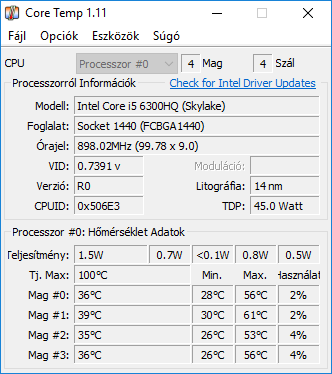
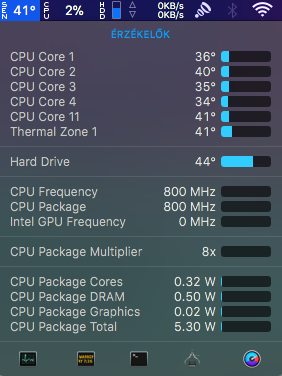
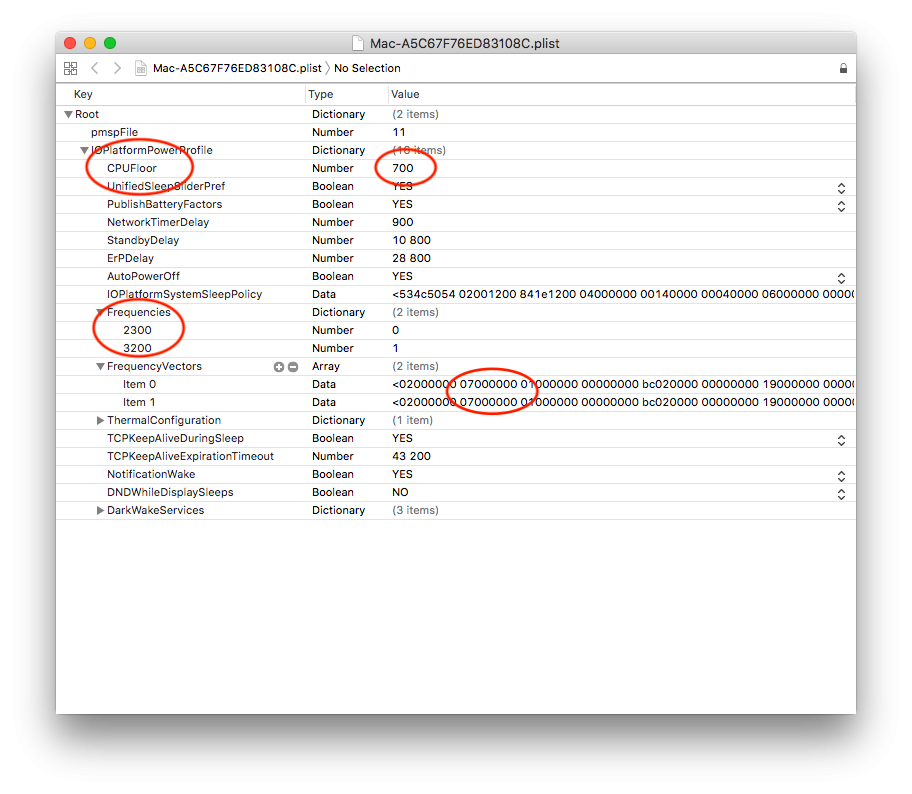
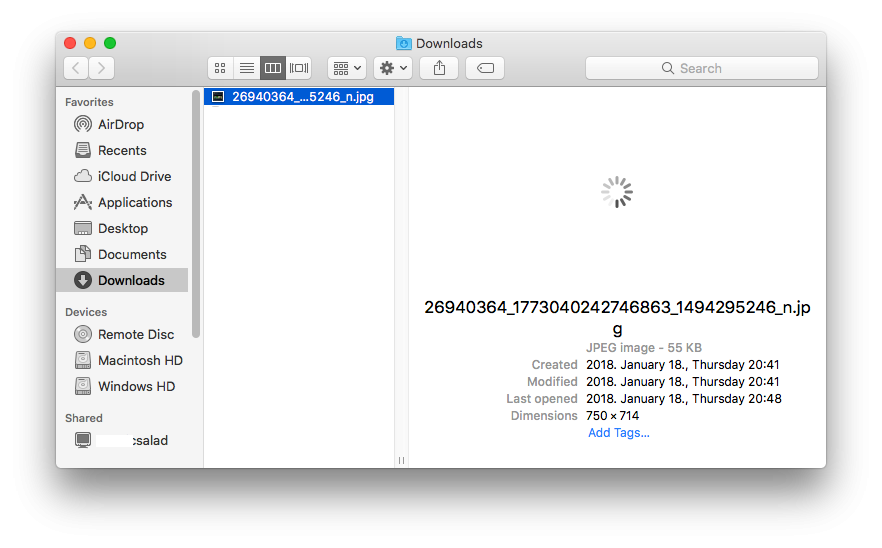
Acer Swift 3 (SF314-54G) OpenCore EFI for Catalina
in The Archive
Posted
How did you fixed your Trackpad using VoodoI2C? I have ELAN 501 but I have no mouse nor keyboard using I2C kexts from the original site and is not working with your kexts too.
This is the very last issue with my Acer V591G, for now I am using EMlyDinEsH's SmartTouchpadDriver but that's very buggy and have basic multi-touch (and non-native emulated scrolling).
I appreciate any help with this.