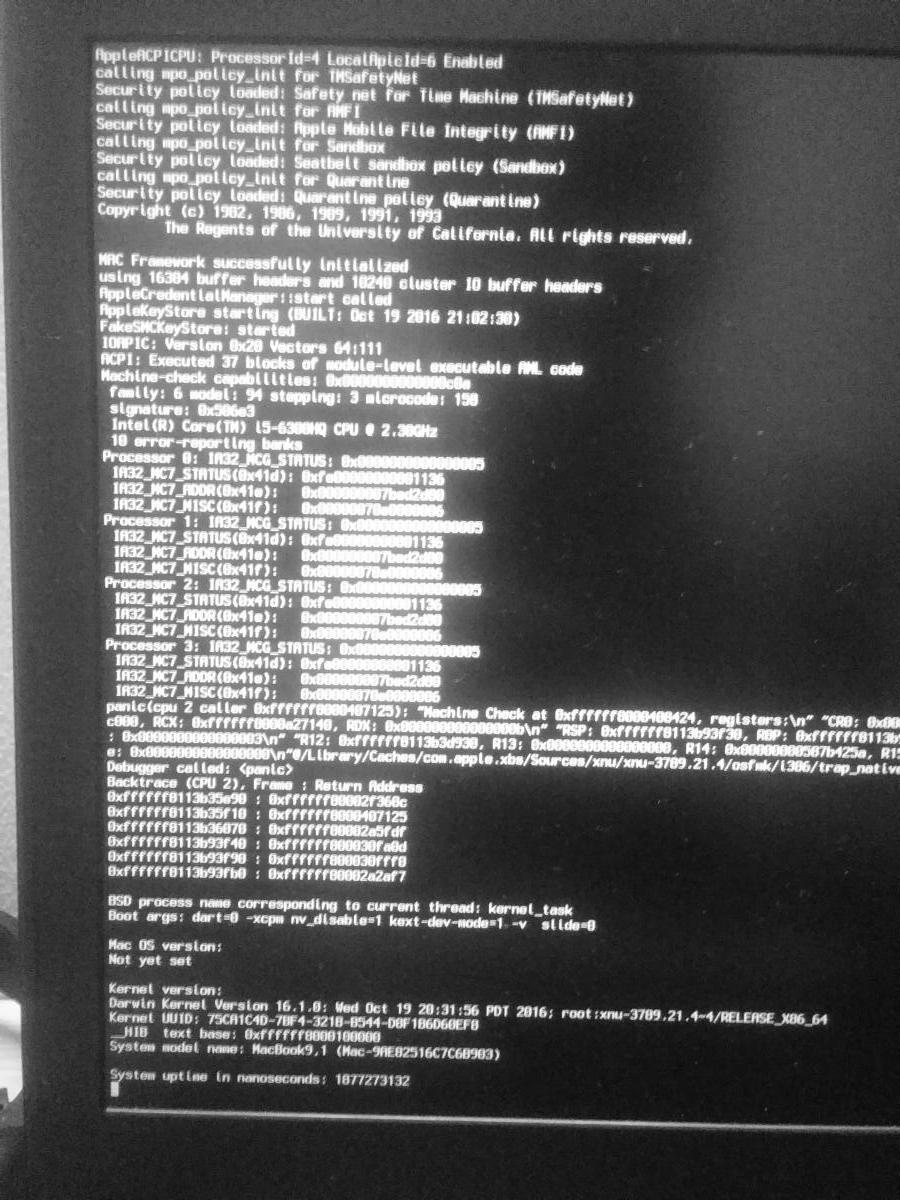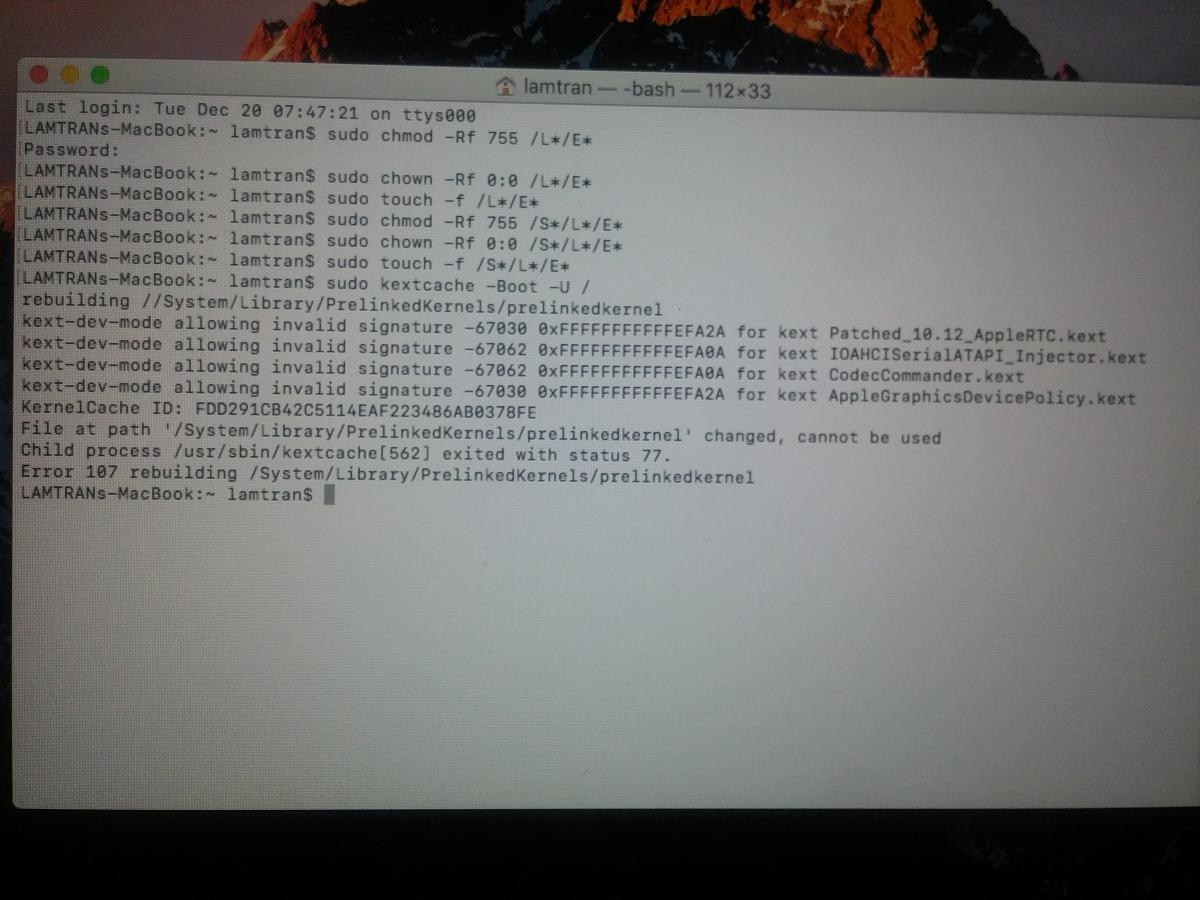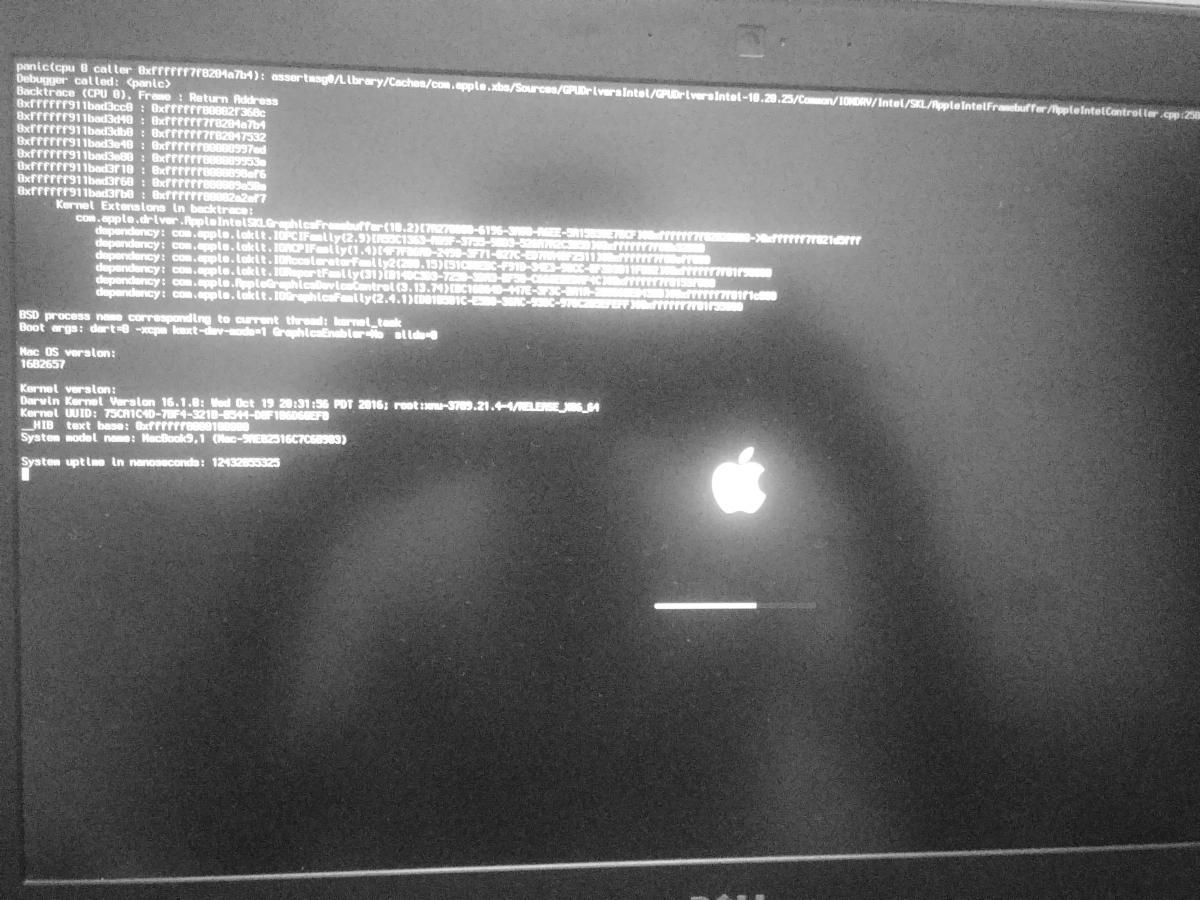lamcrkh516
Members-
Posts
41 -
Joined
-
Last visited
Content Type
Profiles
Articles, News and Tips
Forums
Everything posted by lamcrkh516
-
Dell mobile Precision 7510 Intel hd530, black screen
lamcrkh516 replied to ss2sameer's topic in The Archive
do you have finished your hackintosh on your 7510, JakeLo..? my 7510 really hot when run MacOS, did you get that ? -
Dell mobile Precision 7510 Intel hd530, black screen
lamcrkh516 replied to ss2sameer's topic in The Archive
I have just tried iMac17.1 but it still panic. It seems wrong with DSDT -
Dell mobile Precision 7510 Intel hd530, black screen
lamcrkh516 replied to ss2sameer's topic in The Archive
you mean is I should try set SMBIOS to other Mac ? what the version I should use for my Skylake in Sierra ? 3.1, 17.1 or 15.4 ? I see Jake Lo often use Macbook9.1 -
Dell mobile Precision 7510 Intel hd530, black screen
lamcrkh516 replied to ss2sameer's topic in The Archive
-
Dell mobile Precision 7510 Intel hd530, black screen
lamcrkh516 replied to ss2sameer's topic in The Archive
thank you Jake, I have tried these files, it boot to logo apple then stuck at 0%. some wrong in this. this my config I'm using.config.plist.zip -
Dell mobile Precision 7510 Intel hd530, black screen
lamcrkh516 replied to ss2sameer's topic in The Archive
I had attached them above post Jake -
Dell mobile Precision 7510 Intel hd530, black screen
lamcrkh516 replied to ss2sameer's topic in The Archive
@Jake, can I use this to diable AMD FirePro ? -
Dell mobile Precision 7510 Intel hd530, black screen
lamcrkh516 replied to ss2sameer's topic in The Archive
I haven't created DSDT patched for my 7510, I'm reading some tuts how to do that. -
Dell mobile Precision 7510 Intel hd530, black screen
lamcrkh516 replied to ss2sameer's topic in The Archive
hi sameer, Have you create DSDT in clover by using F4 but it doesn't create any file ? I have used other EFI to create them and get some files in ACPI/origin, you can try that. and I attached my files in origin folder if you need. p/s: Use USB to boot this EFI, in Clover GUI, press F6, wait 2s -> press F4 wait 2s -> press F2, it will create file on USB EFI.zip origin.rar -
Dell mobile Precision 7510 Intel hd530, black screen
lamcrkh516 replied to ss2sameer's topic in The Archive
May be cause I install windows 10 before my installation order : Use CMD in Setup windows 10: Clean disk -> create partition EFI 300mb -> create partition MSR 128mb -> create 2 partition for Win and Mac -> create remain partition. Install Windows Install MacOS -
Dell mobile Precision 7510 Intel hd530, black screen
lamcrkh516 replied to ss2sameer's topic in The Archive
Thank you Bronxteck, Jake just help me fix that. @Jake Lo: My BIOS version is 1.9.4 and Switch Graphics Enable not be set to uncheck -
Dell mobile Precision 7510 Intel hd530, black screen
lamcrkh516 replied to ss2sameer's topic in The Archive
Hi Jake Lo, can you help me check my 7510 ? I tried so many times with some thing to rebuild cache but not done. thank you so much -
Dell mobile Precision 7510 Intel hd530, black screen
lamcrkh516 replied to ss2sameer's topic in The Archive
I have tried many times to repair permission and rebuild cache but nothing different, and still have tried permission.sh in Tool whether my SMBIOS is not compatibble with my 7510. What version Mac I should use ? iMac17.1 Macpro3.1 Macpro14.2 ? -
Dell mobile Precision 7510 Intel hd530, black screen
lamcrkh516 replied to ss2sameer's topic in The Archive
Thank you JakeLo I have read post you show ss2sameer to patch the audio. I really don't understand that 1. Set layout-id to 1 ? In where. 2. Repair permission and rebuild cache: do like above command im terminal ? 3. You'll need the vanilla AppleHDA in /S/L/E ? 4. Remove voodooHDA and AppleHDADisabler ? -
Dell mobile Precision 7510 Intel hd530, black screen
lamcrkh516 replied to ss2sameer's topic in The Archive
I still do step by step on JakeLo's guide. I get /dev/disk0(internal, physical) So I can't revert it. I have found how to change it to virtual but I haven't done. And in step 8. Repair permission and rebuild cache. Run command from terminal I have tried few times to do that but nothing different. -
Dell mobile Precision 7510 Intel hd530, black screen
lamcrkh516 replied to ss2sameer's topic in The Archive
I can boot MacOS from bios right now Thank you Jake Lo and ss2sameer so much. I can use it smooth. Seems full QE,CI with hd530. Sill have manything to solve. -
Dell mobile Precision 7510 Intel hd530, black screen
lamcrkh516 replied to ss2sameer's topic in The Archive
I could boot in to MacOS. Now I'm in corestorage step I set bios to legacy mode. But it's have not virtual disk. I have read that have to disable Corestorage https://osxlatitude.com/index.php?/topic/8668-e6420-el-capitan-cant-boot-from-hdd/&do=findComment&comment=56251 I don't understand clearly that -
Dell mobile Precision 7510 Intel hd530, black screen
lamcrkh516 replied to ss2sameer's topic in The Archive
Hi Jake Lo and ss2sameer, now I needn't disable Switch graphics, it can install without panic with Jake Lo bootpack p/s: I get stuck at 80% loading when boot MacOS and I'm finding how to solve it -
Dell mobile Precision 7510 Intel hd530, black screen
lamcrkh516 replied to ss2sameer's topic in The Archive
thank you May be cause I just have reinstalled Win10, DVMT be reset to 0x1 I have set again to 0x3 how should I use AGDPfix ? -
Dell mobile Precision 7510 Intel hd530, black screen
lamcrkh516 replied to ss2sameer's topic in The Archive
I have tried add above AGDP code to both config files in EFI, one at CLOVER and one at OEM I still get panic like that. I have booted in Recovery HD, run Terminal, but I not sure that I could run AGDP with command: /Volumes/USB/Tools/AGDPfix.app/Contents/MacOS/app/applet because I still get panic like that after run it -
Dell mobile Precision 7510 Intel hd530, black screen
lamcrkh516 replied to ss2sameer's topic in The Archive
-
Dell mobile Precision 7510 Intel hd530, black screen
lamcrkh516 replied to ss2sameer's topic in The Archive
hi, I get panic IO when Enable Switchable Graphics, I had used GraphicsEnabler=No Ctrl + F4 in Clover GUI but nothing different how to use AGDPfix.app when I can't reach to login screen ? or can I use this <key>KextsToPatch</key> <array> <dict> <key>Comment</key> <string>AppleGraphicsDevicePolicy (board-id) Patch (c) Pike R. Alpha</string> <key>Find</key> <data> Ym9hcmQtaWQ= </data> <key>Name</key> <string>AppleGraphicsDevicePolicy</string> <key>Replace</key> <data> Ym9hcmQtaXg= </data> </dict> </array> thank you so much -
Dell mobile Precision 7510 Intel hd530, black screen
lamcrkh516 replied to ss2sameer's topic in The Archive
When installer load finish. I boot to the partition have installed. It load about 40% then i got black screen. I tried to close and open the lid few times but nothing happen. I have clean disk completely. I want to dual boot win10 and mac. I should install which before ? Thank you so much -
Dell mobile Precision 7510 Intel hd530, black screen
lamcrkh516 replied to ss2sameer's topic in The Archive
thank you so much I can boot to MacOS installer I disable switchable graphic, use JakeLo files I still get blackscreen, but when i clode and open the lid, it's apear screen MacOS installer when I enable switchable graphic, I get panic. so, I'm install MacOS right now. -
Dell mobile Precision 7510 Intel hd530, black screen
lamcrkh516 replied to ss2sameer's topic in The Archive
thank you so much I have tried your these file with ss2sameer boot above, it's not work I'm trying again with your bootpack in guide with these files