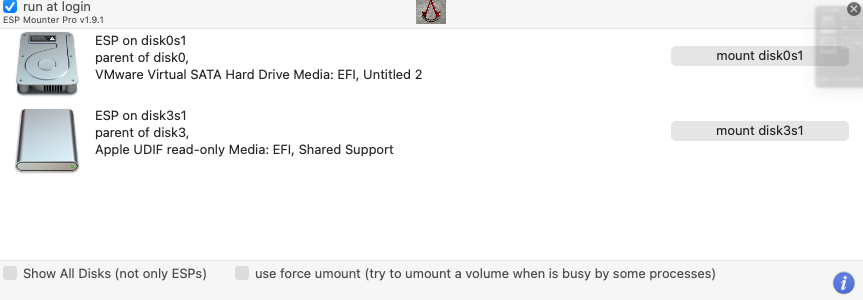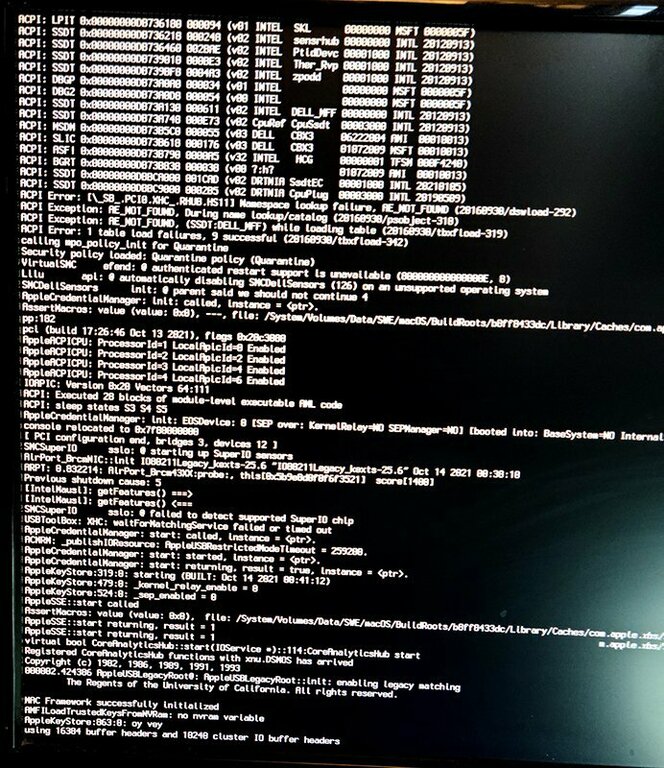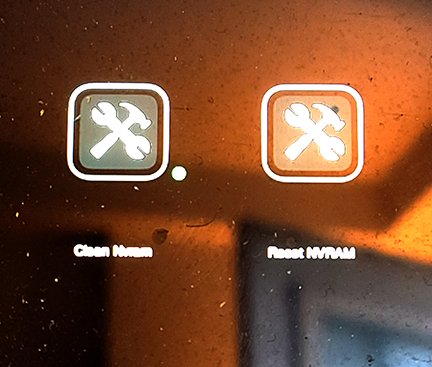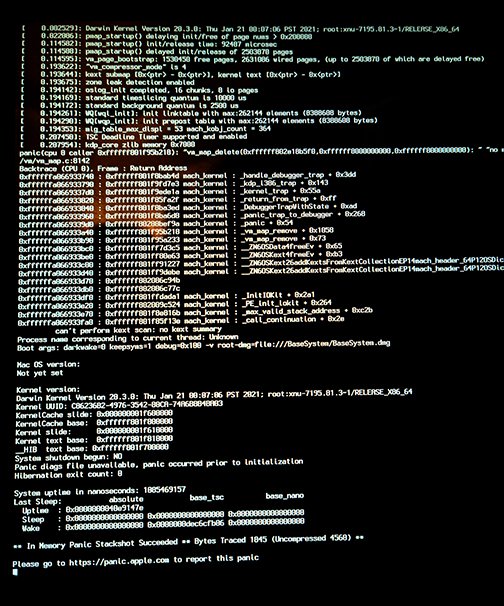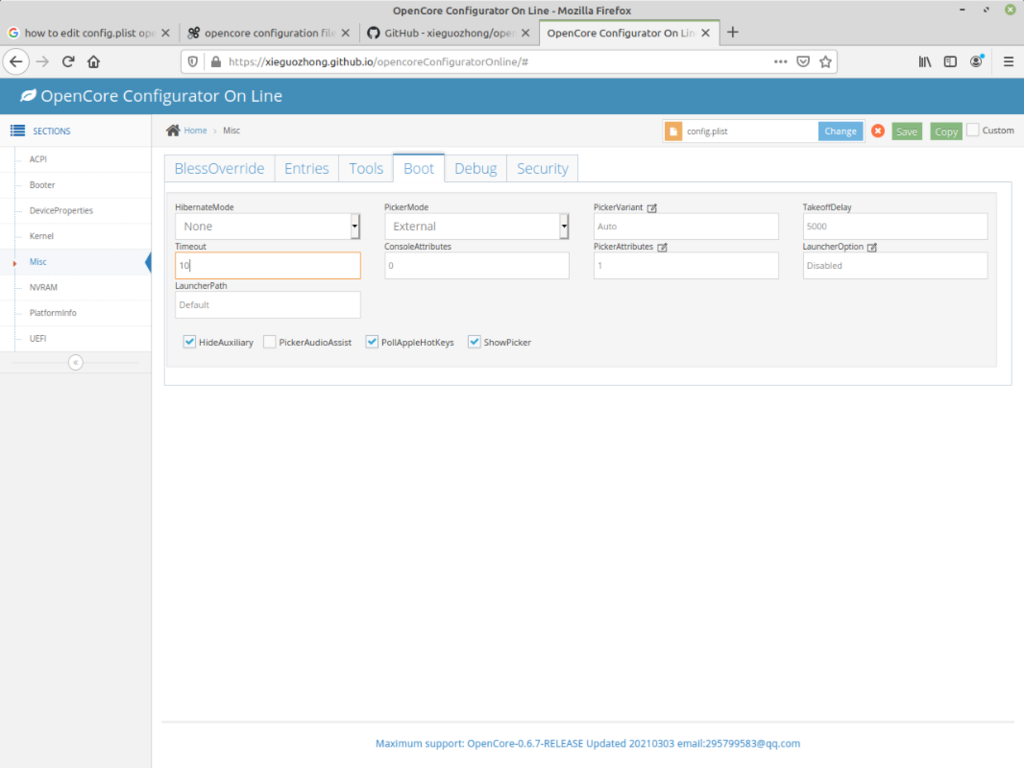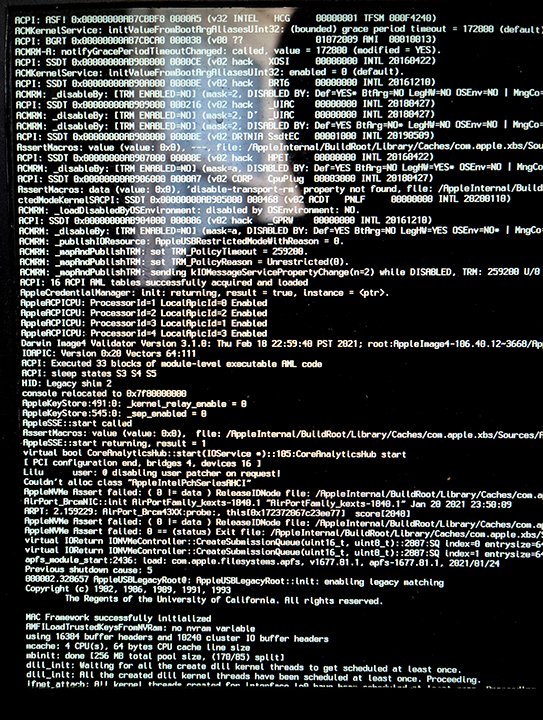-
Posts
53 -
Joined
-
Last visited
-
Days Won
1
zogthegreat last won the day on August 20 2024
zogthegreat had the most liked content!
Profile Information
-
Location
Montreal, Canada
Recent Profile Visitors
zogthegreat's Achievements

Sergeant (6/17)
2
Reputation
-
zogthegreat started following Latitude E7250 - screen flashing white , EFI partition is read only with Clover_r5157.pkg , Optiplex 7040 Micro - KP with Monterey and 1 other
-

EFI partition is read only with Clover_r5157.pkg
zogthegreat replied to zogthegreat's topic in Bootloaders
Hey, salut Hervé! Yes, I'm using VMWare to create the installer, but it seems to be creating the USB properly. I'll go back and try again, although I might just use the terminal to do a chmod on the EFI partition. -
Hi everyone! I've been off the forum for a while, and things have changed! OpenCore doesn't seem to be the preferred bootloader any more and of course, I'm having a problem with Clover. I created a boot disk for Sonoma following the instructions found here: https://osxlatitude.com/forums/topic/15648-dell-latitude-e7270-with-i7-6600u-hd520-and-1920x1080-touchscreen-high-sierramojavecatalinabig-surmontereyventurasonoma/ (Merci Hervé!) However, when I run the recommended Clover_r5157.pkg, for some reason, the EFI partition is read only: Any suggestions as to what I'm doing wrong. I did try with Clover configurator, but I had the same results. Thanks!
-
Hi @Mr Tuan I'm going to restart building my EFi based on the Dortania guide and I'll post my EFI for you when I'm done. I mixed up my current EFI's (plural), and I'm starting over from scratch.
-
Thanks for the reply Jake Lo, I'll fix that right away. However, I think that my problem might also be in my DeviceProperties. Under PciRoot(0x0)/Pci(0x2,0x0), I have HD Graphics 520 listed, when the i5-6600k in the machine has HD Graphics 530. I'll make some changes and post my results.
-
Hi everyone! I have a Dell Optiplex 7040 Micro that I have successfully installed Catalina on. I'm trying to install Monterey, but I'm getting a KP on boot, using the same EFI for Catalina. I think that my problem is video, this is because I can't boot with HDMI or DisplayPort, but for some strange reason, I can boot with the VGA adapter. Here's a screen shot of my KP: I'm attaching my EFI. Any suggestions? Thanks! zog Optiplex 7040 EFI - Opencore 0.75.zip
-

Latitude E7270 - KP with OC Big Sur install
zogthegreat replied to zogthegreat's topic in The Archive
@Jake Lo Thanks for the link. Unfortunately I just have a list of things to deal with, so I don't have the time to work on this right now, although I do plan to come back to it once I finish up all the other things that I have to do. For right now, I'm going to run Big Sur on my Hynix SC300 drive, it works, so... My problem now is that the touchpad isn't working. Not sure what the problem is, I had it working with Catalina but I get nothing with Big Sur. I tried using Hackintool to try to troubleshoot, but it didn't show any information on the touchpad. I then booted with a Linux Live USB and I got the folloing information: cat /proc/bus/input/devices I: Bus=0011 Vendor=0002 Product=0008 Version=0800 N: Name="AlpsPS/2 ALPS GlidePoint" P: Phys=isa0060/serio1/input0 S: Sysfs=/devices/platform/i8042/serio1/input/input6 U: Uniq= H: Handlers=mouse1 event9 B: PROP=1 B: EV=b B: KEY=e520 70000 0 0 0 0 B: ABS=260800001000003 cat /proc/bus/input/devices | grep -i name N: Name="AlpsPS/2 ALPS GlidePoint" dmesg | grep input [2.006092] input: AlpsPS/2 ALPS GlidePoint as /devices/platform/i8042/serio1/input/input6 udevadm info --export-db | grep -i -B 5 -A 5 glide P: /devices/platform/i8042/serio1/input/input6 L: 0 E: DEVPATH=/devices/platform/i8042/serio1/input/input6 E: SUBSYSTEM=input E: PRODUCT=11/2/8/800 E: NAME="AlpsPS/2 ALPS GlidePoint" E: PHYS="isa0060/serio1/input0" E: PROP=1 E: EV=b E: KEY=e520 70000 0 0 0 0 E: ABS=260800001000003 I have also tried enabling/disabling various Voodoo kexts, with no results. Any suggestions? Thanks! zog -

Latitude E7270 - KP with OC Big Sur install
zogthegreat replied to zogthegreat's topic in The Archive
@Bronxteck I tried your suggestion, however, on boot, I get only two options, "Clear NVRAM" and "Reset NVRAM" with no other options. @Jake Lo I also tried adding the kernel patch as you suggested, but I had a KP on reboot. I'm attaching the config.plist that I am using, along with a screenshot of the KP. config.zip -

Latitude E7270 - KP with OC Big Sur install
zogthegreat replied to zogthegreat's topic in The Archive
OK, so I had some time today to go back a fiddle with my E7270. The install not continuing didn't make sense, but then I remembered that some Western Digital NVMe drives have trouble with OS X. I swapped out my WD Black PCIe 512GB, (WD512G1X0C-00ENX0), with my 256GB Hynix SC300. The Hynix drive is SATA III and the installation went as normal. Is there anyway to get the WD drive to work with OSX? It worked fine with Catalina, so I am a bit confused as to why it won't work under Big Sur. -

Latitude E7270 - KP with OC Big Sur install
zogthegreat replied to zogthegreat's topic in The Archive
@Jake Lo I managed to open my EFI partition using Linux, here's the command for anyone else that needs to do the same: sudo fdisk -l /// find your EFI partition sudo mount /dev/sda1 /mnt That's it. Go to you "/mnt" folder and grab your EFI. Copy the config.plist and then edit it with the online editor. After that, copy it back to the EFI folder with the following command: sudo mv /Desktop/config.plist /mnt/EFI/OC/ After that, I found an online OpenCore configurator here: https://galada.gitee.io/opencoreconfiguratoronline/ That I can edit my config.plist with. However, I can't find the field to create a path to complete the install. After I reboot, the USB dumps me back into the main install screen, it doesn't continue the install. -

Latitude E7270 - KP with OC Big Sur install
zogthegreat replied to zogthegreat's topic in The Archive
Thanks @Jake Lo! I went into my config.plist and then under "Quirks" I set "ReleaseUsbOwnership" to YES and I was able to boot and start the install. However, after rebooting, the basic install goes back to the install screen, without continuing the install. I think that I need to edit the config.plist, however I need to wait until tomorrow and use a friends Mac to edit, because my other machine is in Europe right now! I'm attaching my EFI for Catalina, hopefully you will be able to do something with it. E7270 Clover EFI.zip Thanks! zog Hi @Hervé, I need to update my signature. I'm running a Lenovo 04X6020 / BCM94352Z for my WiFi card. It has a PIC ID of 14e4:43b1. I have 2 DW1820A's enroute from China to replace this card and the one in my E7250. Although, it might make my life easier to cram the BCM94360 back in. As you say, it works out of the box. -
Hi everyone! So I'm trying to upgrade my Latitude E7270 to Big Sur and I keep running into problems. I'm using Jake Lo's boot pack for the Latitude E7270 found here: However, I keep getting kernel panics when I boot. I've kept the boot pack stock, with the exception that I changed the WiFi cards properties from: <string>pci14e4,43a0</string> to <string>pci14e4,43b1</string> to match my card But it's a no go. I also tried to disable VoodooPS2* as they were causing earlier KP's. The laptop is running fine under Catilina with OC for the bootloader. I have tried using my current EFI, but it doesn't seem to work with OC. Does anyone have any suggestions? Thanks! zog
-
Hi @Jake Lo, yeah, I was thinking that it might be hardware also. My daughter and her mother got into an argument and the laptop got tossed across the room. I rebuilt it, (they actually cracked the subframe, which I have never seen on a Latitude!), but it looks like I missed something. I put a wedge under the LCD connector bracket to give a better connection, but it looks like the people who loaded the baggage into the airplane might have tossed the bag with the laptop in it a little to hard.
-
Hi everyone! My daughter had to fly to Europe for a family emergency and she took my Latitude E7250 running Big Sur. She's telling me that "the screen is glitching every 10 seconds. It's fine then it goes white". It was working fine before she left, so I'm not sure what's wrong and since I don't have it with me, I'm hoping that someone else might have some thoughts on what might be the problem. I'm including my config.plist and my kext folder. Thanks! zog EFI.7z
-

problem getting Intel Wifi 6 AX200 working with ltlwm
zogthegreat replied to zogthegreat's topic in Wireless & Bluetooth
Yeah, that's what I was thinking. The DW1820A in my E7270 is working perfectly. Since this is for my daughter and she doesn't want to fiddle with it, going with something more solid is the better choice here. Although I will keep messing with it until the new WiFi chip comes. -

problem getting Intel Wifi 6 AX200 working with ltlwm
zogthegreat replied to zogthegreat's topic in Wireless & Bluetooth
Salut @Hervé! I tried your suggestion, but I couldn't get it to work. However, going back to the AirportItlwm.kext does give me a connection now, including password fields. Ho2wever, it's not stable and the connection keeps dropping. To manually load the kext, I used the following commands: sudo cp -R itlwm.kext /tmp sudo chown -R root:wheel /tmp/itlwm.kext sudo kextload /tmp/itlwm.kext I'm going to keep at it, I'll figure it out eventually and I'll post up what the problem was. Thanks! zog